A Weird Remote Desktop Experience
Just today some of my co-employees on my employer's sister company that is located about three kilometers away called me because their internet connection suddenly became offline.
I also heard in the background that their local connection to their Linux server is not working.
With those in mind I immediately asked them the status of their router's (bridge router) light indicators.
Note: Keep in mind that all the troubleshooting performed on this situation is through telephone and through Microsoft's Remote Desktop Connection.
Inspecting their bridge router's light indicators
I immediately asked them if their router's (bridge router) three light indicators are all green. And they said it is all green (if all the light indicators are green meaning it does have an internet connection).
They have two routers to be exact, one is a bridge router, and another one is connected to the bridge router that is acting as a DHCP server.
For the simplicity of this article I will call the second router that is acting as a DCHP server as DHCP server
Inspecting their DHCP server
I asked them if the light indicator of the DHCP server is green and steady (not blinking). And they said it is green and not blinking.
There are two cables connected to the back panel of the DHCP server. I asked them if the light indicators of the two connected cables are on. And they said it is on.
Connecting to their office using Microsoft's Remote Desktop Protocol (RDP)
I did connect to their network using RDP. Luckily, I did setup RDP to their network once I visited their office few weeks ago.
While I was connected to their network, I tried to access their DHCP server's web interface. To my surprise I saw in the web interface of the router that it is currently does not have an internet.
Weird? Or just a technical/software/hardware issue?
This is the first time that it happened to me, their DHCP server does not have an internet but I am able to connect to their network remotely using the same DHCP server.
And taking into account the voice that I heard in the background saying that they are also not able to connect to their Linux server prompted to me think that there might be a cable problem or a switch problem.
So, I asked them to turn-off a switch that I suspected to be the culprit (It did not fix the problem).
The voice in the background made me bypass the possibility of a malfunctioning DHCP server.
Also, because of the thought that I was able to connect to their network made me bypass the possibility of a malfunctioning DHCP server even if I did see in its web interface that I does not have an internet connection.
One final troubleshooting that I asked my co-employees to do is to turn-off the bridge router and the DHCP server just to be sure.
I waited a minute and then I tried to connect to their network again using RDP. I immediately checked the web interface of the DHCP server and I saw that it now has an internet connection.
What is the problem exactly?
The culprit is a malfunctioning DHCP server. Or, it could be the router itself that houses the DHCP server or the firmware of the router, or some of the hardware of the router itself.
How do I able to connect to their network using RDP even if their DHCP server does not have an internet connection?
There are few things that I want to be clear.
First, they have two routers, one is a bridge router and a another one that is acting as a DHCP server.
Second, the bridge router does have an internet connection.
Third, I was able to connect to their network using RDP even if I can see in the web interface of the DHCP server that it does not have an internet connection.
Fourth, I cannot open any website using Google Chrome inside the computer that I am connected using RDP.
Fifth, using the ping command to ping a website on a command prompt was also not able to get a reply (This is also done using the computer that I am connected).
So, how I am able to connect to their network then?
It turns out that the computer that I am connected with is configured to use static IP address. So, even if the DHCP server is malfunctioning and not able to get or establish internet connection to the bridge it is still working perfectly as a Port Forwarding device.
The router was still able to process Port Forwarding for the RDP to be able to connect to the computer that I am using to connect to their network.
But how other computers was not able to browse websites even if I can connect to their network using RDP?
The answer to this question is quite technical.
First, the DHCP server malfunctioned, but not the Port Forwarding feature of the router.
So why some computers do not have an internet?
It's because the router that is acting as a DHCP server has malfunctioned and was not able to get internet connection to the bridge router to be distributed to the network.
But why they are not able to connect to their Linux server?
Also, the answer to this question is quite technical.
Once in a while, a computer that has a TCP/IP that is configured to obtain an IP address automatically will look for a DHCP server for some period of time to renew its IP address lease.
If it is not able to look for a DHCP server it will use the IP address range of 169.xxx.xxx.xxx.
Computers with an IP address of 169.xxx.xxx.xxx and 192.xxx.xxx.xxx will not be able to see each other unless a static route is configured.
That's what happened to the case of the Linux server. Making it inaccessible to the employee’s computers.

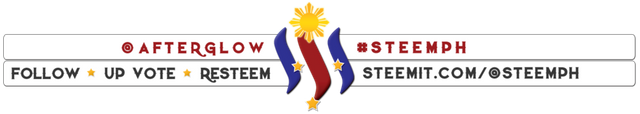

Thanks for using eSteem!
Your post has been voted as a part of eSteem encouragement program. Keep up the good work! Install Android, iOS Mobile app or Windows, Mac, Linux Surfer app, if you haven't already!
Learn more: https://esteem.app
Join our discord: https://discord.gg/8eHupPq
Thank you very much.
The hero they need and deserve 😁 good job!
Posted using Partiko Android
Thank you very much (^_^)