SLC S27 Week1 - Let's Play OpenTTD
I haven't played this kind of game before but I decided to give it a try after I saw how interesting the game will be. I love to build, I love to own what I could term My city and this the theory of this game shows that we can have control over a city.
I would love to see this kind of game integrated with steem, it seems very interesting. Ticking the tasks given by our teacher, I will also be guiding other users interested in playing this game with this post.
| Task 1 | Installation and setup |
|---|
From the main post by our teacher, I was able to get the official link of the game and other alternative links where you can download the game, I used this link Openttd.org to download the game on my windows.
As requested in the task, I downloaded the stable version (14.1) which is the latest version, to enjoy the new features.
 | setup complete |
|---|
I had to set up the game by accepting several prompts. How would a game be without music and good graphics, to get the graphics and music I moved over to the game to get them downloaded.
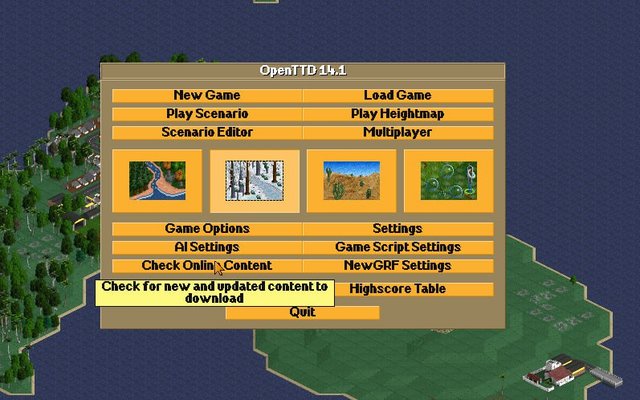 | 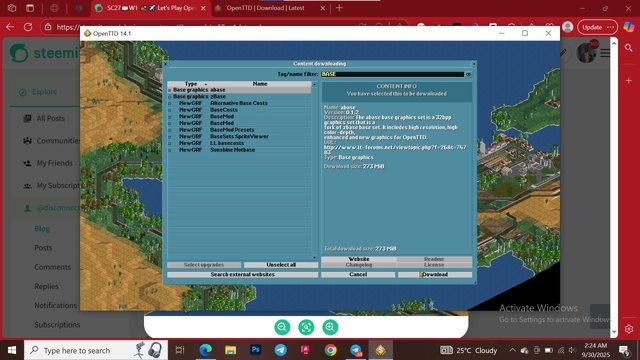 |
|---|
With the "check online content " tab I was able to download several graphics and music. I searched for base and I was able to download the abase graphics which was 276MB.
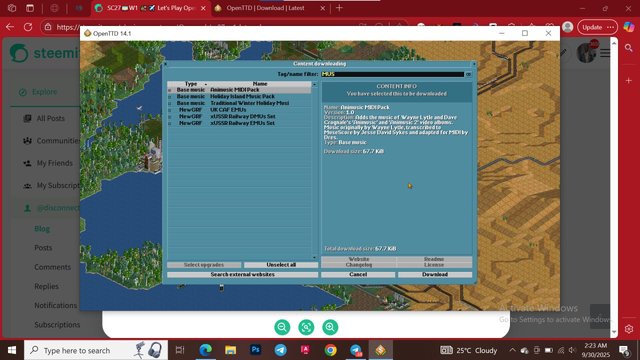 | 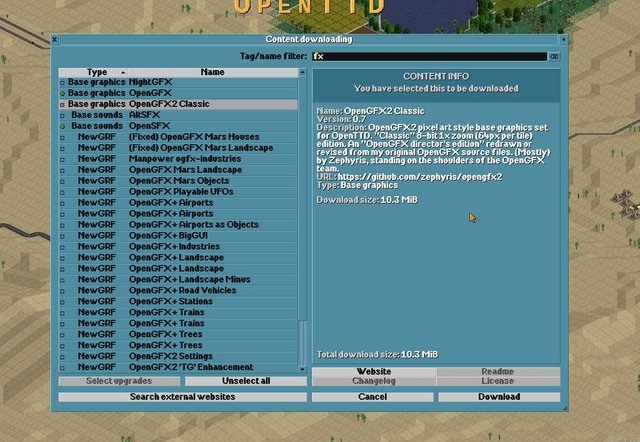 |
|---|
I typed "mus" in the search bar and I saw the animusic pack, I downloaded it. I also searched on fx and I saw many graphics and I downloaded the base graphics open GFX.
Selecting the language, graphics and sounds
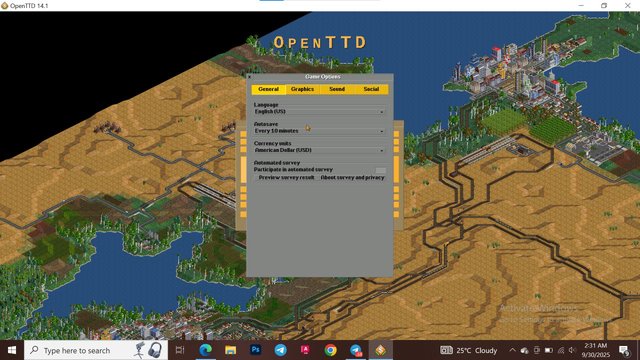 |  | 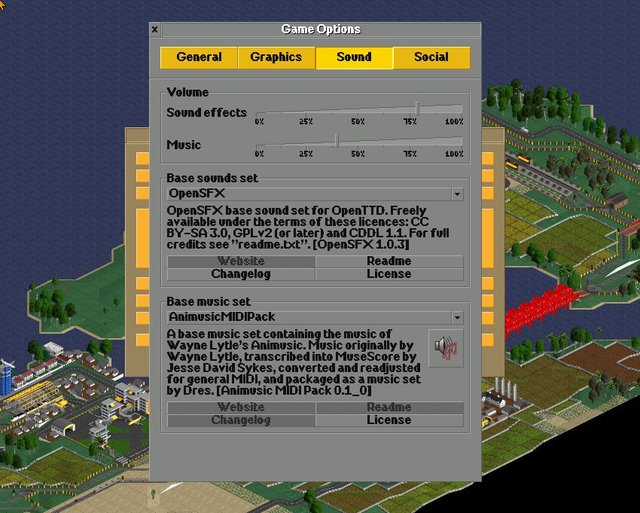 |
|---|---|---|
| English/USD | Graphics | Music |
I went over to the game options to select English and then USD and also went to the graphics and I selected my abase graphics and went to sounds and I selected the animusic pack I downloaded and also the openSFX sounds.
Creating, saving and Loading the game
I went to the New game button and i choose the biome2 and clicked on generate, the game interface came up, from this I was able to see the game environment, I actually enjoyed the game sounds I downloaded.
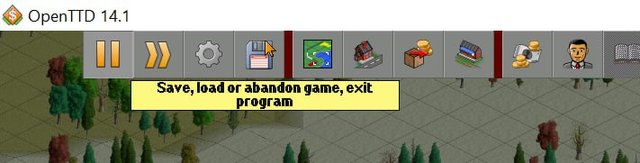
I went to the floppy disk icon above and I was able to save the new game I created. After saving I clicked on exit
 | Loading my game |
|---|
Instead of creating a new game, I went on to the load game where I saw the game I saved.
My Experience on Railway Games
I haven't played any form of train games before but I really love racing games and also building games, games like asphalt nitro, beach buggy where I played with friends in my mobile phone. My best game is football game, both the manger game where I build and grow my Team.
| TASK 2 | Buttons on the Toolbar and Windows |
|---|
- Landscaping
As one of the tasks in the assignment, the landscape button looks like a very promising one, you can perform a lot of operations with this tool.
Clearing of land: To clear trees from land you will come over to this landscape button which has a tool for clearing.
Planting Trees: If you're in a piece of land with no tree you can plant trees with this tool.
Making Mounds and depression: With this tool you can easily make mounds on a piece of land and also make depressions, I was able to create a letter on a piece of land with this tool.
Waterway construction
This button deals with anything concerning water construction, you can build canals and even a ship depot for areas with water bodies
- Road Vehicles
This gives us control over road vehicles, with this button you can easily see the details of your road transport company with this button. It shows the profit you get from your road company with many other details included.
Windows
The windows in the game gives us an expanded view and more bar to use a button we selected, I clicked on the subsidy button and I was able to navigate the window.
- You can see the x signage on the window which closes and open window.
- The pin icon pins the window to the game.
- The bar allows you to scroll up and down in the lists
- while the lower one allow you to resize this window.
| Task 3 | Choosing a City |
|---|
To easily find a city with a population around 500, I went down to the town directory and I had to sort the list with population, this showed the city population from the smaller inhabitants to higher inhabitants.
 | Town name |
|---|
 | Capital name |
|---|
I changed the city to imohmitch-Town. I looked for another small town around which I made it my capital, I named it "Abuja" which is similar to the capital of my country.
Transport Company
I was able to create a company, edited the name to my username and also the company name. I made the avatar look by making several changes. The color theme I chose is pink, just felt like picking it.
I finally clicked on the view HQ and I selected the piece of land in my city where I should place the company. I was able to select a very good place for this. I saved the game as homework 1
| Task 4 | Landscape Tool |
|---|
Using the landscape tool, I used the clear tool Which I used to clear the trees in the piece of land. I used the mould tool to form ridges which appeared as letter H, this didn't come out as the letter so I used the Depression tool to press down some parts which brought out the letter H.
 | The letter H |
|---|
To Plant Trees, still with the landscape tool I was able to plant different kind of trees in a blank area around my city. I have showed how well I was able to use the plant tree tool in my video, I planted different types of Trees.

Transparency Tool
After making couple of settings in the transparency bar, we can also play with it here in the transparency options bar where I can toggle the transparency of various things on my screen. I turned off the Tree in the transparency options bar, and as you can see the trees became transparent.
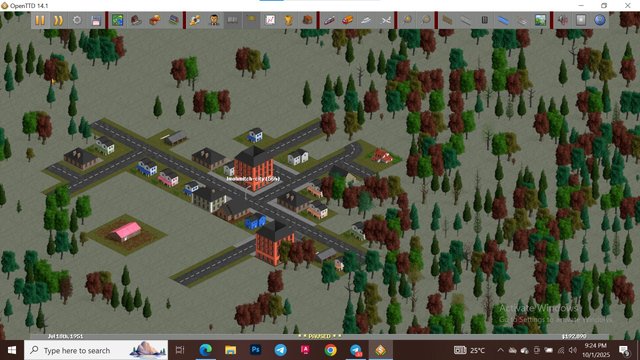 | Trees became visible |
|---|
I toggled the trees option in the transparency bar and I was able to see the trees again in the city. I did for several buttons.
| Task 5 | Exploring Resources |
|---|
From my game I had to independently toggle and look for these resources.
 | Petroleum |
|---|
 | Gold Ore |
|---|
 | Coal |
|---|
I was able to find several industries close to my city
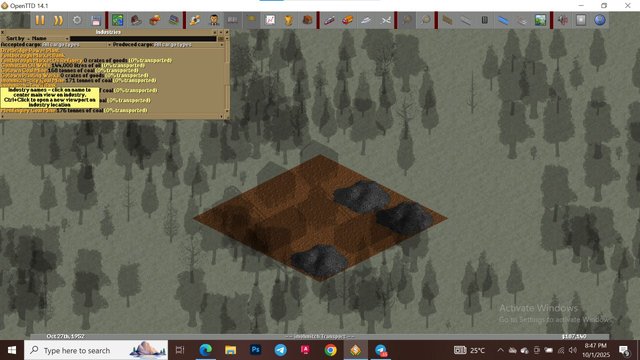 | Industries |
|---|
I found an oil well and I was able to locate where it will be distributed and transported. This is moved from the oil well to refineries then to stations and Houses.
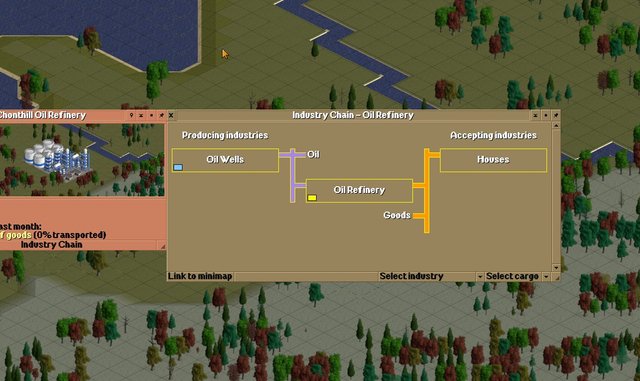 |
|---|
I would love to invite @us-andrew, @davidmarkgeorge, @mr-peng and @whizzbro4eva
Posted with Speem


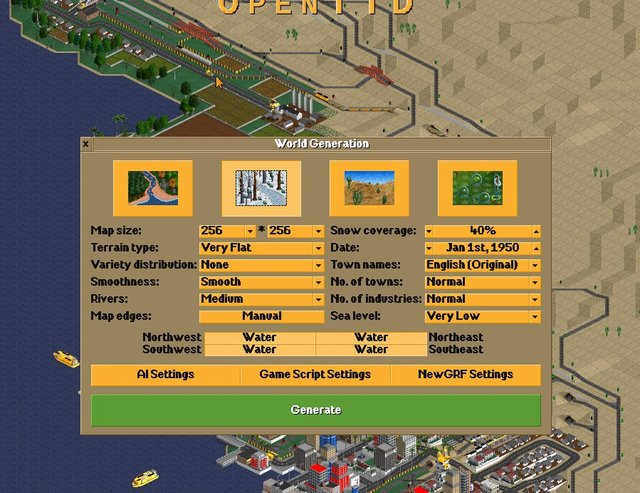

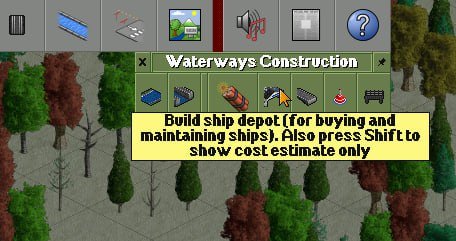
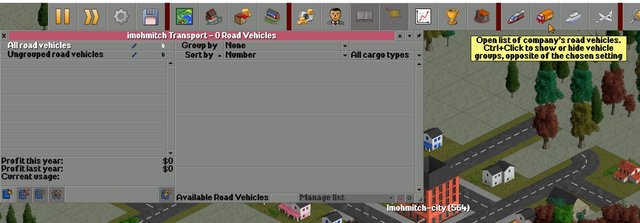
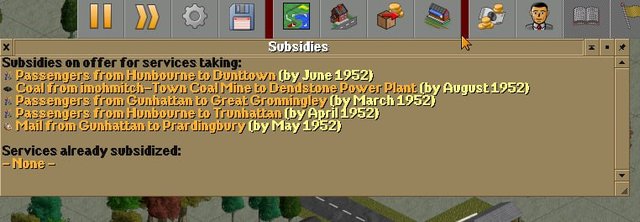



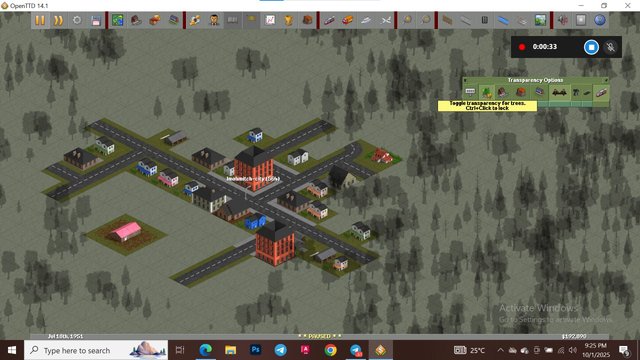
https://x.com/web3warrhyor/status/1974596497946898729?t=bfMEB4z8W3ssUOgPFTkoSA&s=19
Twitter share
@tipu curate
;) Holisss...
--
This is a manual curation from the @tipU Curation Project.