SLC27-W1: The Beginning of Becoming a Youtuber by @max-pro
Assalamu Alaikum everyone, I hope you are all well, by the grace of Allah I am also well. Currently, the 27th season is passing and I am very happy to participate in the first week of the YouTube Training Center. Thanks to @walictd for organizing such a wonderful challenge. He has helped me learn YouTube very well and I will try to participate according to that rule.
Here our competition teacher has shown very nicely how to open a YouTube channel from start to finish. I learned that to open a YouTube channel, I will need a Gmail account at the beginning. I have many Gmail accounts on my mobile, but this week I will open a new YouTube channel for the competition, so I opened a new Gmail account. See the step-by-step method of opening a Gmail below.
To create any Gmail account, you need to login to your phone's Google account. Then you need to go directly to the profile, after clicking there, I saw that I have many Google accounts on my phone. Since I will create a new account, I will click on the Add another account option. Now on the next page, a few options will be shown. From there, you need to click on the For my personal use option. Now see the screenshot below.
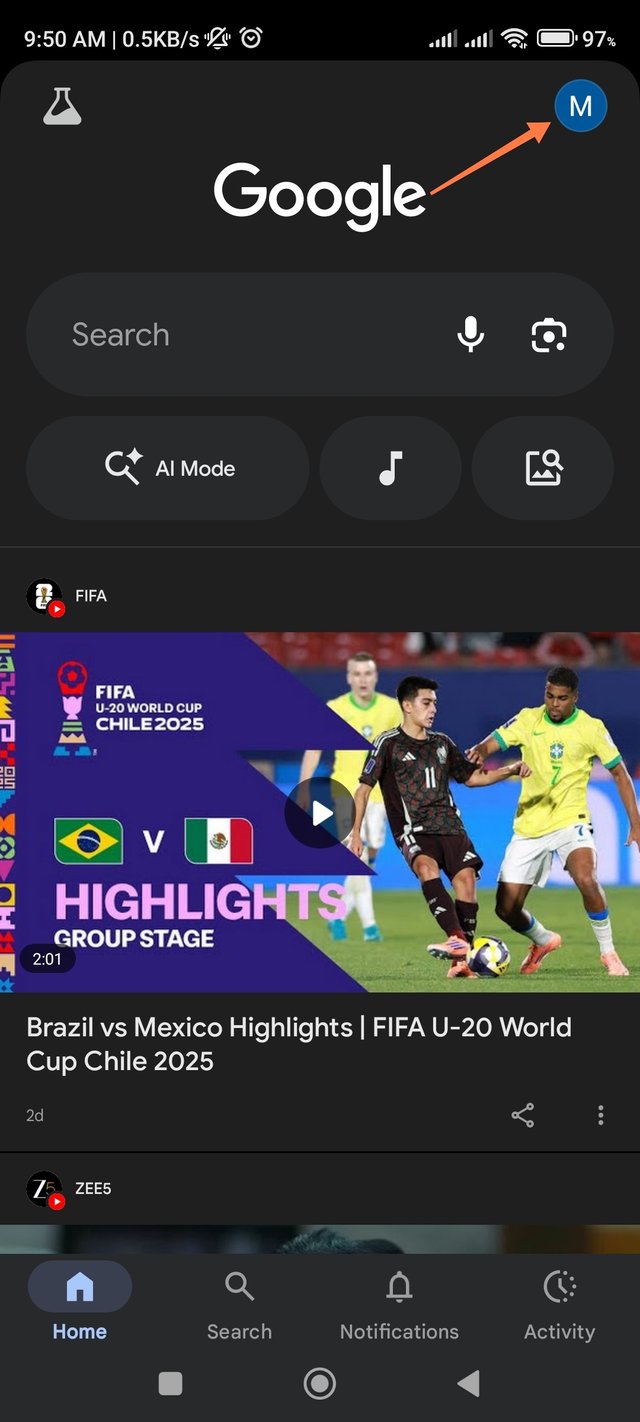 | 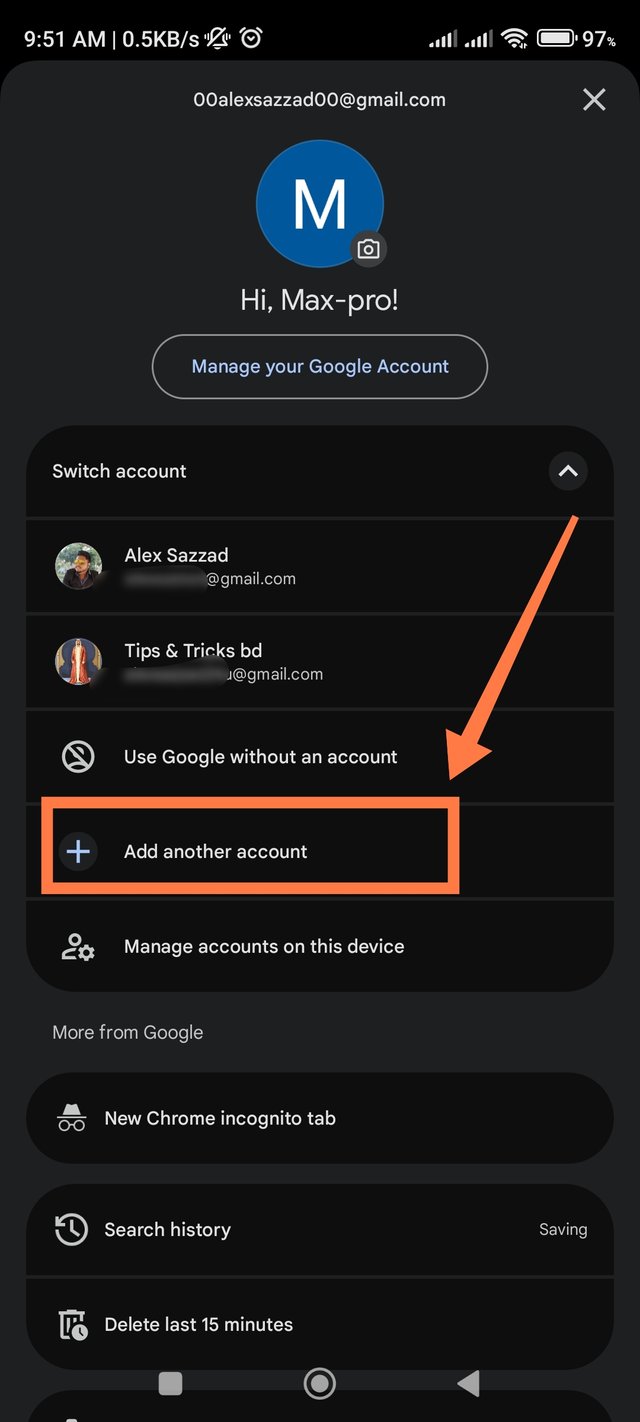 | 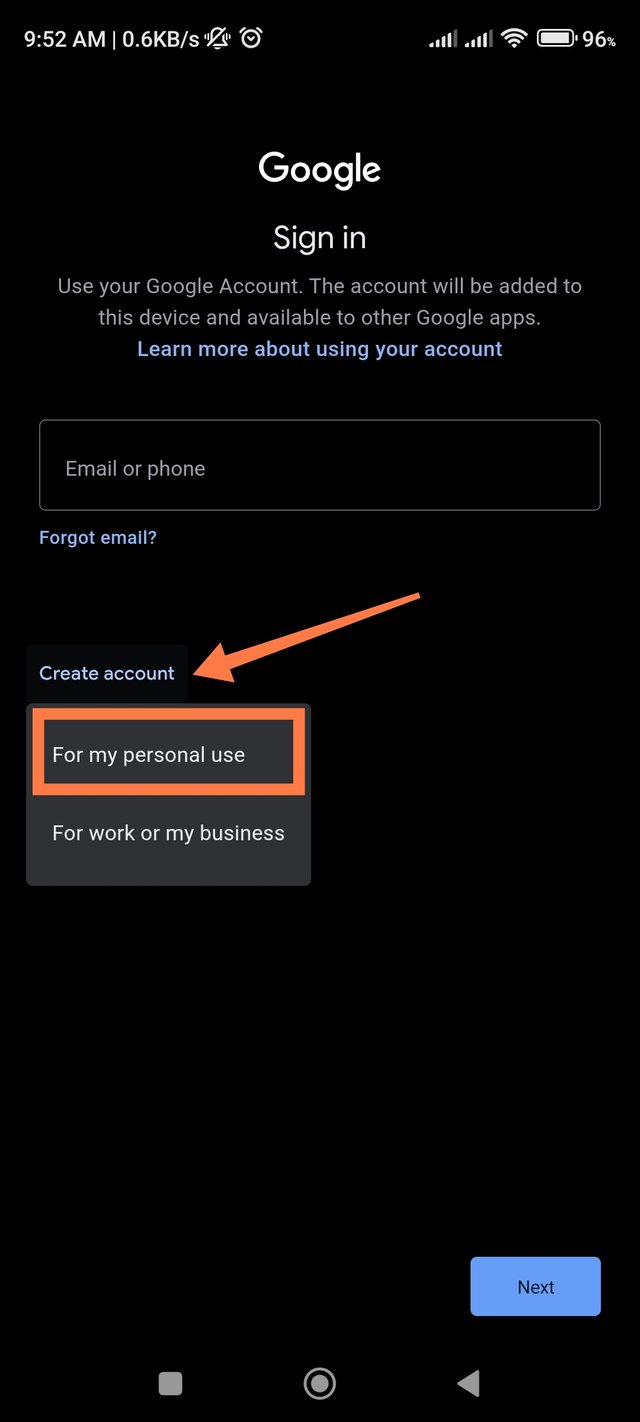 |
|---|
Now to create an account you will need a specific name. I set up a name according to my username. Here you have to create an account by following the steps every day. I gave the name according to my need then clicked on the next option and set up the date of birth & gender option. Here it would be better to give at least 18 years of age. Then I set the email username as per my choice. Then I set a strong password. Here you can add * # * before and after the password to make the password strong.
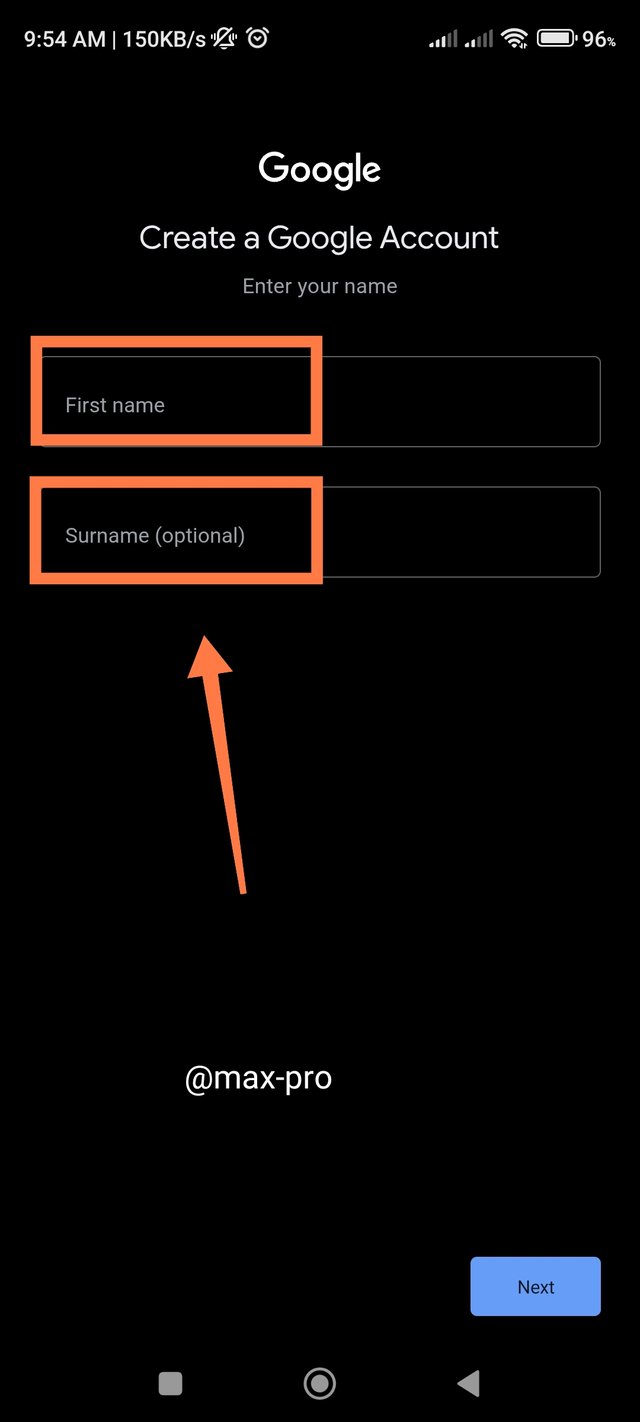 | 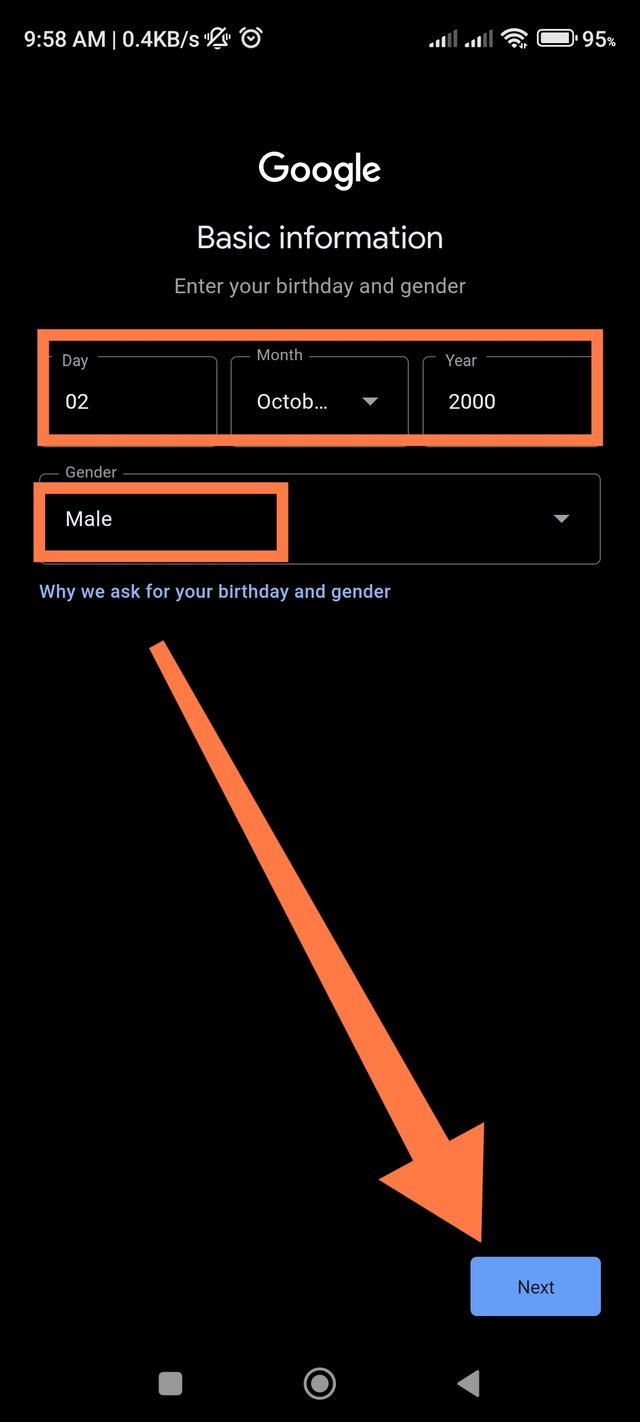 |
|---|---|
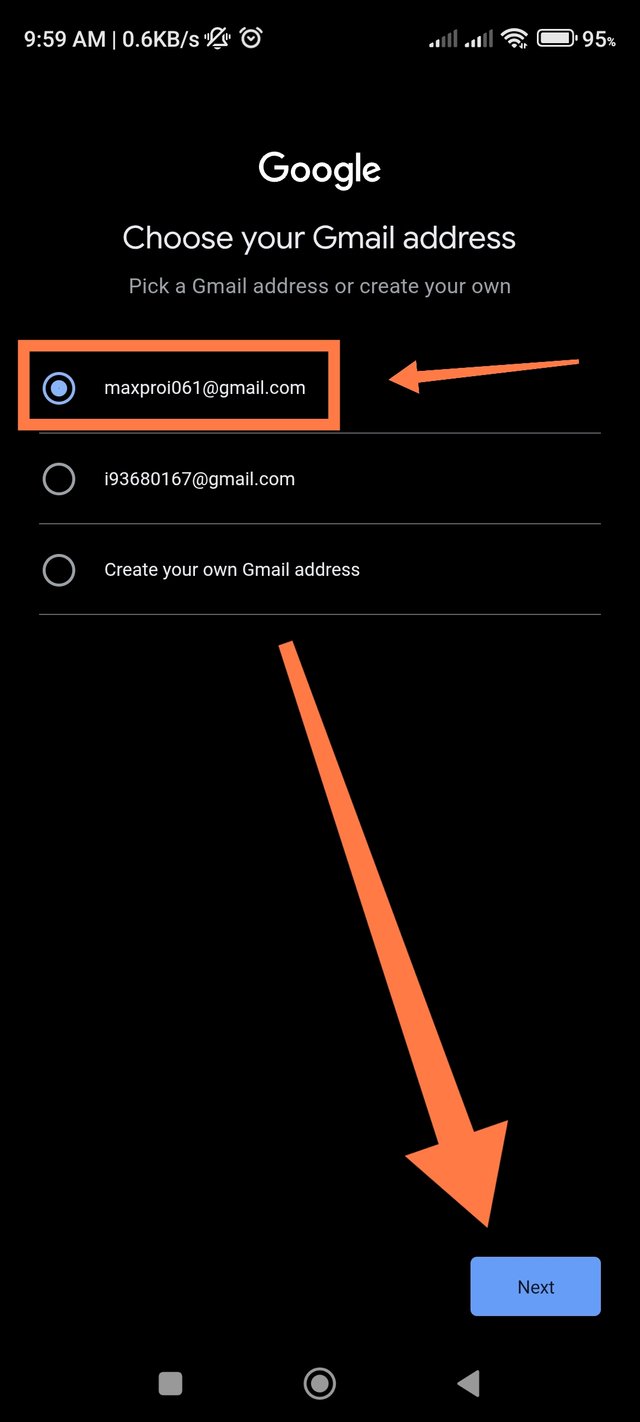 | 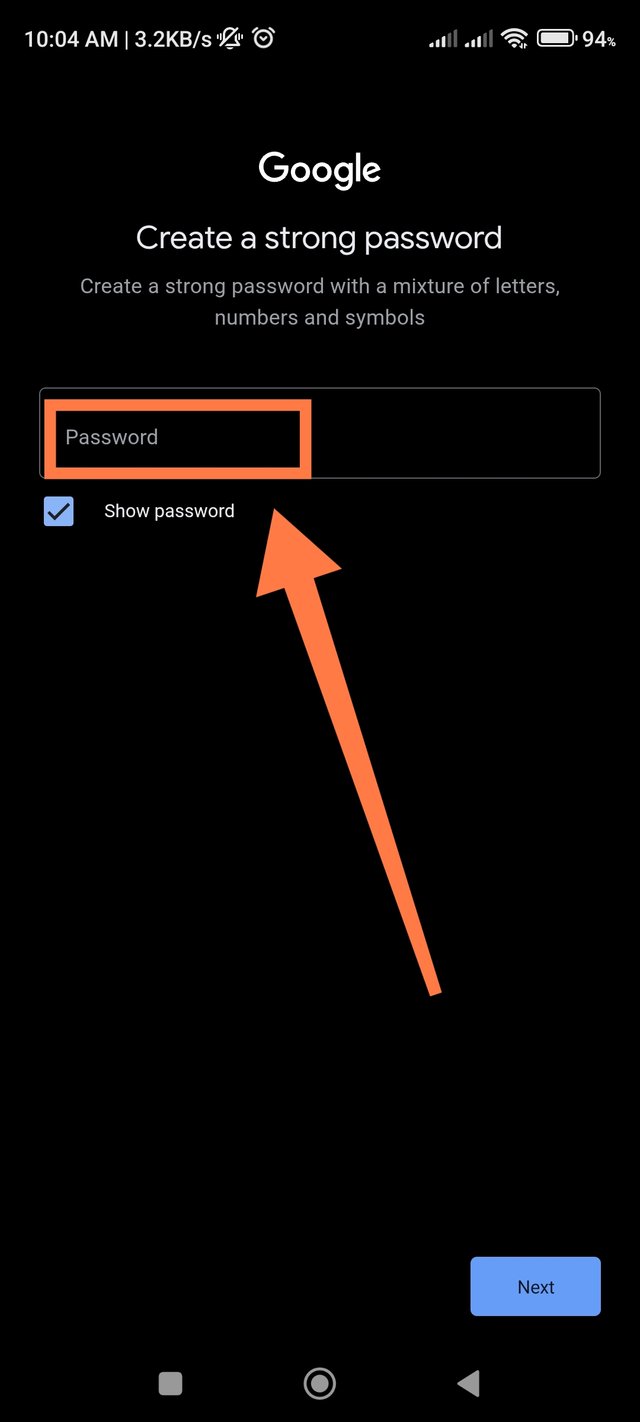 |
Since a Gmail account has been created, the second step is to create a new channel on YouTube. For this, I need to log in to YouTube with this new Gmail account. I logged into my YouTube app, then clicked on Profile and added my new Gmail. As you can see in the screenshots below.
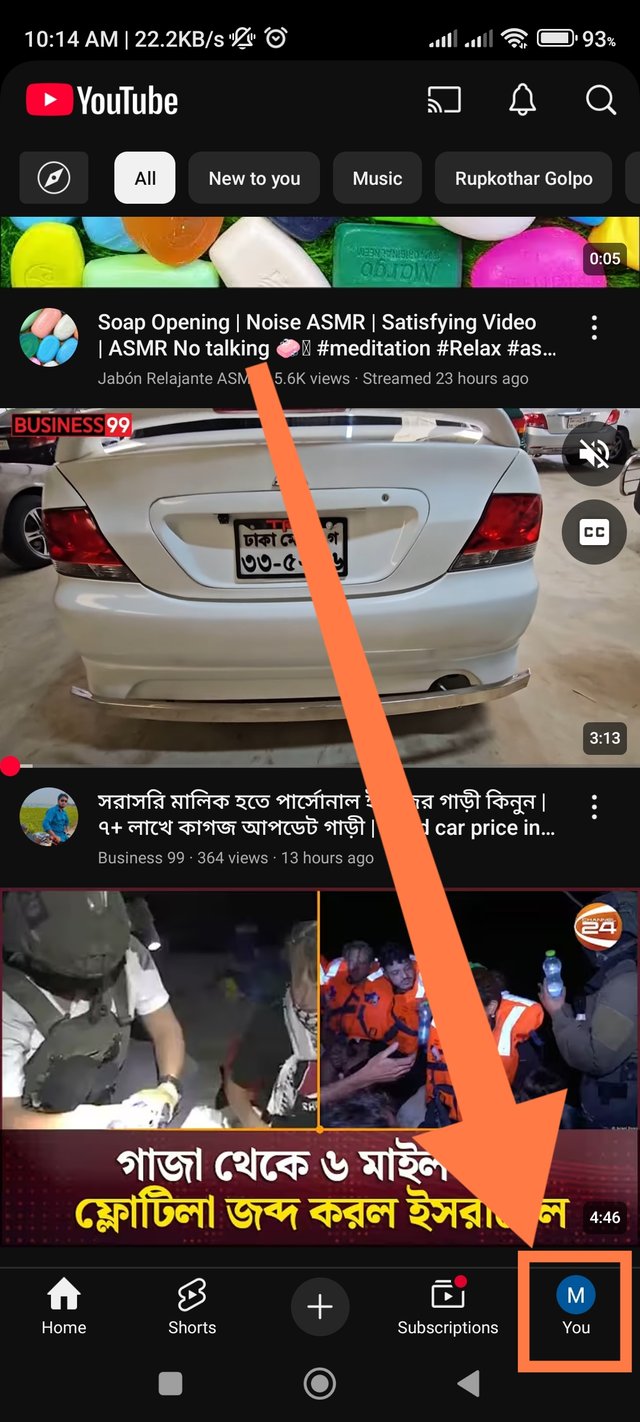 | 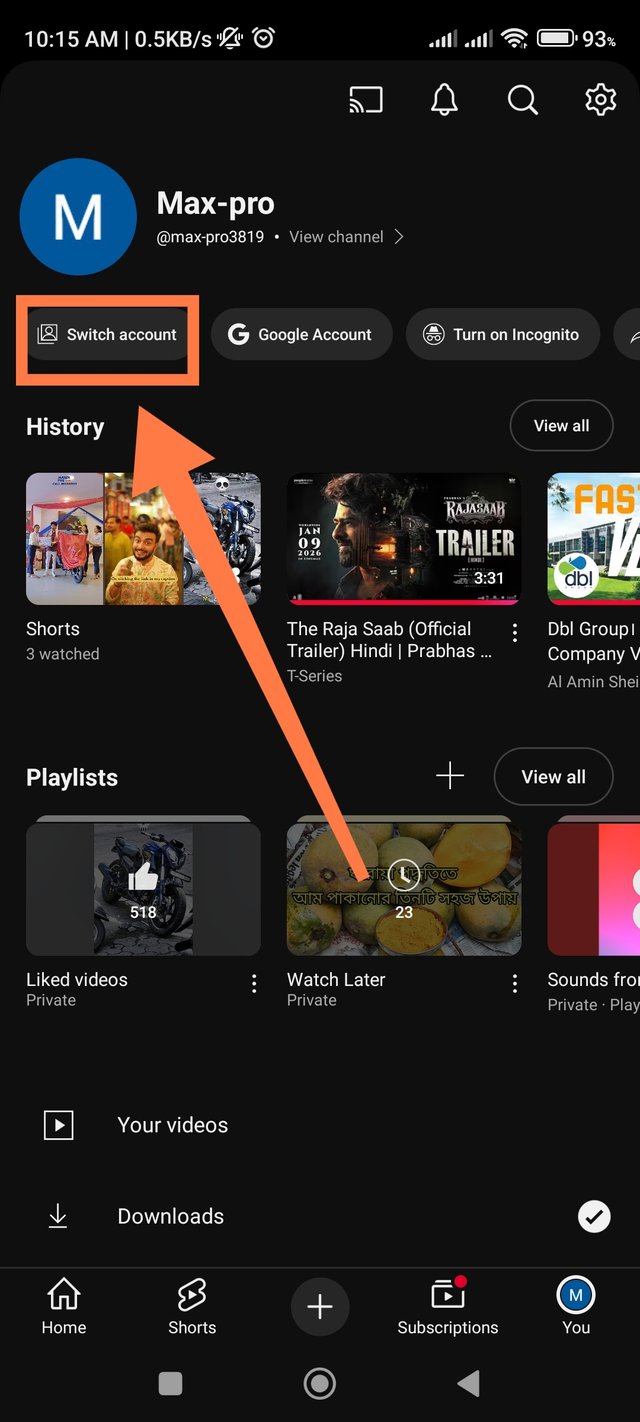 | 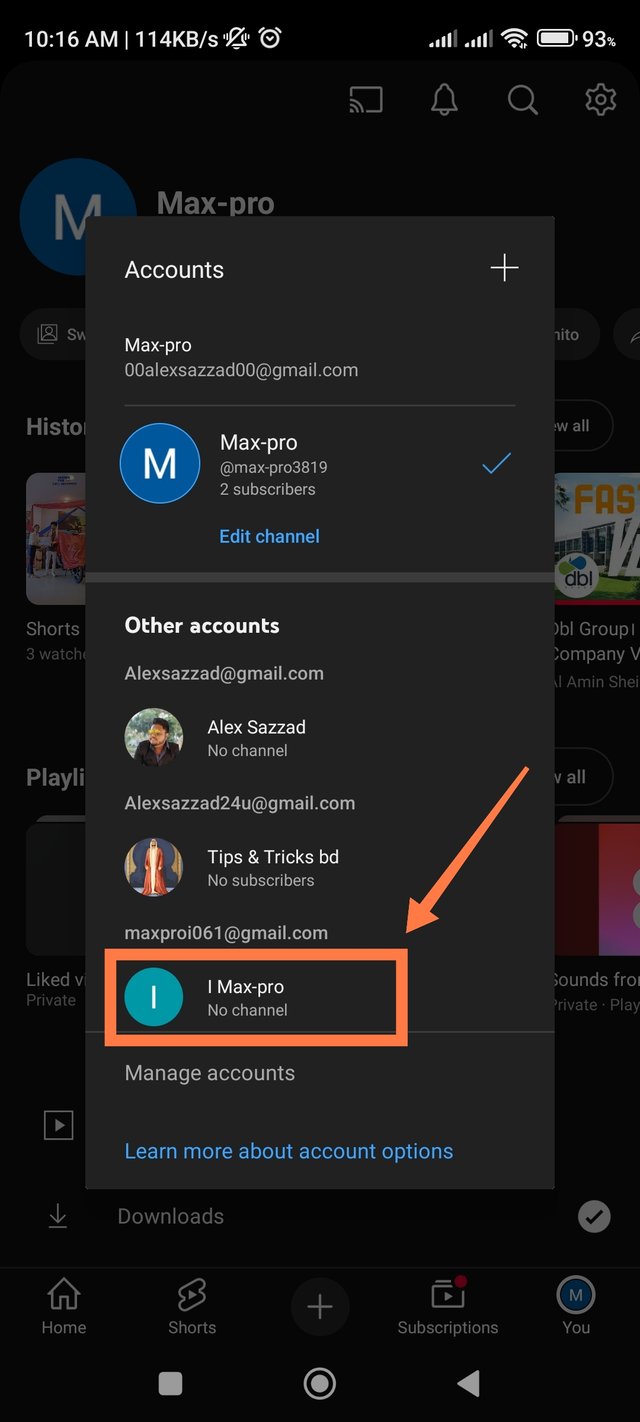 |
|---|
Now I click on my new Gmail and it will take me to my new YouTube Studio. Since this is a new YouTube channel, it is completely blank. So it needs to be completely set up or improved. Here, under my YouTube channel name, there is a Create a Channel option. By clicking on that option, I have to edit or complete all the work like profile picture, cover picture and description, which I have done. I first named it The max-pro's blog, but later edited it and named it THE MAX BLOG. You can see it in the screenshot below.
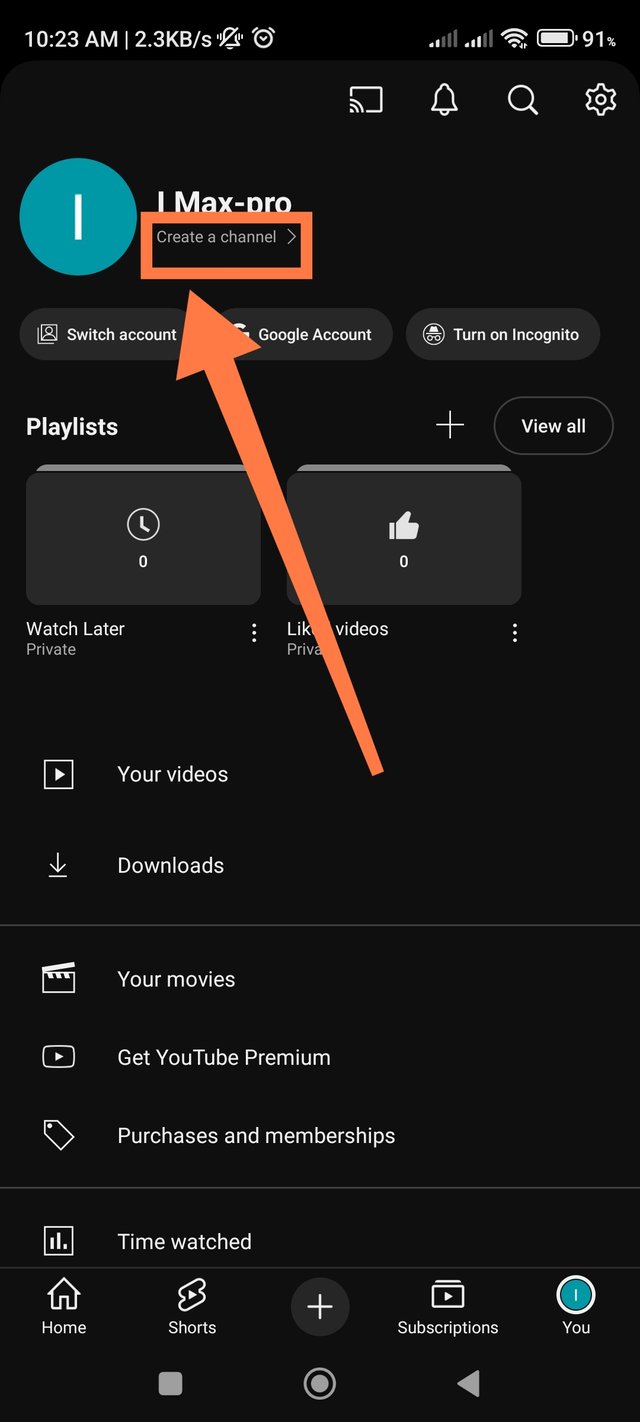 | 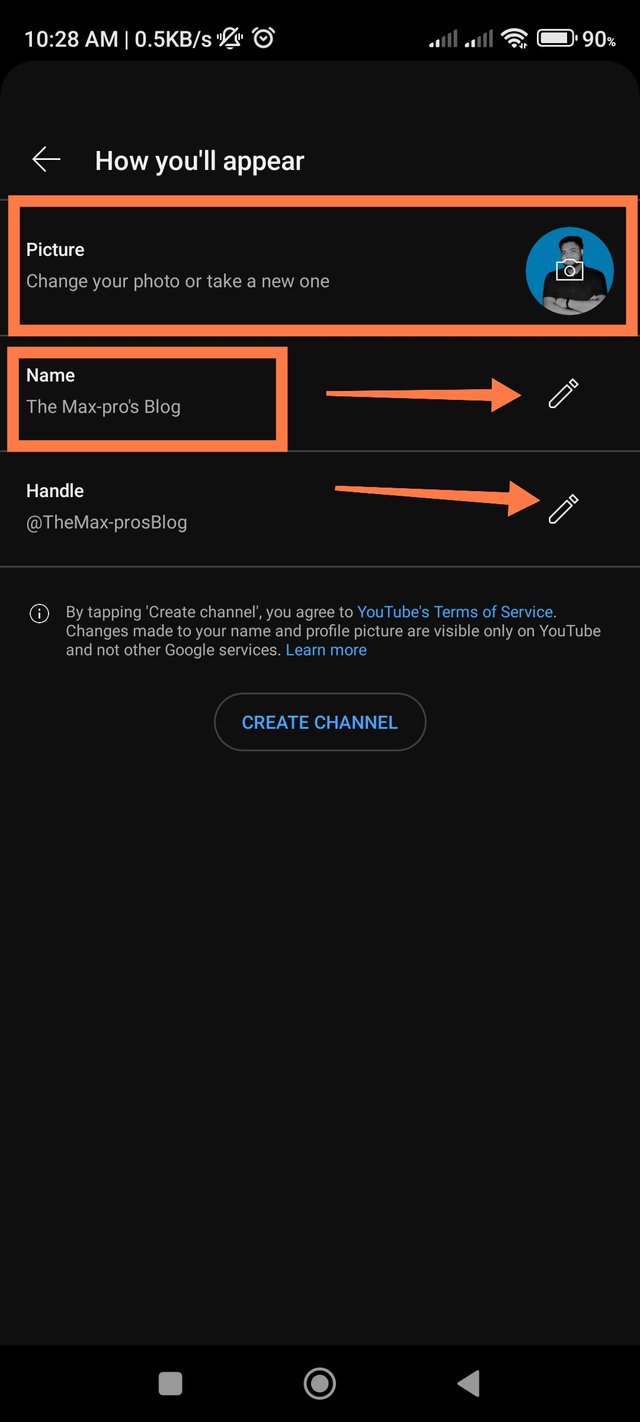 | 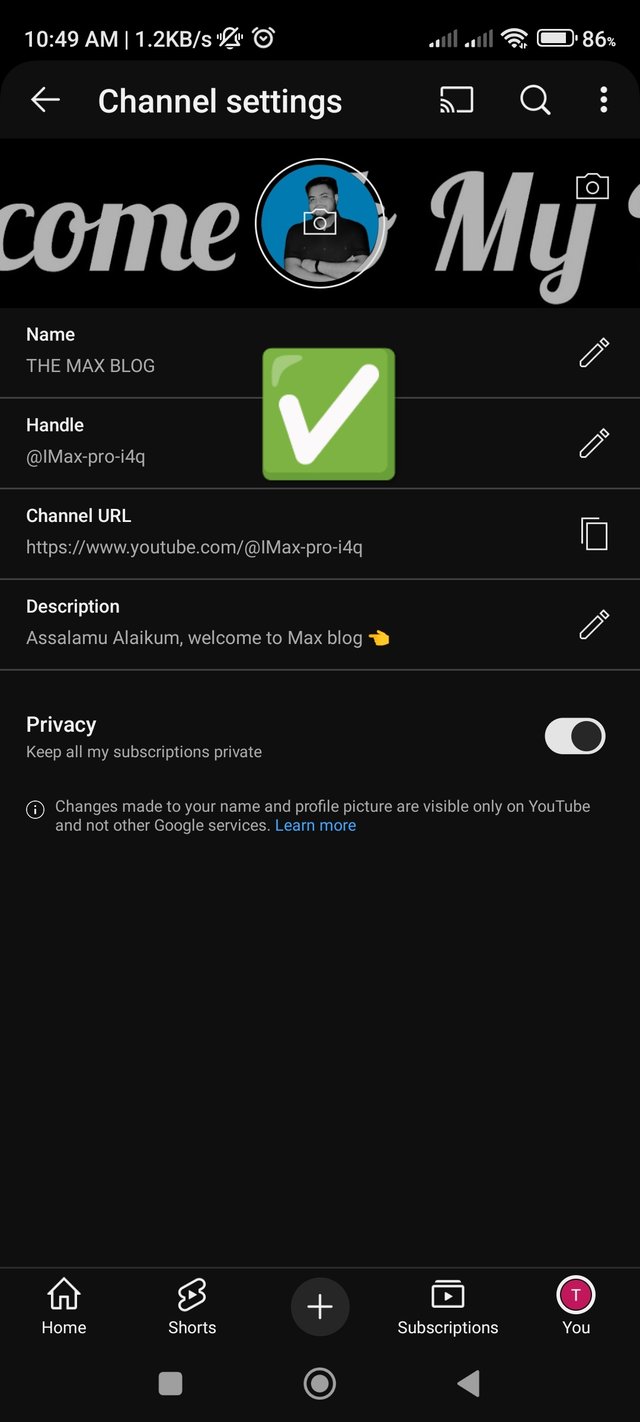 |
|---|
Since my YouTube channel is created, I will share how to upload a video. I have already created a Gmail account and set up a new YouTube channel. Now my next step is to upload a video as instructed by our contest organizer. As per the screenshot below, I have selected my video from the gallery by clicking on the designated area and then uploaded it to my YouTube channel.
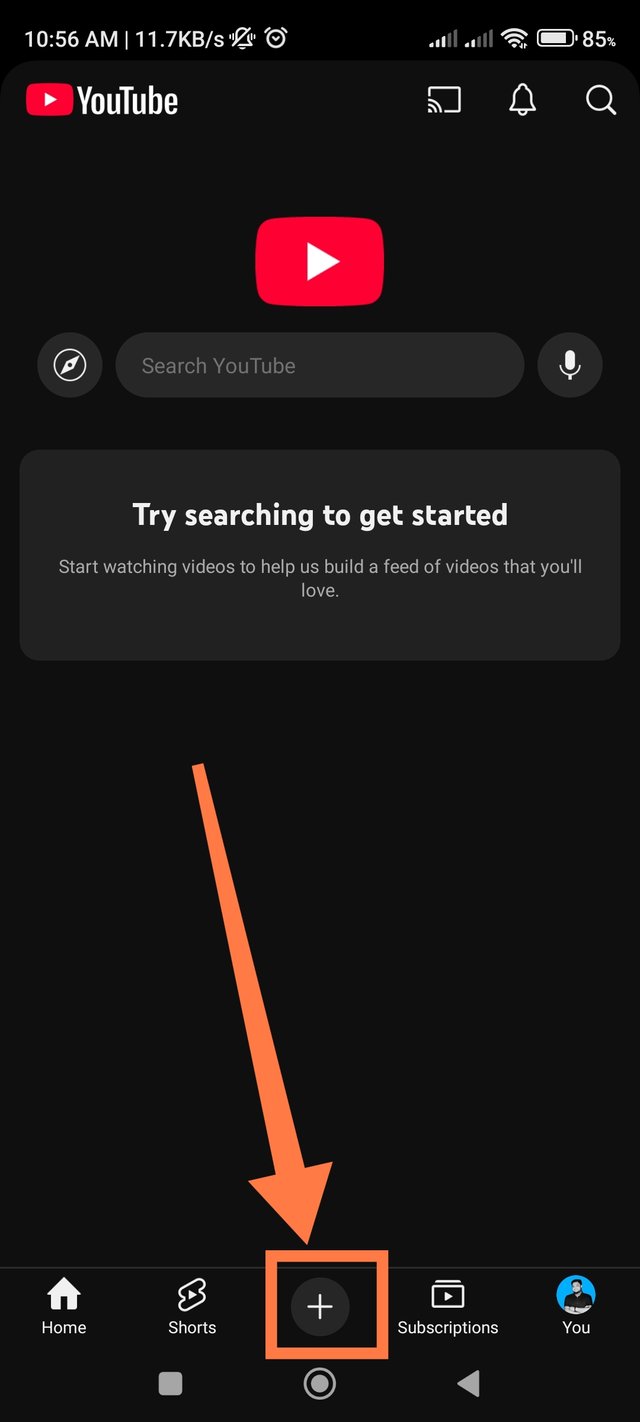 |  | 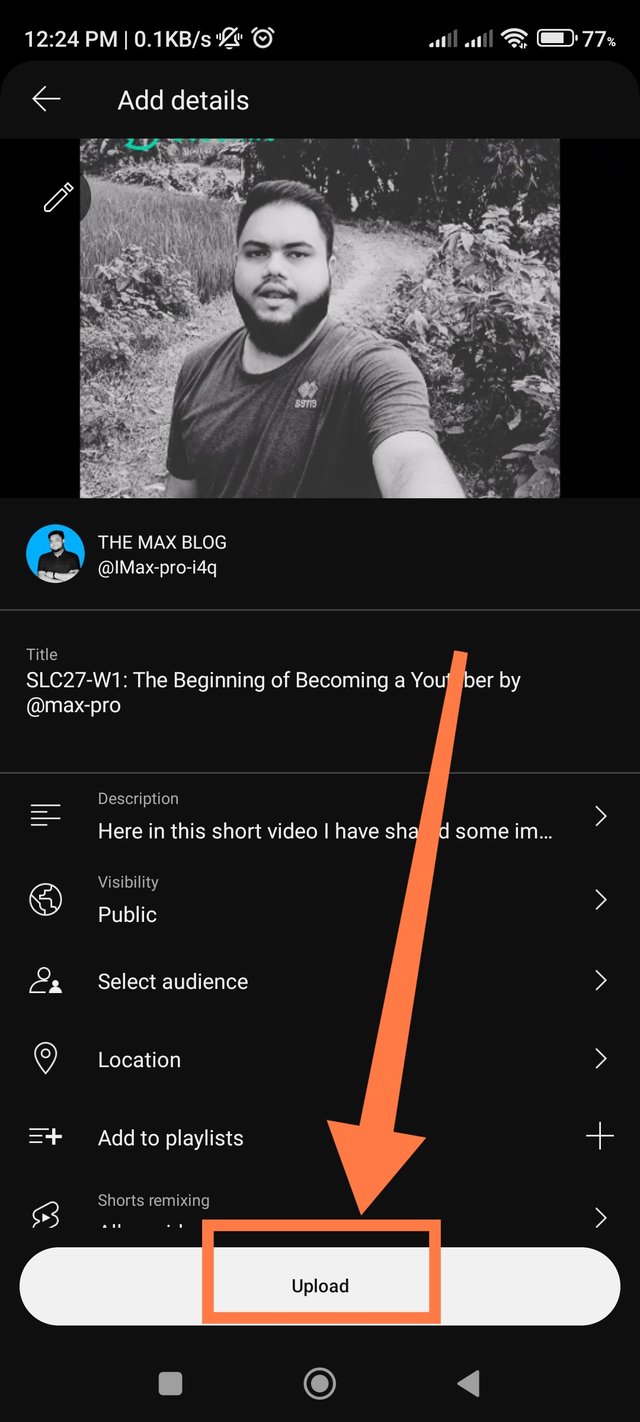 |
|---|
Then I can see that the video has been uploaded now I will add a thumbnail for this post. You can create any thumbnail of your choice as I have done. I have created a very simple thumbnail just for this video. Initially, you cannot add a thumbnail. To add a thumbnail, you must go to the thumbnail option and verify your mobile number, as I did. Then the thumbnail is unlocked.
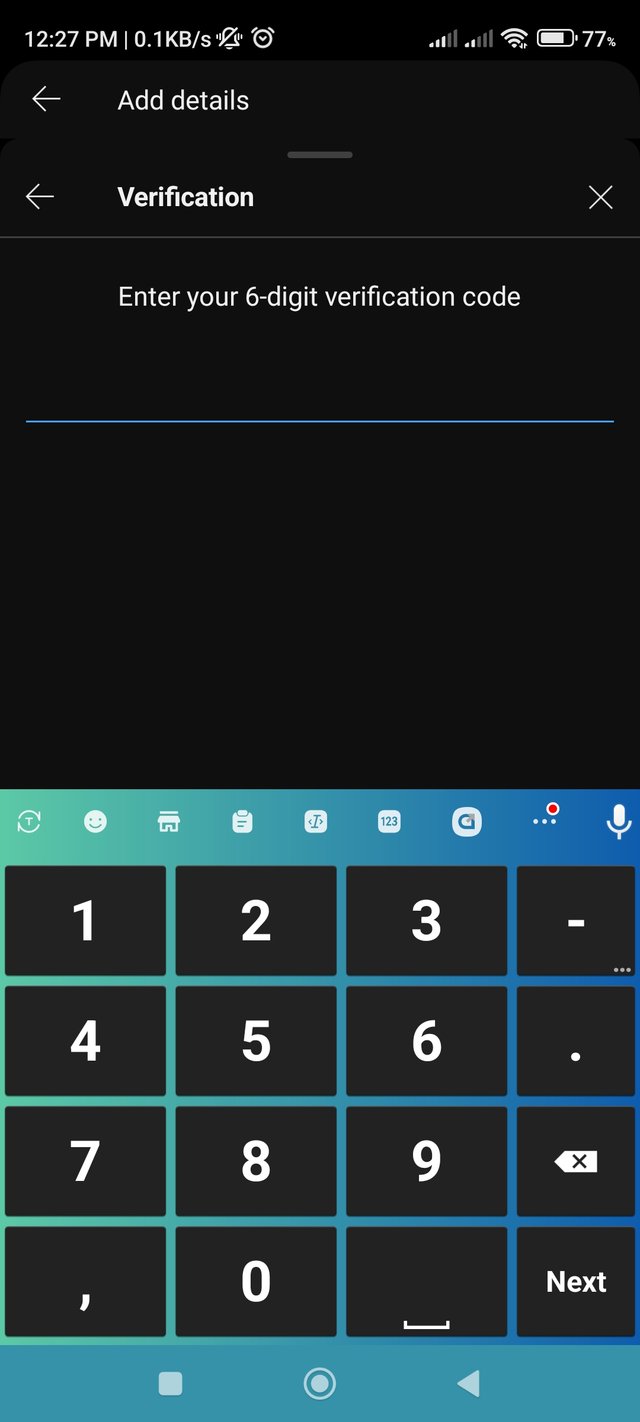 | 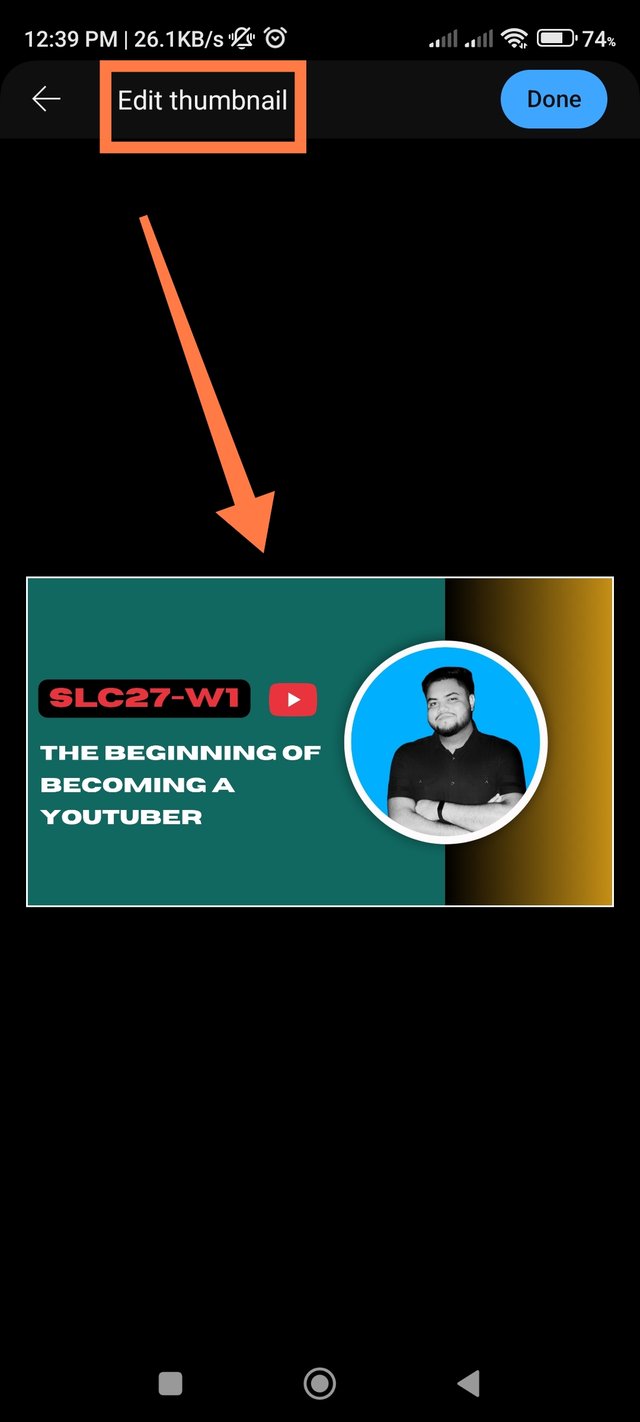 | 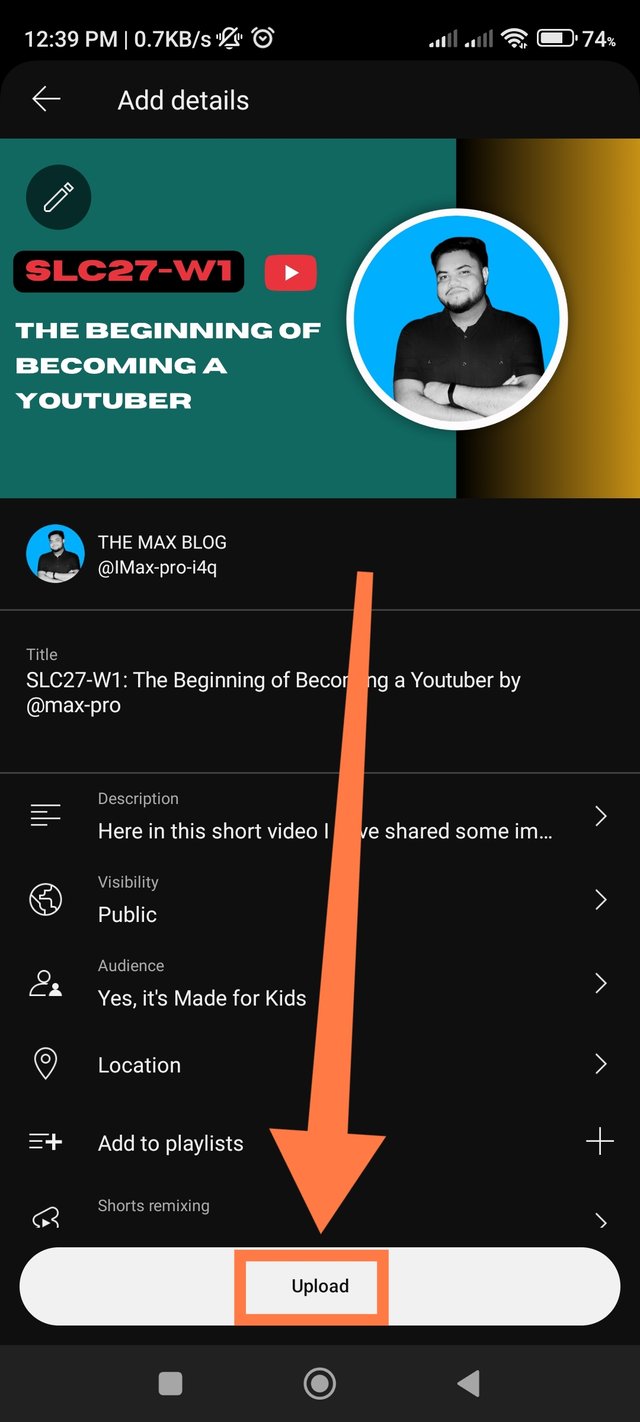 |
|---|
Here you can see in the screenshot that the video has been uploaded and it is showing as pending. The video will take some time to upload. It will be uploaded as per the resolution of your video and internet speed. Once the video is uploaded I will go to my YouTube studio.
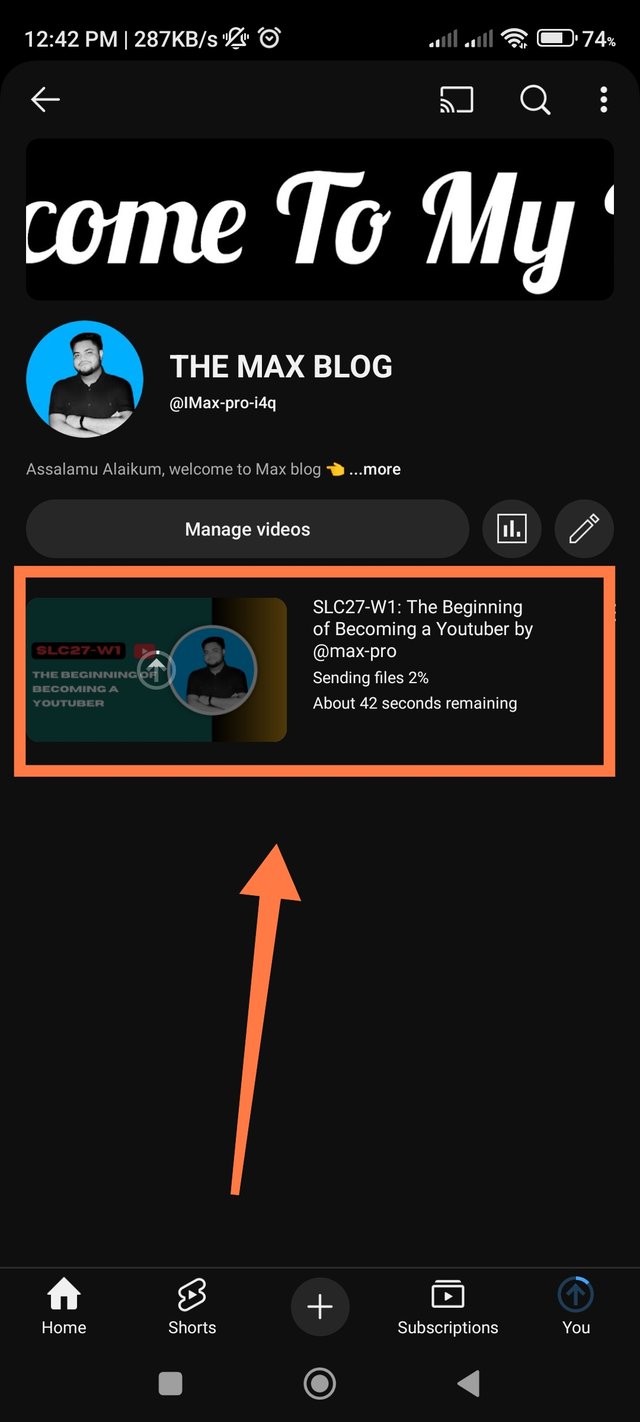 | 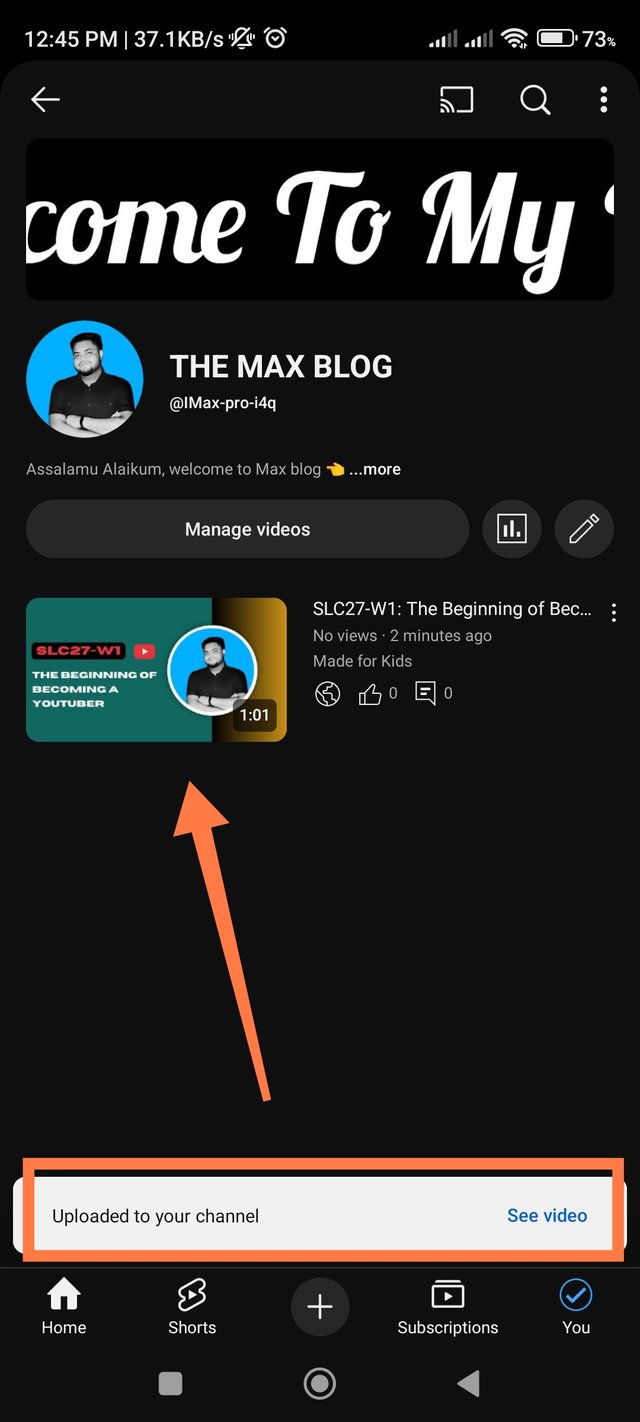 |
|---|
Finally I have uploaded my video after editing it slightly and tried to present it correctly. I have added the link of this video below so that you all can watch it. I spoke my introductory mother tongue Bangla. So I have given the English translation myself.
Assalamu Alaikum I am max-pro, from Bangladesh. Today I have opened a YouTube channel for this engagement. The organizer of our competition has explained all the tasks very well with YouTube teaching. I have created this YouTube channel anew. My purpose is that I want to travel and share with you the beautiful scenery around me. That is why I have opened a YouTube channel from the beginning and tried to discuss in detail. Finally, everyone will be fine, see you in the next video, God willing, thank you all.
So I am Inviting my lovely Steemian friends @wilmer1988, @selina1, @solaymann @edgargonzalez, @chant to Participate in this STEEMIT CHALLENGE.

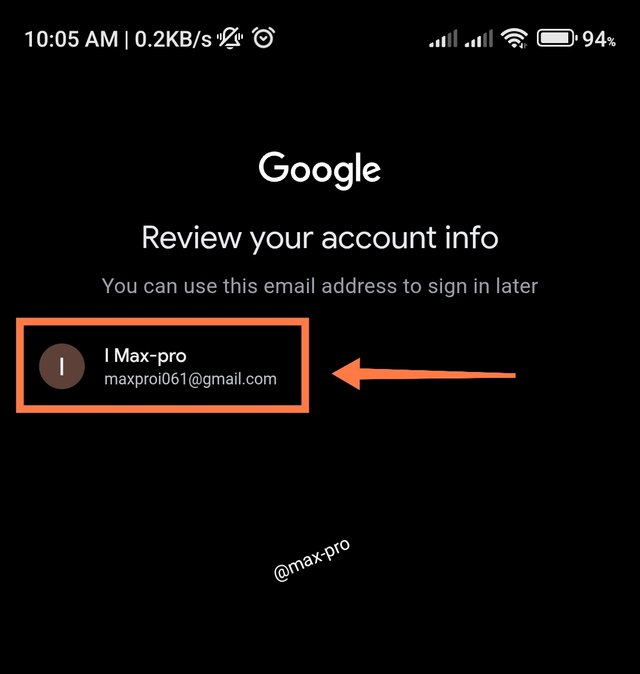
Twitter promotion link : https://x.com/Maxpro51412/status/1973912577051930972?s=19
@tipu curate
;) Holisss...
--
This is a manual curation from the @tipU Curation Project.
Upvoted 👌 (Mana: 8/9) Get profit votes with @tipU :)
Here is your content summary:
By improving the marked items you could get Higher Votes! NOTE: The curator may modify the final percentage of votes, according to the quality and relevance of the content
Curated by @marvinvelasquez
Thank you very much dear for your kind support. It means a lot for me. I am grateful to you. Good luck.✅✅🙏
Hi YouTuber 😃
সেম টু ইউ গায়েচ 😁
তাই বলে জঙ্গলে 😔😁
জঙ্গলে মঙ্গল 🥲