How to Clean Your Laptop Like a Pro – Easy Tech Tips
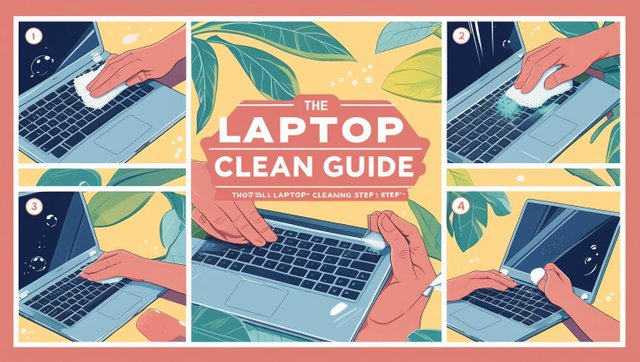
Image:CANVA App
Keeping your laptop clean is more important than most people think. Regular cleaning improves performance, extends the life of your device, and even increases its resale value.
Here’s a simple guide to doing it right:
🔌 Before you start:
Turn off your laptop, unplug it, and disconnect all accessories.
🖥️ Screen cleaning tips:
Use a slightly damp microfiber cloth
Wipe gently from top to bottom
Never spray cleaner directly on the screen
Avoid paper towels—they can scratch!
⌨️ Keyboard & case:
Lightly dampen a cloth with water or alcohol-based cleaner
Wipe surfaces without letting liquid drip into gaps
Let it air dry or use a dry cloth
💨 Dusty areas? Use compressed air!
Great for keyboards, ports, and tight spaces
Use short bursts, don’t spray directly into the device
Spending just 10 minutes a month on cleaning can keep your laptop running like new.