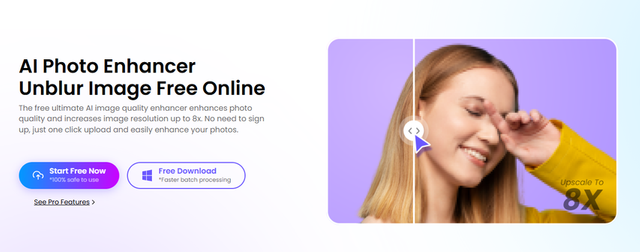Free & Easy Ways to Enhance Image Quality Online
Boost Image Quality: 5 Free Online Tools to Enhance Resolution
Low-resolution images are a common issue when dealing with photos from smartphones, old cameras, or online sources. Whether you're preparing visuals for a presentation, social media post, or a personal project, blurry or pixelated images simply won’t do. Fortunately, you don’t need advanced editing skills or expensive software—online AI tools can help you improve image resolution for free and with ease.
Here’s a quick look at five reliable online tools that can upscale and refine your images without compromising quality.
What Is Image Resolution and Why Does It Matter?
Image resolution refers to the number of pixels contained in an image. The higher the resolution, the sharper and more detailed the image appears. This is especially important for printing, digital design, and professional presentations. High-resolution visuals give your content a polished and credible look.
5 Online Tools to Enhance Image Resolution
1. HitPaw Online Photo Enhancer
HitPaw Online Photo Enhancer offers a seamless, AI-powered tool that intelligently boosts photo quality by analyzing and reconstructing image details. Everything runs in your browser—no downloads required.
- AI-enhanced resolution increase, up to 8x
- Supports portrait, anime, landscape, and more
- Batch processing for over 80 images at once
- Multiple export formats (JPEG, PNG, etc.)
- Free to use with fast, automatic results
2. Media.io
This intuitive platform makes it simple to upscale images up to 4K. It’s a browser-based solution ideal for quick adjustments and supports many image formats.
- Upscales and sharpens images using AI
- Works with JPG, PNG, and JPEG
- Simple and clean interface
- No app installation needed
3. Aiseesoft Image Upscaler
Aiseesoft provides quick fixes for blurry or pixelated images. The AI behind the tool analyzes photos and fills in missing details to restore clarity.
- One-click image enhancement
- Upscaling options: 2x, 4x, 6x, 8x
- Suitable for print and digital use
- Online-based, requires no software setup
4. Upscale.Media
Designed for simplicity, Upscale.Media supports a wide range of formats and offers additional editing tools. It’s especially useful for enhancing images used in marketing or eCommerce.
- AI upscaling up to 4K and even 8K resolution
- Supports batch processing
- Includes tools like background removal and blur correction
- Exports in formats like WEBP, PNG, and JPEG
5. Img.Upscaler
Img.Upscaler caters to influencers, content creators, and designers by offering powerful online image enlargement tools with real-time comparison sliders.
- Upscaling options: 2x or 4x
- Before/after slider to preview results
- Built-in cropping and editing options
- Lightweight web app, no installation required
Final Thoughts
High-resolution images make a noticeable difference in how your content is perceived. Whether for professional or personal use, these online tools make it easy to upgrade your image quality with minimal effort. Among them, HitPaw Online Photo Enhancer stands out for its advanced AI, bulk processing capabilities, and user-friendly design—all available without any cost.
Try these tools today and give your visuals the clarity they deserve.