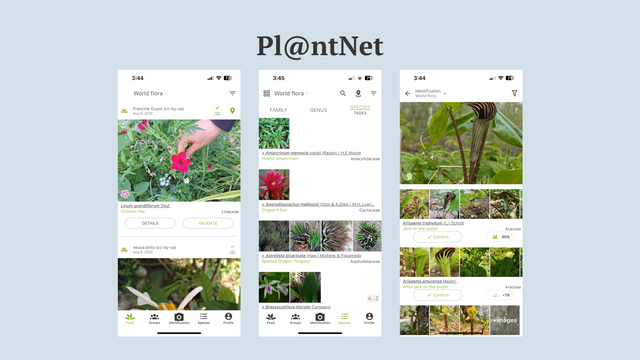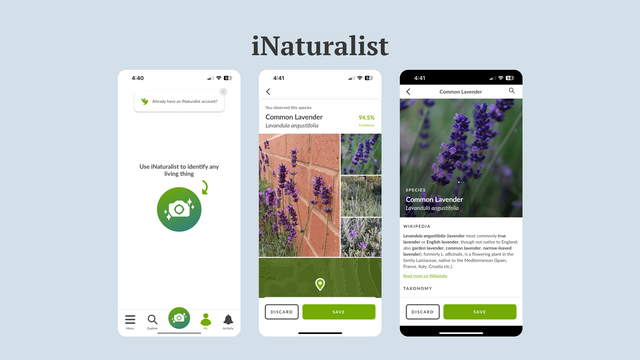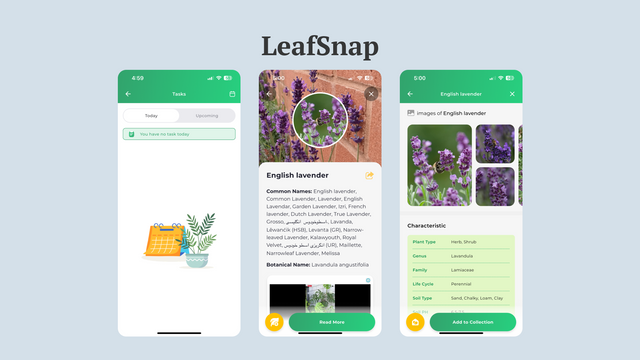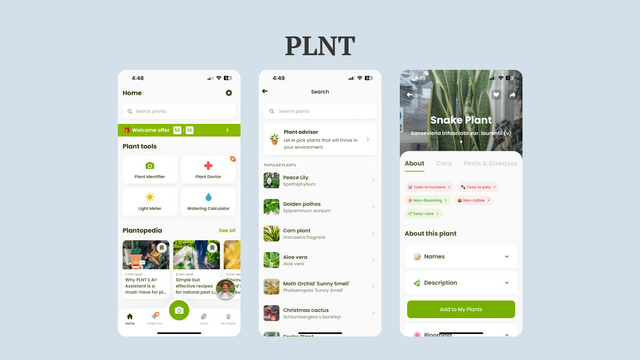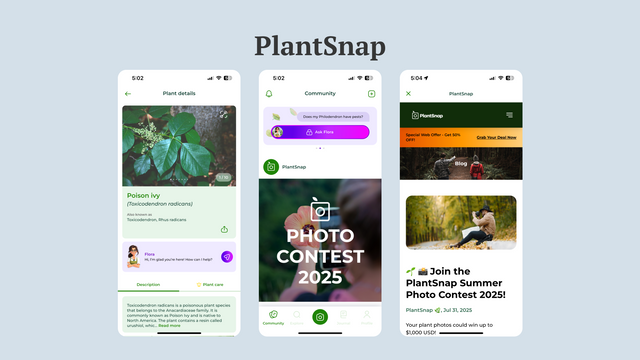Best Plant Identification Apps (10 Picks for Every Plant Lover)
I’ve been in tech for over a decade, mostly building and testing apps in different niches. But outside of work, I’ve always loved plants. So when I started working on my own side project (a small plant ID app), it wasn’t just a technical challenge — it was personal.
But before writing a single line of code, I wanted to understand the competition. What’s already out there? What actually works? And where do these apps fail? So I downloaded ten of the best plant identification apps and started testing.
Over the past few weeks, I ran PlantIn, PlantSnap, iNaturalist, Pl@ntNet, Blossom, LeafSnap, PLNT, Plant Parent, Greg, and Flora Incognita through real-life scenarios to see how fast, accurate, and useful they really are. While this was mostly research for my own project, I figured the results could be helpful for anyone trying to find a solid app to identify plants.
How Accurate Are These Apps?
Accuracy in plant identification apps is ultimately a machine learning problem. You take a picture, the app runs it through a trained model, matches it against its database, and provides the most likely answer. The more images and labels it’s been trained on, the better it gets.
How They Work
The process is pretty similar across most such apps:
- First, the system cleans up the photo (adjusting brightness, cropping to the subject, and filtering out noise).
- Then, it breaks the image down into patterns like leaf shape, petal arrangement, and vein structure (that’s the “feature extraction” step).
- Next, it checks those patterns against a huge internal catalog and ranks the closest matches.
- Some apps even use your GPS location to narrow down the possible species.
The better the training set and the smarter the filtering, the more confident the app will be in its answer.
What Influences Accuracy
Several factors can make or break a plant ID:
- Lighting & clarity. Shadows, glare, or poor focus will confuse the model.
- Real-world variety. Plants in the wild rarely look like perfect catalog shots; the app needs to be trained on messy, damaged, and seasonal examples too.
- Database coverage. If your local species aren’t in the catalog, even the most nuanced model will come up short.
- Model updates.Plant names and classifications change. If the database isn’t refreshed, accuracy drops over time.
Even the best plant identifier apps aren’t foolproof — they’re only as good as their training data, model design, and how well they handle poor user input.
Best Plant Identification Apps to Try Right Now
I ran each tool through the same process:
- Snap photos in real-life conditions (not perfect lighting, not perfect angles).
- Test with both common houseplants and less obvious species.
- Time how long it takes to get a usable ID.
- Check if the extra features are actually helpful.
Here’s my thoughts on each:
PlantIn
PlantIn is one of the more polished plant identification apps I tested. The identification itself is fast and usually spot on, and it’s backed by practical additional features like disease diagnostics, watering reminders, and seasonal care tips. It also has a Moon Calendar — not something I’d call essential, but it’s a unique touch I didn’t see in other apps.
Rating: 4.8
Pros:
- Fast, consistent identifications.
- Clean, intuitive UI.
- Useful extras like disease diagnosis and care reminders.
Cons:
- Some features are locked behind premium.
Pl@ntNet
Another solid free plant identification app. Snap a picture, get a ranked list of possible matches with confidence percentages. No ads, no paywalls, and you can use it without creating an account. Accuracy was strong across both common and less obvious species.
Rating: 4.6
Pros:
- Fast, clean, and free.
- Accuracy on par with paid apps.
- Optional community sharing.
Cons:
- Minimal plant info.
- Photos you share with an account are publicly licensed.
iNaturalist
It’s one of the best free plant identification apps out there, and for a reason. Basically, it’s a community science platform. Take a photo, get AI suggestions, then other users confirm or correct them. IDs that meet certain criteria can be used in real research projects. Originally backed by the California Academy of Sciences and National Geographic Society, iNaturalist now runs as an independent nonprofit with local partners worldwide. It’s not as quick or minimal as other plant ID apps, but it’s great if you like tracking and sharing your finds.
Rating: 4.1
Pros:
- Community verification boosts accuracy.
- Contributes to scientific research.
- Covers plants and animals.
Cons:
- In my tests, it seemed a bit slower than most other apps.
- The interface of the classic version feels outdated.
Blossom
This one mixes identification with a Pinterest-like vibe. The app feels bright and approachable, and the care reminders are a nice addition. Accuracy is fine for common houseplants, less so for rare species.
Rating: 4.6
Pros:
- Friendly, modern UI.
- Solid care reminders and tips.
- Good for beginners.
Cons:
- No offline mode.
- Less reliable for rare or exotic species.
LeafSnap
Accuracy was mostly impressive in testing — it nailed many IDs quickly. But the ads… you open the app, get a random third-party ad, close it, and immediately get a premium upsell screen. Ads pop up everywhere, making it feel like you have to go premium just to use it in peace. I get that apps need to monetize, but here it’s a bit much.
Rating: 4.3
Pros:
- Strong identification accuracy.
- Fast results.
Cons:
- Aggressive ads and upsells.
- Feels pushy toward premium.
PLNT
This one tested my patience. After onboarding, I had to dismiss two subscription pop-ups, approve location tracking, fill out a 5-screen questionnaire, add a plant, sit through an AI-assistant promo… and then, yep, another premium push. You can’t even close them instantly — you have to wait for the tiny “x” to appear.
Rating: 4.4
Pros:
- Decent ID accuracy.
- Some nice AI-assisted features.
Cons:
- Invasive and pushy upselling.
- No clear explanation of what the premium does except for disease ID.
- Limited free IDs, you get like 3 tries, and that’s it.
Plant Parent
A mix of identification and plant care tools. The ID feature works decently, but the real focus is on building and maintaining a plant care schedule. If you’re mostly after quick IDs, it feels like the care features take center stage and the identification is more of a supporting act.
Rating: 4.7
Pros:
- Good for tracking plant care and reminders.
- Decent identification accuracy.
- Clean, easy-to-use interface.
Cons:
- ID feels secondary to care features.
- Might be overkill if you just want plant identification.
Greg
The ID flow is tied to adding a plant to your collection, so you can’t just snap a pic and immediately read about it. The layout can be confusing, and the plant shop tab is currently just a placeholder to push the paid membership. If plant care isn’t your main goal, it’s not the most straightforward option.
Rating: 4.6
Pros:
- Solid for ongoing plant care tracking.
- Nice species database (once you get to it).
Cons:
- Can’t view plant info right after ID.
- Plant shop tab feels like pure upsell (for now, at least).
- Confusing flow if you only want plant identification.
Flora Incognita
This app is as simple as it gets. You take a photo, the app identifies the plant in seconds, and you get a fact sheet with characteristics, distribution, and protection status. There’s also an offline mode — you can save observations without a signal and identify them later, plus full access to the species list even when you’re offline. And that’s about it! Clean, straightforward, and refreshingly free from pushy upsells.
Rating: 4.8
Pros:
- Entirely free and ad-free.
- Works offline (for later ID).
- Strong for wild species.
Cons:
*Less polished interface.
*Smaller database than some competitors.
PlantSnap
PlantSnap has been around for years and covers a huge plant database, from ornamental flowers to wild species. The interface is straightforward, and it’s easy to jump right into snapping photos.
That said, during my own tests, I found its accuracy a bit hit-or-miss compared to others on this list. Common species were usually fine, but less familiar ones sometimes returned odd matches or only got the genus right. It’s still functional for quick IDs, but I wouldn’t rely on it for high-stakes accuracy without double-checking elsewhere.
Rating: 4.6
Pros:
- Large plant database.
- Simple interface.
- Has a community feature.
Cons:
- Accuracy can lag behind other plant ID apps.
How to Choose Your Best Plant App
Not every app is built for the same kind of user. Some are built for speed, others for depth. Some are overloaded with features you might never use. Figure out what matters to you: quick ID? Care reminders? Offline access? Once you know that, it’s easier to ignore the noise and pick the one that does just enough, without wasting your time.
For my own project, I’d combine PlantIn’s usability, iNaturalist’s community-driven data, and Flora Incognita’s offline mode. But until that happens, just pick the one that keeps things easy — and keeps your plants alive.
Conclusion: Is There Really a Best Plant Identification App?
The “best” is the one you’ll actually use, hands down. A sleek interface means nothing if the app misidentifies even the easiest species. And the most accurate AI is useless if it’s buried under paywalls and pop-ups (if you’re not willing to pay, that is).
If you want my personal picks:
- For overall balance: PlantIn.
- For free, community-powered results: iNaturalist.
- For offline check-ups: Flora Incognita.
Realistically, you don’t need all three. Just pick the one that fits how you live. If I could only choose one, I’d start with PlantIn.