Github Pages Not Working - but Everything Else Seems Fine
When a change is merged to main for awesome-steem, it will trigger a deploy to publish to github pages.
However, now the https://doctorlai.github.io/awesome-steem/ shows 404, but I don't find any problems (tried refreshing and incognito mode):
The deployment is said to be successful: https://github.com/DoctorLai/awesome-steem/deployments/github-pages
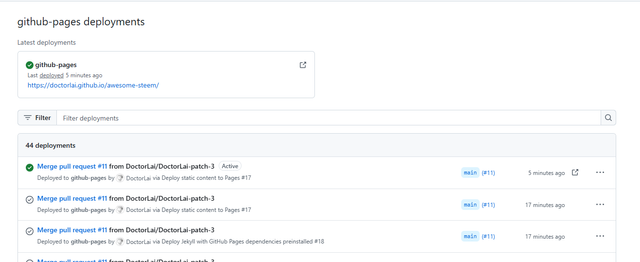
The Github status shows all normal:
Steem to the Moon🚀!
- You can rent Steem Power via rentsp!
- You can swap the TRON:TRX/USDT/USDD to STEEM via tron2steem!
- You can swap the STEEM/SBD to SUI via steem2sui!
- You can swap the STEEM/SBD to SOL Solana via steem2sol!
- You can swap the STEEM/SBD to ETH Ethereum via steem2eth!
- You can swap the STEEM/SBD to Tether USDT (TRC-20) via steem2usdt!
- You can swap the STEEM/SBD to TRX (TRON) via steem2trx!
- You can swap the STEEM/SBD to BTS (BitShares) via steem2bts!
- Register a free STEEM account at SteemYY!
- Steem Block Explorer
- ChatGPT/Steem Integration: You can type !ask command to invoke ChatGPT
- Steem Witness Table and API
- Other Steem Tools
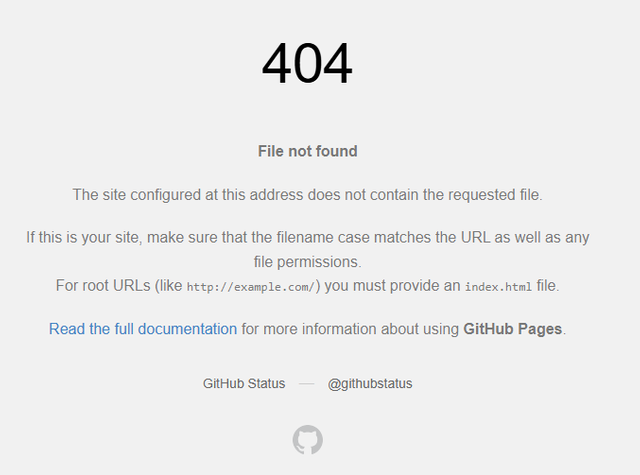
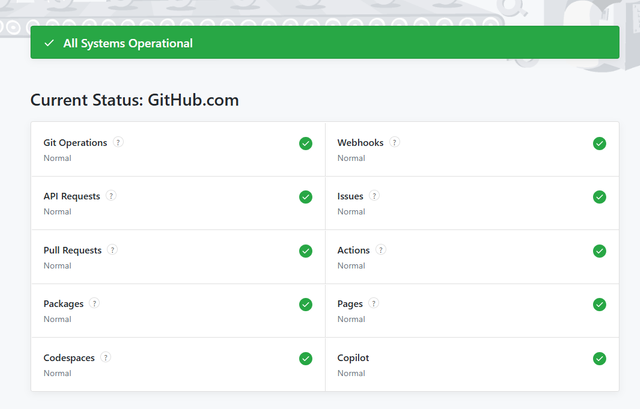

I don't have any problems to reach the github page. Everything seems fine.
Your frontend is a life-saver in the last days, I don't have any idea what's going on but steemit is so slow and doesn't load comments and other stuff sporadically.
Both frontends show a strange issue though, when I vote something, the upvote icon doesn't change to green and the value isn't refreshed, no matter how long I wait but when I hit refresh the browser, the vote appears and value is correctly displayed. Some underlying service, I suppose, as I see this on both of them frontends :)
Thank you! :) Have a great weekend!
Thank you! You are right, steemit.com is very unreliable in the last days.
I usually use my frontend and don't have any problems. If the vote button does not update for you, you can check which RPC node you have specified in the settings. It should not be api.steemit.com.
Thank you!
Your RPC node isn't in the dropdown list in steemit.com Settings page but even if I copy/paste it, the "Update" button stays disabled so not much luck with that.
So I am writing this comment from your frontend but even with your RPC node selected by default, I am again experiencing this issue, I just upvoted your comment above but it says "$0.00" and no green up-arrow yet.
I bet it will be visible when I refresh the page.
The steemit.com frontend does not work with other RPC nodes. The security rules do not currently allow any other nodes.
The updating should already work on my frontend. I haven't had any problems with it so far. It may also be due to your internet connection, as the recalculated post data is retrieved from the server after the vote. But it's difficult to say what's really wrong...
Hmm, yes indeed, it seems a temporarily problem but it is working now.
Hey @justyy, thanks for consistently contributing to the Steem ecosystem! Seeing
awesome-steemgetting some love with updates is fantastic! A 404 after a successful deployment can be puzzling; Github Pages can sometimes be a little quirky with caching.Given that the deployment shows as successful, have you tried forcing a hard refresh (Ctrl+Shift+R or Cmd+Shift+R) or checking the Github Pages settings to ensure the correct branch is set as the source? Perhaps clearing the cache could work? It might also be a propagation delay on GitHub's end.
Hopefully, someone in the community has encountered a similar issue and can offer some insights. Let's use the comments to brainstorm solutions for @justyy! Your tools and contributions are invaluable, so let's get this fixed!