Getting Started with Cryptic Hunter: P2E Game Setup to Gameplay
Assalamu Alaikum, I hope everyone is well and enjoying their lives. Today I am going to start this gam, which is called Cryptic Hunter / steem.cryptohunter.world. This game is my first time playing, and as I play it, I will also provide a comprehensive tutorial so that newcomers can learn how to play.

Design On Canva

Download Steem Key Chain Extension
First of all, you have to open this game through the link given. As soon as you open this game, you will see an interface like this in front of you, where this game will welcome you. If you already have an account here, then you just have to log in. If you are going to play this game for the first time, then you first have to download the Steem Key Chain extension. The way to download it is that you have to click on the Downloads Steem Key Chain button given below.
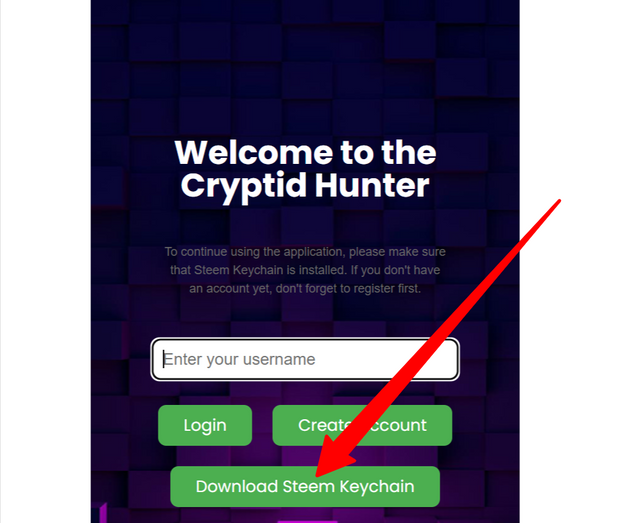
As soon as you click on it, a new interface opens up where this extension will appear in front of you. You just have to click Add to Chrome from here, with the help of which this extension will be downloaded and installed. You have to install it properly.
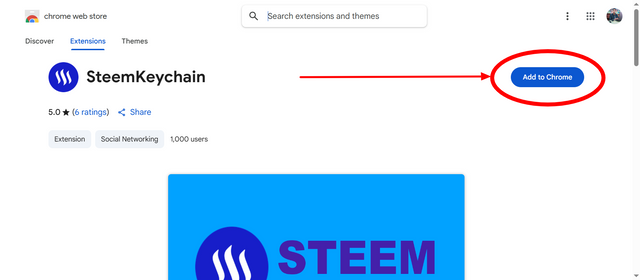
On the top right corner of your laptop, you will see an option called Extensions. From there, you have to open the extension called Steem Key Chain. Here, you have to set a password first. Both the passwords for Mac should be the same, and you have to submit them by agreeing to their terms and conditions.
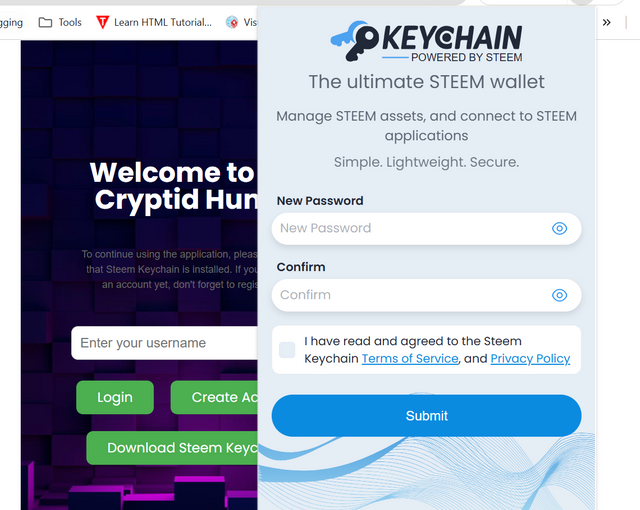
Once you set your password, you have to do your full setup here. To set it up, you have to use your private posting key, which you use to log in to Steemit, so we have to click on Simple Use Keys and Password.
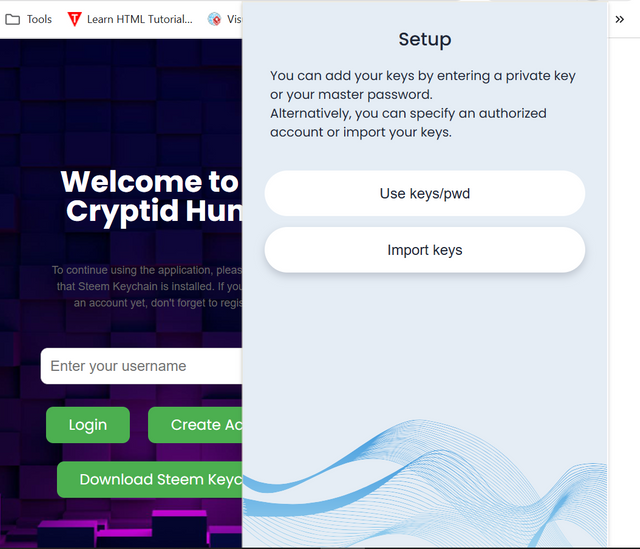
A new interface will open in front of you. On this interface, you first have to write your username. Secondly, you have to use your private posting key and then submit it. In this way, your account will be logged in.
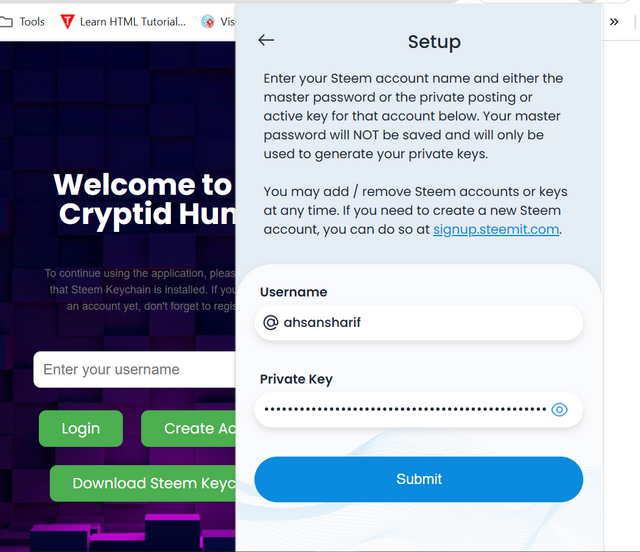
As soon as you log in to your account, you will be shown a history of your wallet, which will show your total Steem value, total Steem power, and SBD that you have, as well as the total value of your account.
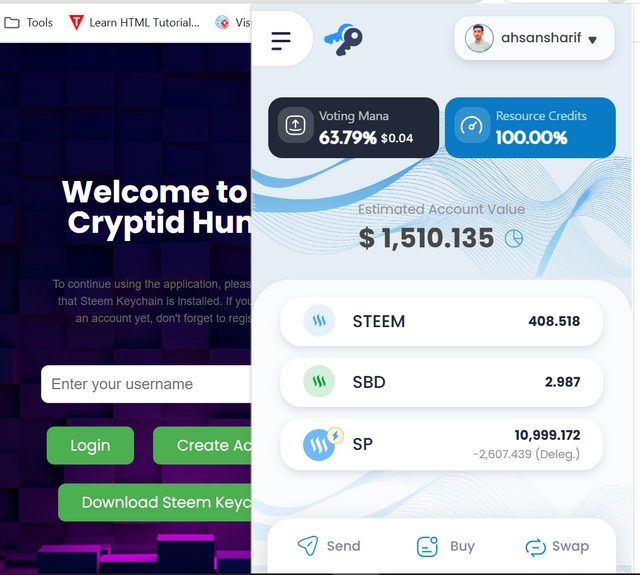
In this way, the chain extension of your team will be downloaded, and its account will also be created easily. Now, whenever you want to open this game, simply write your username and click on the login button, and your account will log in.

Login Account
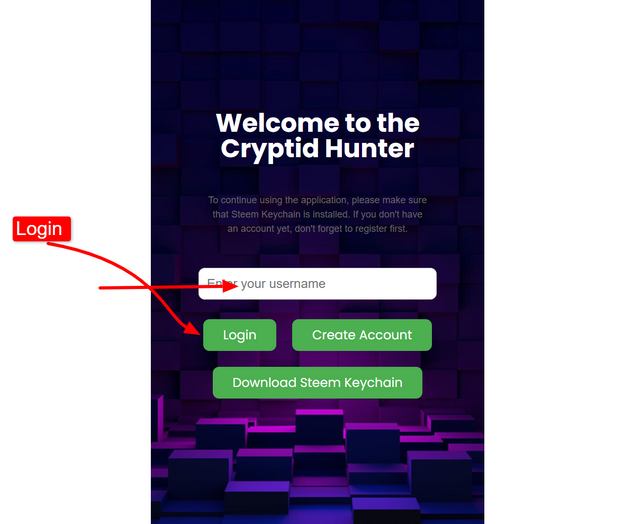
When you log in to your account, a message will appear in front of you, and there is a prompt below that you have to check and click on confirm. After confirming this, you will finally see the main interface of the game.
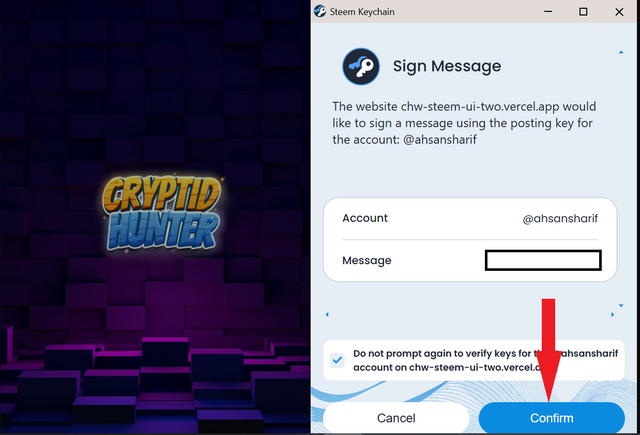

Home Page
This is the main interface of this game. On the main interface, you will see a lot of options. The price of one pack is 40 Steam Show. As you increase your back, the Steam will also increase. There are five cards in one. Thus, a lot of other information is given above it. We study them one by one.
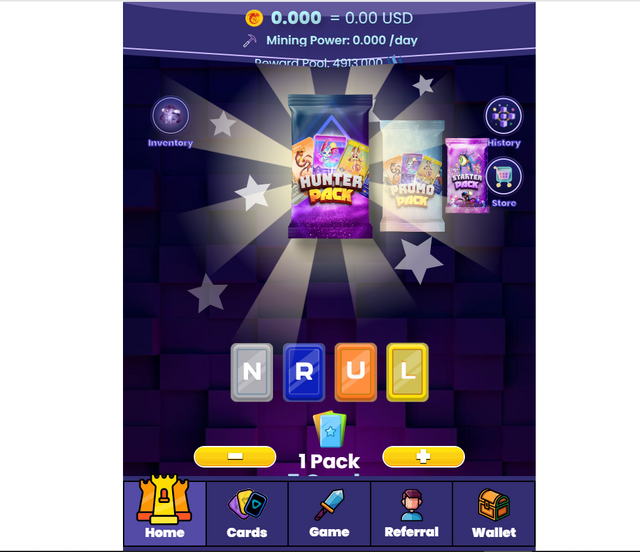
First of all, we look at the inventory history and store. In the inventory option, all the inventory, cards, etc., you have will be shown. The second is the history, where you will be shown all the transactions you have made. The upgrades you have made, the recharges you have made, and all the packages you have available will be shown in all the transactions. If you want to buy any card, then go to the App Store option and buy it.
This is the main interface of the game, which is the home page. Above it, we have these three types of things in front of us.
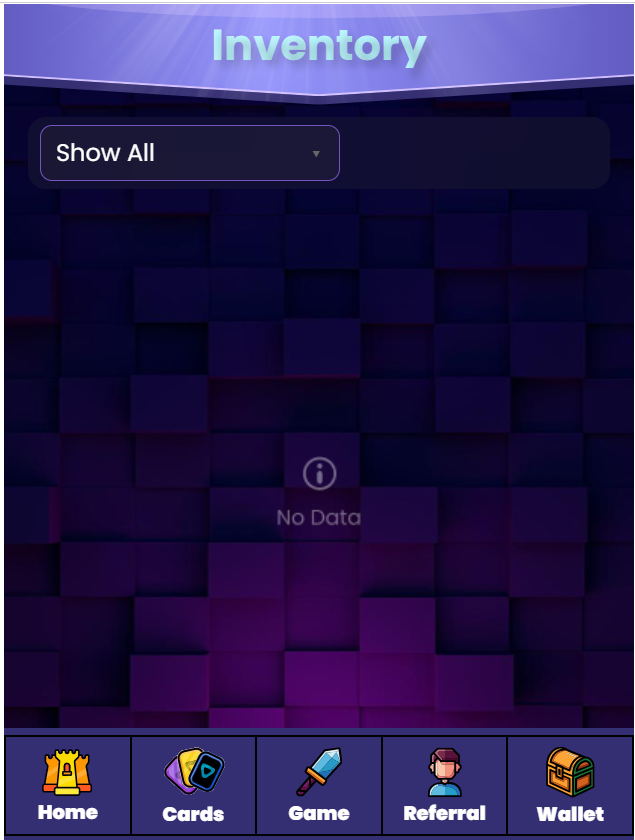 | 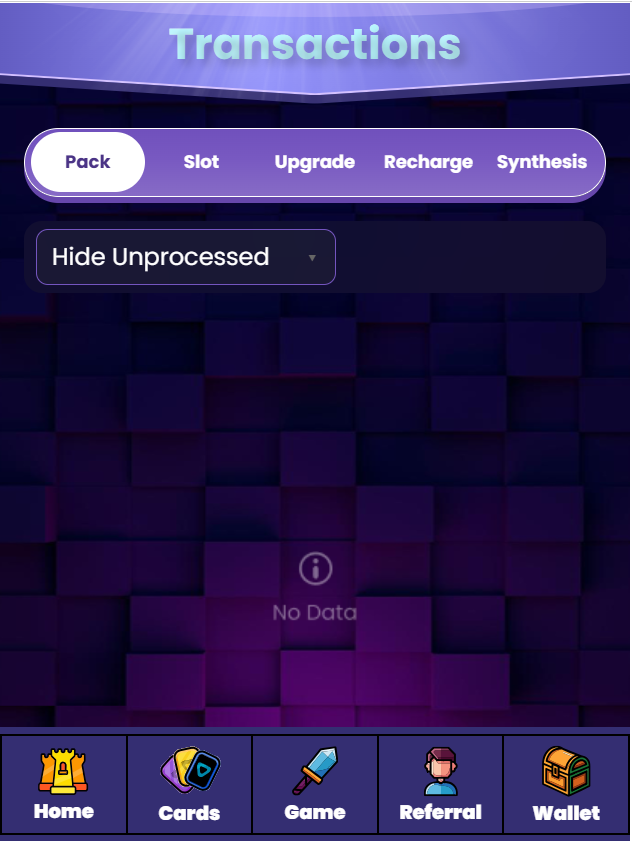 |  |
|---|

Card Page
The next option we have on the home page is Cards. Here you can upgrade your cards, view your collection of cards, synthesize the cards you have collected, and combine any three cards to take them from Normal to Legendary.
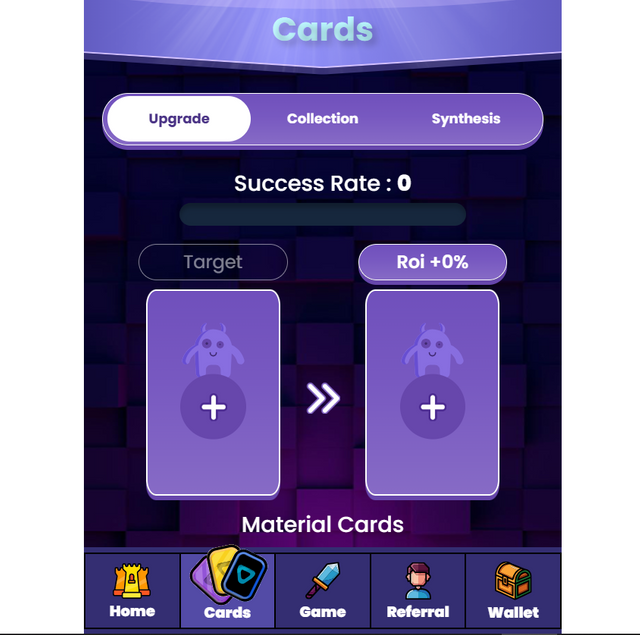

Game Page
We have the next main option of games where we can play. Above, we have 100 percent energy. If it gets low, we have to recharge it. On the side, there is a seven-hour timer that we have to click on. In this way, we keep collecting the energy we have. If we talk about its leaderboard, then at the same time, a leaderboard option has been given below. If we click on it, the ranking of all the people is shown. I have zero ATK right now, so my ranking is 95. The top-ranked users are in front of you.
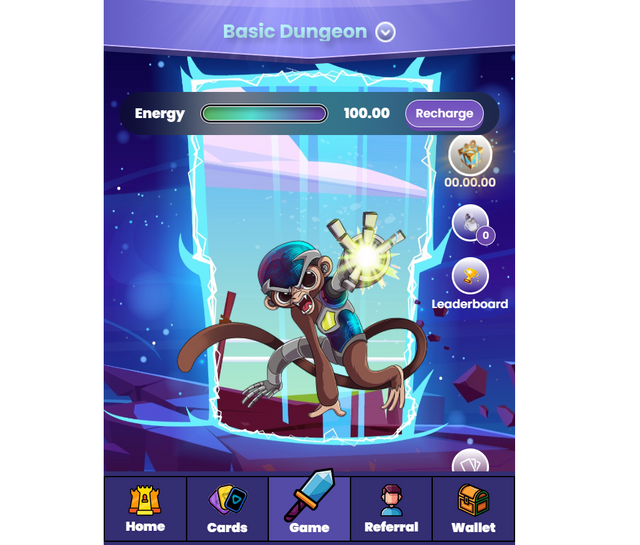 |  |
|---|

Referral Page
The next two parts are very important. The first part is referrals. Referral is where we copy our referral link and send it so that you can invite other people to this game. In it, a task has been given. If we complete this task, we get a card. If I invite a single user, I will get a card. Similarly, in history, you can see who has referred me here. Here is my referral link: https://chw-steem-ui-two.vercel.app/?ref=PF7Ao5
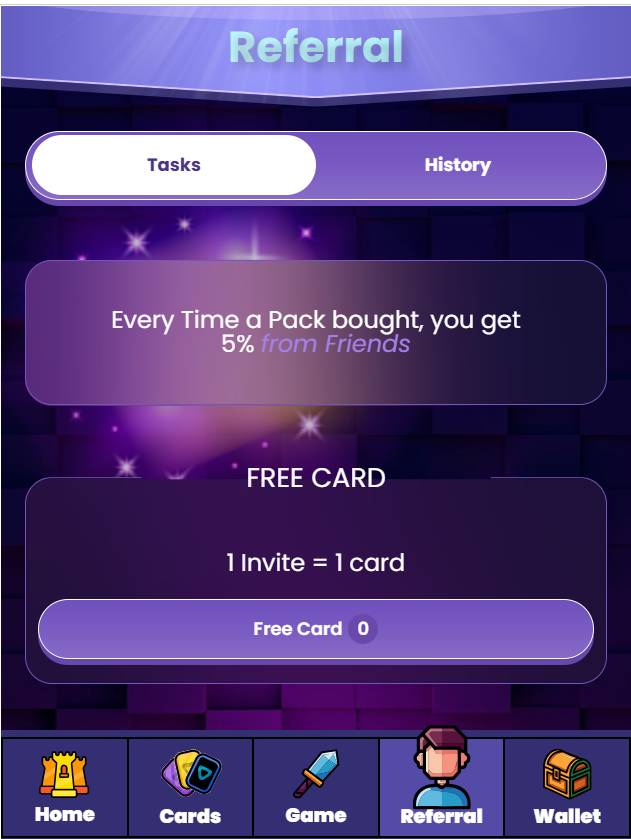

Wallet Page
The last option is our wallet, where our wallet is logged in; the option to draw is visible, which is currently inactive. Here is the trading option. Below, the Steam tokens that we have are being shown, and along with them, the Nova tokens that we have will be shown here, so in this way, all the assets that we have in the wallet will be shown.
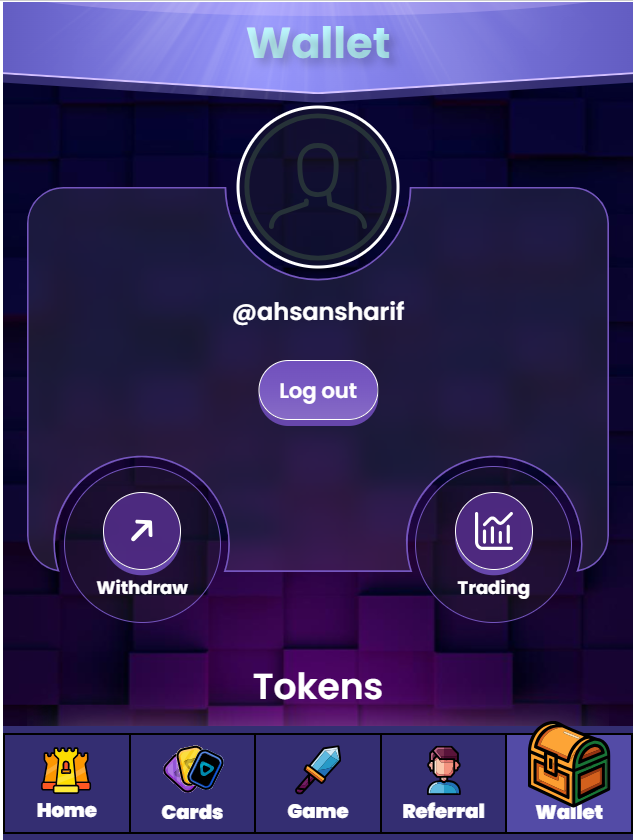

Video Overview

This is my first experience with this game, and I found it quite interesting. Now I will open this game daily, recharge, play the game, and invite people so that I can add my name to the top ranking.
I have tried my best to provide an overview of this game, so that newcomers can easily play it and understand how each feature works.
Cc:
@roadofrich
Thank You
X:
https://x.com/AhsanGu58401302/status/1955196545638277329