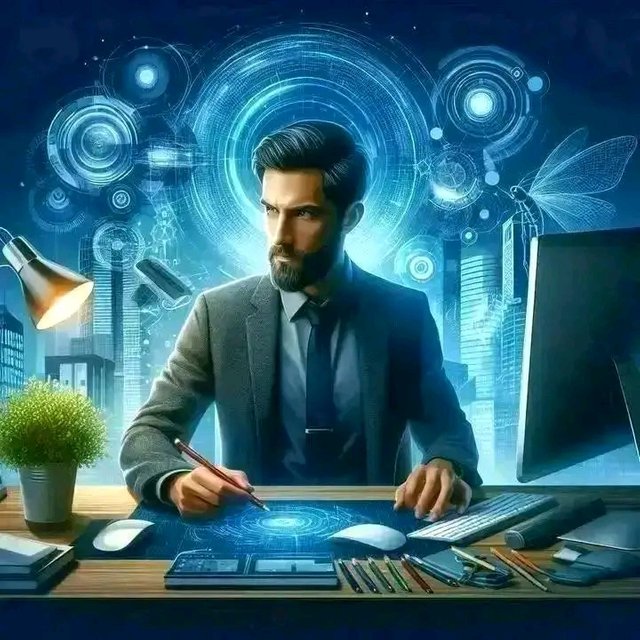From Browser to Desktop: How to Build Solid Cross-Platform Apps with Electron
🚀 The Day I Built a Desktop App with JavaScript
A couple of years ago, if you had told me that I can build a native desktop app using only HTML, CSS, and JavaScript—I would have laughed. And that's what I did.
I started with it when I had to build a desktop application for company use on Windows and macOS. We were racing against time. Learning a native language like Swift or C# was not a possibility. That's when I discovered Electron—the technology behind VS Code, Slack, Discord, Figma, and many more such applications.
Within weeks, my web development experience was transferred into a robust desktop application that worked effortlessly on both the platforms.
🧠 What is Electron?
Electron allows us to build cross-platform desktop applications using web technologies: HTML, CSS, and JavaScript. It includes Chromium (for rendering) and Node.js (for backend), the best of both worlds.
You write once and ship on Windows, macOS, and Linux. No recompiling. No extra languages.
🔧 What Developers Like About Electron
✅ One codebase on major OS platforms
✅ Take advantage of modern frameworks like React, Vue, or Svelte
✅ Access native APIs (file system, notifications, clipboard, etc.)
✅ Seamless packaging with tools like Electron Forge and Electron Builder
✅ Strong community and rich documentation
💡 Practical Tips for Building with Electron
If you're itching to get into the world of desktop applications, these are some practical tips:
- Keep Your App Lightweight
Electron apps grow fat in no time. Use lazy loading, code splitting, and have minimal dependencies.
- Secure Your Application
Electron gives Node.js access—but with power, responsibility.
Disable Node integration in renderer processes unless you absolutely need it.
webPreferences: {
nodeIntegration: false,
contextIsolation: true,
}
Conform to Native UX Patterns
Native behavior is what desktop users are used to. Keyboard shortcuts, window resizing, offline mode—don't sacrifice these because you're dealing with web tech.Optimize Performance
Avoid constructing huge DOM trees. Utilize virtualized lists where needed. Just as on the web, performance matters—especially on older hardware.
- Use the Right Tools
Electron Forge: Scaffolding and packaging
Electron Builder: Auto-updates and distribution
ContextBridge: Safe inter-process communication
🎯 When Should You Use Electron?
Electron isn't all things to all people. But it's perfect when:
You want to leverage your web codebase
You need fast cross-platform delivery
Your app requires offline access or file system access
You’re building internal tools or productivity apps
⚠️ Common Mistakes to Avoid
❌ Treating Electron like a browser tab
❌ Ignoring performance optimizations
❌ Overloading your app with unnecessary libraries
❌ Not testing on multiple OS platforms
📦 Real-World Examples of Electron Apps
Still in doubt? Look at what the big players have done with Electron:
Slack – Collaboration tool
Figma – Design powerhouse
Visual Studio Code – Code editor loved by millions
Notion – Productivity app
If it’s good enough for them… why not you?
✨ Final Thoughts
Electron bridges the gap between web and desktop development. If you’re already a web developer, you’re 80% of the way there. The rest is understanding Electron’s architecture, security considerations, and best practices.
It’s not perfect—but it’s powerful. For startups, indie developers, or teams with tight deadlines, Electron can be a game-changing tool.
💬 What About You?
Did you ever build a desktop app with Electron? Or do you want to try it out? Let's talk! Post your experiences or questions below 👇