Power up and win / 300 Steem
This is @sushanta83 From #Bangladesh
Hello friends how are you I hope you are doing very well. I am also doing very well with your prayers and God's grace. So today I am back with a new post for you. Today I have powered up 300 Steem from my Steem account so I am going to review it as a post to show it to you. I hope many people will benefit personally by seeing this power up post of mine. Of course I will review it with you step by step.
I am already going to highlight each picture and statement step by step. It will be a very useful post specially for old and new users. By reviewing this post of mine, anyone can easily power up Steem on their own ID.So below I have started, definitely stay with me and review the post.
Step-1
- To power up, first I need to login to my Steemit ID. Once I log in, I have to click on the wallet option. As soon as I click, a new page will be connected.
Step-2
- I entered the wallet and saw that it was showing how many Steem I was going to power up. So after a while, the three dot menu option appeared on the top right side, you have to click on it.
Step-3
- As soon as you click on the three-dot menu, a new page will open, and many options will appear here. So, you have to click on the sign in option.
Step-4
- Here, to log in to Steam Wallet, you need to use the correct ID and password. Using the correct ID and password will allow me to enter Steem Wallet. So I immediately clicked on the login option.
Step-5
- As soon as I entered the wallet, I saw how much Steem Liquid was in there, so I was going to power up.
Step-6
- There is a symbol next to Steam, click here. As soon as I click, a few options appear. Since I am going to power up, I will click on the power up option. As soon as I click on the power up option, a new page will be connected.
Step-7
- On a new page, I have to convert to Steam. I have to specify how much Steam power I am going to power up. I have to add the name and amount. Since I have 300 Steam power, I am going to power up the entire Steam. Then I have to click on the power up option.
Step-8
- Later, to confirm, I was given a page to verify again. So here I have used the correct information automatically. Note that there is no need to give any amount in the memo here. So you have to click on the OK option immediately.
Step-9
- Later, as soon as I clicked on the OK option, another new page appeared where it was shown that all my activities were going to be completed in a while. Of course, my power up or loading was going to be completed in a while.
Final result
- I was able to power up. Here I have 300 Steam power ups attached, total SP is 4,849.947 I hope everyone can power up by reviewing this post of mine. A message especially for newbies, by reviewing this post of mine, you can power up from ID very easily.
I am inviting friends @suboohi @aviral123 @cruzamilcar63 @thaizmaita
Of course, I request you to participate in this competition.
https://steemit.com/steem-fashionstyle/@alexanderpeace/powerup-and-win-contest-20
This power up post of mine will be very useful for beginners.
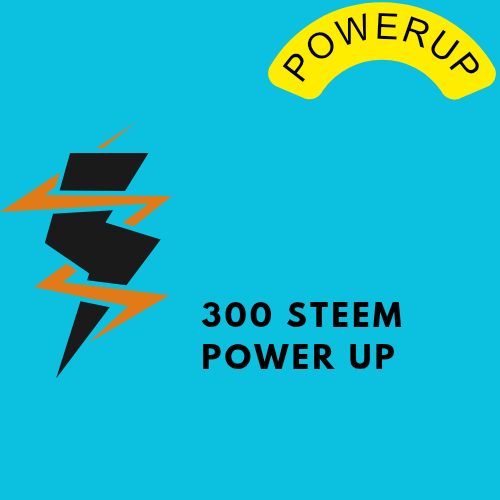
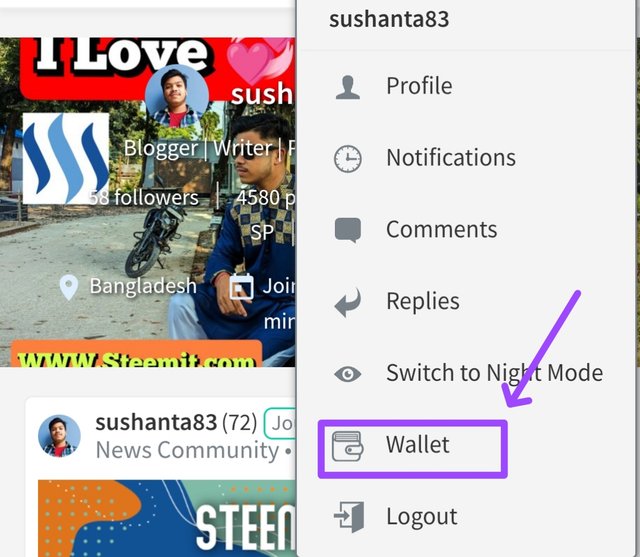
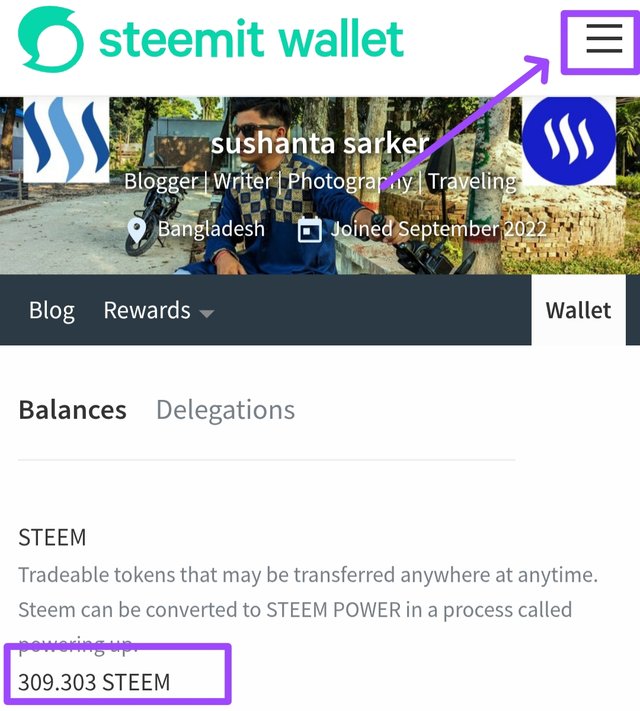
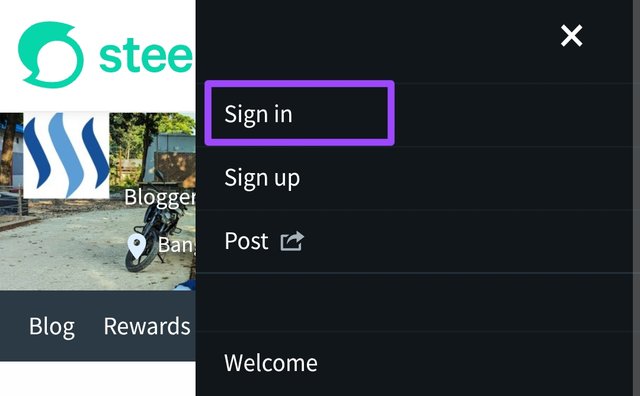
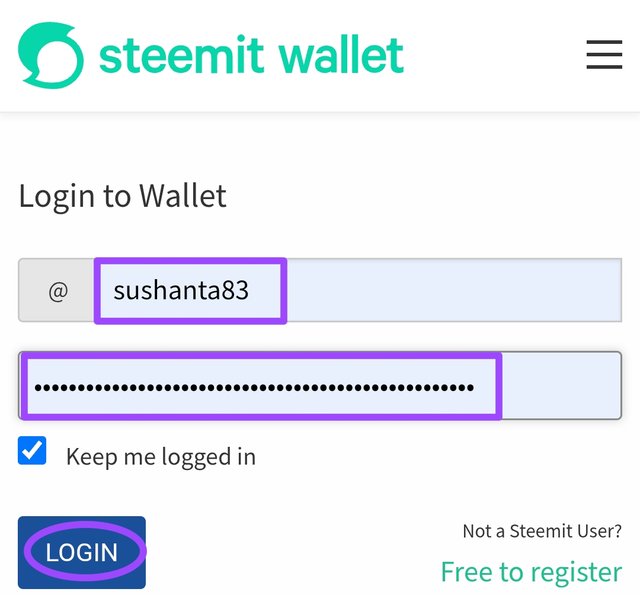
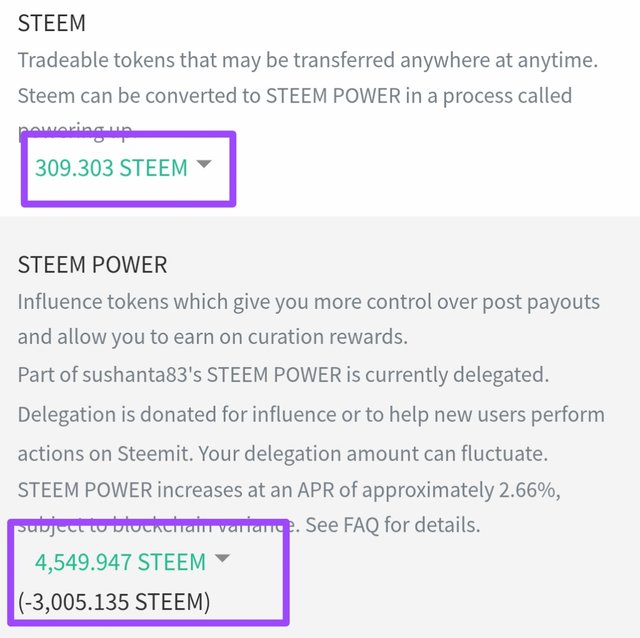
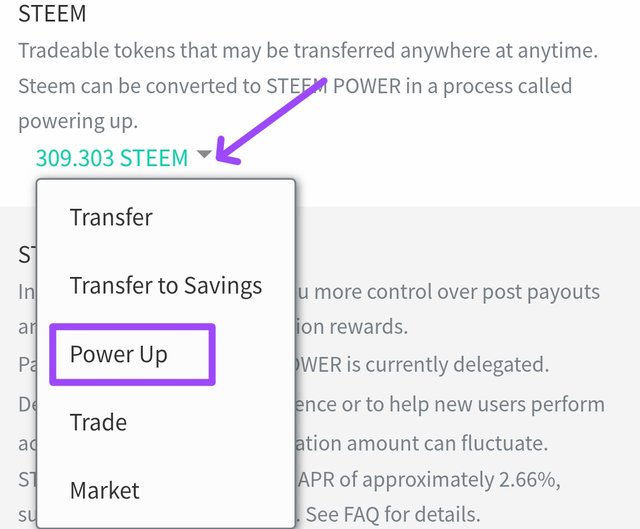
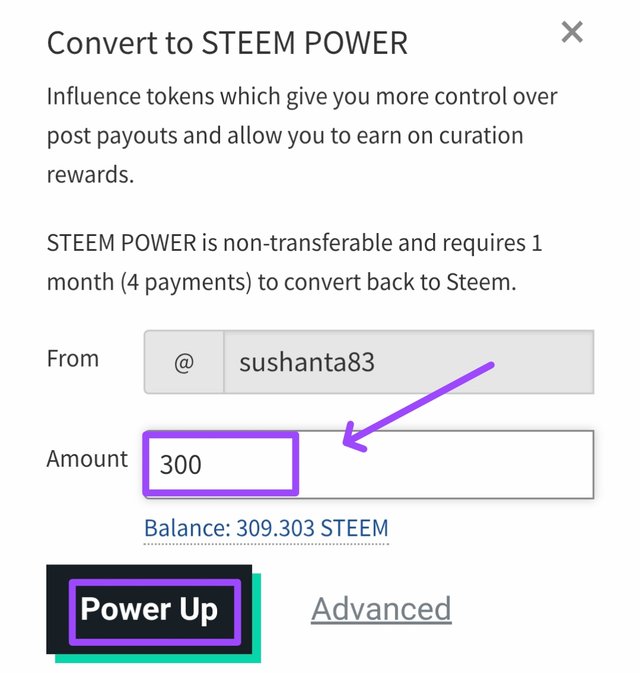
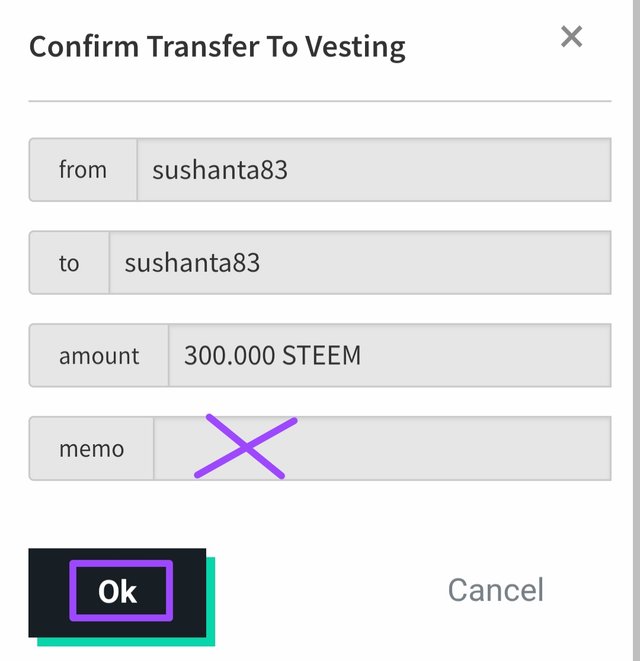
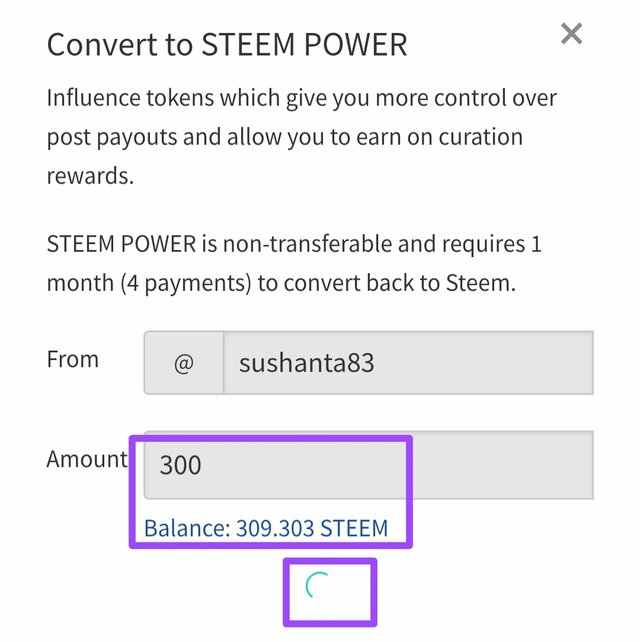
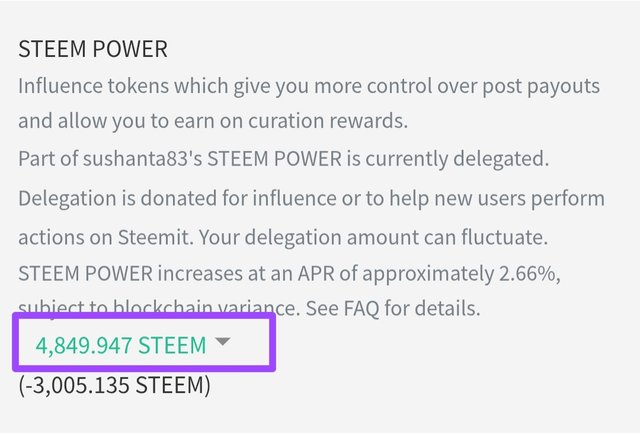
X-promotion link
Admins/Mods Observation
Greetings! Thank you for being part of the community, participating in our community and sharing your quality content with us.
You can help us in our community for members to get support & participate in other community contests.
Thank you for support,
I must admit your really did well to powerup such amount of steem. Keep it up bro. I respect your growth.
I wish you good luck in the contest.
Thank you very much for replying and commenting.