SLC27/W4 | Branding & Thumbnails by @bossj23
I think this thumbnail and the picture in it is enough to send a clear message. Yes, what am I advertising in this thumbnail and how did I come up with this? Most people have problems designing thumbnails and they end up getting less views because their thumbnail has many colours or probably the fonts used are questionable. Let's take an example of the first thumbnail I created.
I won't say it's less professional but I feel it's a bit too shouting and colours seems not to rhyme. Any good designer will identify a lot of faults from the design shown below. But on a second note, it has catchy and self-explanatory pictures that says everything. This picture gives us a clue that you need your phone to earn from this update and that it's virtual. One thing I don't know how to do is mixing colours.
It's actually not bad, but I just feel those elements are creating multiple colours in the thumbnail. Anyways, let me know what you think. This thumbnail also has a picture of someone who's happy and the phone background, the likes, share and other buttons actually shows it's something one can do. I usually see this kind of thumbnail used by people who run social media tasks.
So this week's challenge is all about branding and thumbnail. Before coming into the thumbnail aspect, I had to brand my channel and make it very attractive using a soft colour. The green I used earlier didn't really give me that intriguing and professional factor and it was just a mixture of something I won't want to continue using, something that may make my blog look repulsive.
Aside from the colour, I wanted something that would match the clothes I wore in the picture I wanted to use as first impression. So these were the materials I used in the process.
Materials used |
|---|
- Canva application
- Lightroom for editing
- Capcut for the video editing
- YouTube studio
These were the four apps I used for my branding and thumbnail class. I'll start with the branding of my YouTube challenge which was difficult at first to select. The standard size for this branding of my banner which can be visible to my subscribers.
Branding |
|---|
These are the steps I used in branding my banner. I also had to change my profile picture because I didn't like it. I integrated to using Maroon so people would say, they maroon guy. With the use of canva, I was able to play with some graphics and colour palette.
I opened my canva application and then selected YouTube Banner. This banner had a specification of 2560 x 1440 pixels (safe area in the middle is 1546 x 423 px. I could only get this format by searching for it.
After getting my desired format, I clicked on Create. A new page popped up and gave me a list of templates to choose from. I selected an appealing font with that size in the middle with a background.
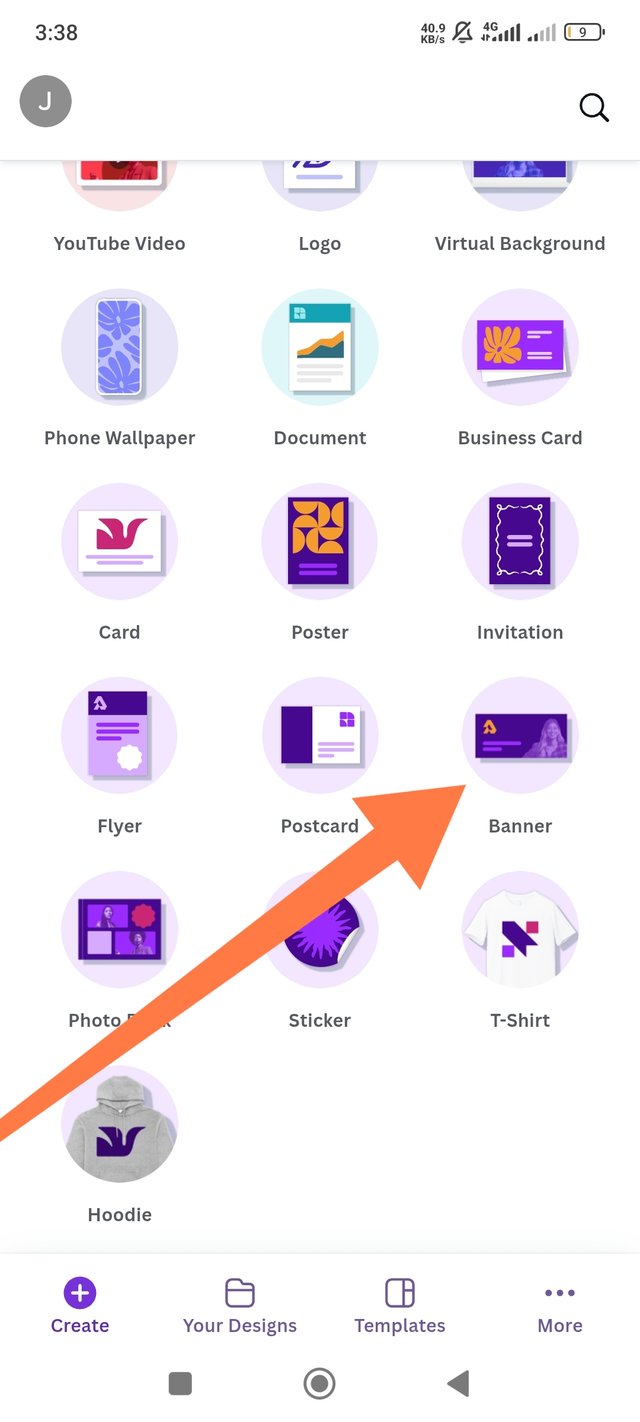 | Using the standard format |
|---|
- I then started playing with the Elements tools, Colour palette and picture insertion. It wasn't so easy to navigate as I tried everything possible to fit the desired banner position on my YouTube studio.
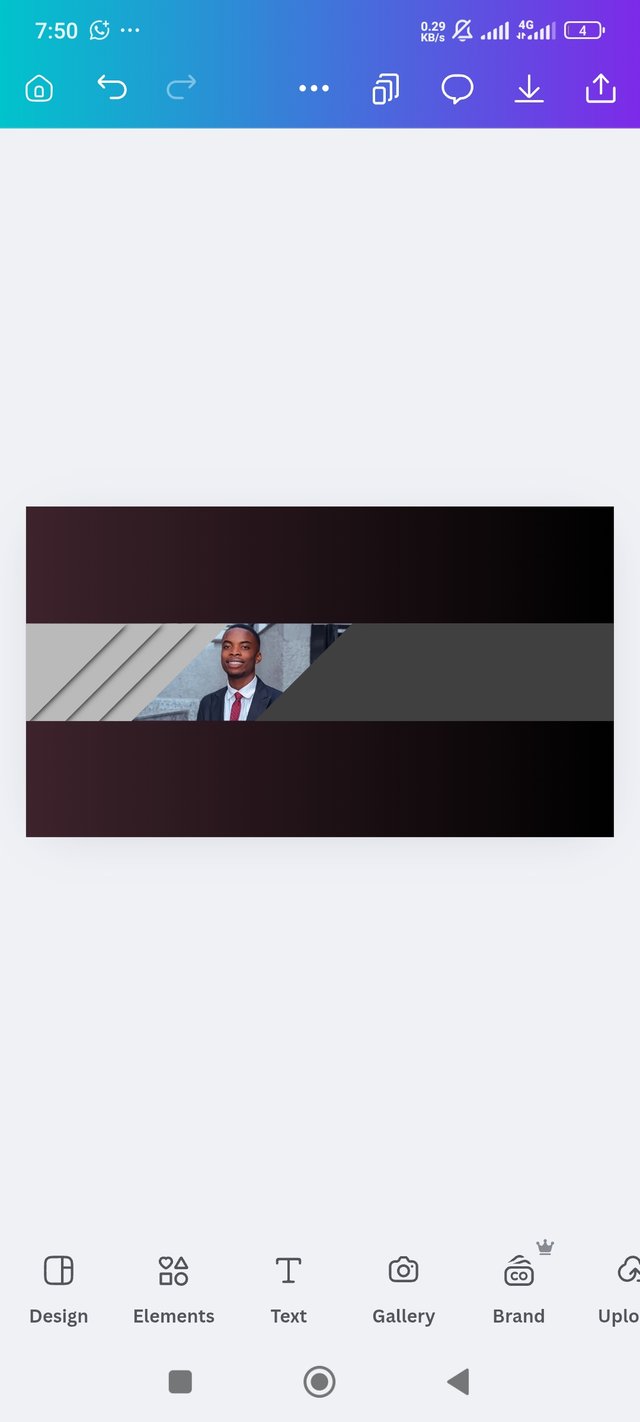 | 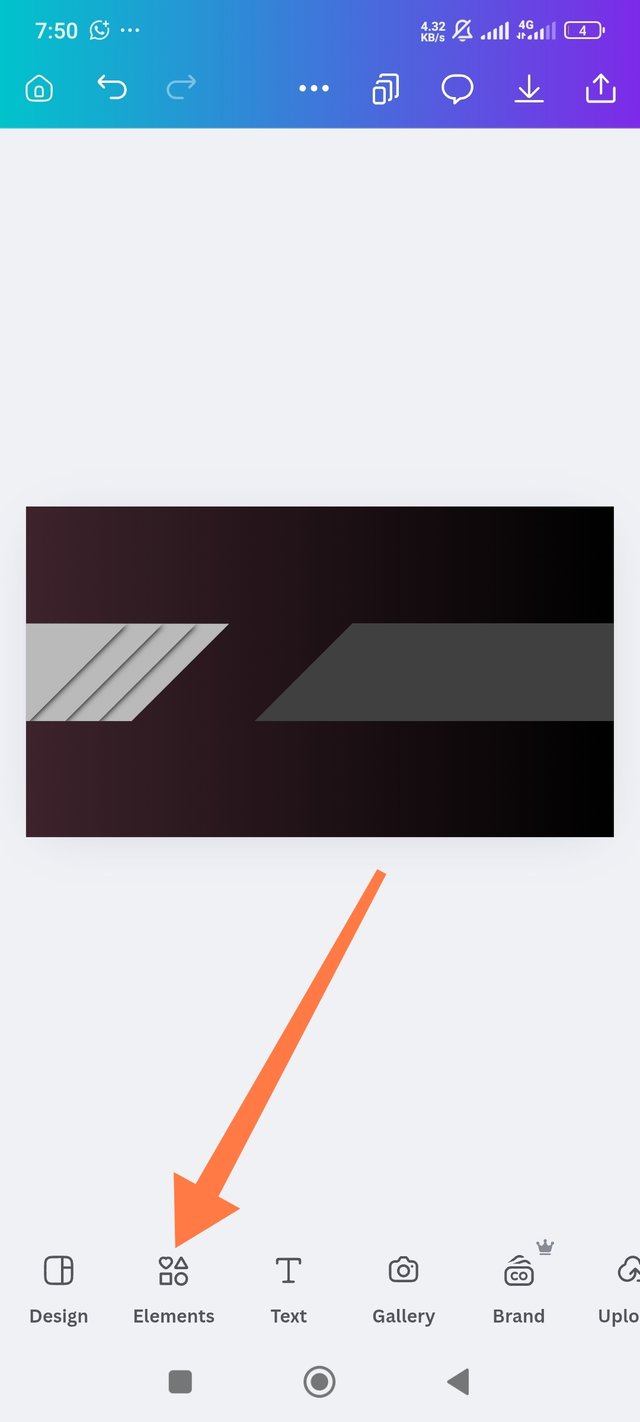 | 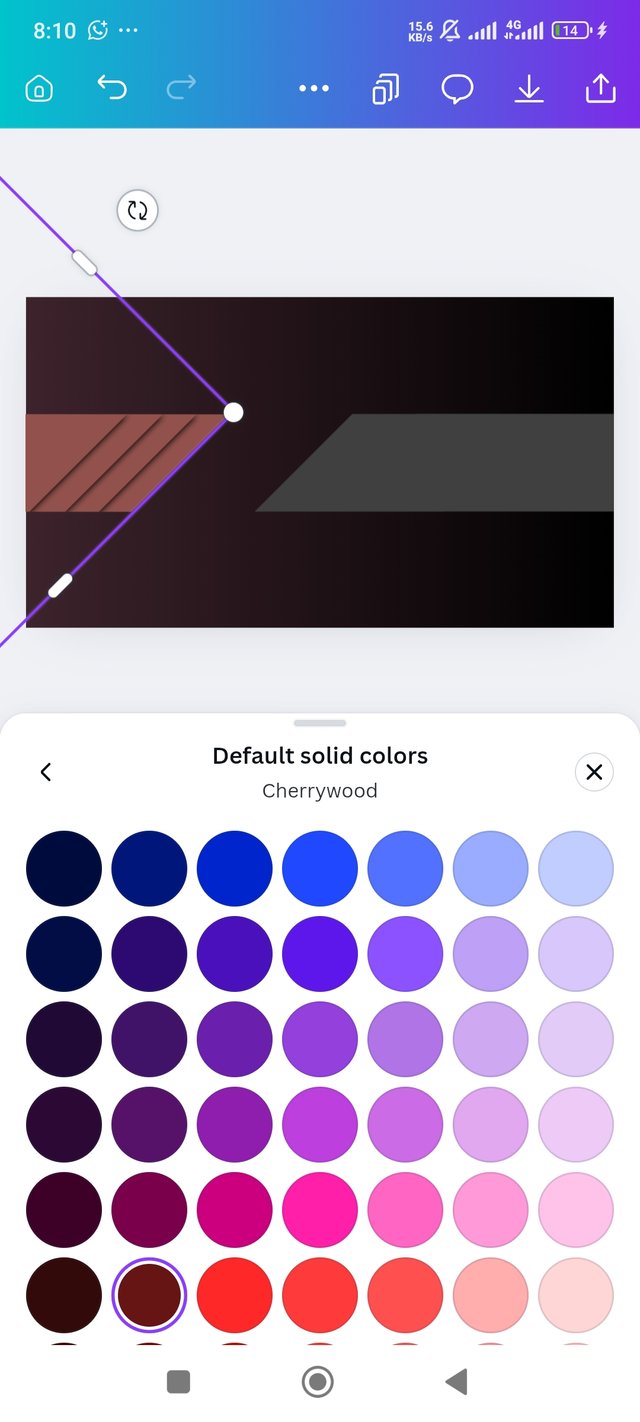 |
|---|
- After all was done, I made use of the text icon to input my texts. The text I used was that of my channel's name >>>>> STEEM VOICES. The text was legible enough to be seen from where it is.
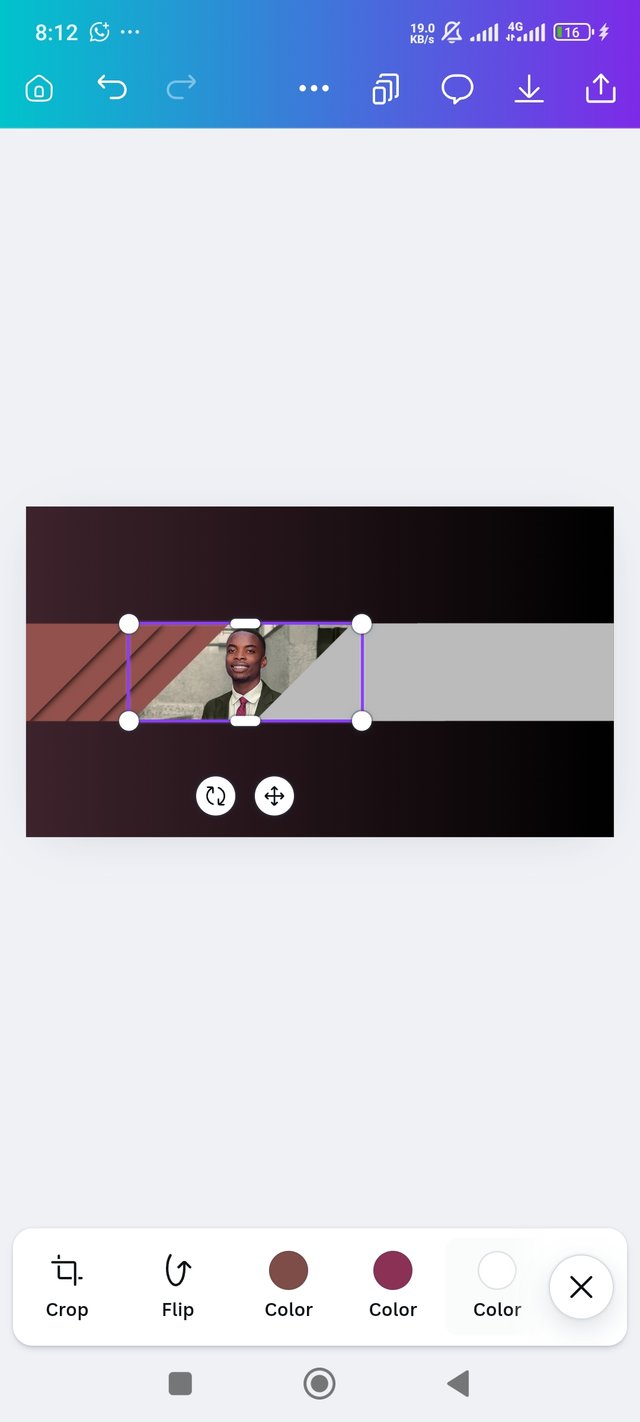 | 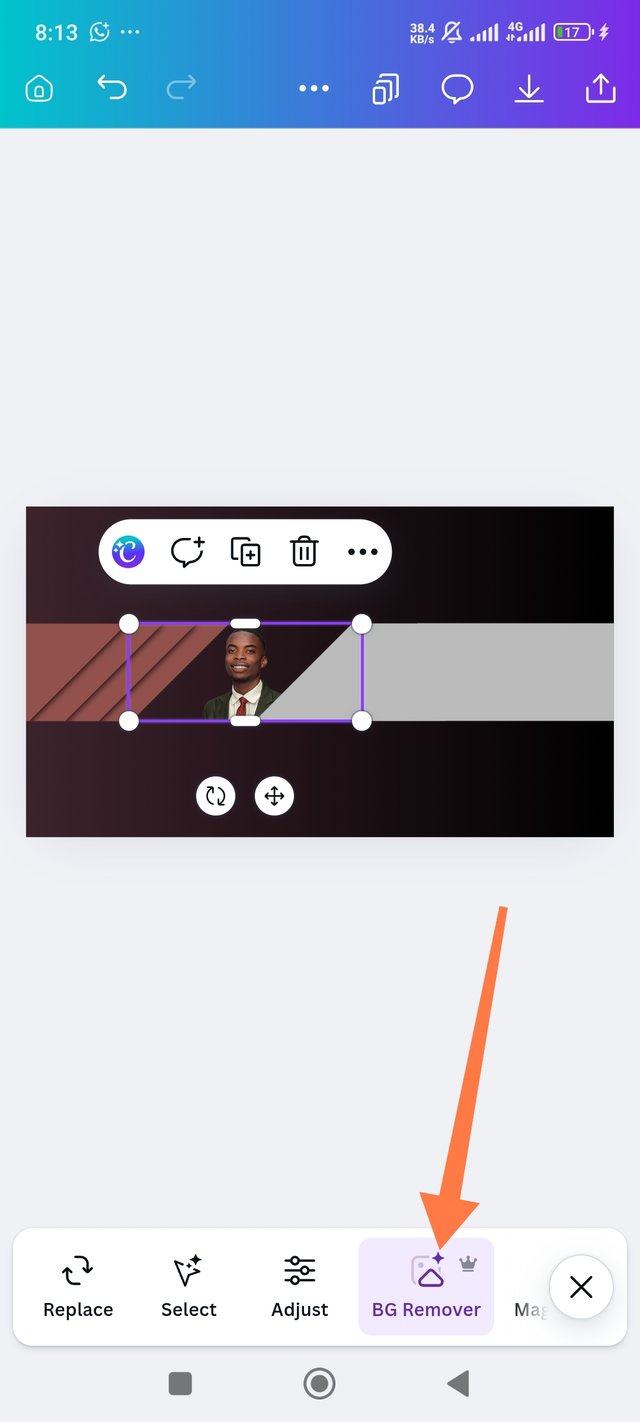 | 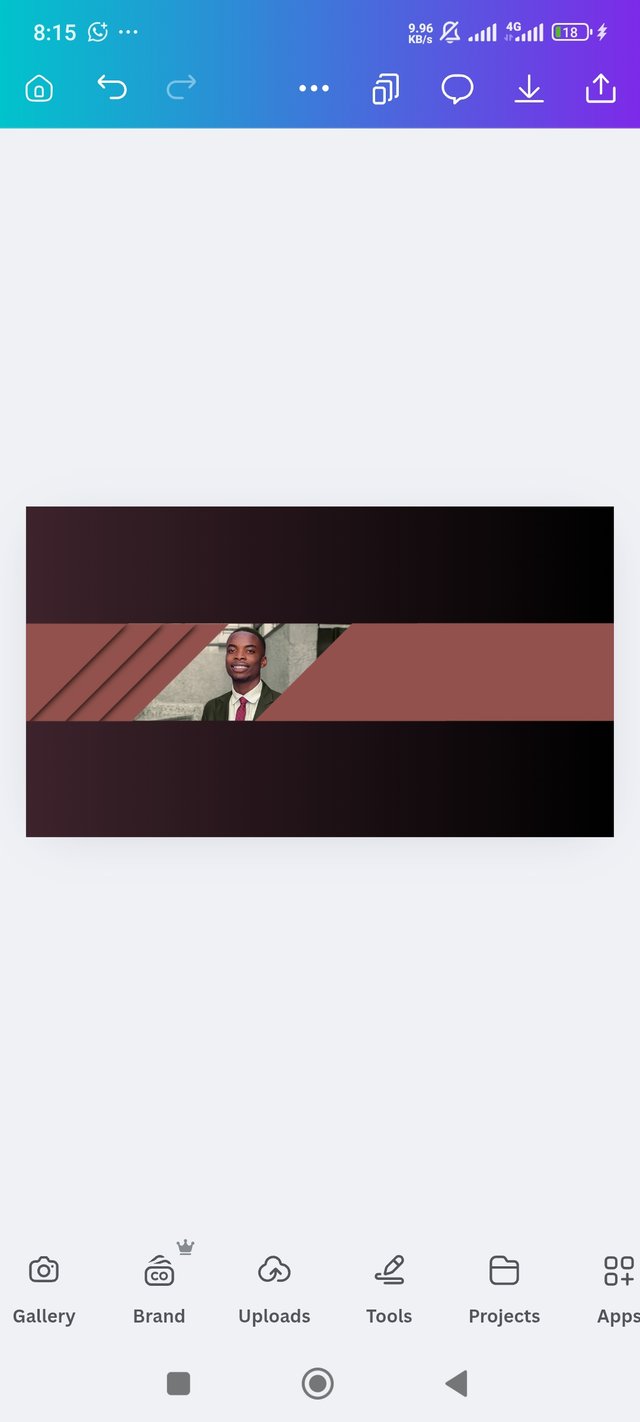 |
|---|---|---|
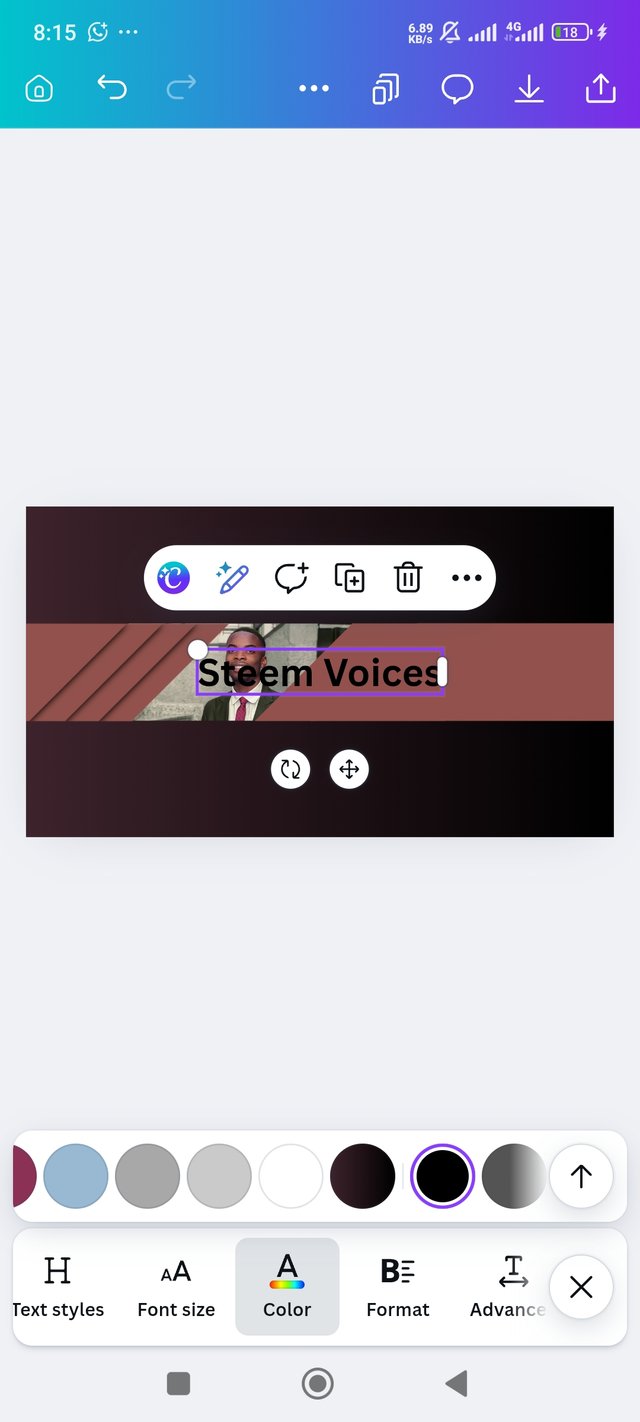 | 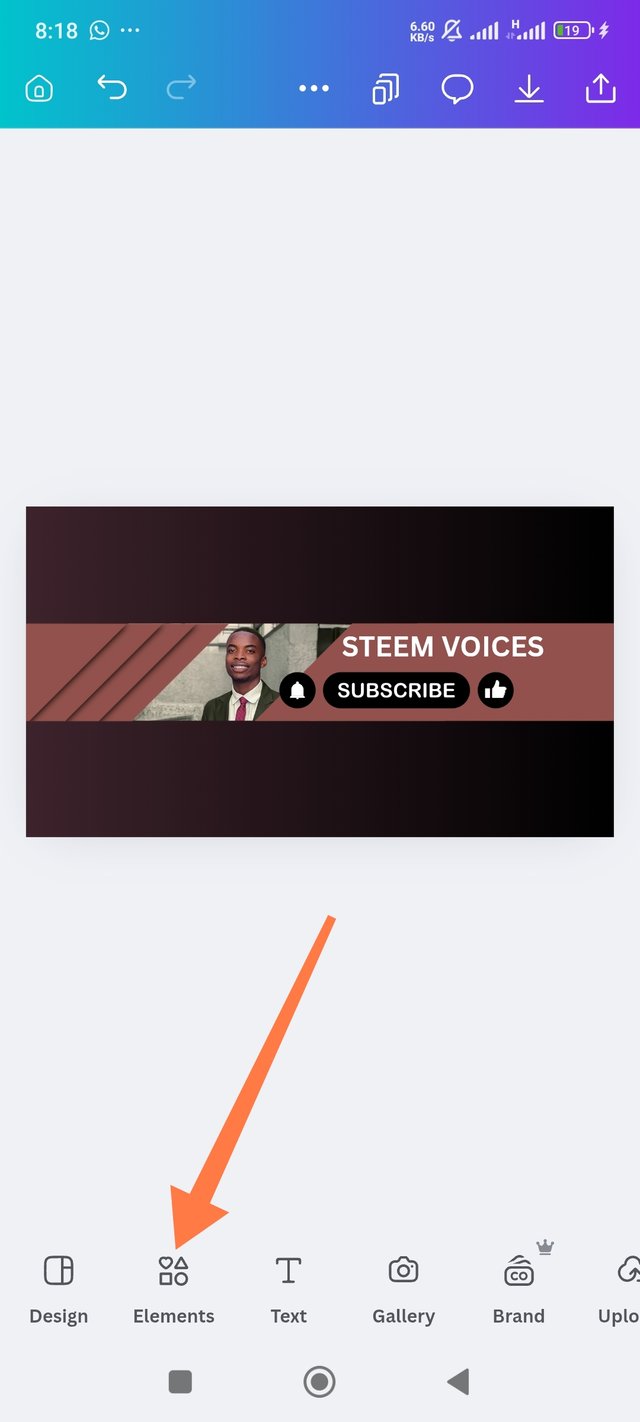 |  |
This is a pictorial representation of my banner for my YouTube channel and my profile picture as well.
 | My banner |
|---|---|
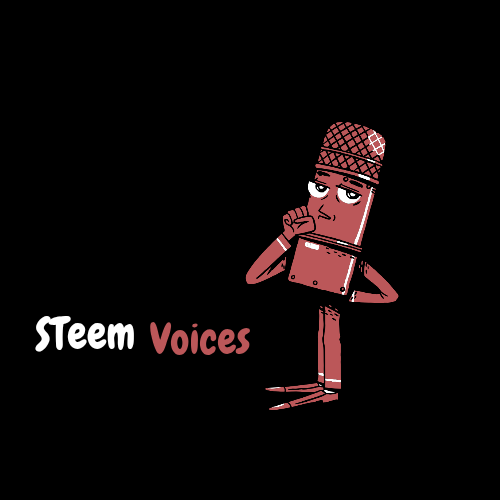 | My profile picture |
How does it look? Why am I after this? I want my brand to be outstanding and another thing. After designing it on canva, I took it to my studio to upload. How?
- Open your YouTube studio
- Tap on the profile at the top right of your phone
- After doing that, a page will open with a pencil icon close to your channel's name
- Once you're done with that, all you need to do tap on the camera icon situated close to your cover image. The camera icon will take you to your gallery where you'll have to change the picture.
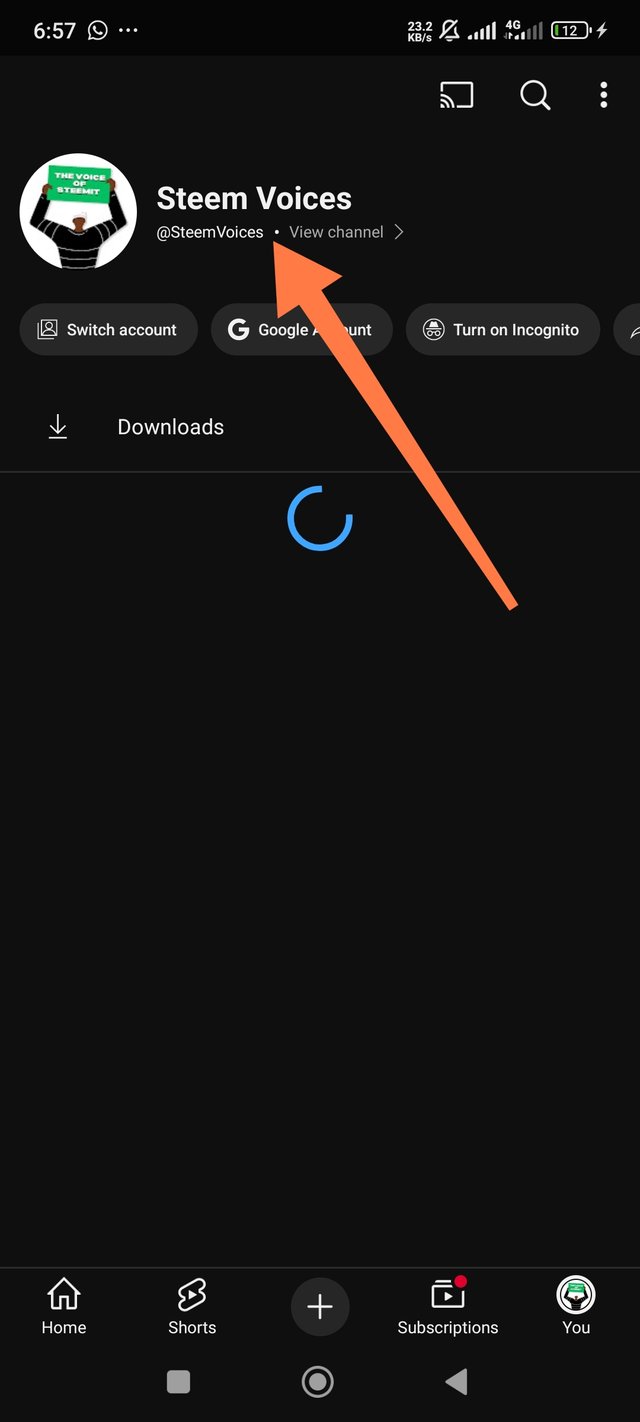 | 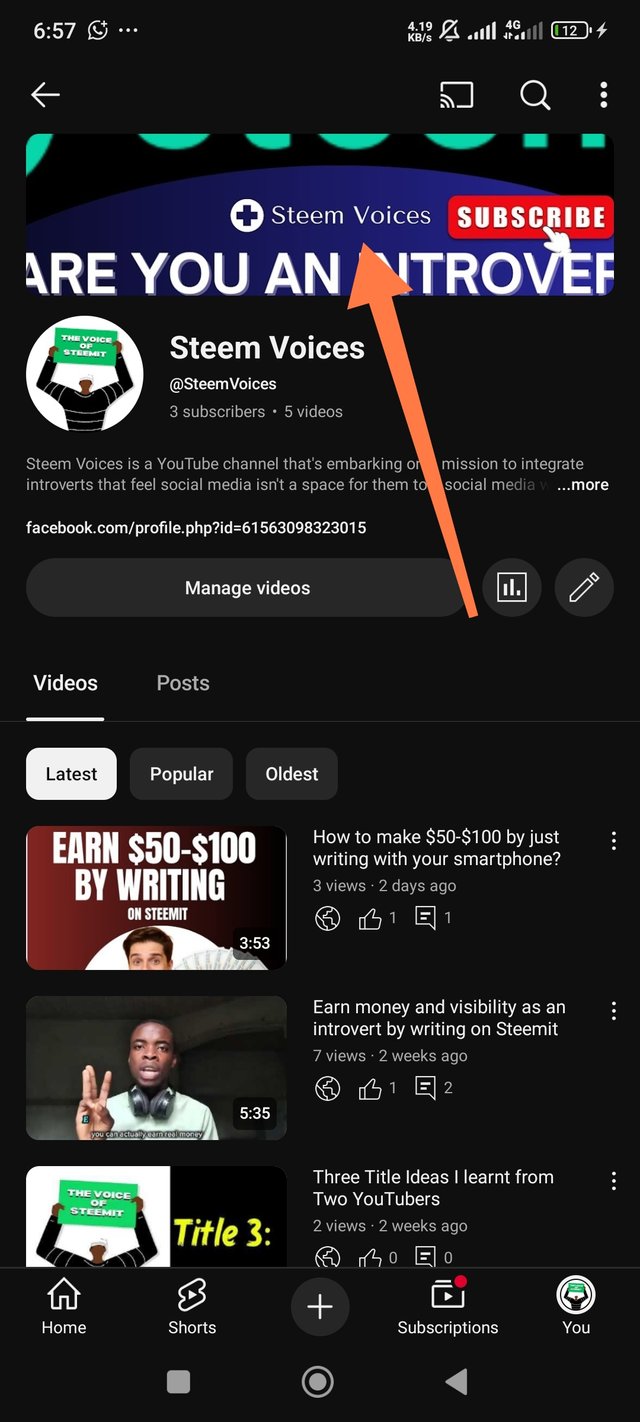 | 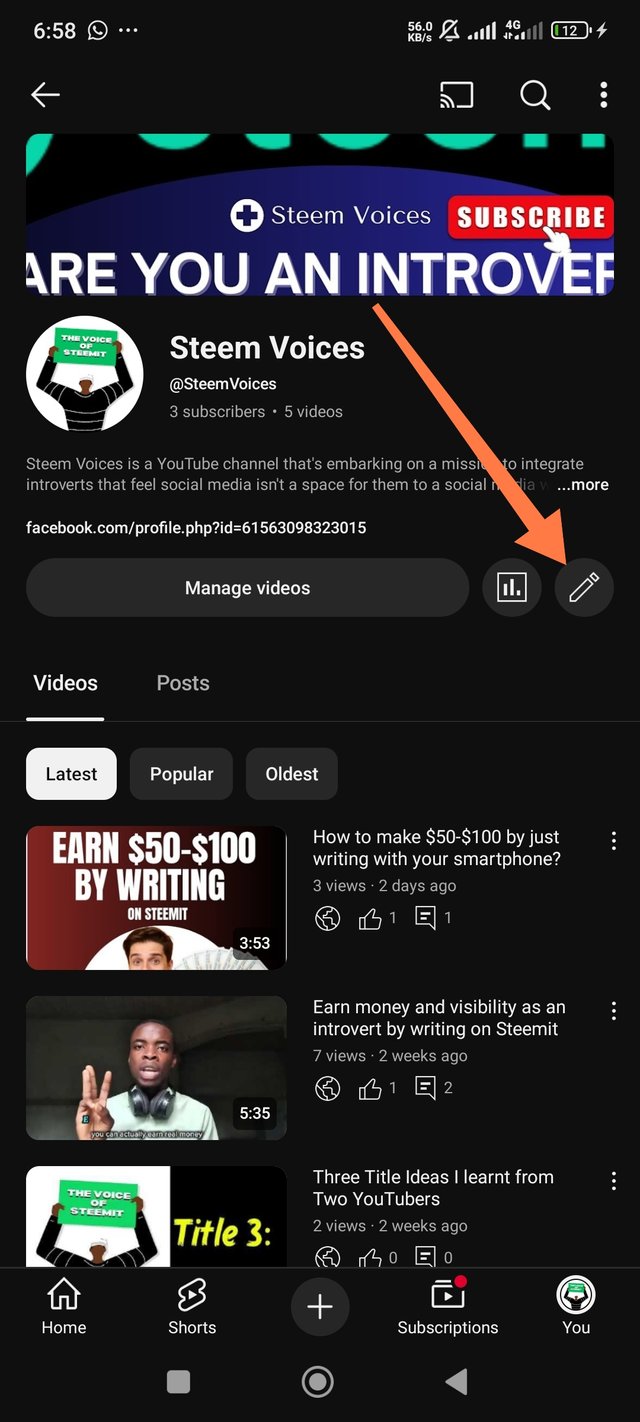 |
|---|---|---|
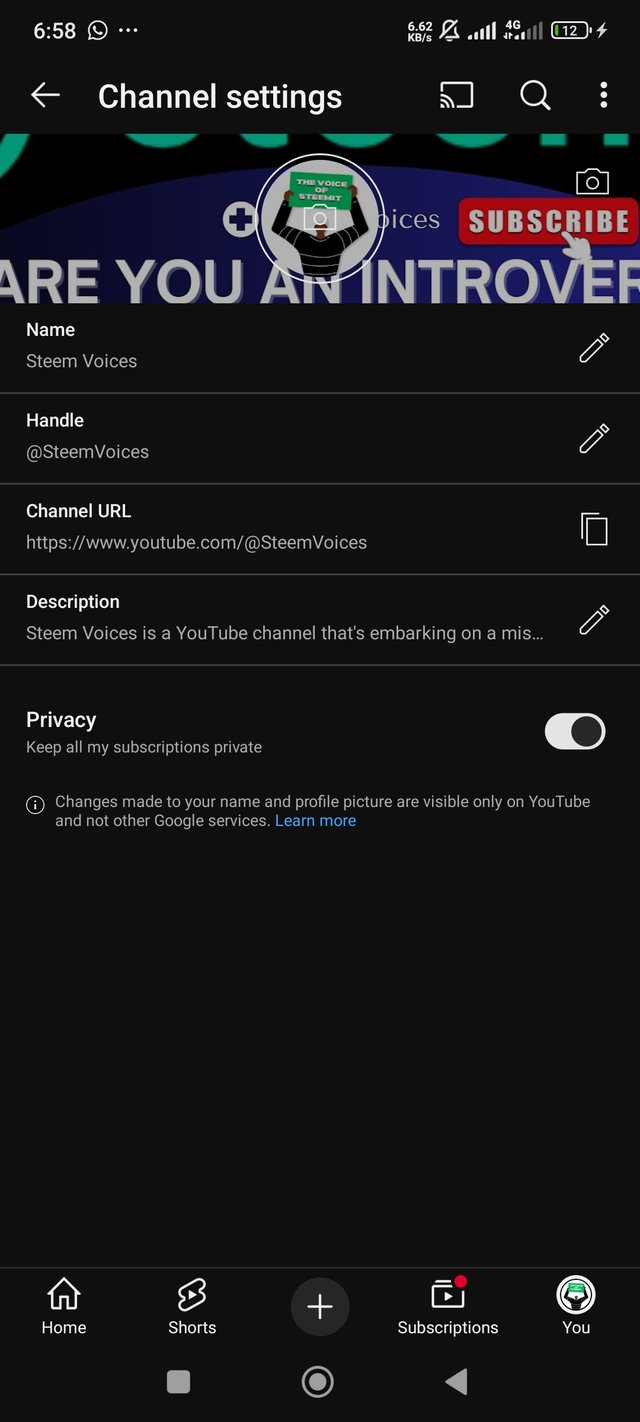 | 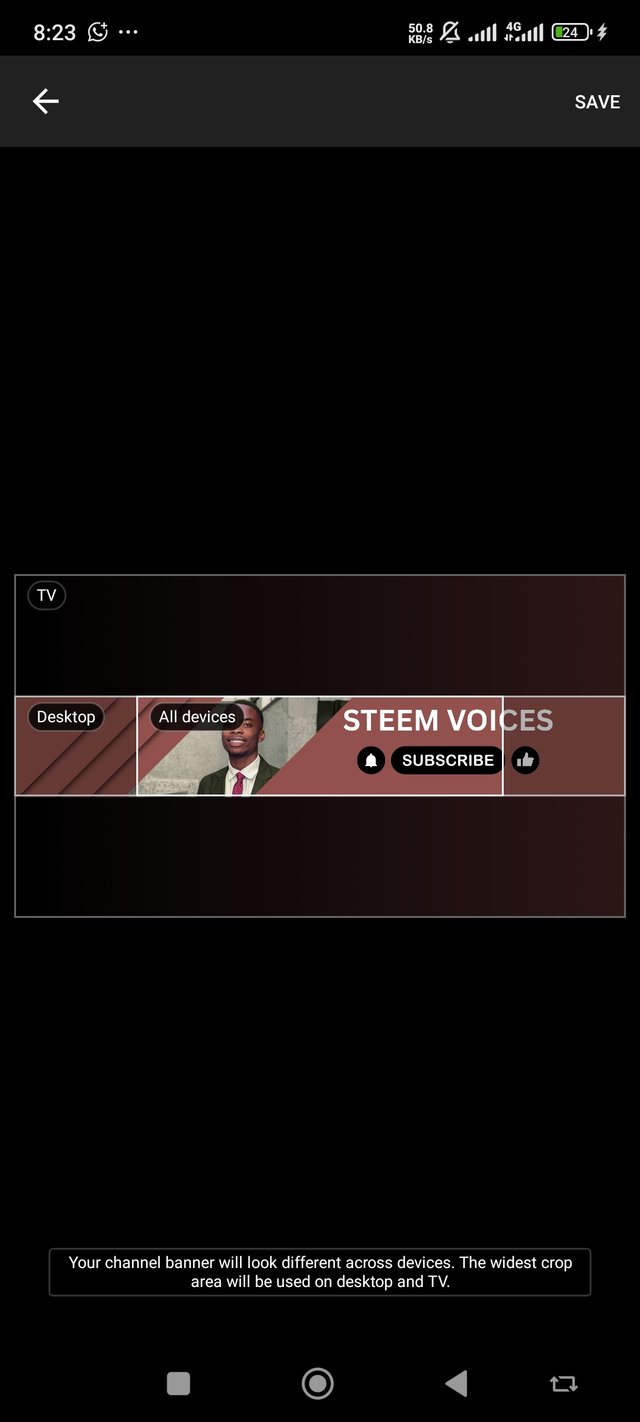 | 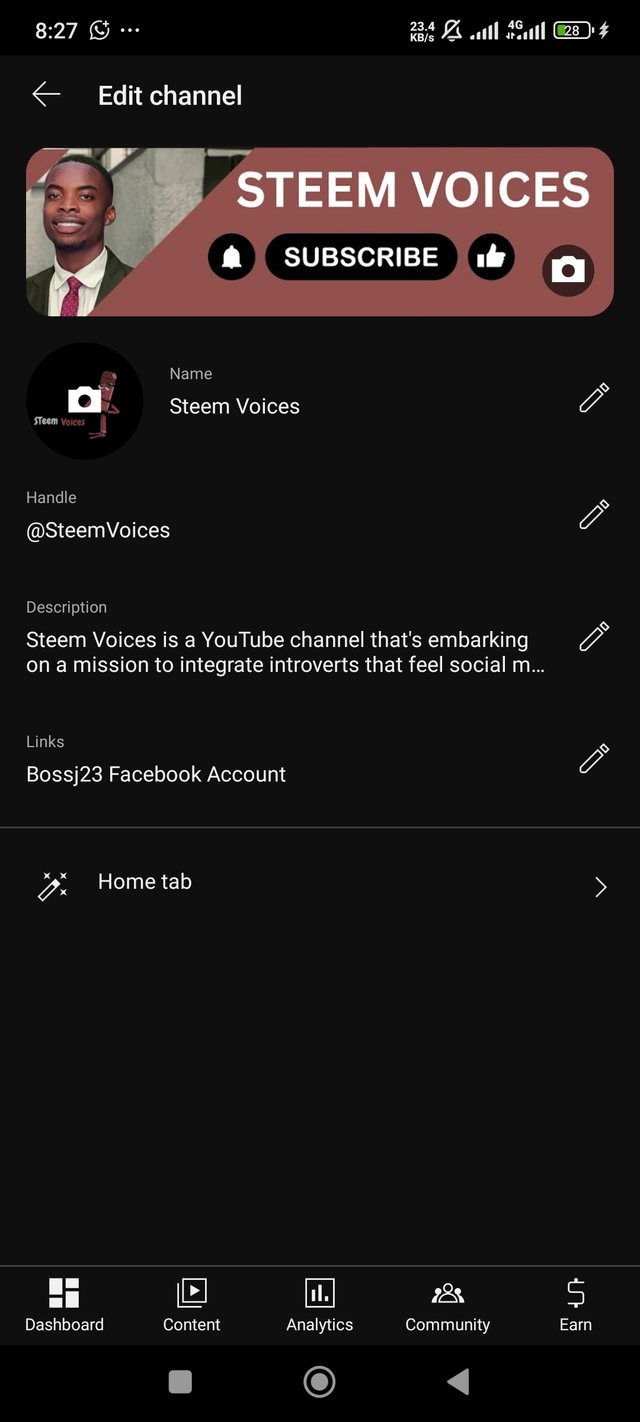 |
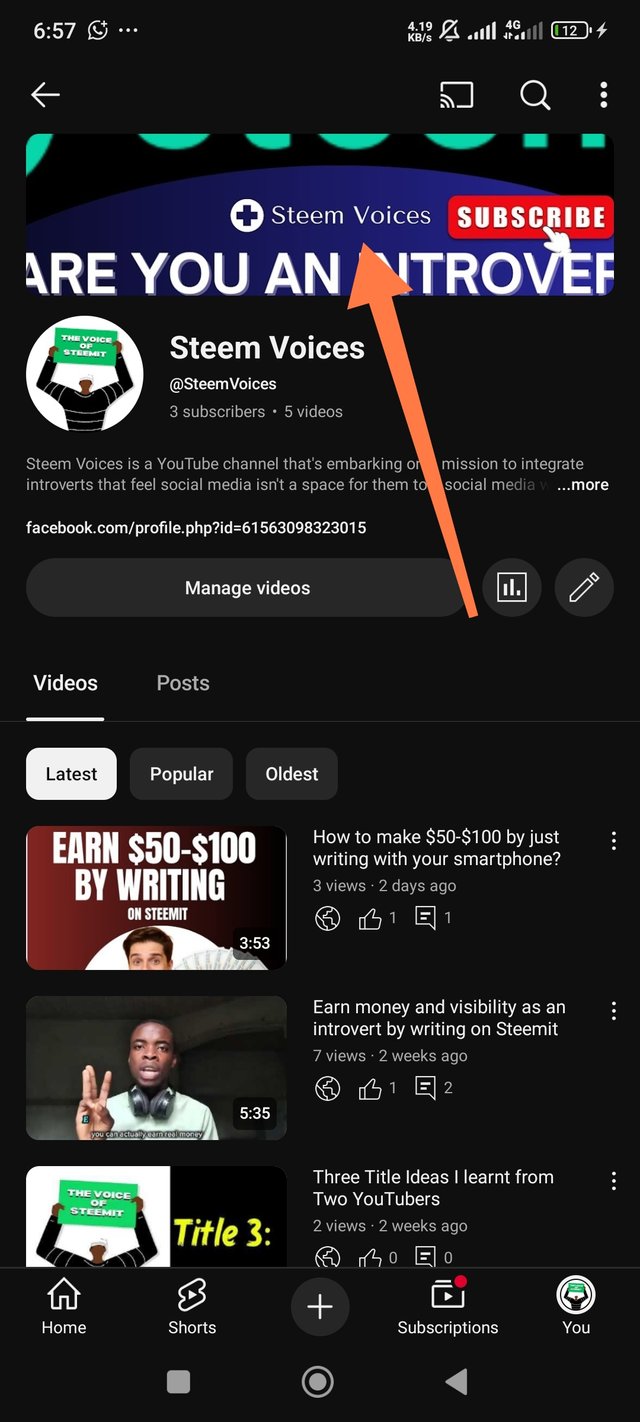 My profile picture and banner before My profile picture and banner before | 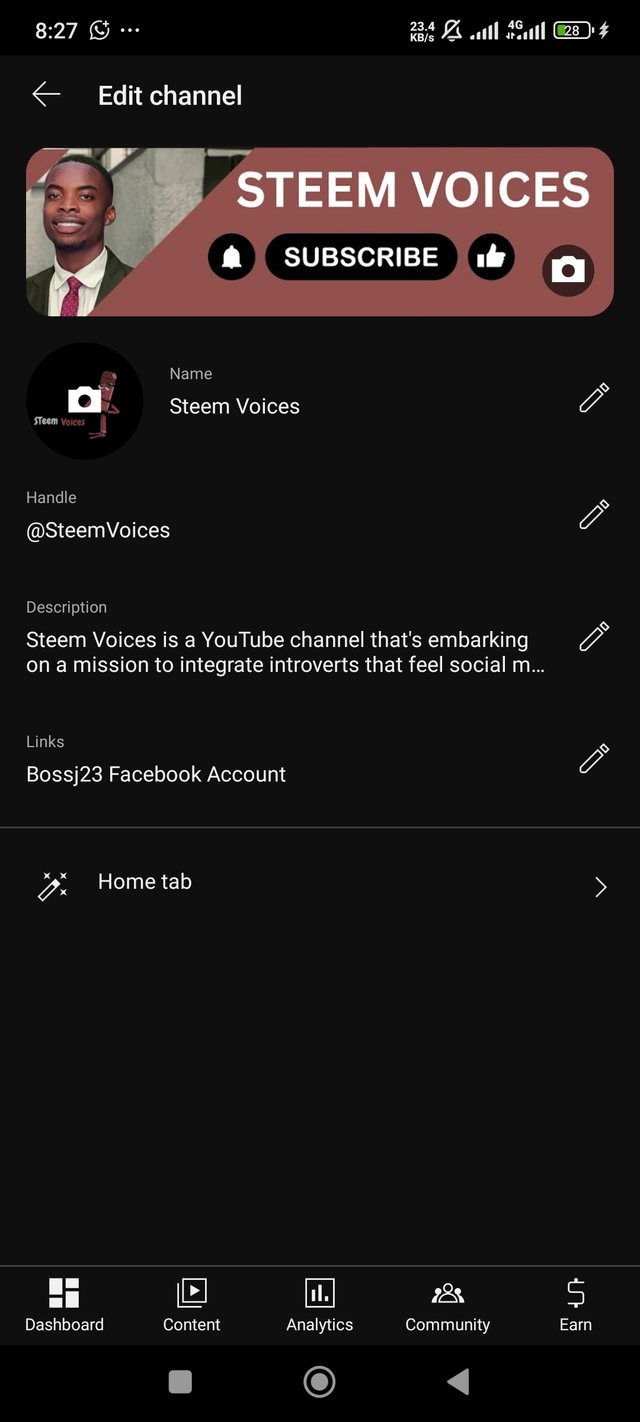 My profile picture and banner now My profile picture and banner now |
|---|
Creating a thumbnail wasn't that easy as I didn't really have a good taste of colour combination. How did I use canva to create my thumbnail? I actually used the guidelines given in the contest post to create an appealing post that speaks. One doesn't have to zoom in to see. Just looking at the thumbnail, you understand the information given.
Creating a thumbnail |
|---|
These are the things I put into consideration when creating a thumbnail.
- Make sure to use a human face
- You also need to add short, concise, and clear text, consisting of 3 to 5 words that describe the content of the video.
- To make it clearer and more visible, you need to use contrasting colors so that the thumbnail stands out among other videos.
- Usually, viewers find it easier to see and read when the thumbnail uses large fonts.
- You need to remember not to overdo it with too much text or images.
Application
I logged in to my canva application and choose Instagram posts which gives me clear visual on how to arrange my post. Normally, I would have used a landscape size but I choose this to run ads in other places. The main aim is for my face to be shown and the catchy words.
After clicking on Instagram posts, I made use of **elements for the squares, text icon for the words, colour palette for colours and transparent tool.
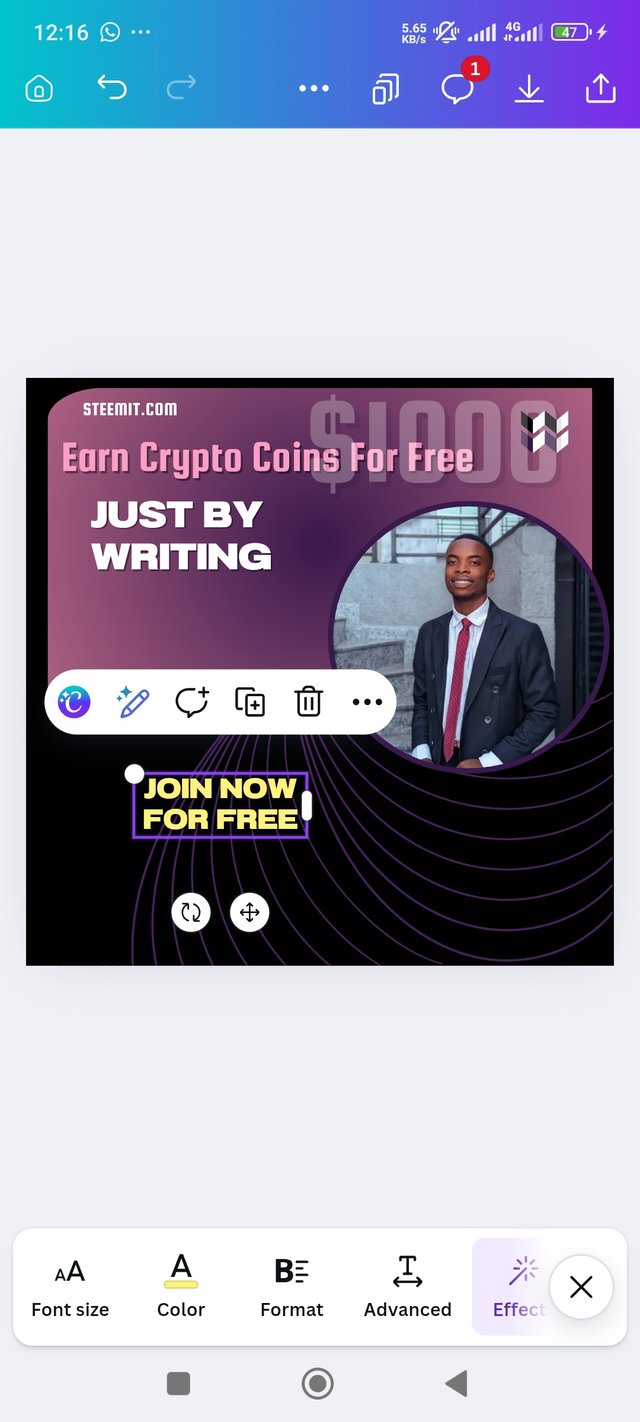 | 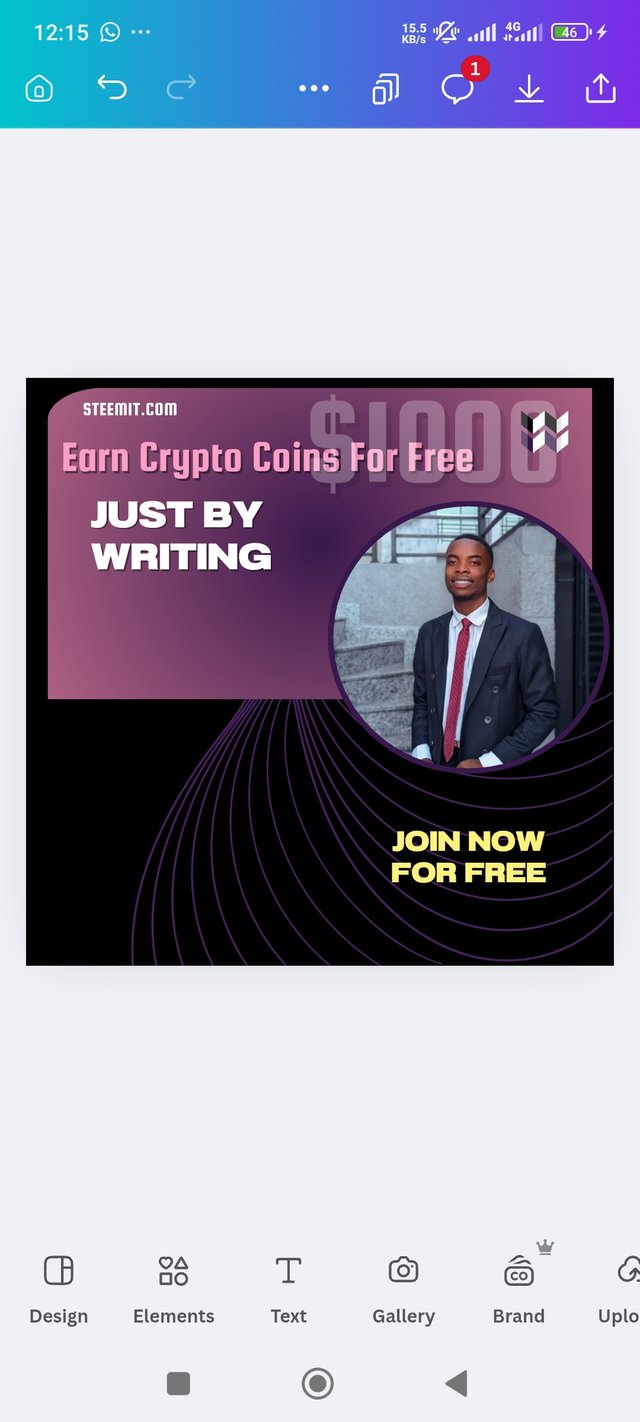 |  |
|---|---|---|
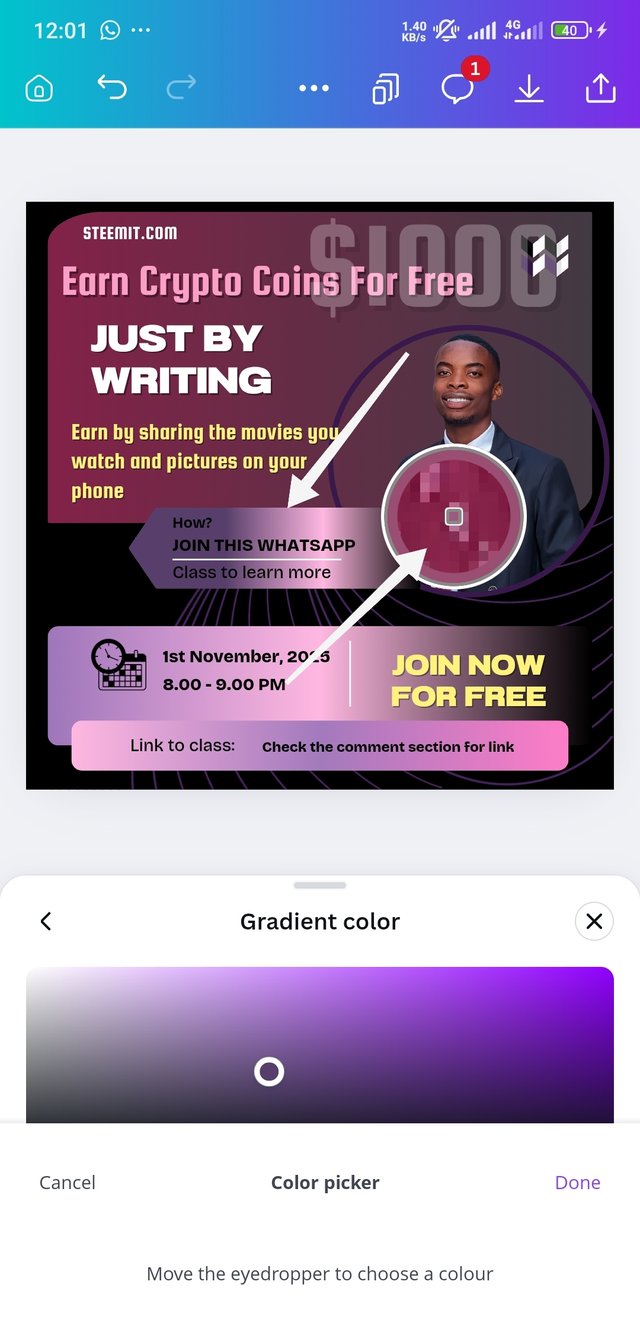 | 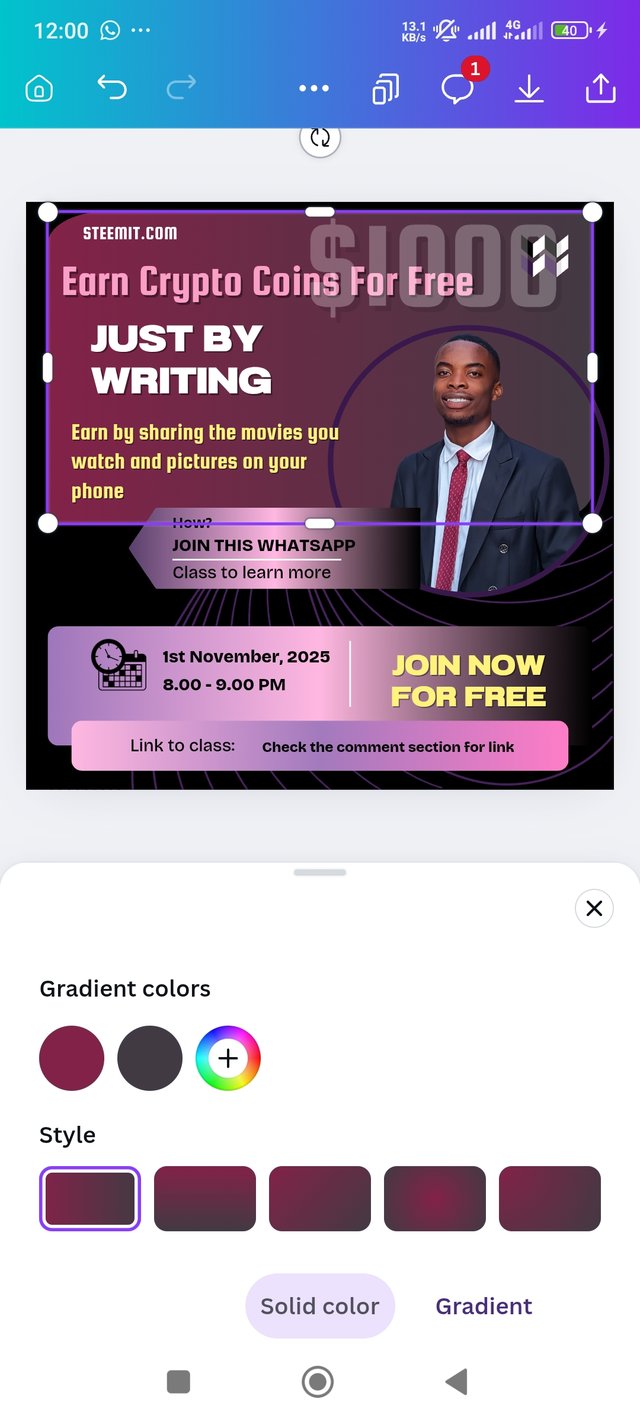 | 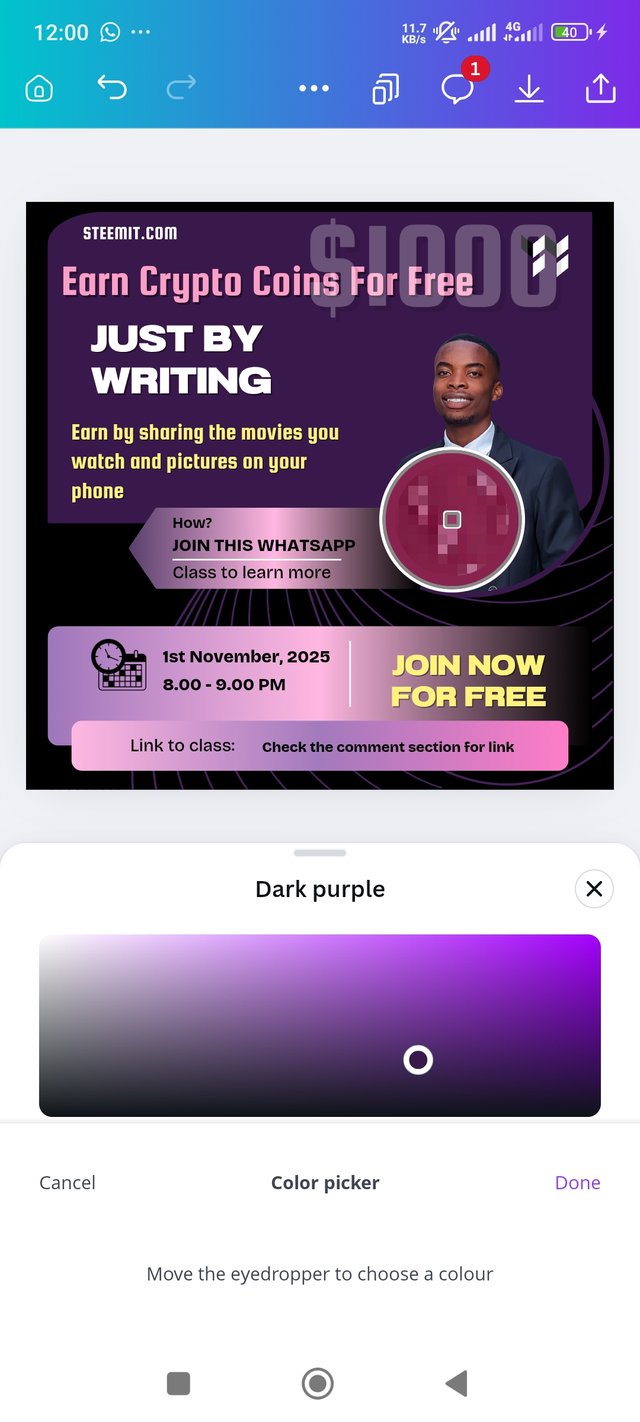 |
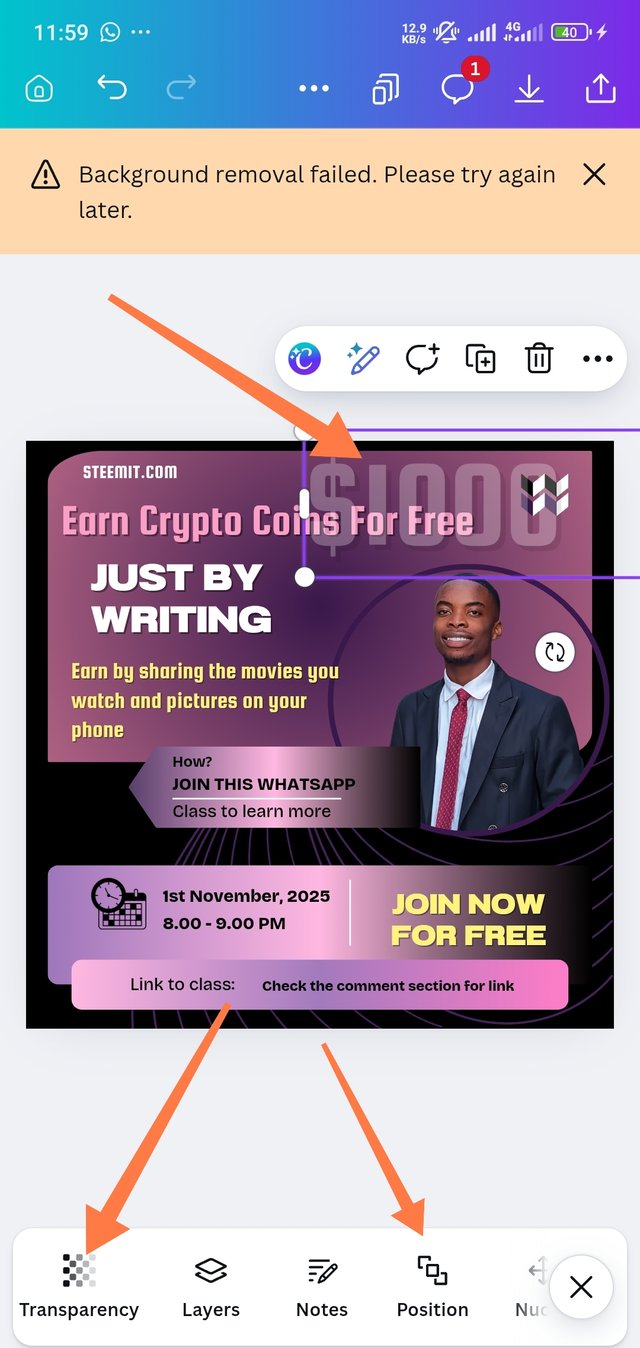 |  |  |
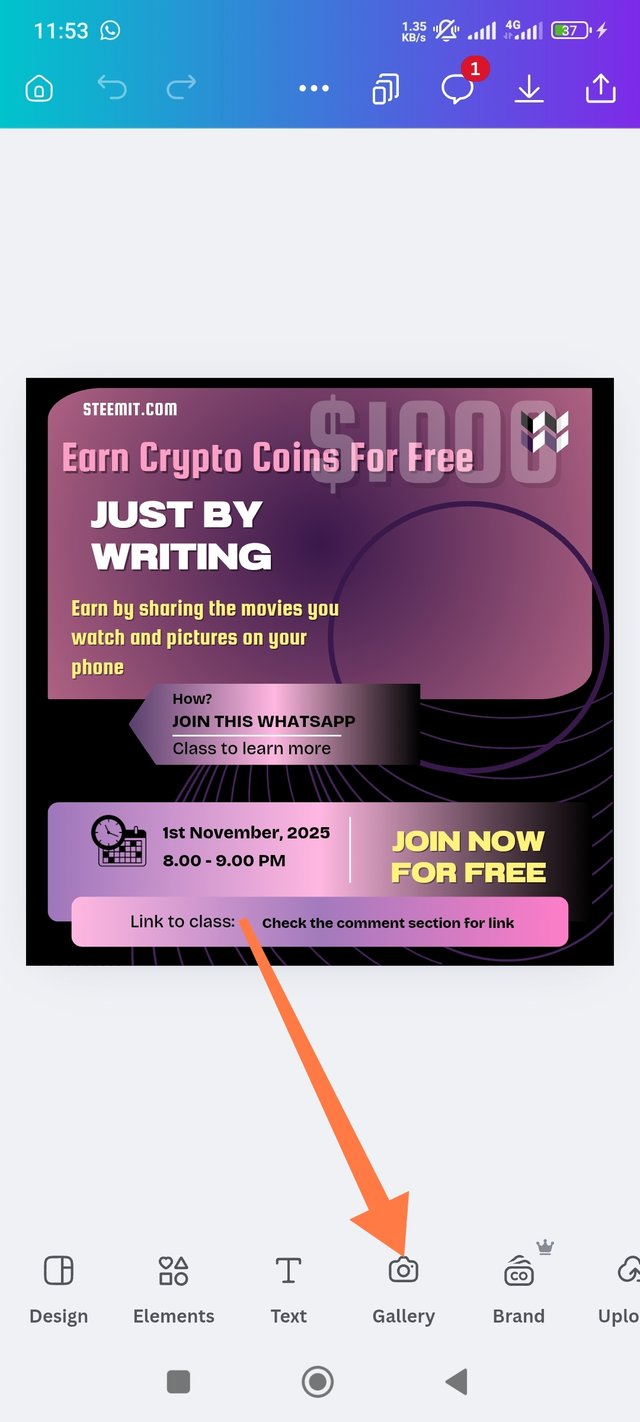 |
For the transparency in my thumbnail, I typed the $1000 and then used the transparency icon to make it dim. It was best with white colour. I then used the position icon to take the text behind other ones.
For the colour mix, I tapped on colour, clicked on the plus icon in colour and then mixed it with different colours to blend.
My choices in colour was perfect and mature as I actually had many things in mind to blend. For the picture, I used the add picture icon and then used elements icon to create the circle. After doing that, I used the background removal icon to remove the background in the picture.
My thumbnail was ready. I was deliberating between two thumbnails but found it difficult to choose from.
Endpoint
If you look at this thumbnail critically, you'll notice that my use of texts aren't much to avoid crowding the thumbnail. I also made use of my own picture, smiling and happy with a formal dress to show that I've made good money from the platform I'm talking about. Additional, my text were legible enough for people to see and my writeups were intriguing.
How do you earn money by sharing the movies you watch? How possible could that be? People would be very curious as to how they can watch a movie and earn from it. This is insane. I started off my saying....
Earn Crypto coins for free | Many want to earn free coins without having to invest or tap the screen of their phones before they could actually earn good money**. Most times the coin end up not listing well or the allocation is bad. But you can actually earn a coin called Steem for free without tapping. All you need to do is just write.
Just by writing: The just by writing is to place a general term in the minds of my viewers. You can't only write about the movies you watch. You can write anything at all.
- Join the WhatsApp group: I don't just give my viewers updates without guiding them and steemit mentorship can't be done via video. It needs a private mentorship where you get to talk to your mentees one on one and show them certain things. They also get to share their screens on WhatsApp for feedback as feedbacks aren't really possible on YouTube except in the comment section.
Results. |
|---|
This is how my page is. Like.....Damn it is so unique. At least all my videos have this thumbnail. You may be asking how I did this. I would gladly say that I did this by clicking on the edit icon and then changed it so all my videos. But I can always change my text to align with my title to avoid misleading contents.
| Title | Earn Crypto Coins for Free just by writing. How? |
|---|---|
| Tags | #crypto #steem #writing #youtube #youtuber |
These tags help direct people who uses words attached to these tags to search for contents. Do now, those who search for crypto can see my video pop up and those writers who want to get paid can actually see my video as well.
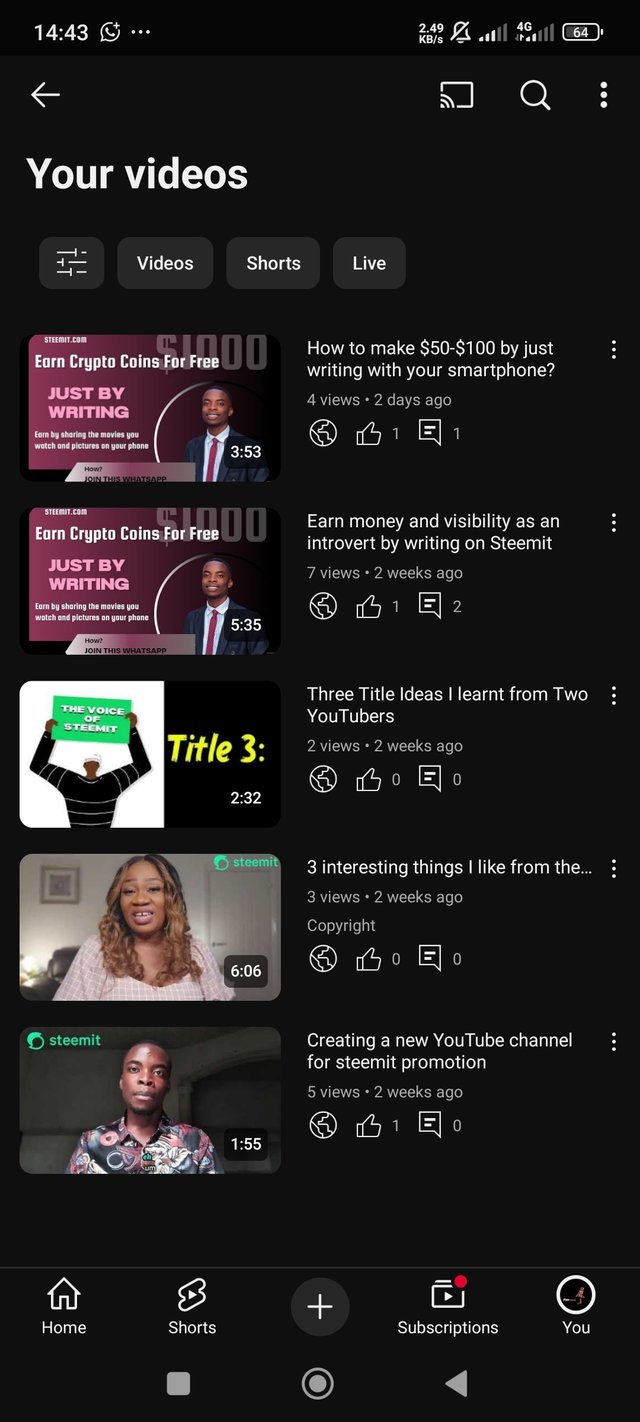 | 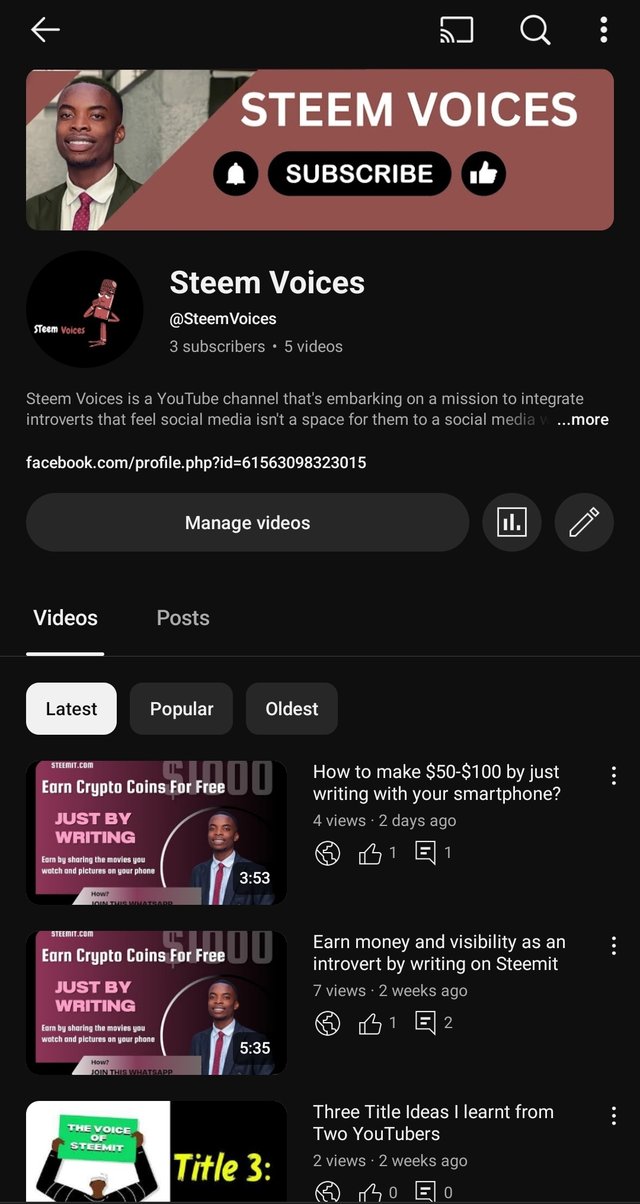 | 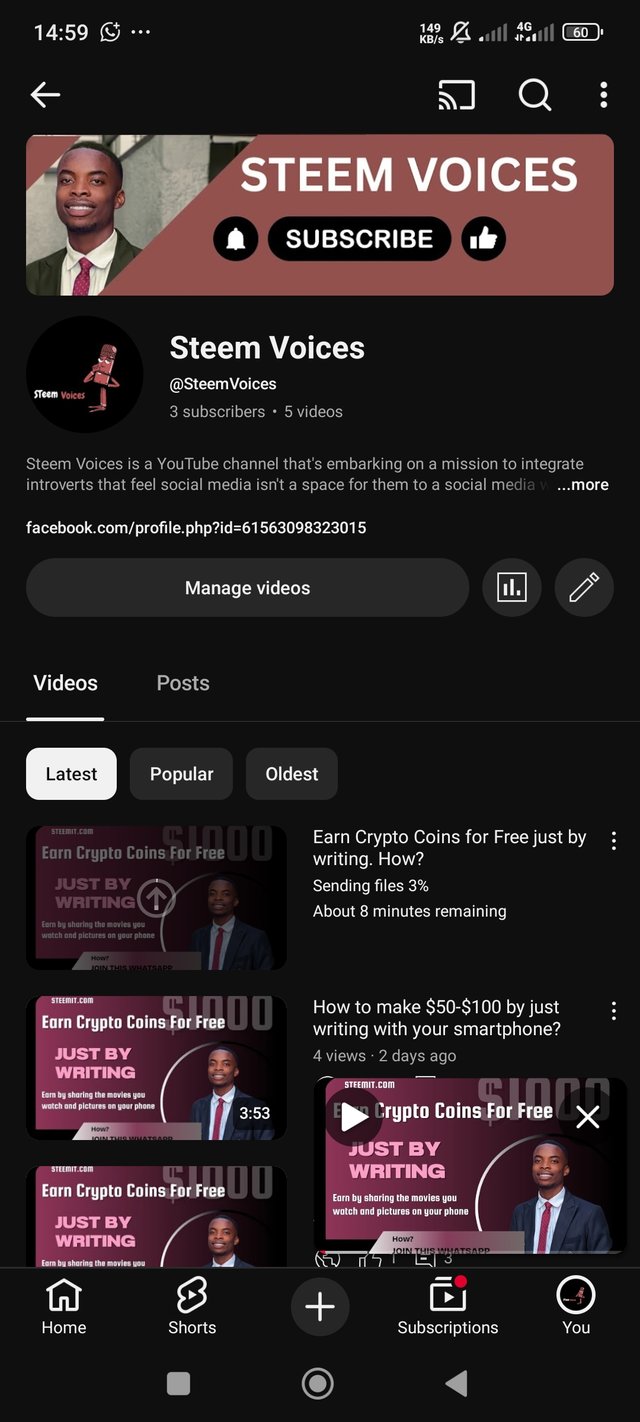 |
|---|
I invite @okere-blessing @lunasilver and @dove11
Posted with Speem


Upvoted! Thank you for supporting witness @jswit.
How can I join the YouTuber
Message me on WhatsApp. 09124583694
This is beautiful and well detailed. You have explained how to make an eye catchy thumbnail which I have learned so many things from , I only have capcut in my phone can I use it for this?
Yes, you can.
Thank you for publishing an article in the Steem Kids & Parent community today. We have assessed your entry and we present the result of our assessment below.
MODs Comment/Recommendation:
My dear friend you did great job I knew you are very talented guy and how lovely thumbnail you have created I wish you good luck.
Remember to always share your post on Twitter. This POST LINK is a guide to that effect.
Thank you for sharing this piece
Thanks man
Thanks for the review. I really appreciate. You're also talented as well
Thank you for uploading your content to IPFS!
With SpeemClips, you can share vertical videos and appear in other users’ feeds based on your video’s topic.
Remember to always use relevant tags related to your content so it can be recommended to the right audience.
The tags you should use are listed below:
Curated by @ninapenda
Thanks for the Upvote. @ninapenda