Bismillahir Rahmanir Raheem
Assalamu alaikum Everyone.
This is @abdulmomin from #Bangladesh.
 |
|---|
| cover photo |
Hello Steemit friends!
How are you all? I hope you are well and I am also well, Alhamdulillah. I am very happy to participate in the SLC27-W1 The Beginning of Becoming a Youtuber competition conducted by @walictd sir in the first week of Steemit Challenge Season 27. So friends, let's discuss how to open a YouTube channel step by step from the beginning!
To open a YouTube channel, you first need to create an email account. To create an email account, you need to log in to Google, on the top right side you will see an email icon, if you press there, you will see "Add Another Account" As soon as you press there, you will see Create Account. That means you are being asked to create a new email account. Then you will press Create Account, you will see two options, one for personal use, the other for business use. Since we will open a YouTube channel for personal use, we will select the Personal option.
Then you will give a nice name to your email account. You can open it with your name or you can do it as you find it easier. I named my email Almanar Media, then you have to determine your date of birth, month and year and determine male or female and press the next option. Then you will get the email of your choice.
Then it will ask you to give a password, you will use a unique password that will contain English uppercase letters, lowercase letters and numbers. I created this email account in line with my YouTube channel. Since I already have a YouTube channel, but I completed the steps by pressing I Agree to explain/show you.
Then you will press the previous option on the top right of your phone again, you will see that your email has been added but no channel has been created, so you have to press that email and create a new channel. Then you have to complete some important tasks such as adding a profile photo, adding a cover photo i.e. banner, writing a description, if you want to change the channel name, you can change it. So let's complete those steps too.
To add a profile photo and cover photo, you have to press an icon on your channel that looks like a pencil and add a cover photo and profile photo. I also added a profile picture and cover photo.
How important are profile pictures and cover photos for us?
Yes, profile pictures and cover photos are very important and important for us. Through profile pictures, you can get a lot of recognition in front of the public and help in promoting quickly. Through cover photos, YouTube channels are made more attractive. In a word, profile pictures and cover photos are the spokespersons for a channel. Seeing which people are very attracted to that channel. Then I write a description of my channel, through which people will understand what kind of content will be uploaded on my channel.
Then I added a link to the social media blog chain i.e. Steemit platform to my channel. Since it is my old channel, I customized my name and showed it to you. I named my YouTube channel Al-Manar Islamic Media. Then I made a video of a little over a minute and I will show you that video.

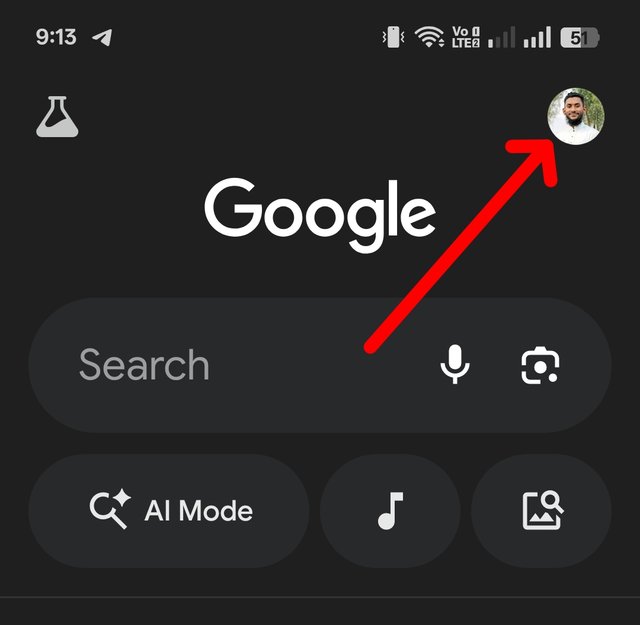
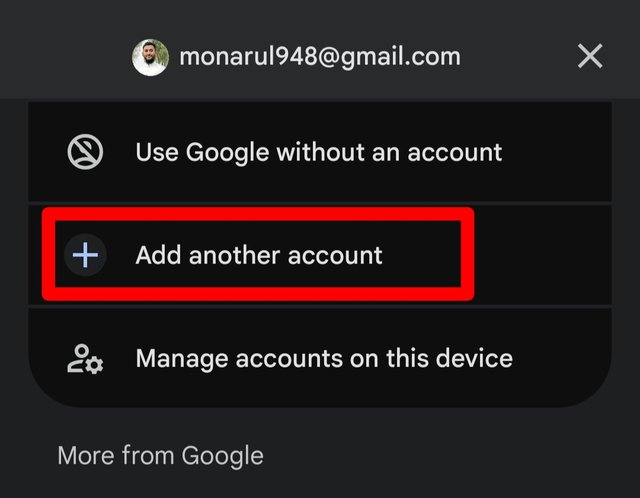
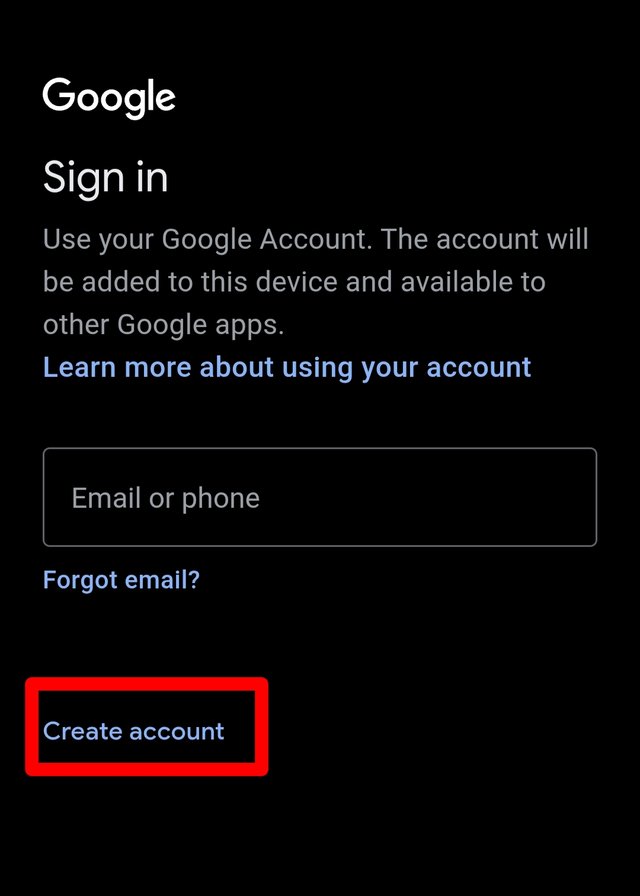
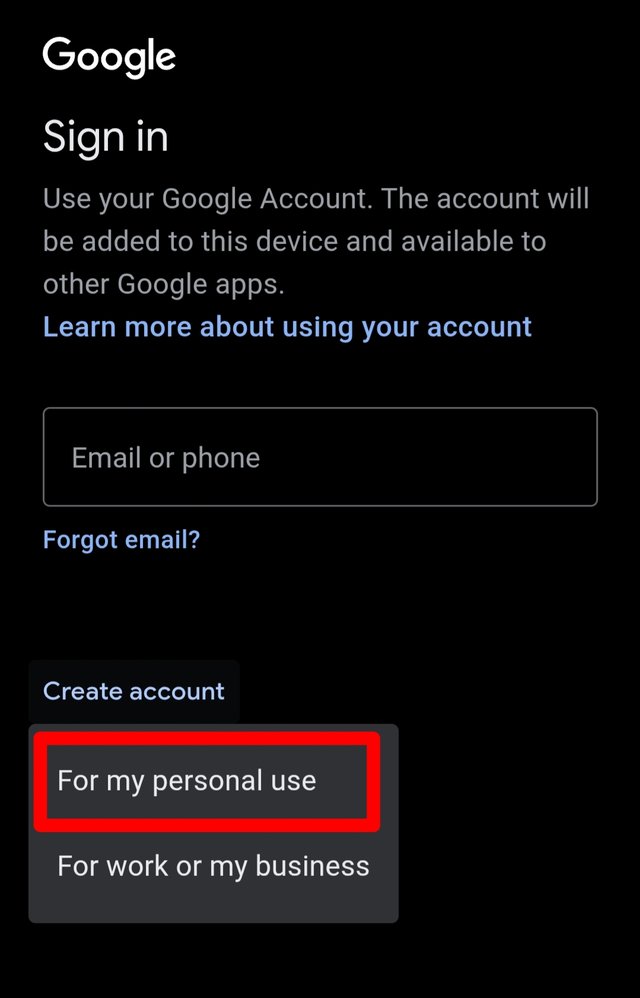
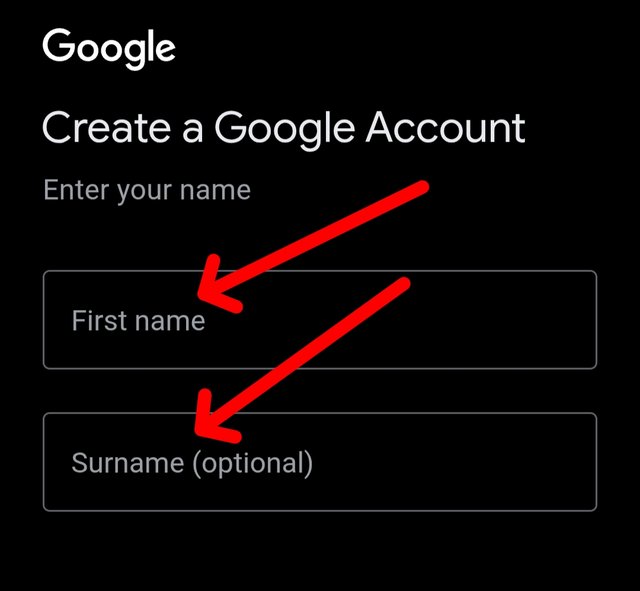
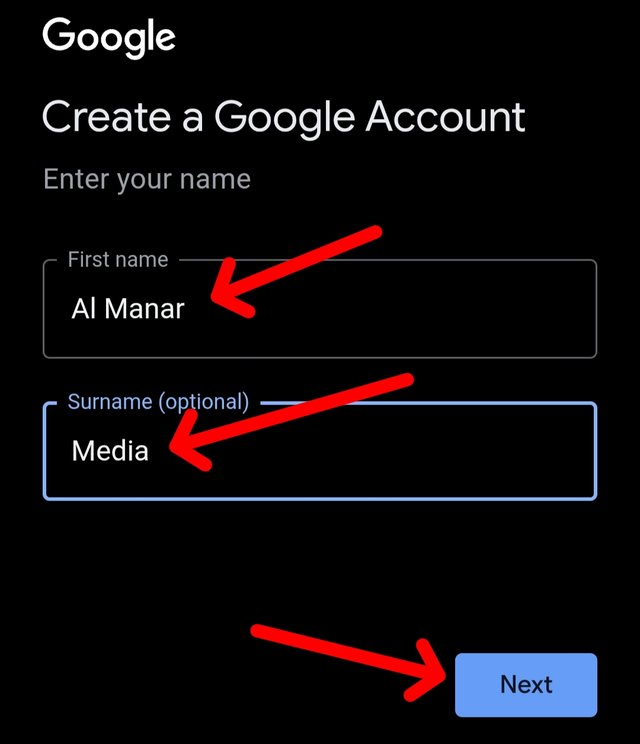
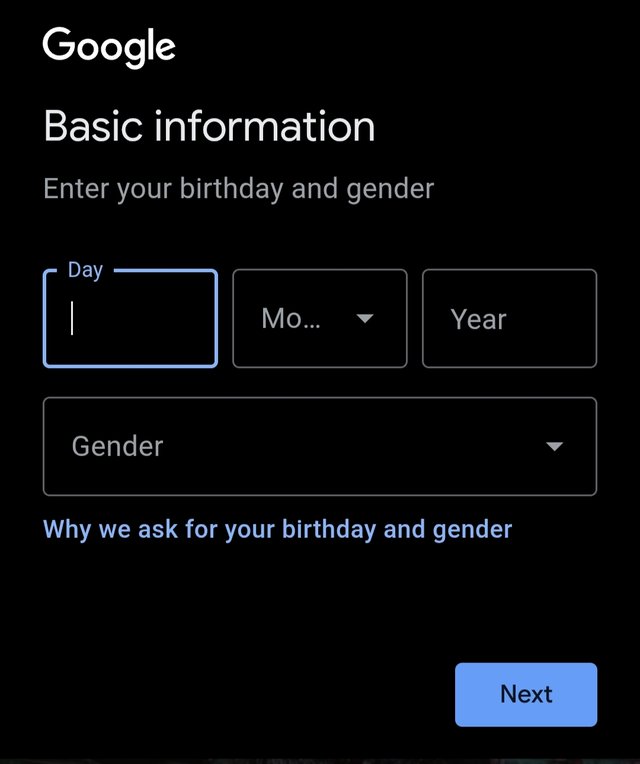
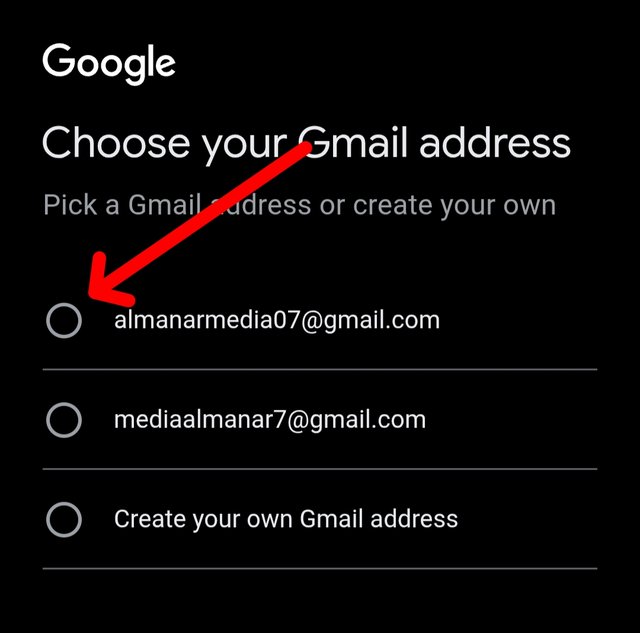
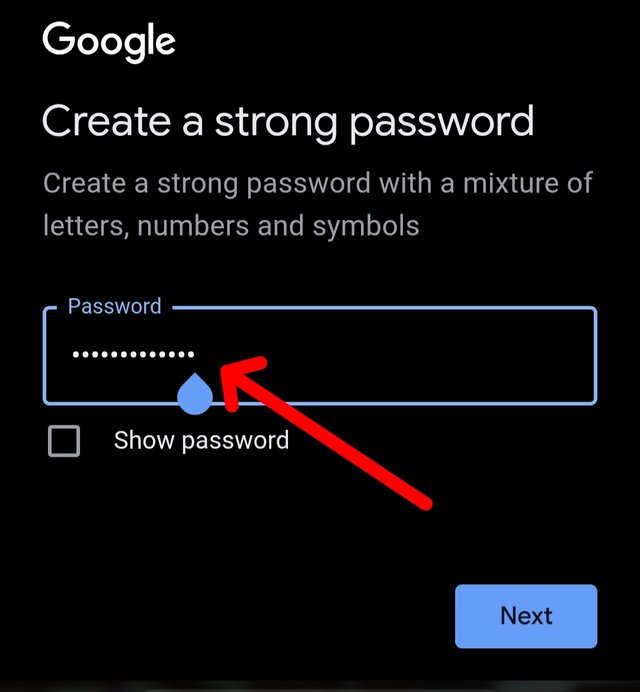
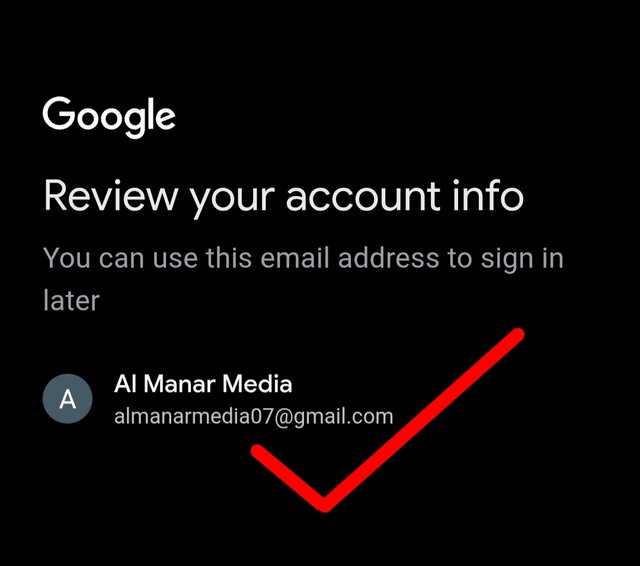
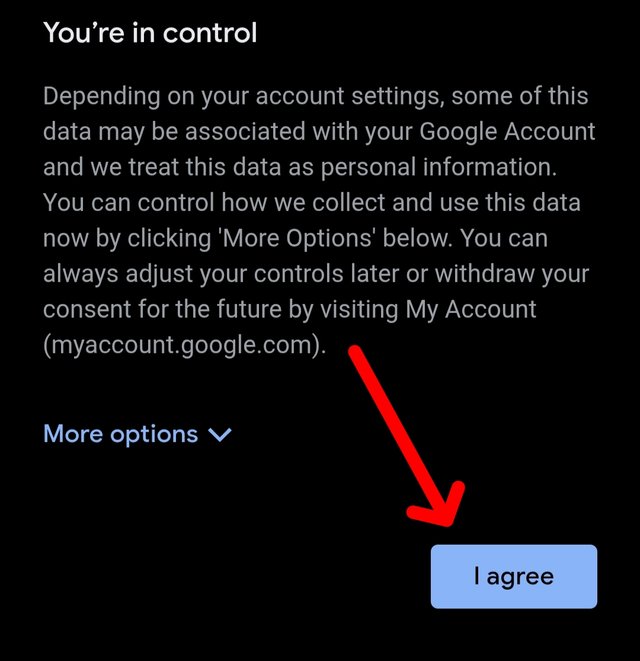
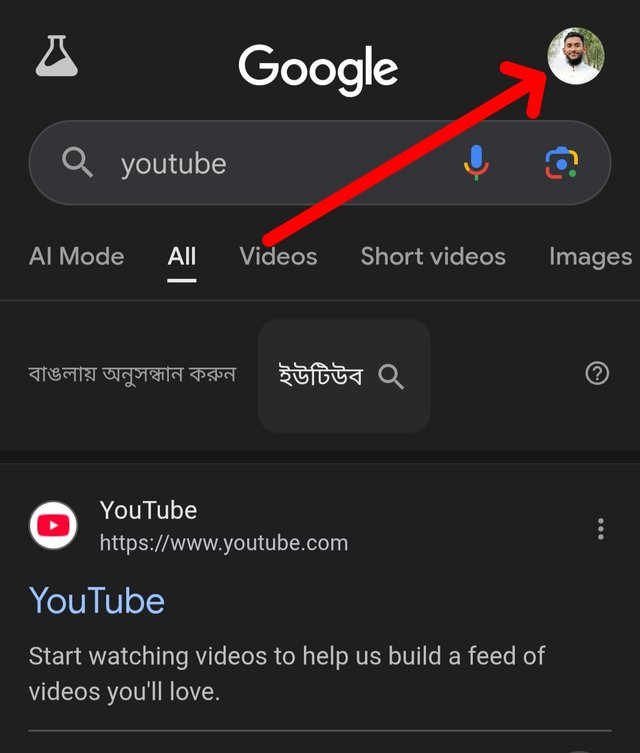
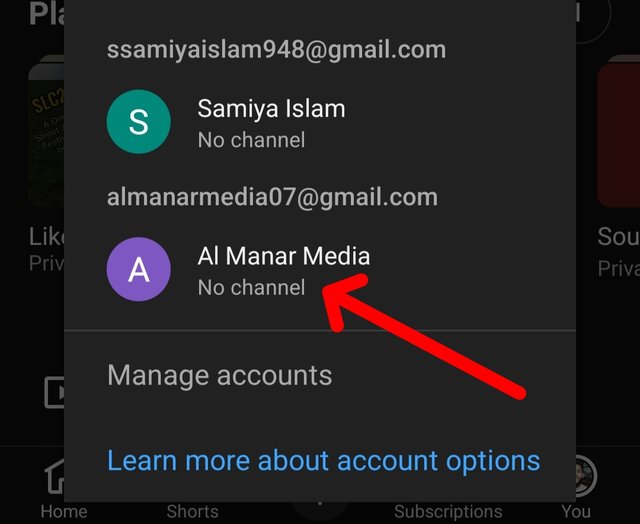
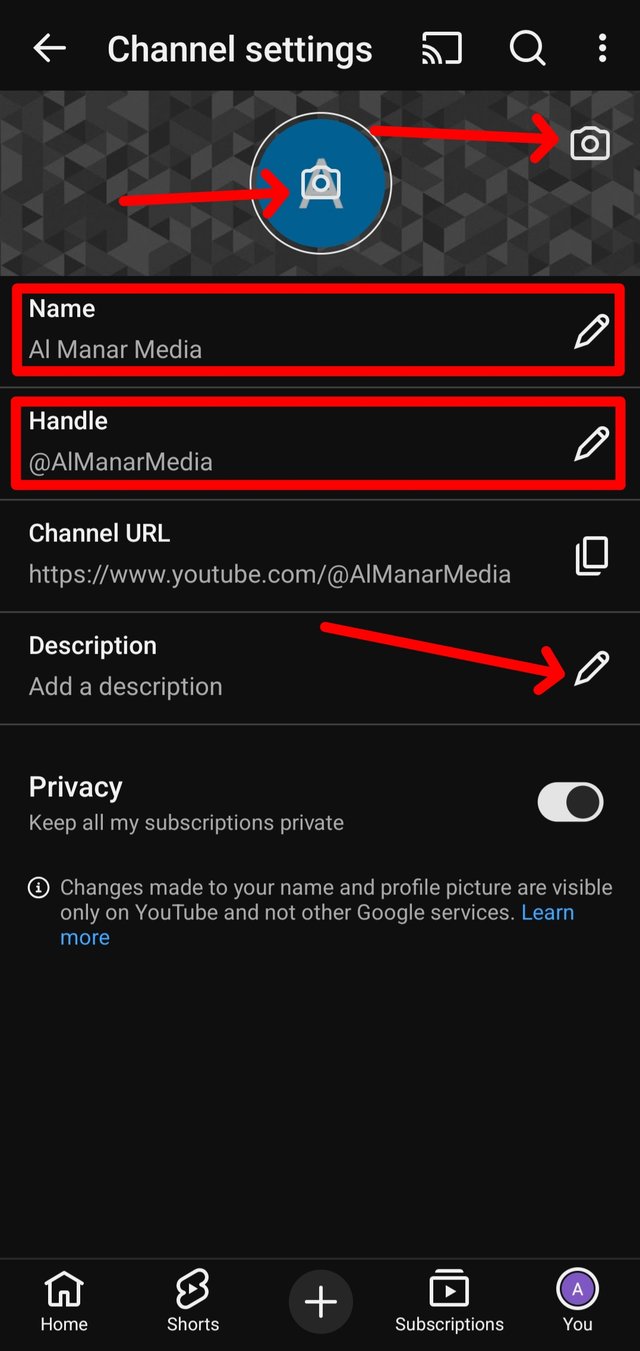
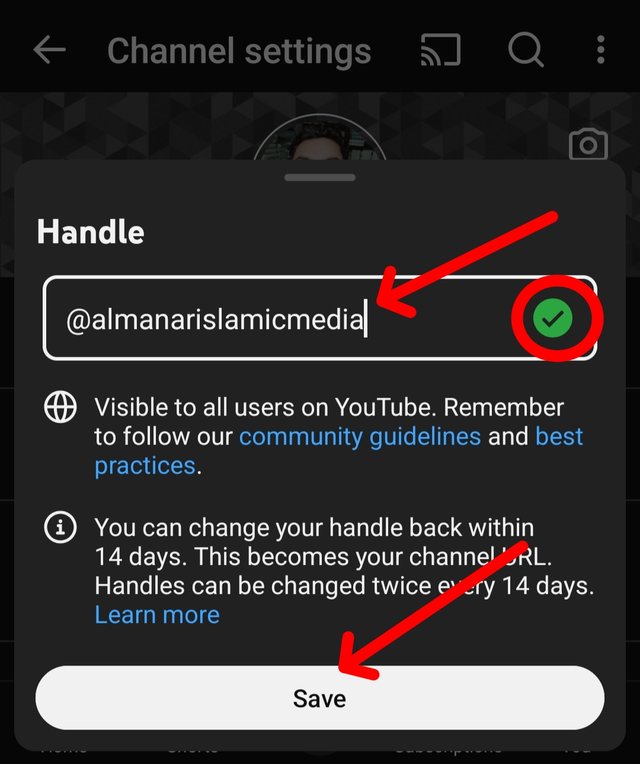
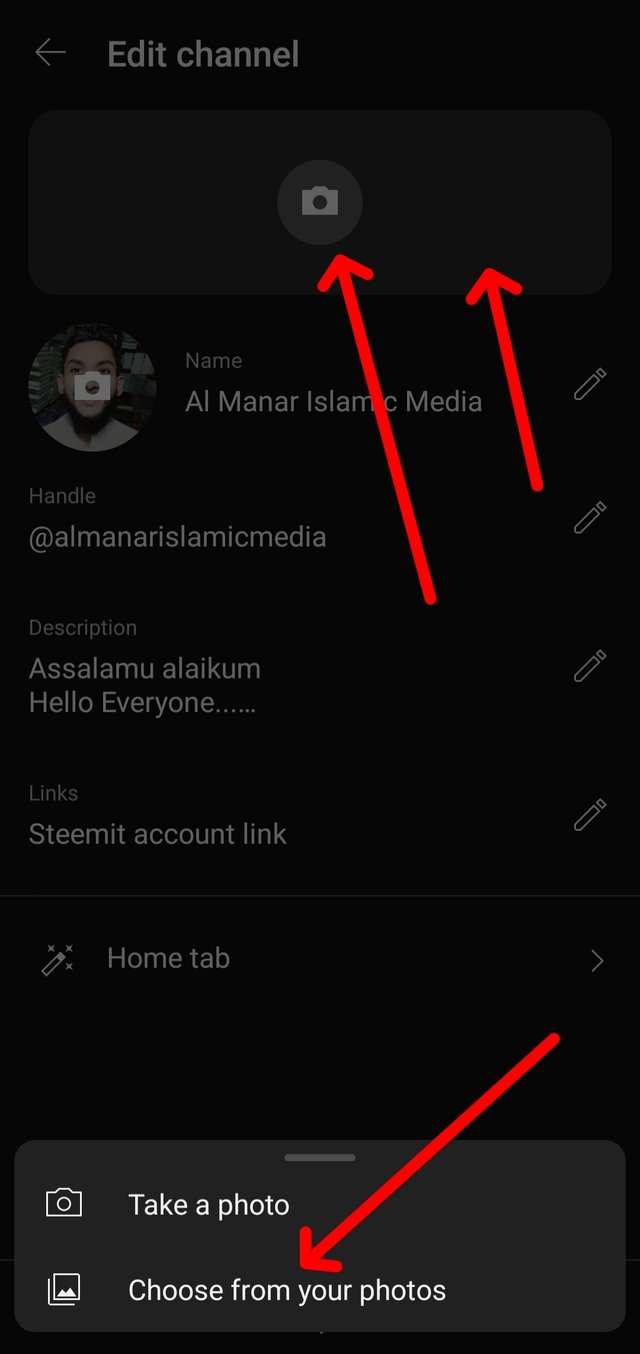
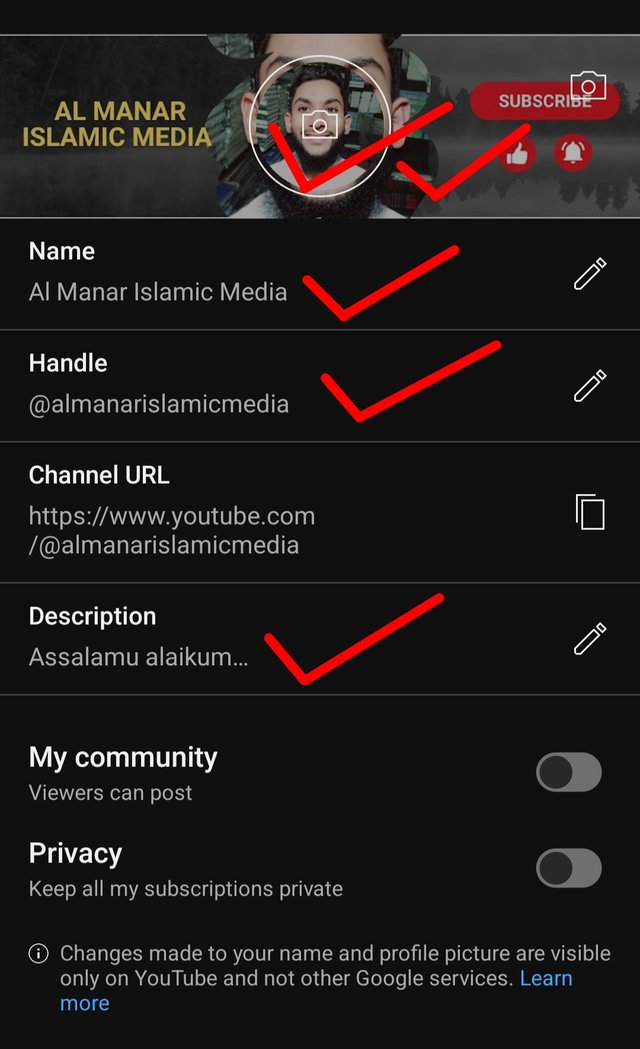
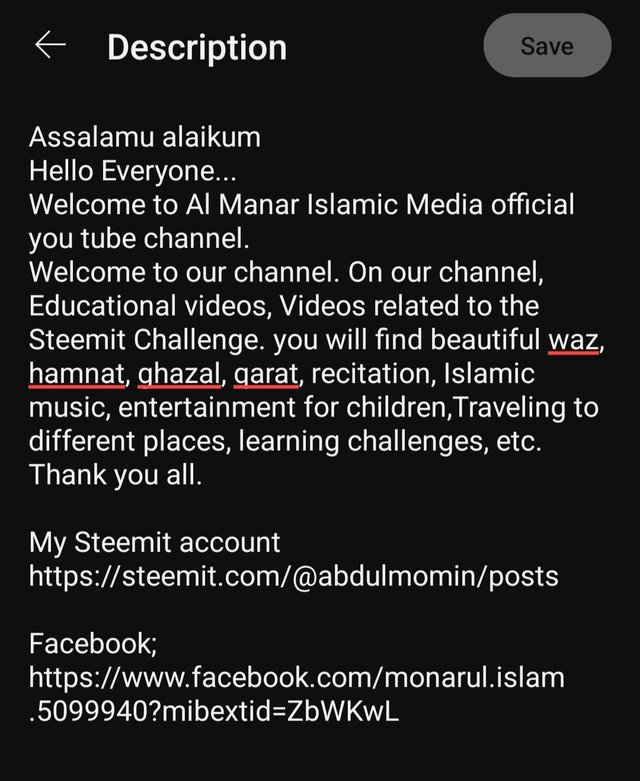
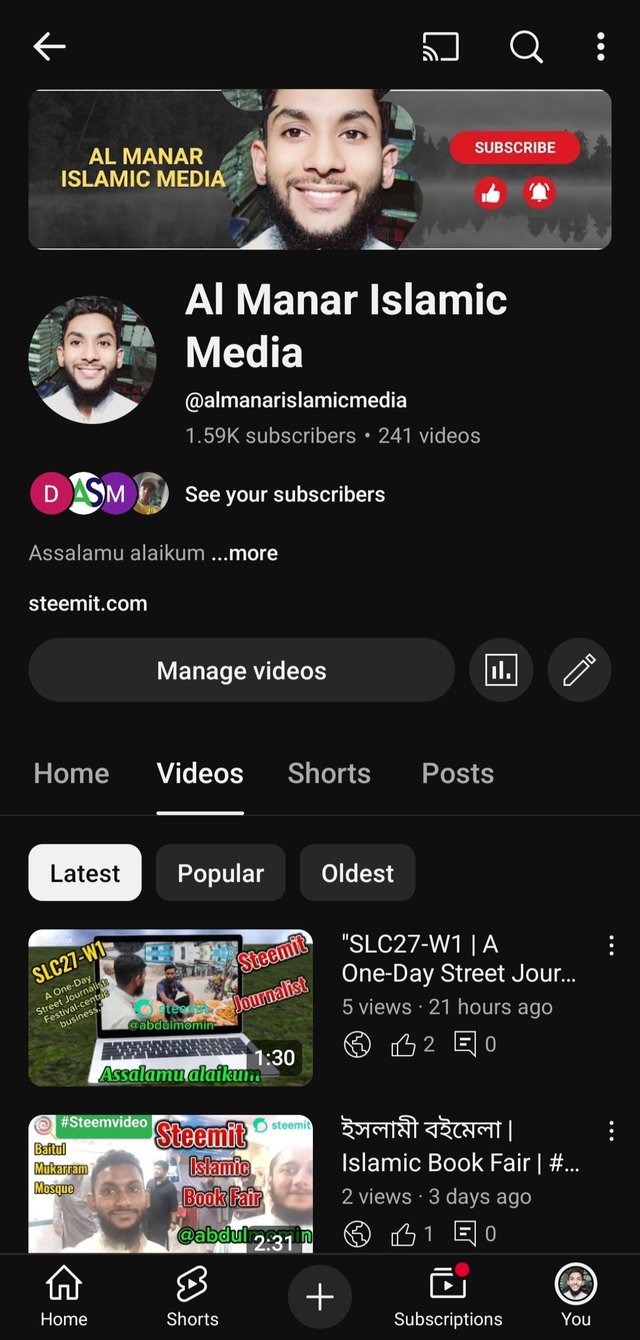
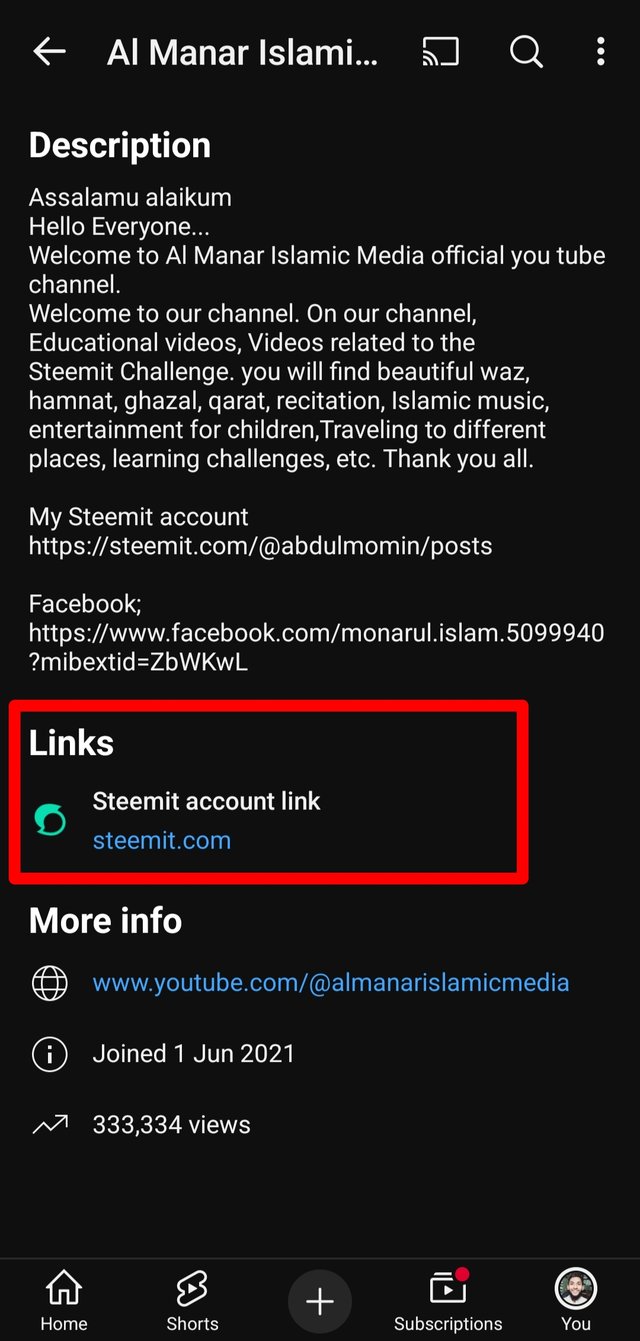
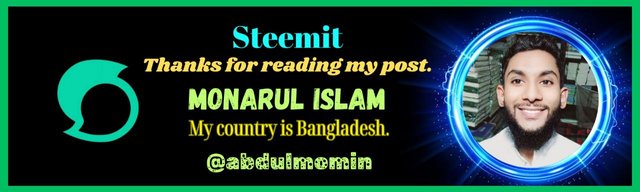
X promotion
https://x.com/Monarul265535/status/1974195796817154140?t=APsTFoYEVoT7fLn1tBIgNw&s=19