SLC27-W1: The Beginning of Becoming a Youtuber by @jakaria121
Steemian Friends,
Through this challenge, I believe many positive changes will come to this platform. There are many users who will try to make this platform more popular among viewers. Hopefully, we will also see new members joining soon.
At the same time, if someone can clearly present how this platform works and explain everything in detail, I believe potential investors will also take interest.
Anyway, let’s get started with the detailed information below 👇
I have included all screenshots clearly and explained each step one by one. This guide will help you easily understand how to open a Gmail account — whether for your YouTube channel or personal use.
OR
You can create either a professional YouTube channel or a brand channel in two different ways. I’ll demonstrate one of the methods here.
The first image shows the process through the Chrome browser. From there, go to Your channel → Create a channel.
Another simple method is shown below.
After opening YouTube, click on your profile picture, then select Create a channel. I’ve highlighted every step for clarity.
From there, you can set up your channel — including your channel name, username, profile picture, and cover photo. These steps can also be done through a web browser.
First, go to your profile and click View your channel. Then enter Customize channel, where you can explore all the settings in detail. Let’s go through each important section together.
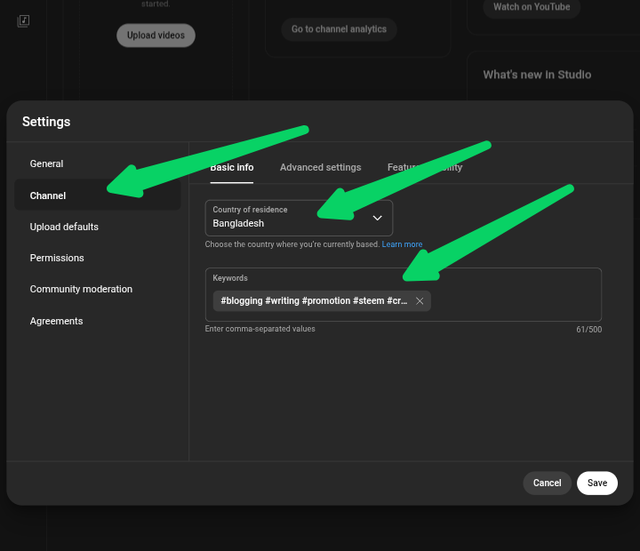 |
|---|
From the Basic Info section, I selected keywords for my channel and indicated that I’m based in Bangladesh.
Since every step needs to be done properly, and because I plan to use this channel mainly for Steem promotion, I’ve tried to document everything in detail.
One of the most important steps was verifying my phone number to avoid future issues. I received a verification code on my phone, entered it, and Alhamdulillah, the verification was successful.
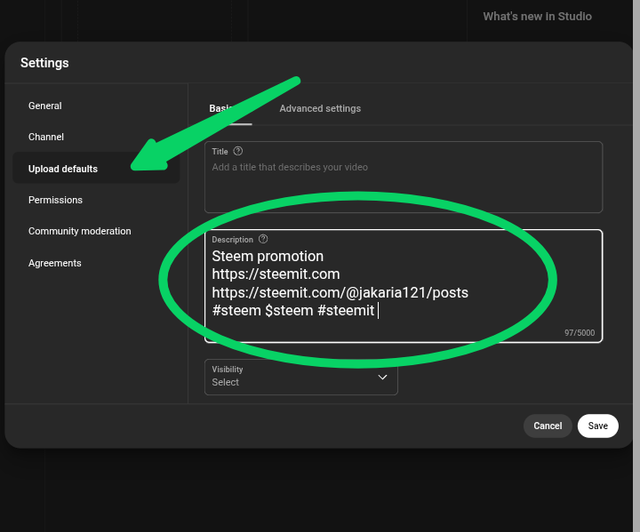 |
|---|
Under Upload defaults, I added several hashtags that will automatically appear in my video descriptions. This is a great feature, as sometimes we forget to include tags.
These auto descriptions are SEO-friendly, which is definitely an advantage.
Since I’ve now shown the entire process of creating a YouTube channel — from start to finish — and even created one for myself, I hope this guide is helpful for all of you too.
I believe all my settings — from security setup, logo, banner, and description to SEO optimization — are now properly configured.
Now, the only task left is uploading videos. Just ensure your videos are of high quality and full resolution, and keep up the effort!
I would like to invite my three friends to join this contest:
@sabus
@jahidul21
@karobiamin71
At the same time, I would like to thank @walictd for taking such a wonderful initiative. I truly believe this challenge will help the platform grow further.
SLC27-W1 | The Beginning of Becoming a YouTuber —
this challenge is truly beneficial for everyone.
YouTube Video Record ⏺️
Purpose of Creating This YouTube Channel
I didn’t just create a YouTube channel or learn how to make one — my intention goes beyond that. My main goal is to attract various types of investments to this platform through the content I create.
I want to work as an influencer for this platform. Therefore, in every piece of content I produce, I will mention the Steemit platform and highlight its positive aspects. Through this effort, not only investors but also many new viewers will be drawn to explore the platform. Among them, many will become interested in participating, sharing their writings, and contributing to the community.
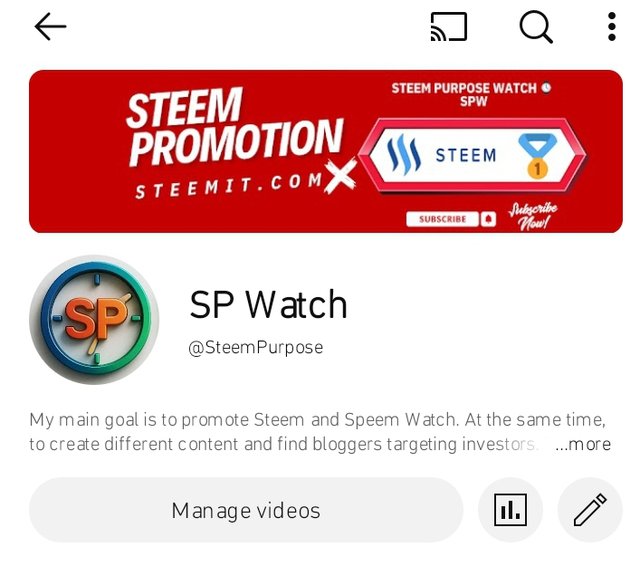
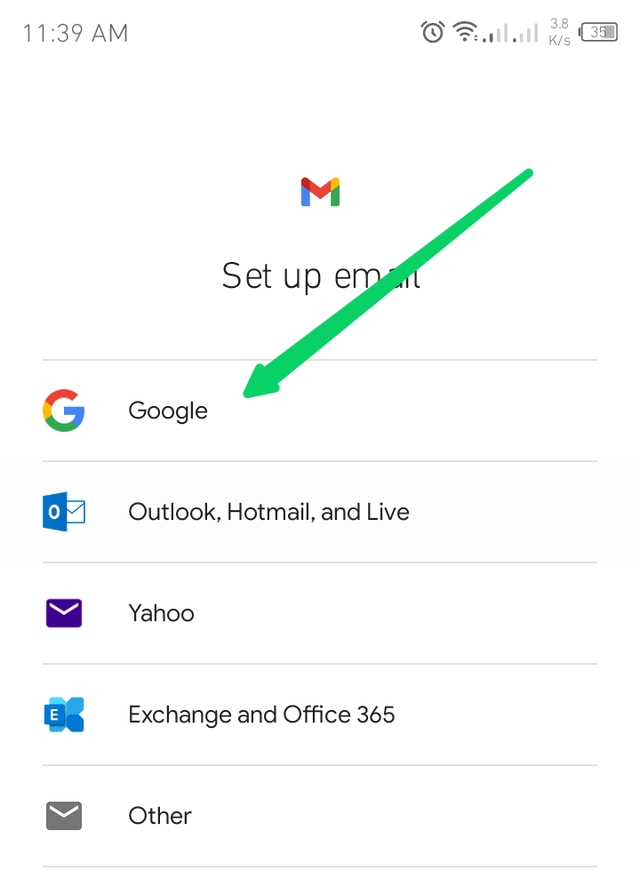
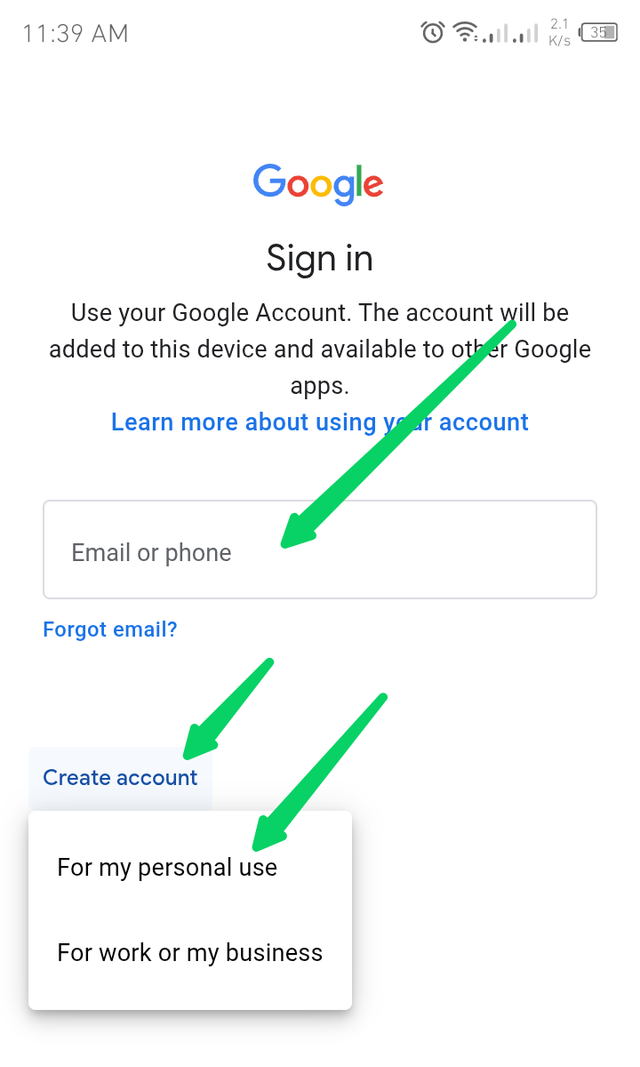
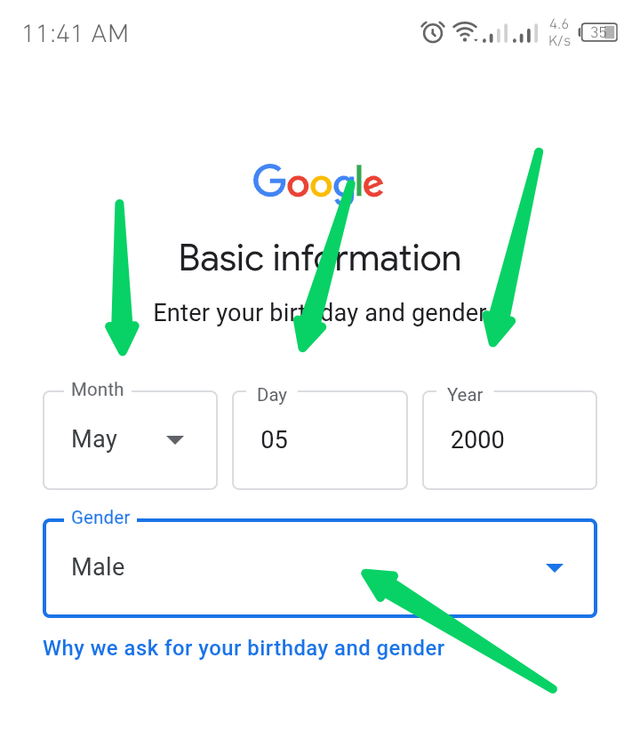
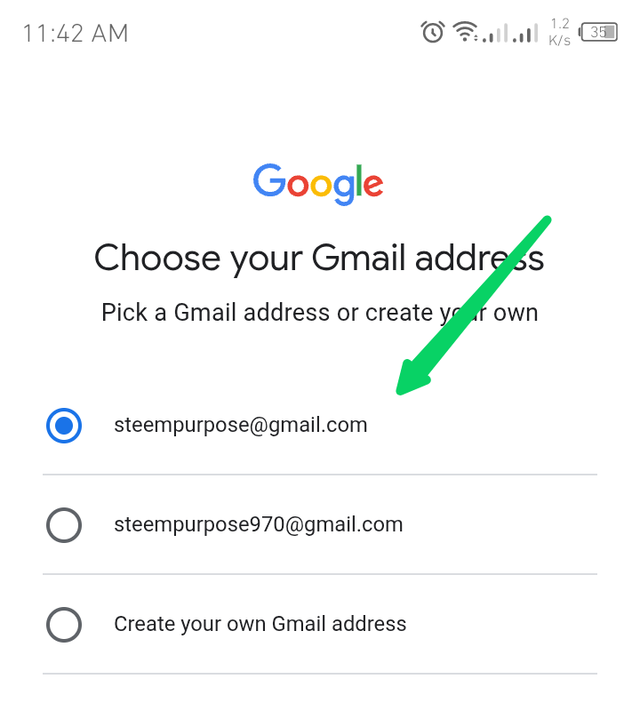
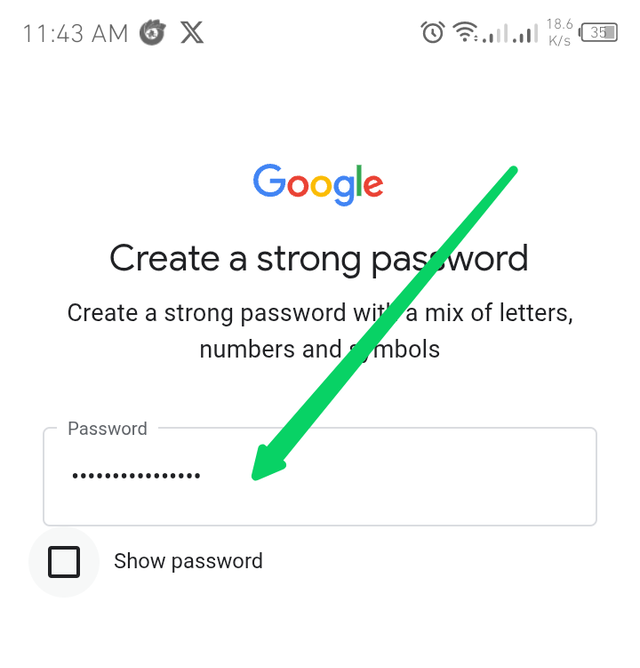
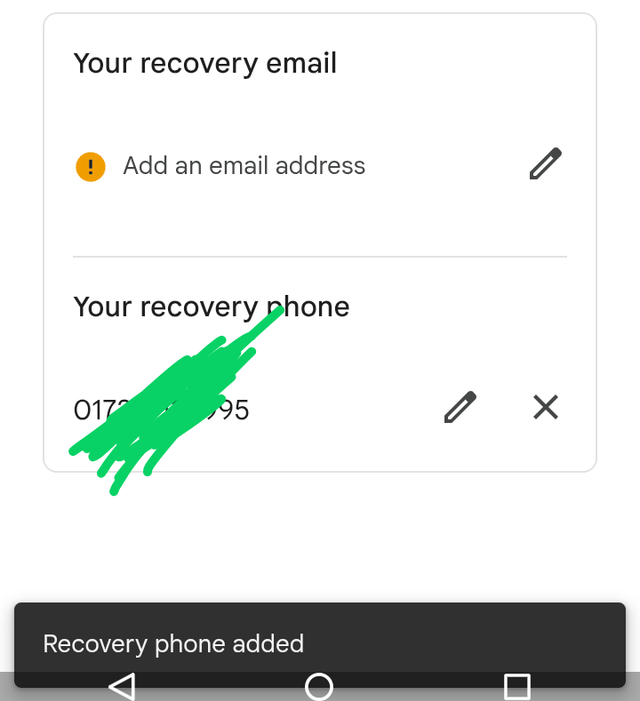
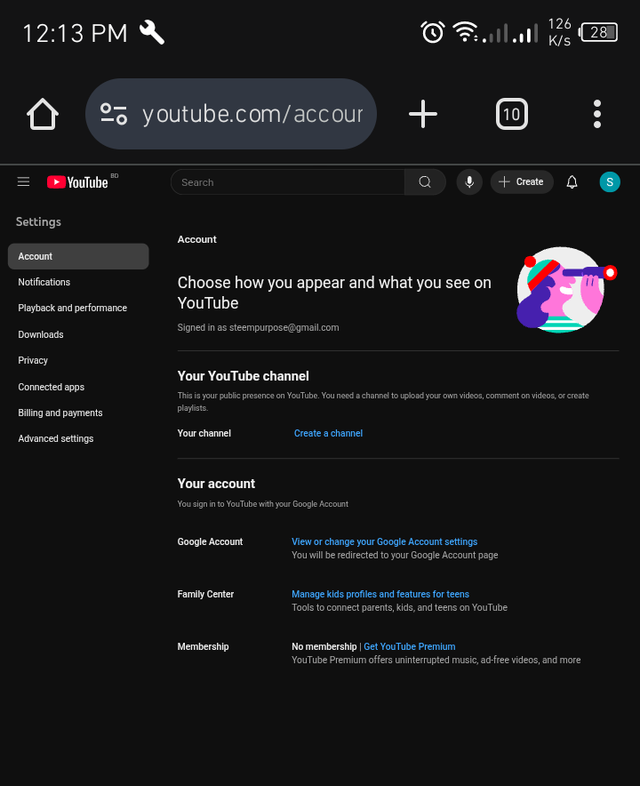
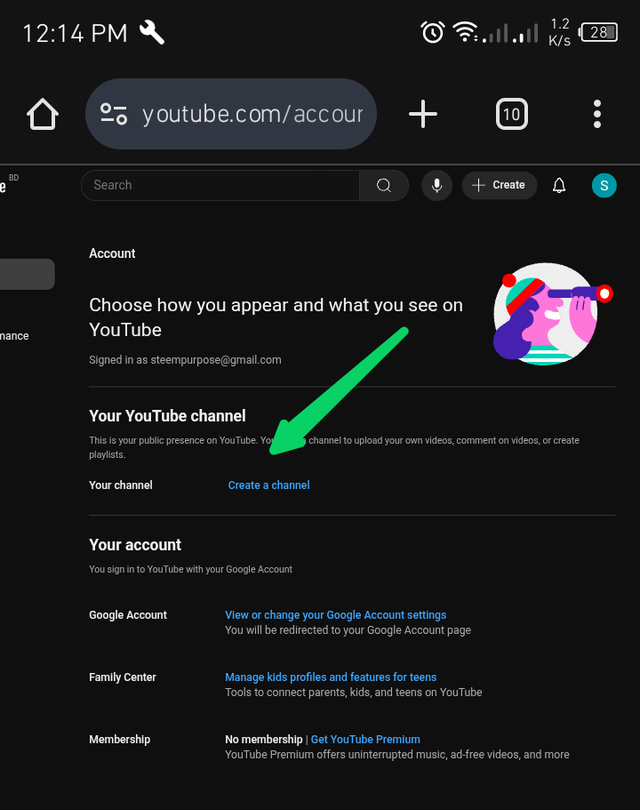
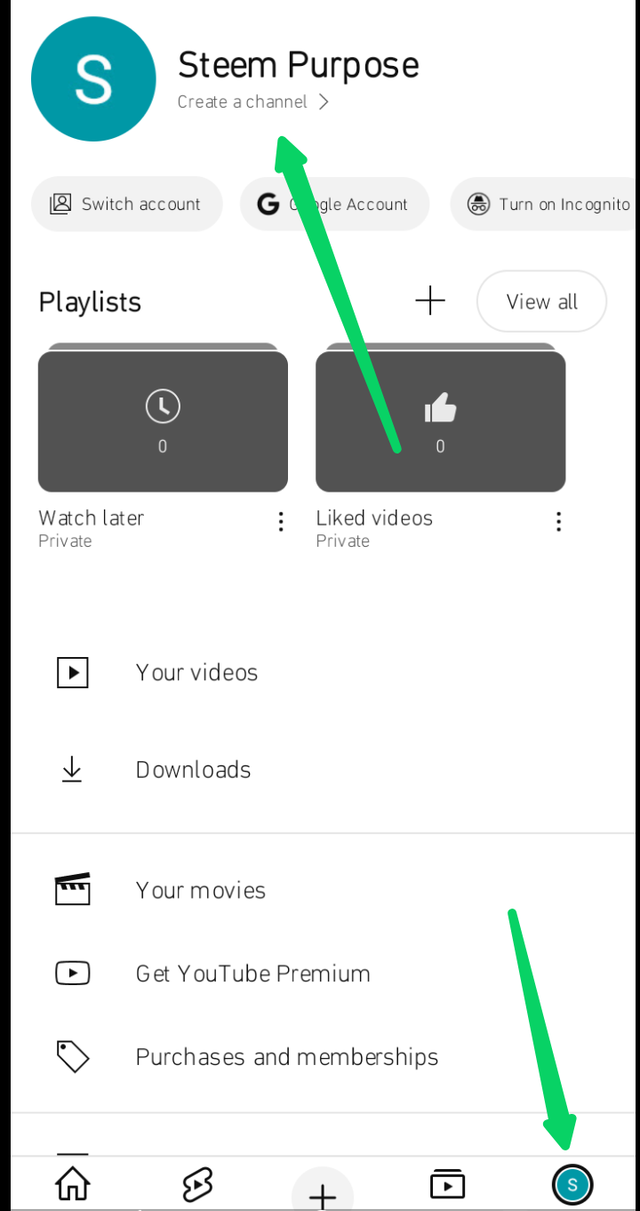
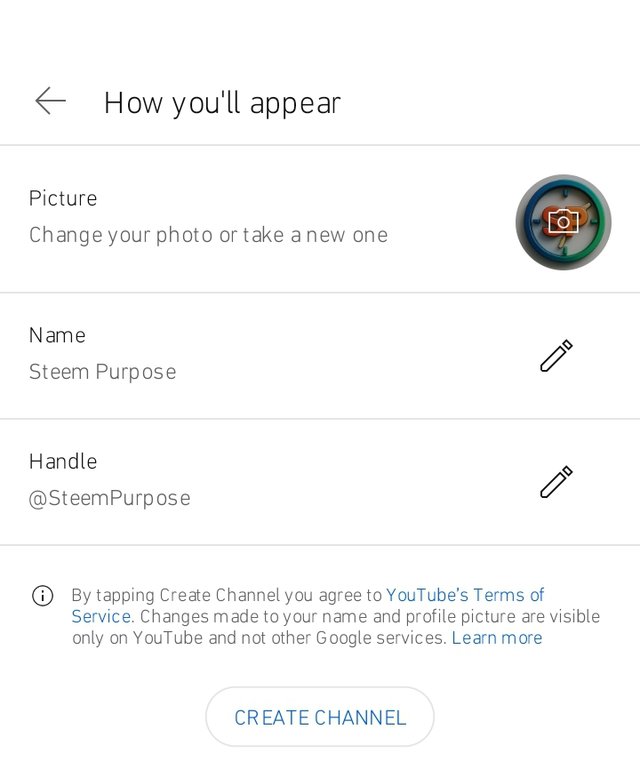
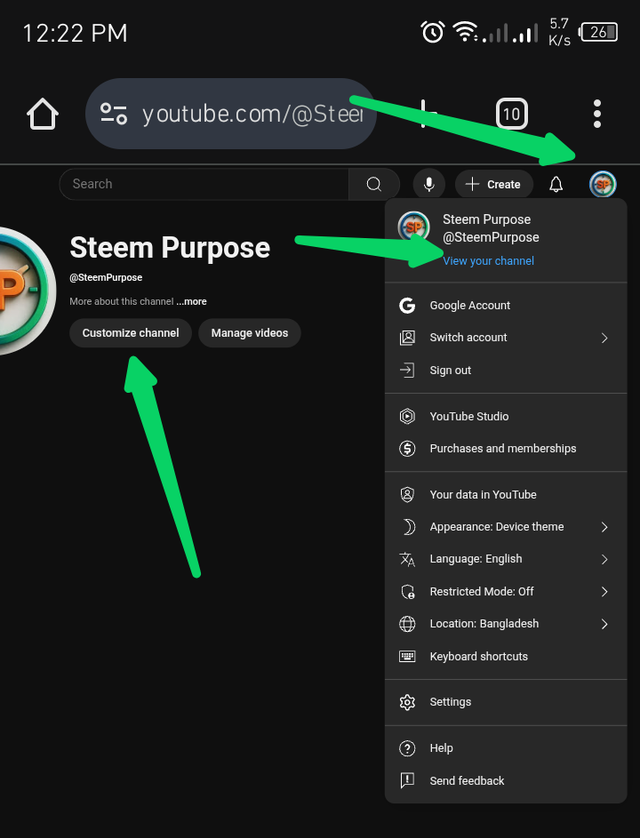
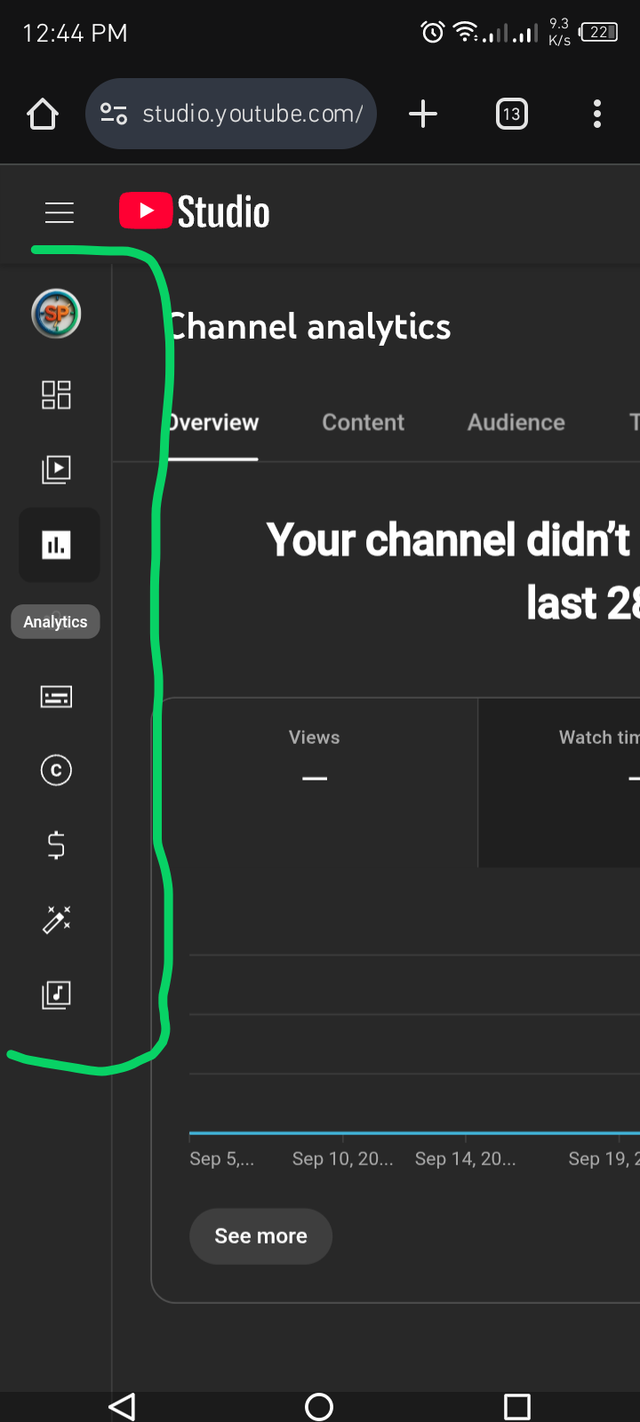
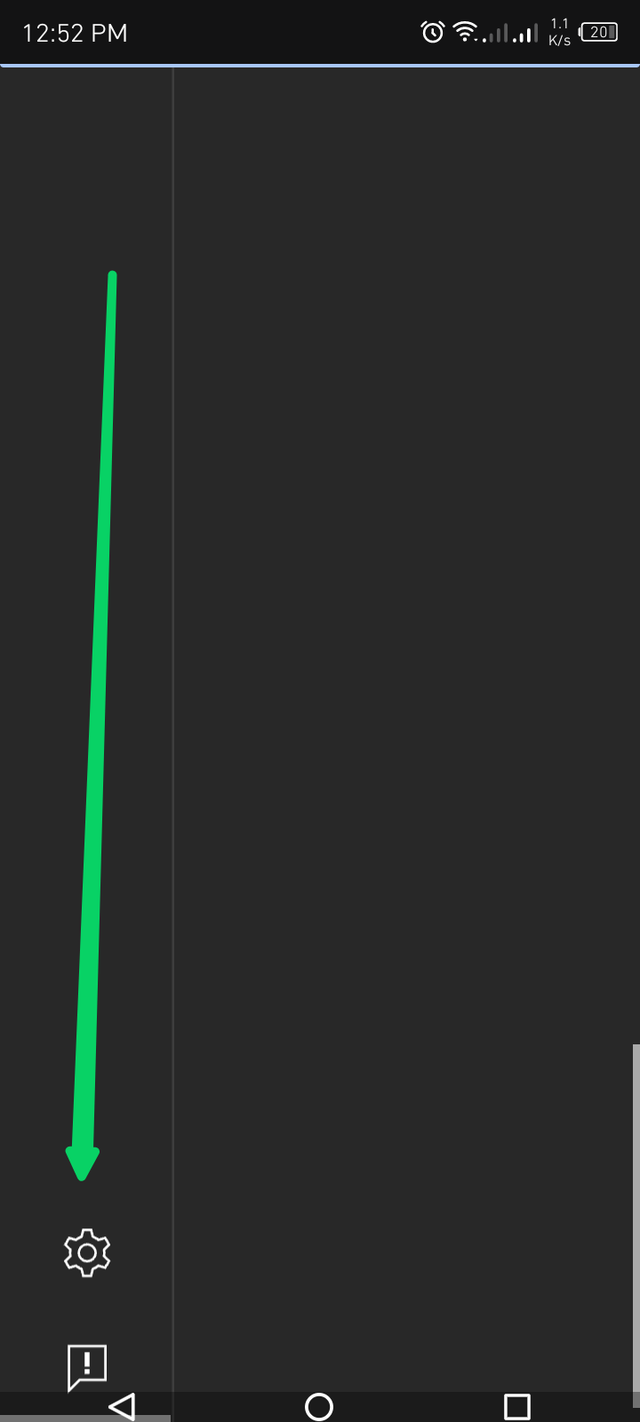
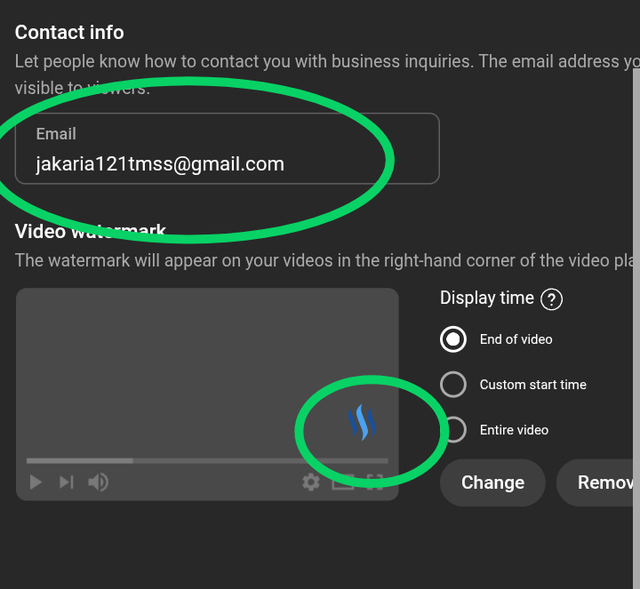
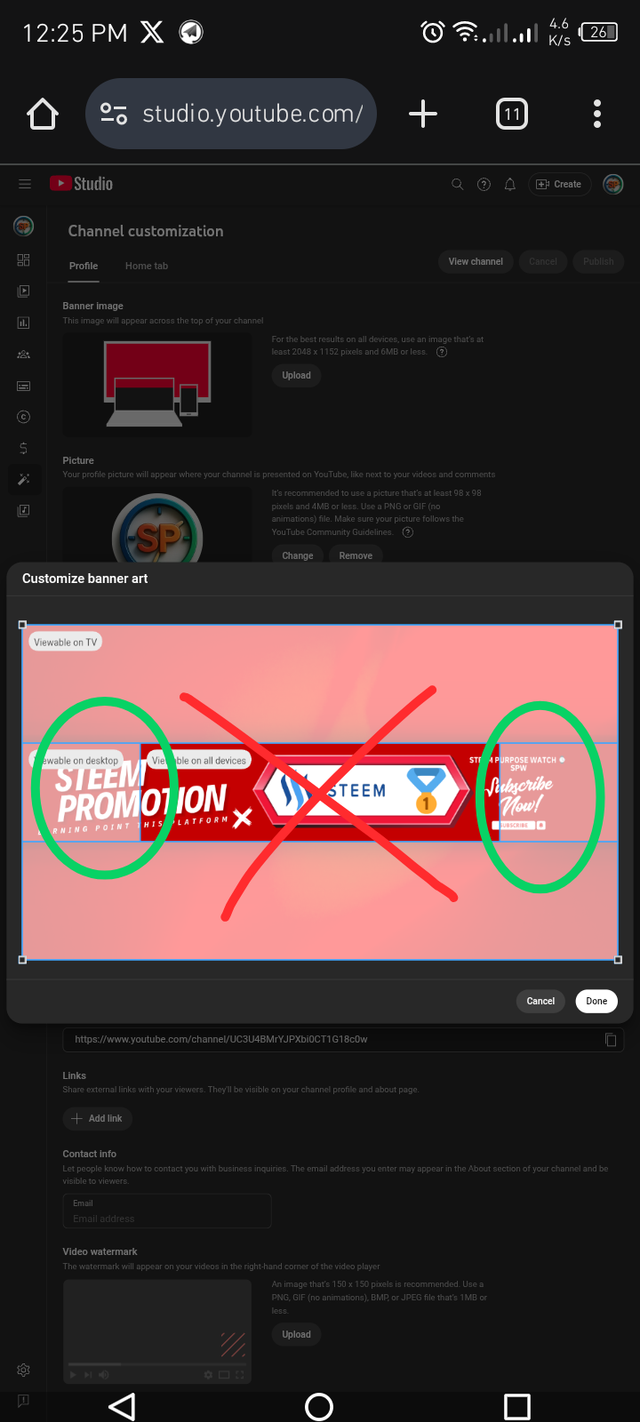
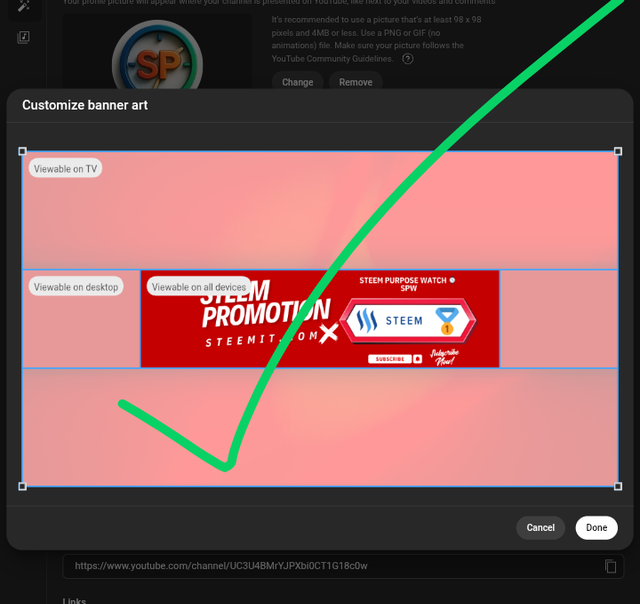
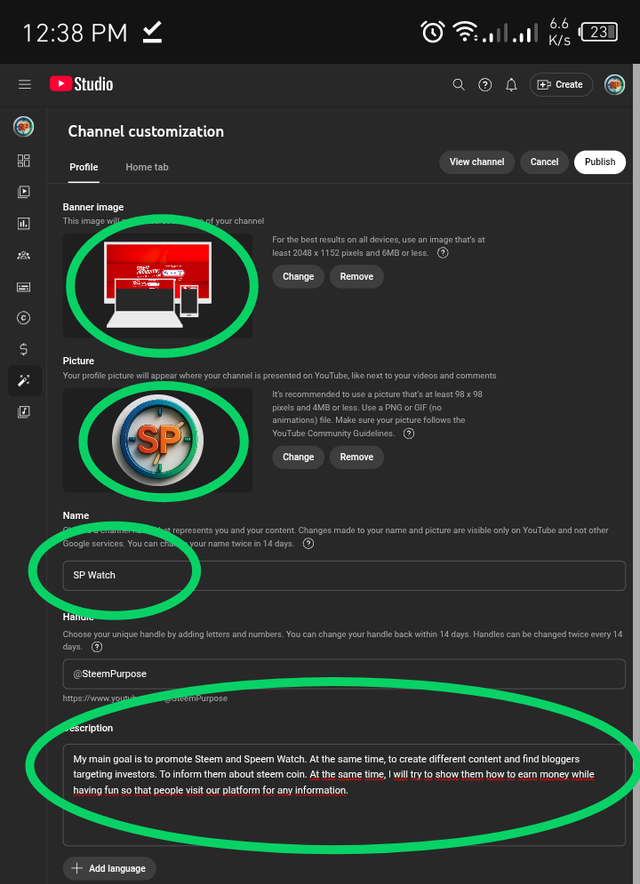
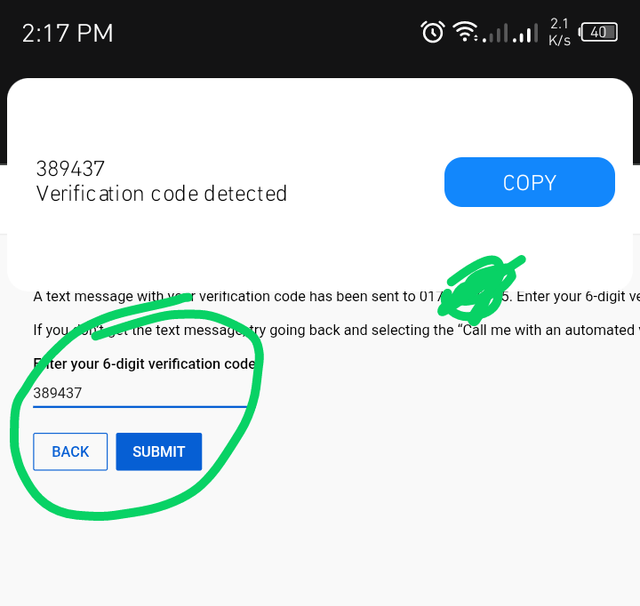
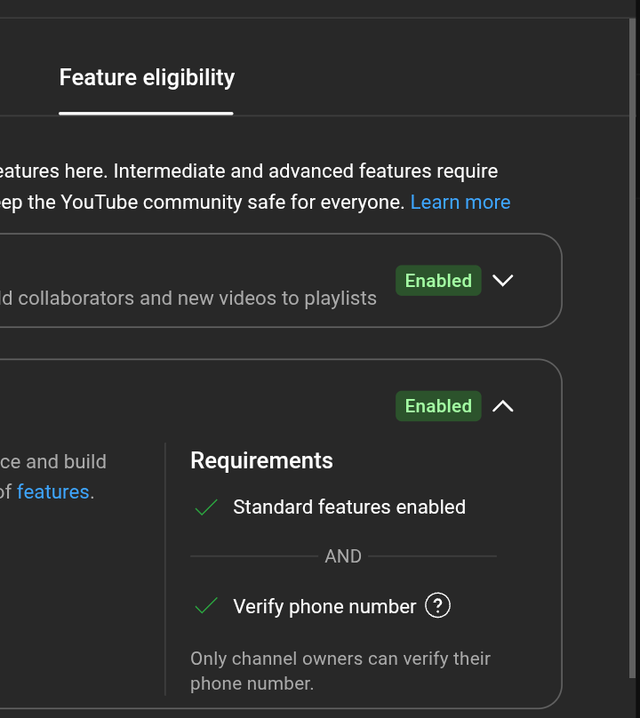
Thank you very much for inviting me to the competition, you have shown very nicely in the post how a new YouTuber can open his account very nicely. Everything will be beautiful with your simple video, best wishes for your competition.
0.00 SBD,
0.01 STEEM,
0.01 SP
Thank you so much apu.
https://x.com/md_jakaria121/status/1974499827473088931?s=19