SLC27-W1 | The Beginning of Becoming a Youtuber by @mdpolasmia
I'am @mdpolasmia
From #bangladesh🇧🇩
Hi Steemian Friend,
How are you all? I hope you are all doing well. I am also doing well by the grace of Allah. Today I want to participate in SLC27-W1 | The Beginning of Becoming a Youtuber Engagement. This engagement is being hosted by @walictd sir. I thank him a lot for organizing such a beautiful engagement. Through this engagement we can get a complete idea about YouTube. So let's start without further ado.
Engagement Link:- SLC27-W1 | The Beginning of Becoming a Youtuber
 |
|---|
My Thumbnail Photo & Designed By Canva Pro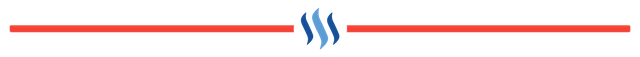
Create a new YouTube channel (if you don't already have one), explaining the steps clearly.
First I opened the Google Chrome browser. I already have a Gmail account, I will create a YouTube channel through that account. We all have a Gmail account. After opening the Google Chrome browser, I opened the YouTube website. There I logged in my Gmail. Then I will see my Gmail icon on the top right, I clicked there. After clicking there, my Gmail name was displayed. Just below it was written create a channel, I clicked there.
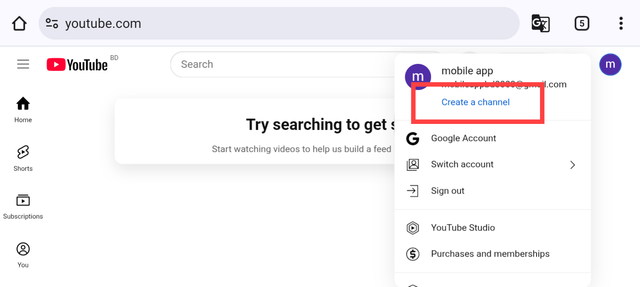 |
|---|
After clicking there, another page opened. The page that opened here had two boxes, in the first box you have to give the channel name and in the second box you have to give the channel handle name, that is, the name that can be found if you search by the name of the channel. I clicked create channel with everything.
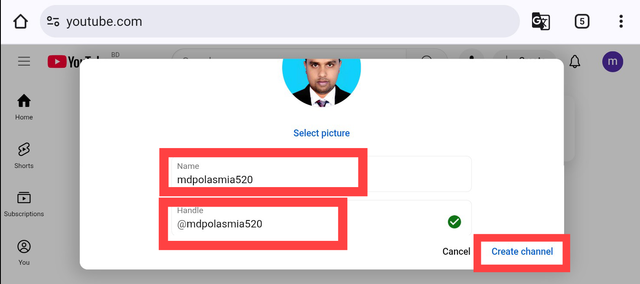 |
|---|
Add a simple profile photo and banner (provide a clear explanation).
I had already created a profile picture and banner for YouTube. The size of the profile picture will be 800×800 and the size of the banner will be 2560×1440. I first entered my channel. Then I clicked on customize channel.
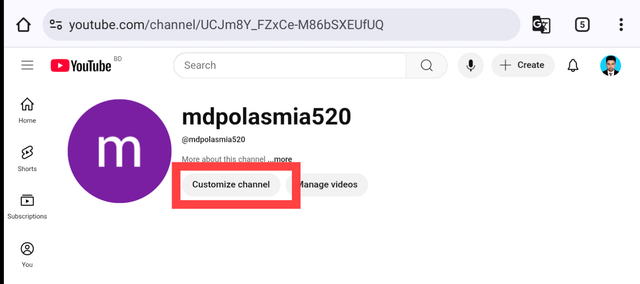 |
|---|
Then a page opened in front of me. From there I uploaded the profile picture of my YouTube channel. Then I uploaded the cover photo of my YouTube channel. Then I clicked on the option written publish on the top right.
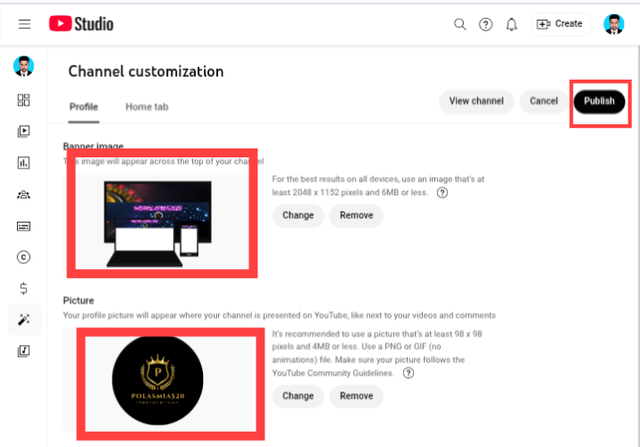 |
|---|
Then I wrote a short description for my channel. Then I clicked on the publish button at the top.
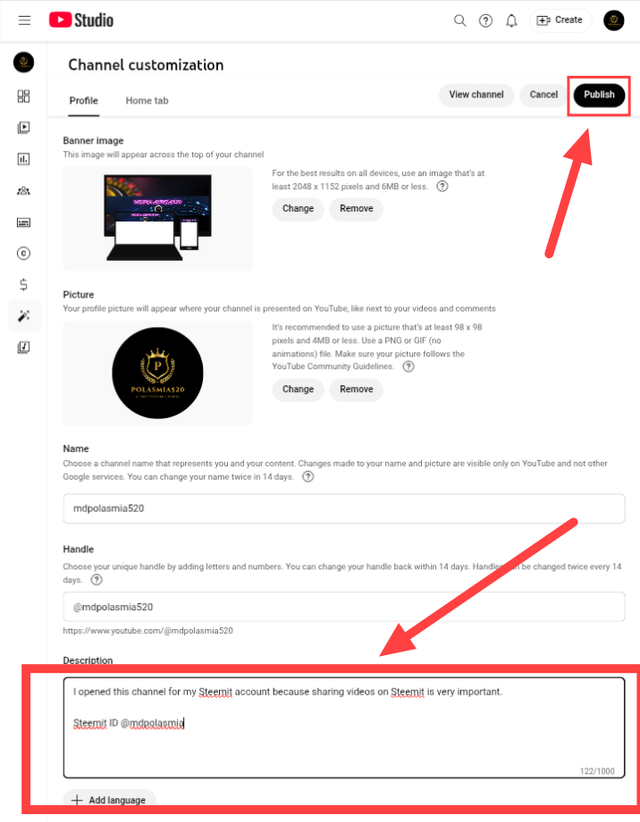 |
|---|
Now my channel is completely ready. My channel looks like this.
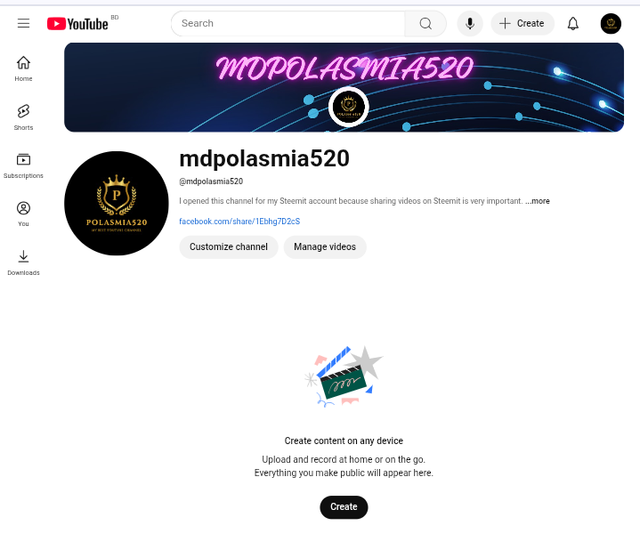 |
|---|
Write a channel description of at least 50 words (explain what your channel is about).
I opened this channel to upload videos for Steemit. Because Steemit needs a YouTube channel to improve it. Along with this, I want to earn money by making quality blog videos on YouTube. When I get free time, I watch videos on YouTube. Many people are earning money by making blog videos there. I got inspiration from there. I want to earn a good amount from YouTube like them. And with that income, I will run my family's expenses.
Upload a short introductory video (1 minute long, explaining who you are, why you want to be a YouTuber, and what content you want to discuss, along with your reasons).
I have uploaded a video here. I have told you everything from where I am to what is the name of my Steemit ID, why I am opening a YouTube channel. You will understand if you watch the whole video.
| My introduction video is taken from YouTube. |
|---|
| SL NO. | My Invited Steemian Friend |
|---|---|
| 1. | @dove11 |
| 2. | @nurnobi10 |
| 3. | @adrianagl |
| 4. | @simonnwigwe |
Best Regards:- @mdpolasmia
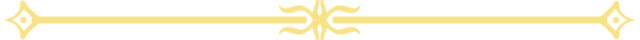
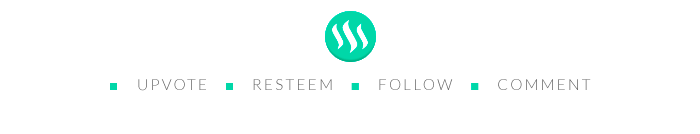
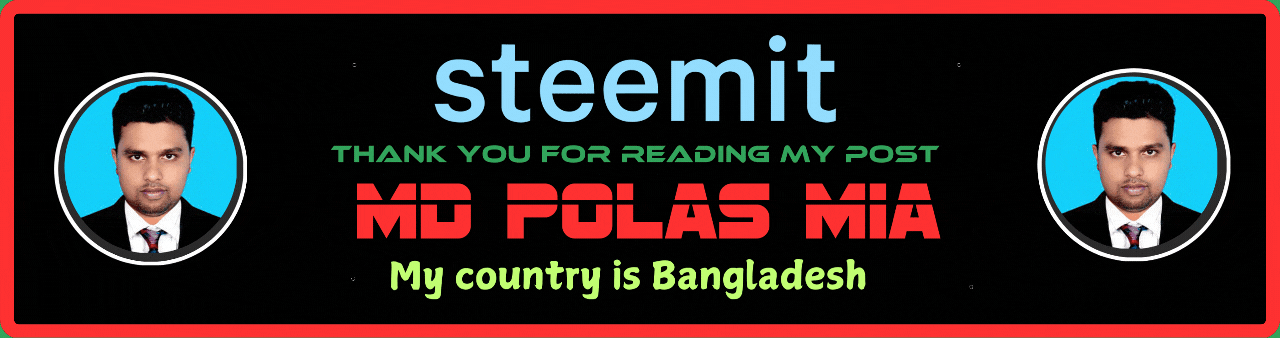
Here is your content summary:
By improving the marked items you could get Higher Votes! NOTE: The curator may modify the final percentage of votes, according to the quality and relevance of the content
Curated by @marvinvelasquez
0.00 SBD,
0.00 STEEM,
0.00 SP
Thank you dear sir. I will try to follow your instructions.
This is my Twitter share link:-
https://x.com/mdpolas550189/status/1974733359810257363?t=-iOMUTUGxL_hpYd8uvDBFw&s=19