70 Steem Power Up||Increase account capacity.
How are you all friends?
How are you all, Steemit family? I hope everyone is well. Friends, I have come today with a power-up. At the beginning of the year, I planned to move forward with a new target. Although I had set a target of 10,000 SP at the beginning of the year, it was not possible. But even though it was late, I was able to power up 10,000 SP. Now I am moving forward with a new target. So that I can power up 15,000 in a short time. My new target in December will be 15,000 SP. Let's see what I can do, I hope I will succeed. I hope I will try to continue this continuity, even if it is by doing small power-ups. There is no alternative to power-ups to work well and successfully in the community. Power-ups mean increasing the capacity of your account. Increasing the capacity of your account means increasing the progress of your work. So I am constantly trying to increase the capacity of my account by constantly powering up.
It's great to see everyone's power-ups in the community. I will try to power up constantly. I also like powering up a lot, and seeing someone else power up gives me a lot of motivation. So I try to power myself up.
So I'm sharing my power-up steps today with you in a row
First, I opened the Steam wallet and saw how much liquid Steam I had in my wallet - 146.217 I also saw how much Steam Power I had in my account - 10,718.986.
I need to open my Steemit account in this step. I opened it with my Steemit ID and private active key. After opening it, I will first go to the Steemit drop-down. Click on the drop down menu and click on Power Up.
A form will appear after clicking on Power Up. I will write the amount of power I want in the Amount field. I will power up 70 Steam. So I wrote 70 in the Amount field.
You have to click on Power Up at this step. After clicking, a confirmation form will appear. After checking if everything is correct, click on the OK button. If everything is correct, I will give it to him.
After signing in, an interface will appear. It shows that Steam Liquid is now powered up. So the value of Liquid Steam and Steam Power in the Steam Wallet has also changed.
| My wallet status after powering up today |
|---|
| Previous SP | 10,718.986SP |
|---|---|
| Power Up (SP) | 70 Steem |
| Current SP | 10,788.994 SP |
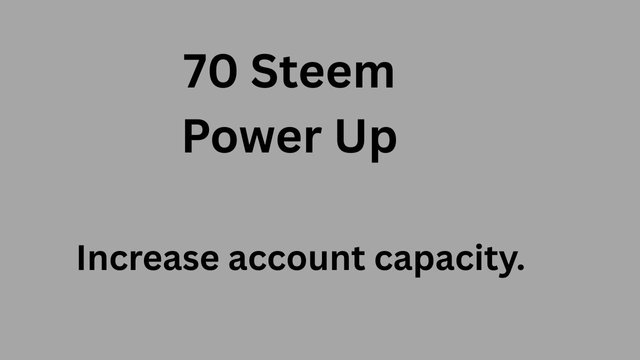
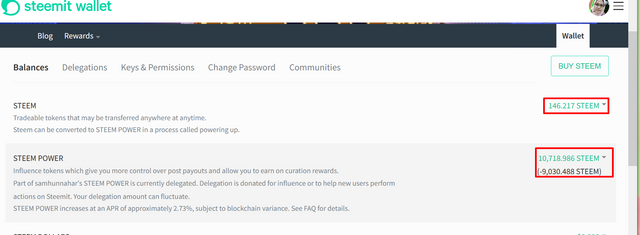
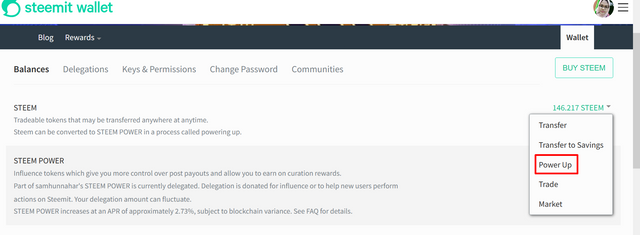
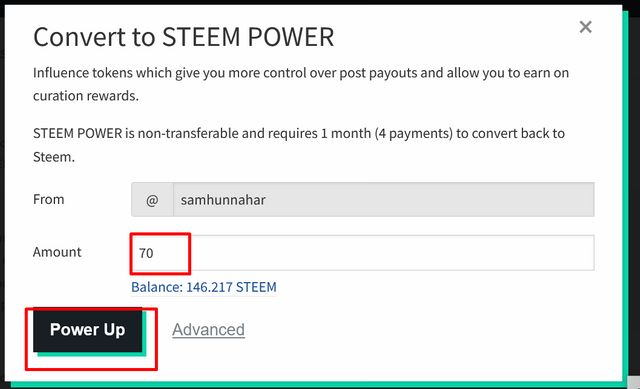
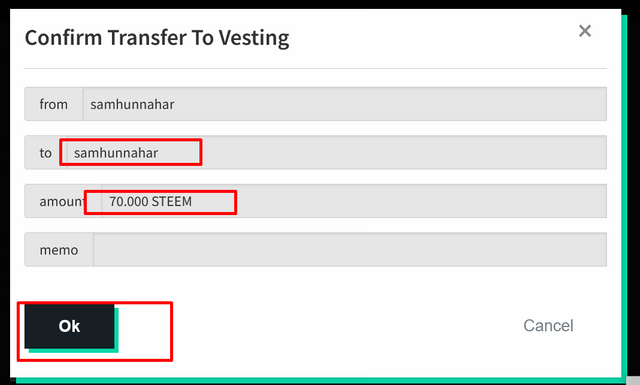
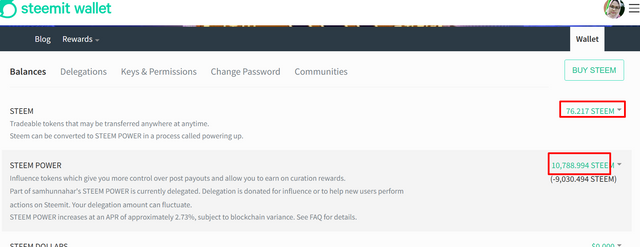
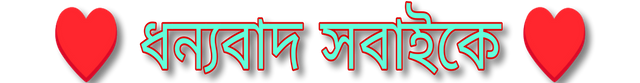

X Promotion Link
https://x.com/heranahar148614/status/1937592763987759295?t=ZPDlMCnEfm1OmtmN2vgfrw&s=19