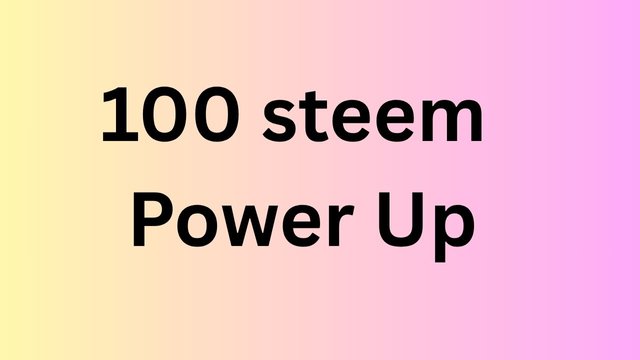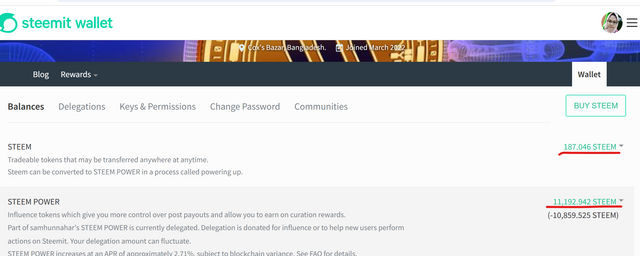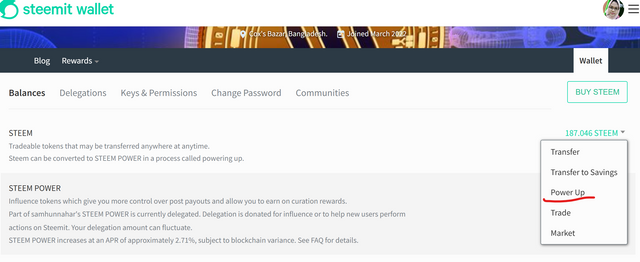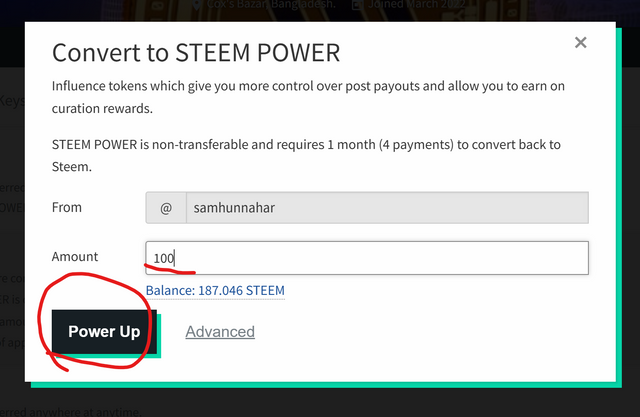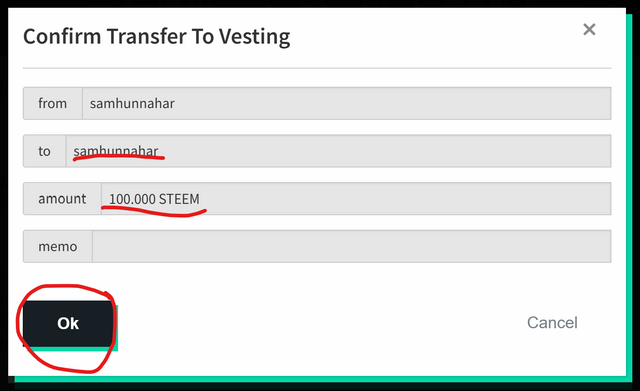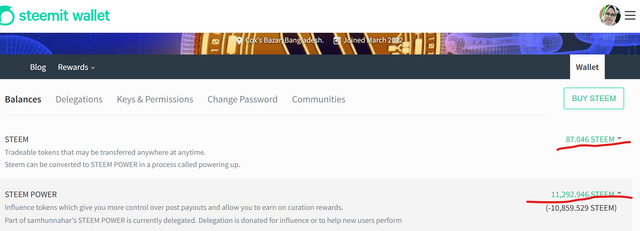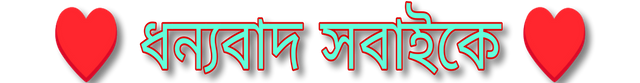100 Steem Power Up||Increase account capacity.
How are you all?
I hope everyone is doing well. Alhamdulillah, I am also doing well with my family and relatives, and I remain healthy thanks to the infinite mercy of God. Friends, today I am back with a power-up. I am constantly powering up and maintaining consistency. I give 50 power-ups from my liquid steam and keep 50 savings. In this way, I am constantly powering up. I think there is no alternative to power-ups to increase the capacity of the account. There is no alternative to power-ups to work long-term on the Steemit platform. So I always keep this issue of power-ups in mind. When liquid steam is deposited in my Steemit account, I give half to power-ups and keep the other half for my savings. Which I later use for any urgent work in case of danger.
I achieved the second dolphin last year. But in 2025, I could not power up that well. Because I was sick, I could not have a good time and could not work well. But I still have a small baby, I am somewhat active, but I am not able to move forward with any work properly. That is why I keep half of my savings from whatever liquid assets I accumulate, and the other half I invest. I hope that I will go slowly like this and achieve the third dolphin. It is very good to see everyone's power up. I am encouraged when I see a large amount of power up in everyone's account. That is why I am also moving forward. You all will pray for me so that I can maintain this continuity.
I hope that I will move forward towards achieving the third dolphin in a short time. I will power up today, too. I will show you the continuity of how I power up through screenshots. So friends, let's start without further delay——
First, I opened the Steam wallet and saw how much liquid Steam I had in my wallet -187.046. I also saw how much Steam Power I had in my account - 11,192.942.
I need to open my Steemit account in this step. I opened it with my Steemit ID and private active key. After opening it, I will first go to the Steemit drop-down. Click on the drop down menu and click on Power Up.
A form will appear after clicking on Power Up. I will write the amount of power I want in the Amount field. I will power up 100 Steam. So I wrote 100 in the Amount field.
You have to click on Power Up at this step. After clicking, a confirmation form will appear. After checking if everything is correct, click on the OK button. If everything is correct, I will give it to him.
After signing in, an interface will appear. It shows that Steam Liquid is now powered up. So the value of Liquid Steam and Steam Power in the Steam Wallet has also changed.
| My wallet status after powering up today |
|---|
| Previous SP | 11,192.942SP |
|---|---|
| Power Up (SP) | 100 Steem |
| Current SP | 11,292.946 SP |