Achievement 2 by @Aiman Musfar Task: Basic security on Steem
Greetings and salutations!
Hey everyone hope you all are enjoying good health, so dear steemit as my achievement 1 is completed and verified on the #newcomers community today i'm going to share my achievement 2 task of steemit with you hope you people will enjoy reading it. achievement 2 in steemit is basically about usage of its different keys.
Here are some questions I'm going to answer.
#Question 1:
Have you retrieve all your keys on steemit?
#Answer:
Yes,I have retrieved all my keys on steemit and saved them in the form of PDF.
#Question 2:
Do you know each of these keys functions and restrictions?
#Answer:
Yes I know the functions and restrictions of each key here I'm going to explain one by one ,
#Posting key:
It is a key that is use for commenting and voting on steemit platform. This key can't be used for transferring funds, this is why it is the least effective key.
#Owner key:
This key is specifically used to reset all other keys,for example a situation where ones account is lost or tempered with, this key will used to recover the account within thirty days.
#Memo key:
It is a key specifically used in encrypting and decrypting memos when transferring funds.
#Active Key:
This key is use for all monetary and other wallet related action which may include transferring tokens and powering steem up and down.
#Question 3:
How do you plan to keep your master password?
#Answer:
I have saved all my keys in my google drive and I have printed PDF copy and also saved all keys in my pen drive.
#Question 4:
Do you know how to transfer your steem tokens to another steemit user account?
#Answer :
Yes, I know how to transfer steem tokens to another steemit user account .I'll show you how to transfer it.
•1st I have to login my steem account and then click on wallet.
•I'll login my wallet using private active key.
• It will direct me where I have steem drop down box,I will then click on it,a mini box will appear beside the steem.
Then I will click on transfer.
• After clicking on transfer,I will be directed to the next page , where I'll put the name of the steem user as well as the amount I want to transfer.
Then I'll click on next option .
#Question 5:
Do you know how to power up your steem?
#Answer:
Yes, I know how to power up my Steem.
• firstly, I'll login my steem account and click on wallet.I'll login my wallet using private active key .
• then it will direct me to page where the steem drop down box will appear and I'll click on power up.
After clicking on power up option, it will direct to the next page where I'll put the amount I want to power up.
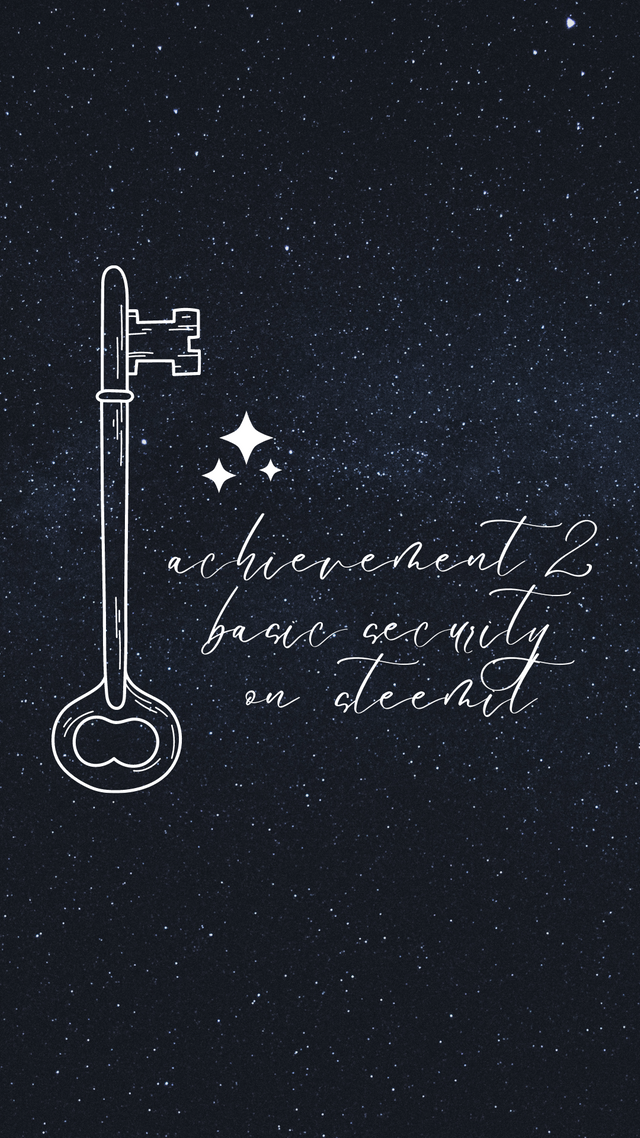
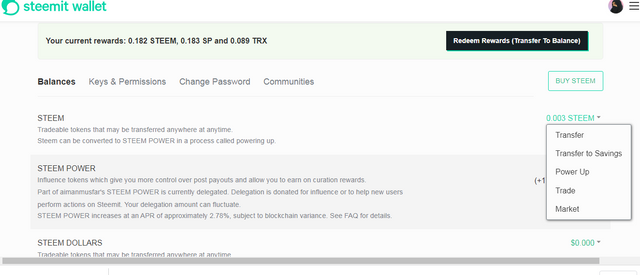
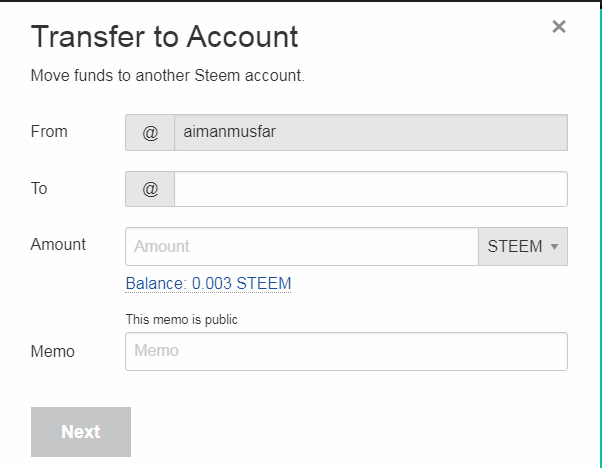
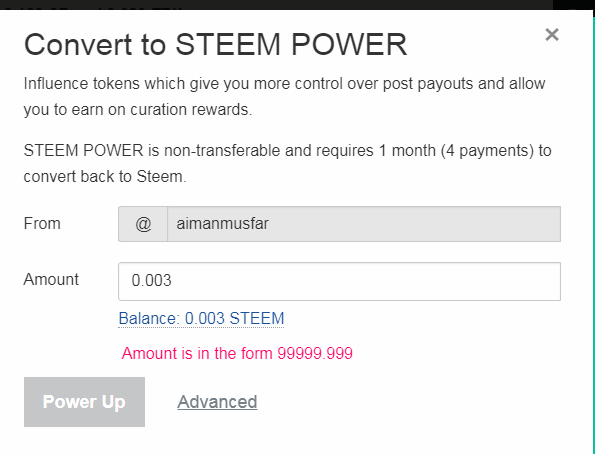
Thank you for publishing your post a warm welcome from @crowd1, thank you for your delightful and lovely article, you have good writing skills✍️. Join our vibrant steemit community for engaging discussions, valuable insights, and exciting contests! Connect with fellow steemians and unlock endless possibilities. Let's grow together! JoinOurCommunityCrowd1

Crowd1 booster community
Happy writing and good fortune🤝
Thank you
Please check this one and watch the lecture again.. follow all the steps which is required in this task. It seem to incomplete.. please complete it.. and try follow all the instructions which i teach you in the class
Hello it is a pleasure to greet you on behalf of the entire newcorners team, this time unfortunately I must inform you that this post does not meet the necessary requirements to be verified as achievement 2 in the community Newcomers' Community, remember that you must place the link of your first achievement 1 of the Newcomers' Community which must be previously verified, i advise you to review the achievement 2 of the Newcomers' Community.
You must place the link of your previously verified achievement 1, you must also show with images the step by step that explains how to make the transfer and also the power up process
You must explain the function of each Steemit key with your own words
Make the corrections and I will come back to verify your achievement
Greetings 👍
Hi @Wilmer1988 please check and verify my achievement 2.
That's very good aiman u have done good job
Thanks for help
It's a shame that she copied all your achievement 2
Hi @Wilmer1988 she is newcomer she doesn't know the policies now she will not do it again
Greetings, I must inform you that this publication represents a verbatim copy of an internal source of steemit, for this reason it will not be approved, I urge you not to continue doing this type of prohibited practices, I invite you to review the achievement 3 of the Newcomers'Community where you will find details about the content policies allowed within the platform.
You must delete all copied publication and make a new unique and 100% original
Original Source
CC: @isha-rehman
Greetings