Achievement 5 Task 1 by @asma-khan Understanding The Steem Tools
hellow everyone hope you guys are fine and feeling well so this is me @asma-khan today I am very glad because I learn many things from steemit and completed 4 achievement and now going to complete this achievement 5 too so guys its very easy and simple you may complete this easily and understand others so now lets get start
my achievement 5 task 1 is about exploring Steemworld.org
so in this post i am going to review Steemworld
so I am going to complete this task topic
1 | tell to explain how to check the reward Summary for all time & last 30 days and last 7 days for your account?
2 | What is Delegations & type of Delegations & and how to Delegate SP?
3 | How to check Incoming and outgoing Votes please elaborate ?
4| How to check account operations for the past 7 days & what all details can be checked please explain ?
5 | write down about Curation and Beneficiary Rewards ?
6| How to check your upvote value write it in your own words ?
when I open steemworld account I must need to login with my account and password
so the next step is to clicking on dashboard
when the dashbord is open in the status section so you will see that there is below reward summary.
My reward summary
Delegations
delegation is a simple world & Delegations means when someone delegates steem powers to another steemit user so it is called Delegations. and it has two types
1 | Incoming back Delegation
means the one who give you steem power is call incoming back delegation.
2 | Out Going Delegation
Going Delegation means you give steem power to another user.
if you want to delegate steem power to some just click on Delegation and fill the details them.
Incoming and Outgoing Votes
in the status bar, we can see here and there that is incoming and outgoing vote just there and check it up.
outgoing votes
Account operations
in account operation we can see that the exact date and time of posting and many more things here.
Curation and Beneficiary Rewards
Curation rewards
Beneficiary Rewards
checking upvote value
thank you soo much for reading my achievement 5 tasks 1 post I am very glad to done this task hope you guys clarify all the answers in my post

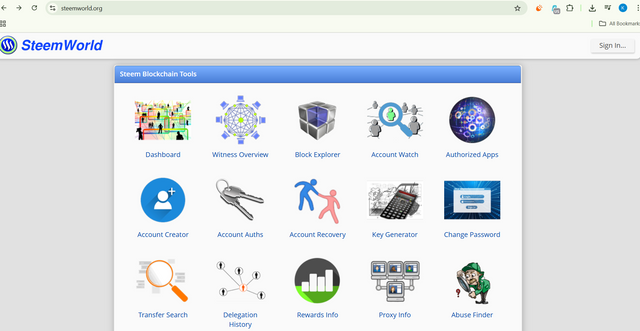
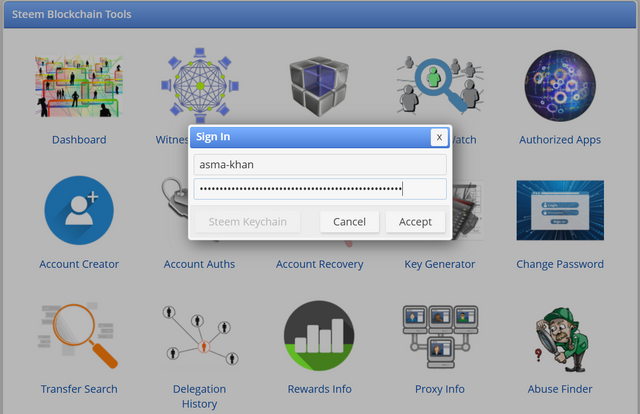
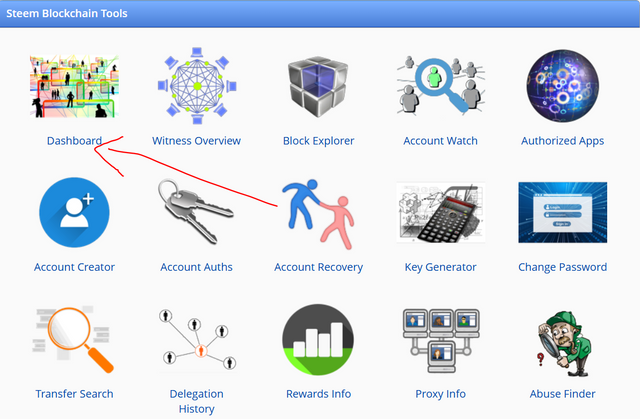
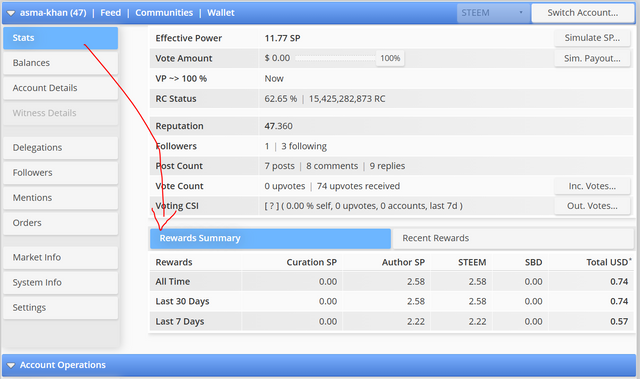
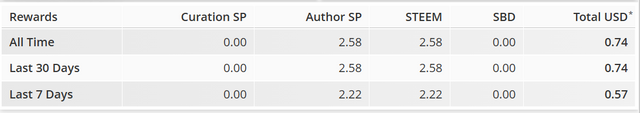
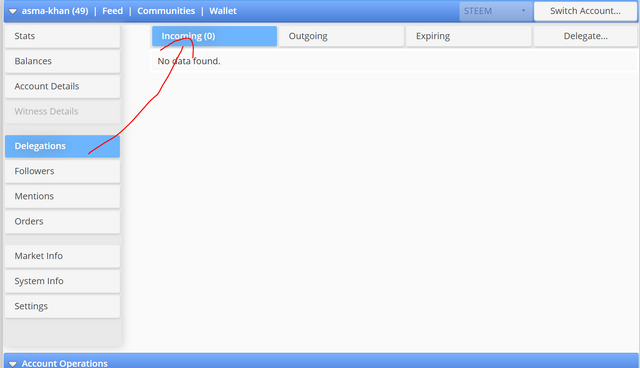
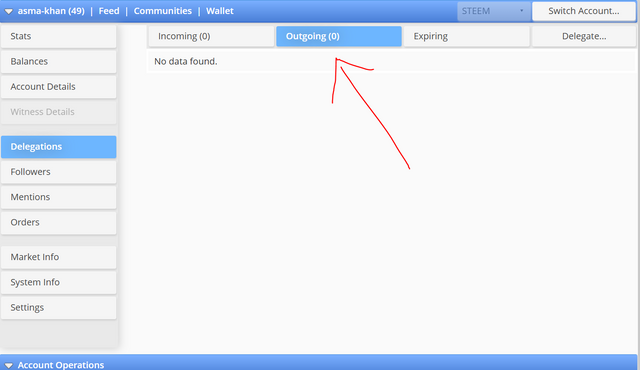
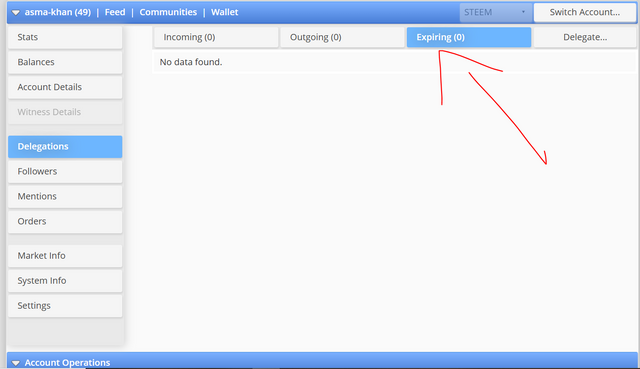
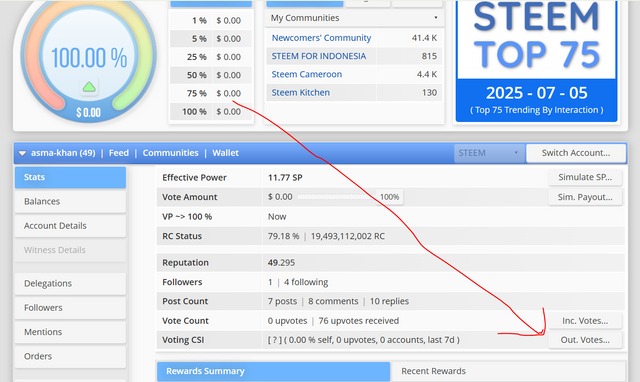
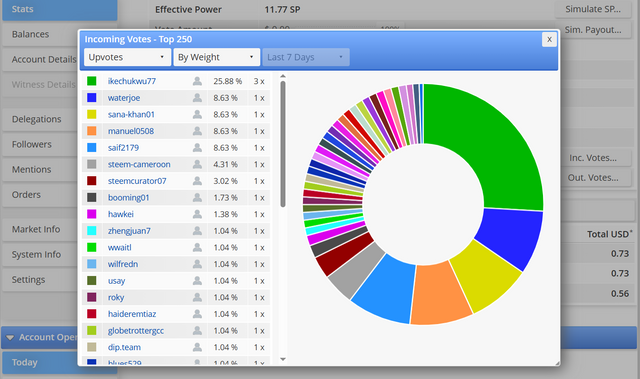
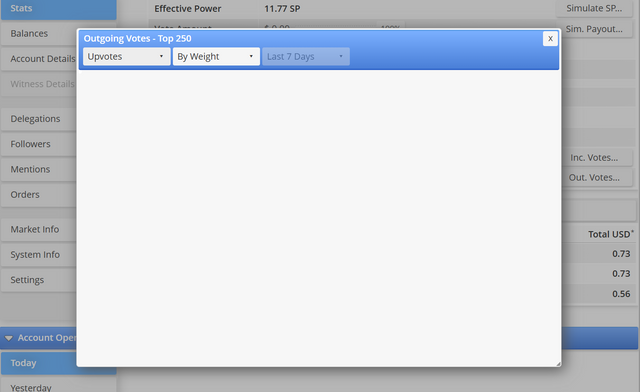
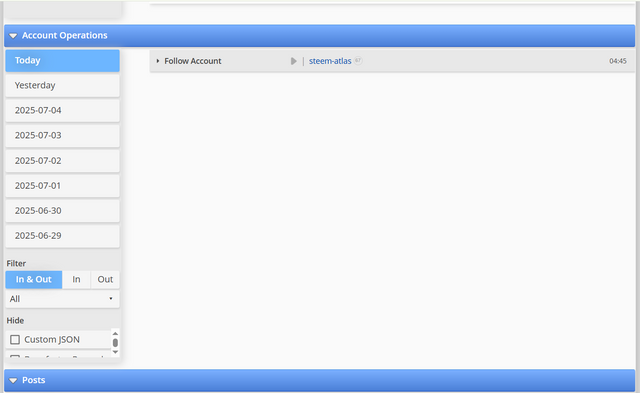
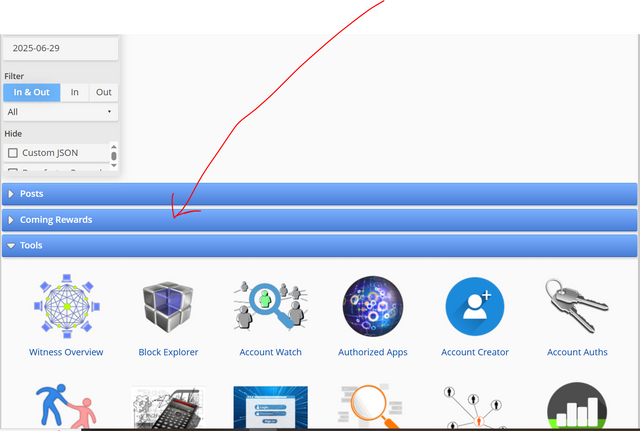
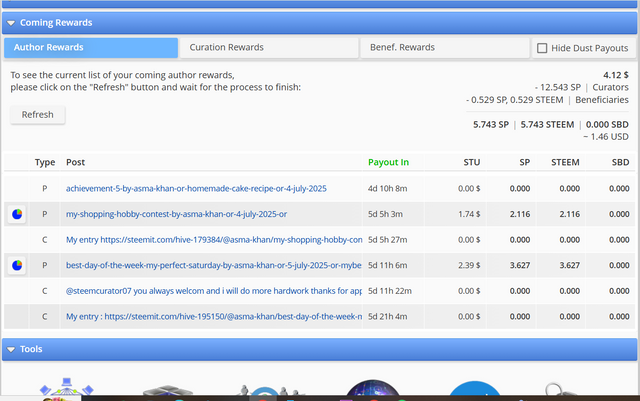
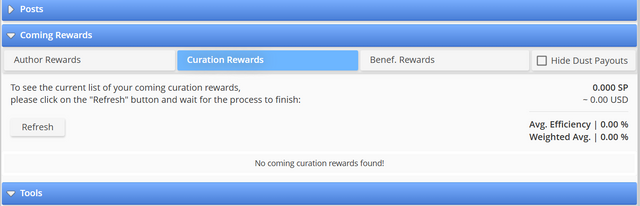
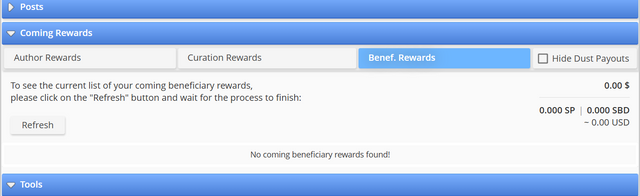
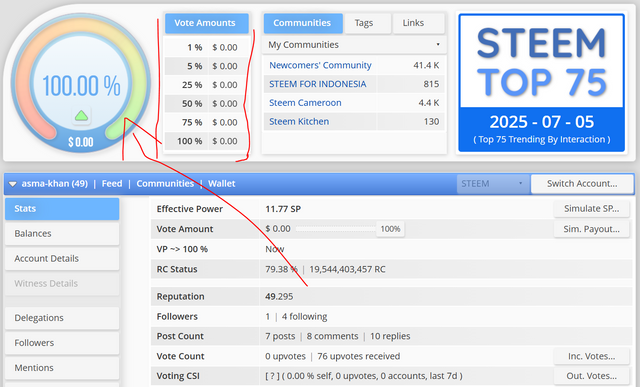
I find this post hard to understand. Can be because I read on my phone. Did you notice these achievements are no longer needed?
I hope you found your way on Steemit and made some friends.
I wish you a great week.
♥️🍀