SC-S26W1/Video Editing, Getting Started

Canva Creation
بِسْمِ اللّٰهِ الرَّحْمٰنِ الرَّحِیْمِ
Assalam-o-Alaikum To All Respected Steemians !
A warm welcome to my blog. I hope my all friends doing great and enjoying life to the fullest. I am doing great too friends , Alhamdulillah 🤗. I am excited to participate in the video editing competition being held under the guidance of our respected ma'am @anailuj1992 .
Let's start:
CapCut !
- To participate in this contest , we need a video editing app named by "Capcut". I am already familiar with the capcut , so I opened it up. When I opened this app a new page appeared.

Selecting Video And Image !
- On the new page , you see the new project. Tapping on it takes us to the gallery page , where we have two options video and photos. I choose the video option to proceed. I captured a stunning video of lush greenery after rain. It perfectly captures the beauty of Lahore's landscape. As , I am from Pakistan we are currently facing the rainy season. I thought this video would be ideal for showcasing the city's charm.
Crop The Video !
- I selected a video that was a bit lengthy , so I trimmed it down to around 10 seconds. Then I added an image. Next I selected another ten second video segment to include After selecting the video and image , the editing page appeared. The timeline of the video also showed in this page.
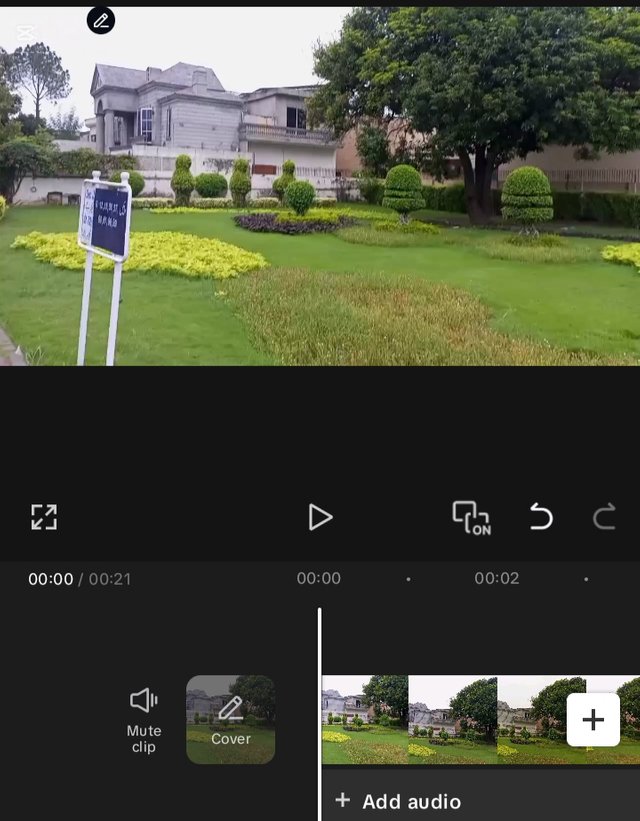
Timeline Of Video
Setting The Video's Ratio !
- As visible below , this app offers a range of options. When we touch on the video the next options automatically appear. I selected the aspect ratio feature and set it to 16.9 which gives the video a great look.
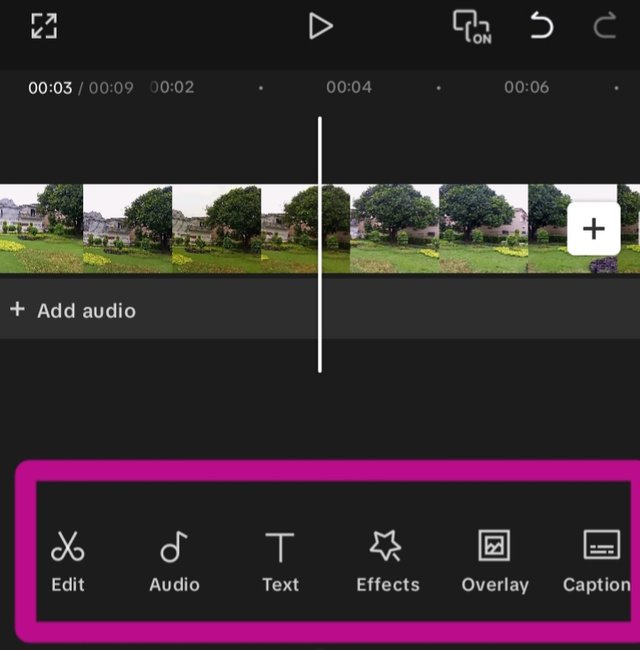
A range Of Options
Deleting The Watermark !
- At the end of the video , it shows capcut on it, which does not look great to me. So to remove this , we will just tap on it and the delete option will appear on the bottom of the left side. Tapping delete will remove the watermark from the video.
Utilizing Overlap Feature !
- For adding the steemit logo, I use the overlap feature. I tab at the video at the beginning and selected the overlap option. There is an option that appears for the overlap. This opened up the gallery again and I could overlay the logo on the video. We have the flexibility to resize it and place it on either the left and right side as desired. The logo is currently limited to the first part but we can extend it to the full video by dragging the white handle on the right side to the end of the timeline. This step will apply the logo throughout the entire video. So guys, I shrunk it down to size and then placed it on the right side.
Export The Video !
- When the logo was set , my video was nearly done. I tap the export button and the video began to export.
I have completed my video and I strictly followed the contest guidelines. I have neither muted the video's original sound and nor added the new music. I also didn't use any other features. I have ensured compliance with all the other contest rules.
That's all dear friends. My video is ready. Now I am excited to hear your thoughts.
I would love to invite @m-princess , @max-pro , @lirvic , @globetrottergcc , @ashkhan and @nexcis for taking part in this contest.
|
|---|

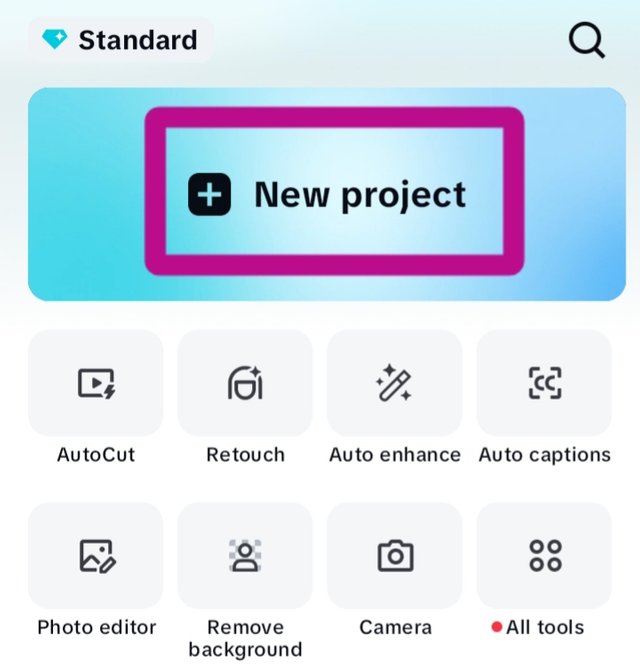
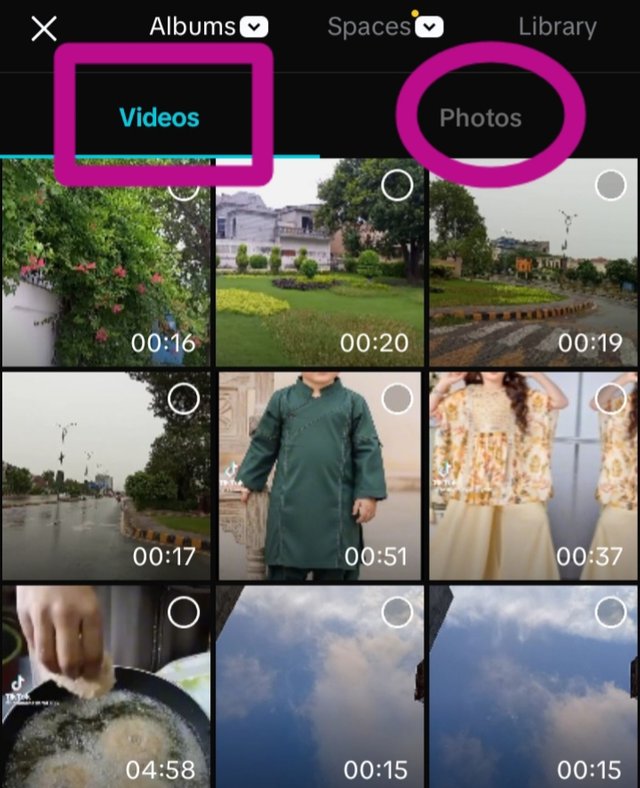
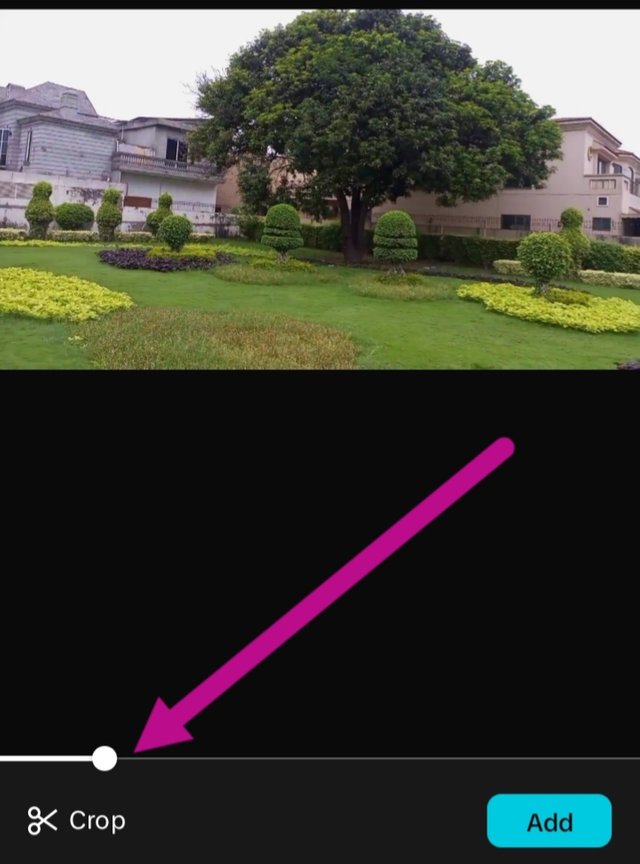
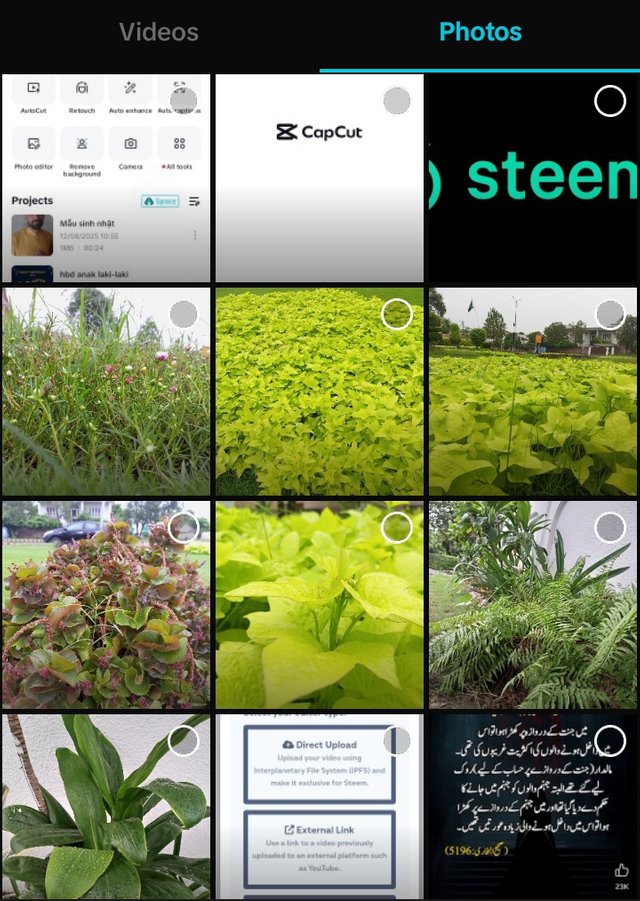
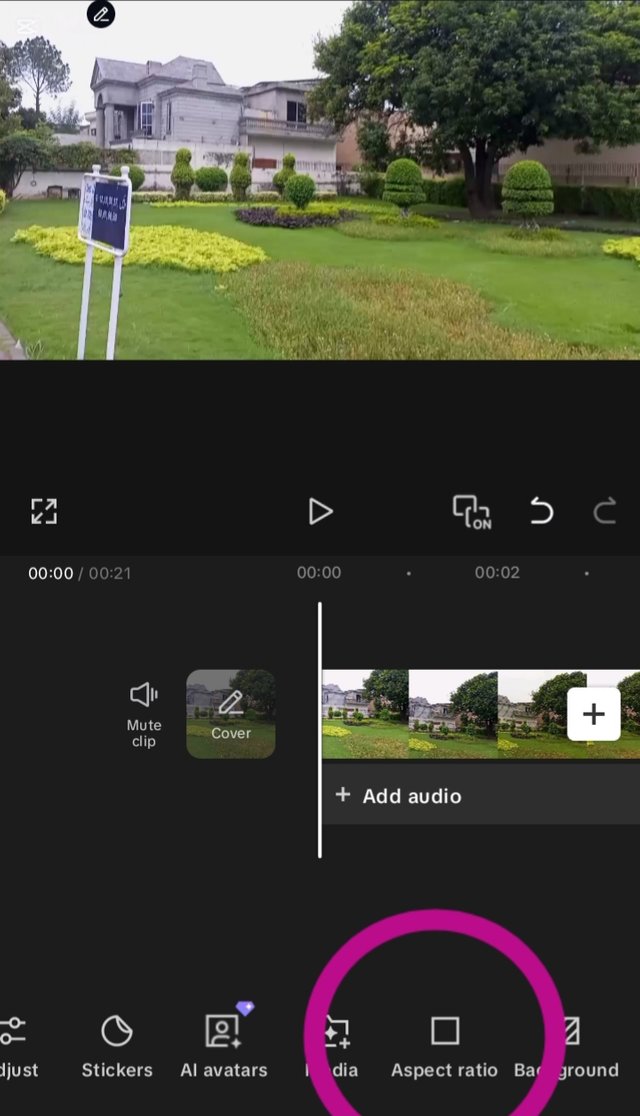
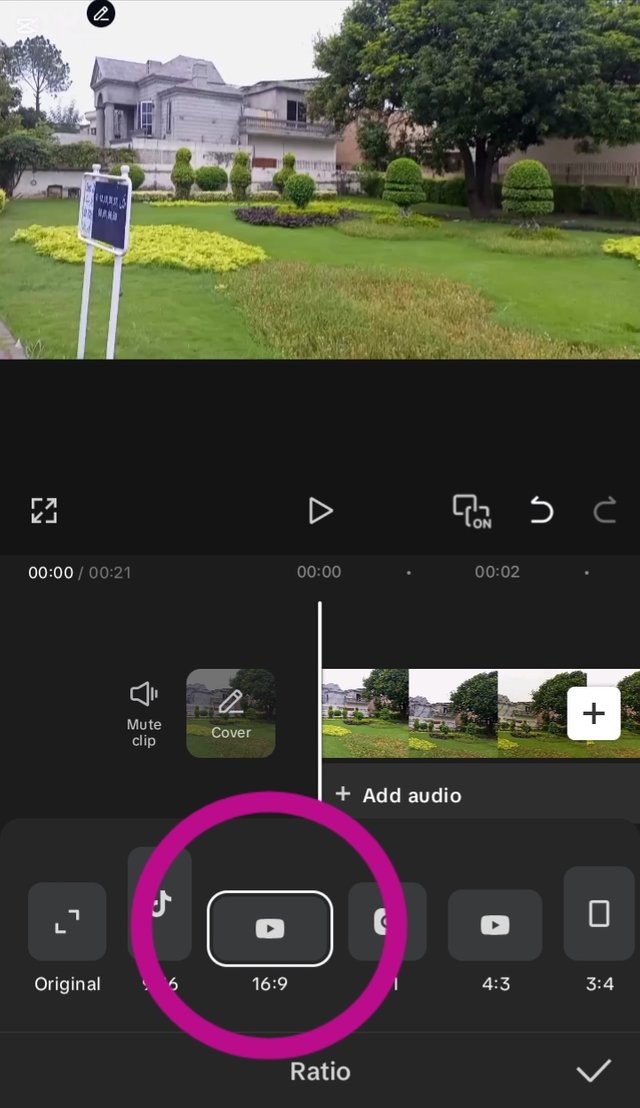
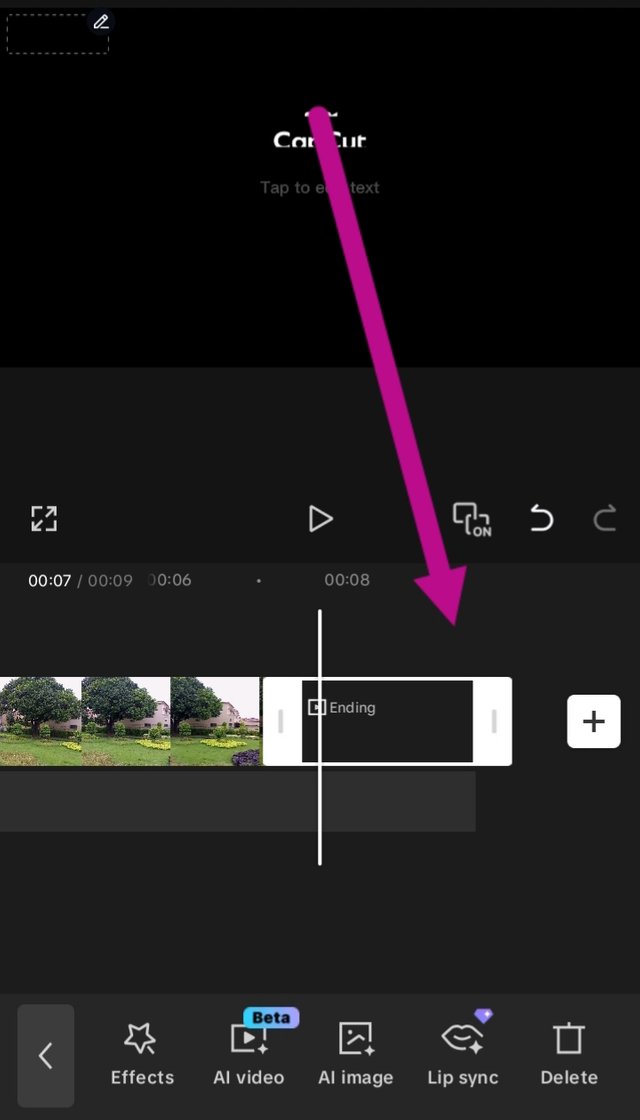
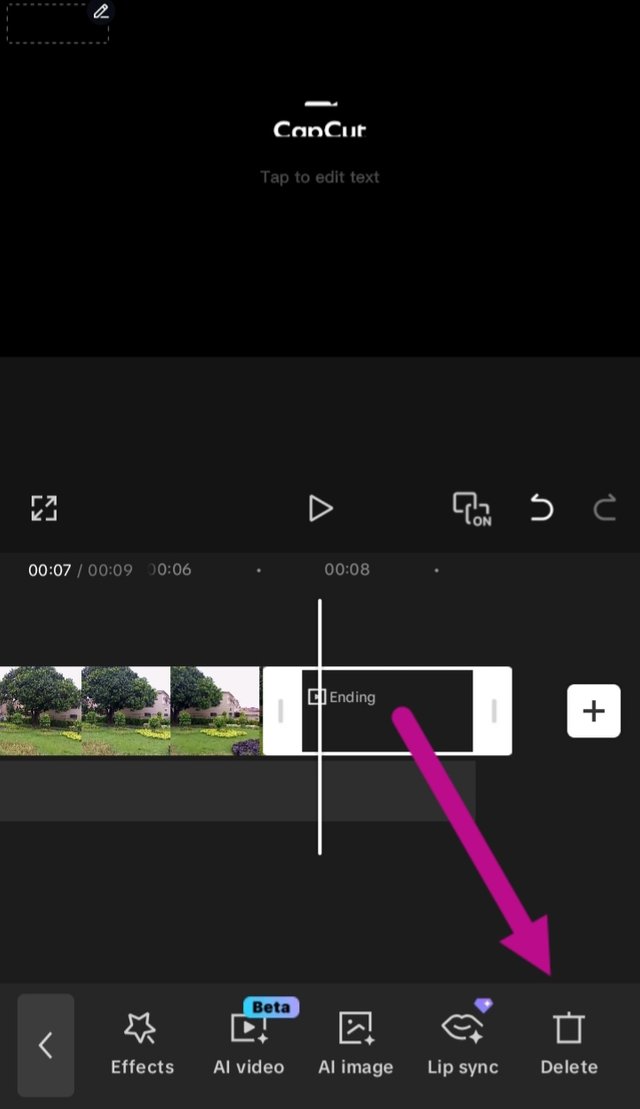
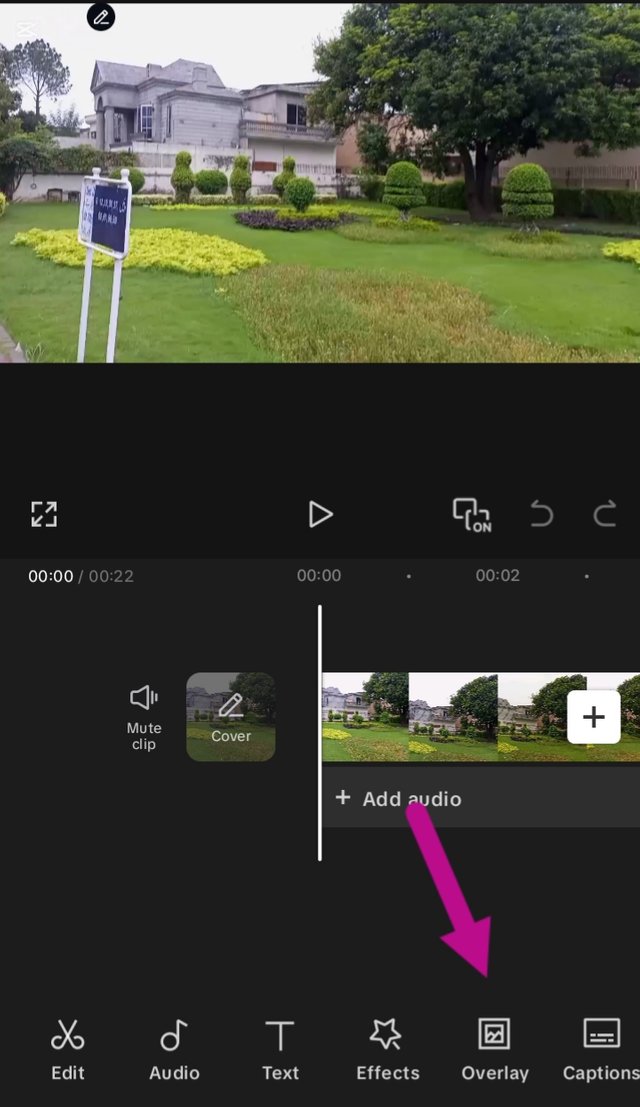
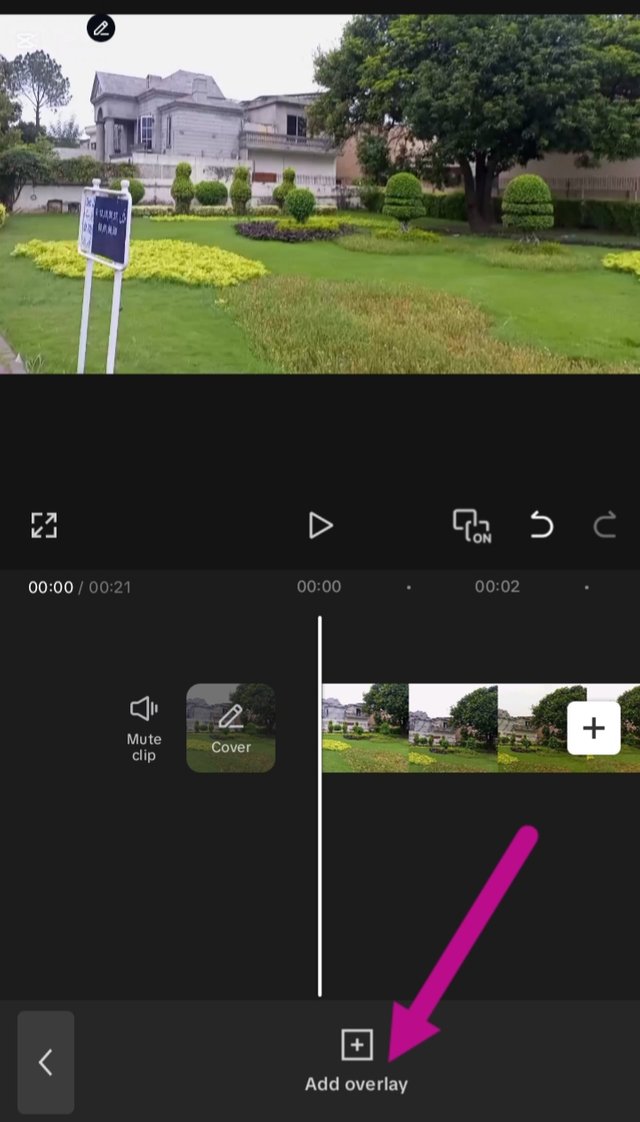
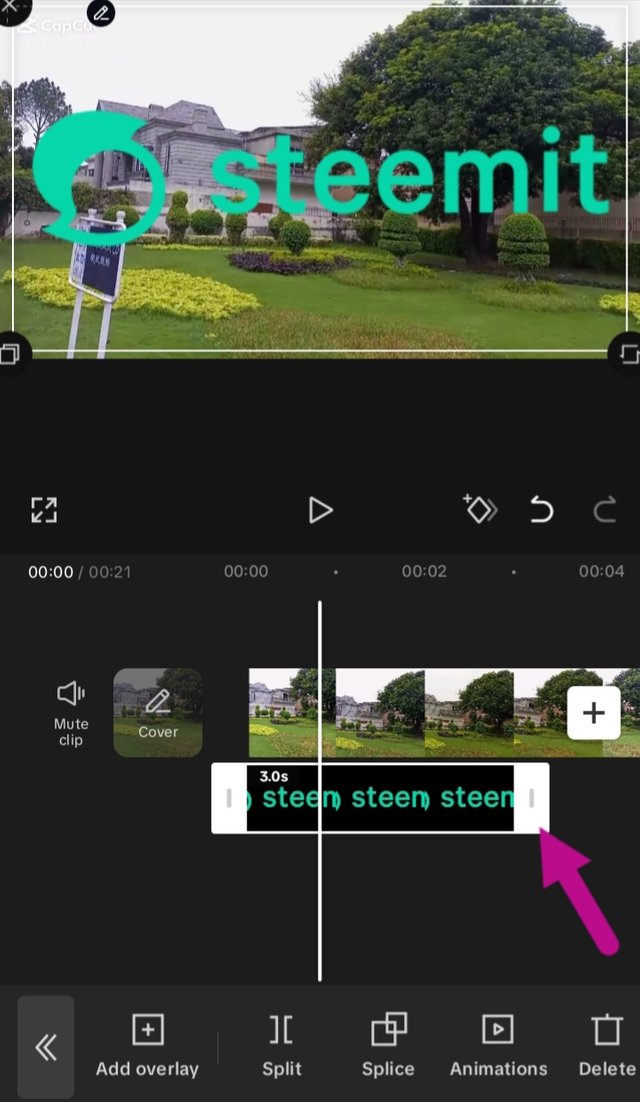
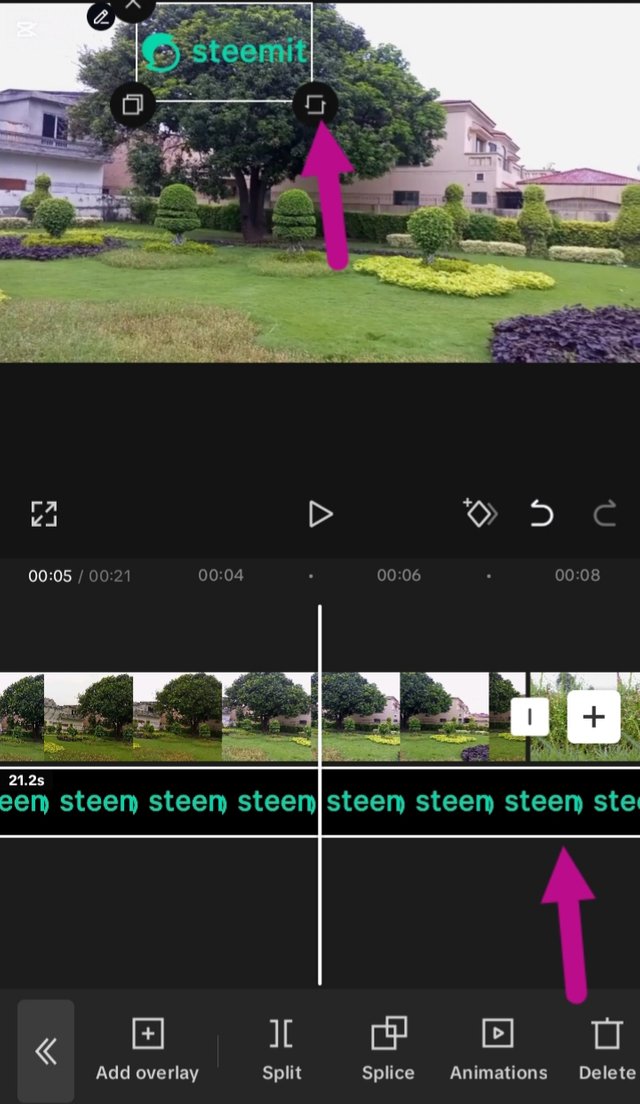
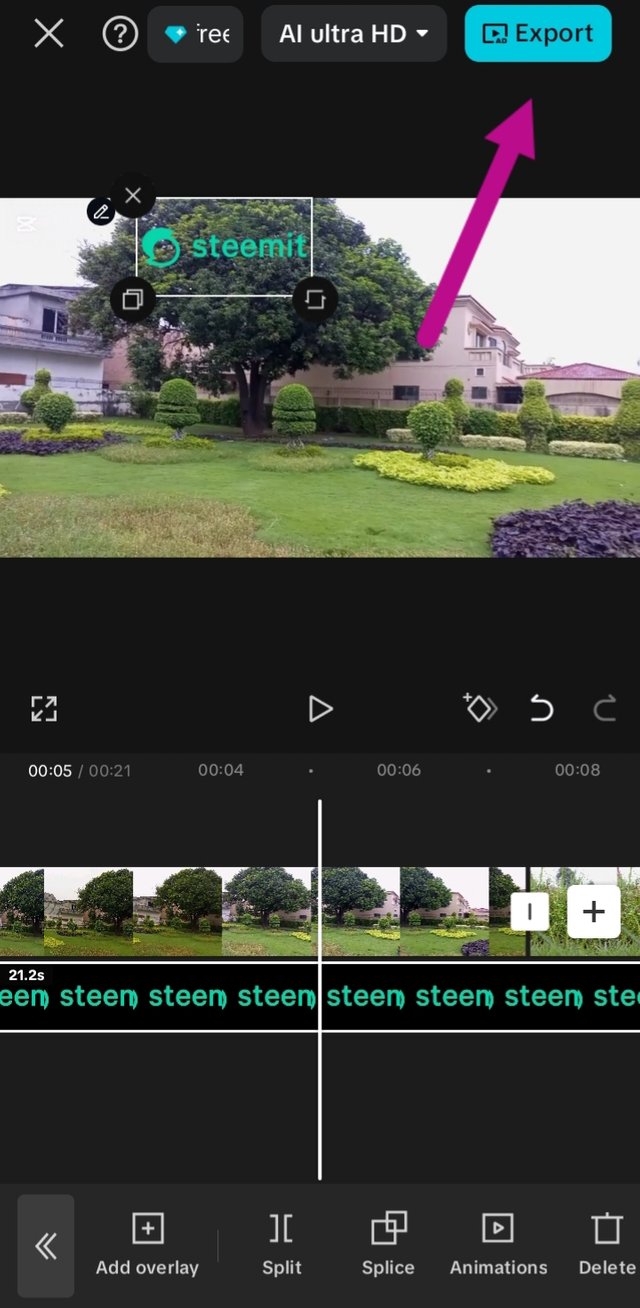
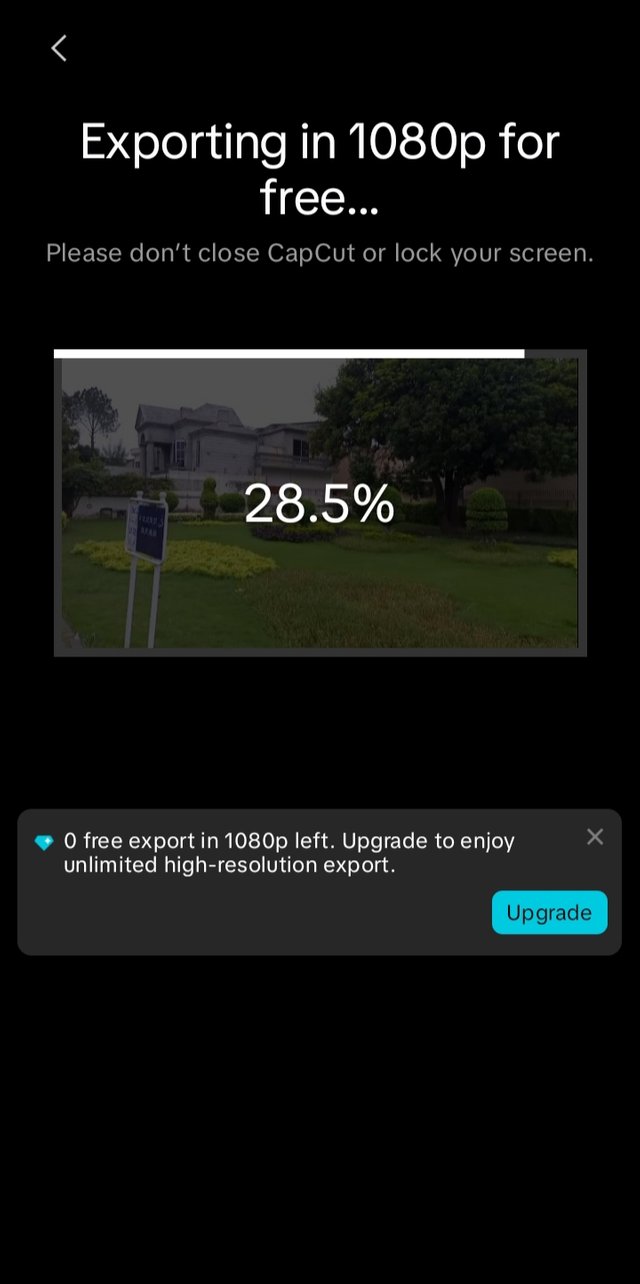

Shukria for the invitation. Capcut pro is my first pick for any kind of shorts. Khubsurat Lahore, jeet ap ki ho. Inka Ai feature bhi nice, still voice over Thora improvement chahta hay.
Aik khushgawar din ap Kay liye.
Khush rahain
Thanks a lot for your comment. CapCut Pro is indeed a fantastic app! But for this challenge, I just did some simple editing by following the challenge rules.
Happy rainy day! ☔️ Blessings!
🎉 Congratulations!
Your post has been manually upvoted by the SteemX Team! 🚀
SteemX is a modern, user-friendly and powerful platform built for the Steem ecosystem.
🔗 Visit us: www.steemx.org
✅ Support our work — Vote for our witness: bountyking5
Thank you for your support. It means a lot to me.
Greetings and warm regards!
I am grateful to you dear ma'am support.
Greetings and blessings!
vah kya baat hai, capcut video editing bahut hi acche se present Kiya Hai Hamare sath. Good luck for the contest.,,
Mujhe boht Khushi hoi k apko Meri post achi lagi. Comment krne k Liye boht boht shukriya.
Hamesha khush rahe!
aapko bhi dhanyvad reply karne ke liye 🥰