"HWC Contest #170|| POWERUP & WIN WEEK 89 by @saniya9 (190.304 SP)".
This is @saniya9
From #Bangladesh
Hello dear friends! Welcome to my post. How are you all? I hope that you will be doing well by the grace of Almighty Allah. I'm also fine and enjoying my day. Today I'm here to participate in this amazing contest of powering up which is organized by @jyoti-thelight in the Hindwhale Community. The topic of this contest is "Power up & Win week 89".Today,I powered up for the 10th time, and this time I powered up Steem.Getting so many steem points at once is my first time; this is my highest amount. Let's start the task.

|
|---|
🟫 First, I will log in to my account, then we will go to our account profile, then if we click on our profile picture on the top right side, several options will appear in front of us, from where we have to click on the wallet name option.
|
|---|
🟫 In this first image, we see that my wallet has 190.304 steem.Next, we need to click on the steem option. This option shows how many steem we have. After that, if we click there, many options will be displayed. From there, we will select the Power Up option.
|
|---|
🟫 After clicking here, we will enter the amount we wish to power up as much as we want. I will power up the full amount of Steem.
Step-04 |
|---|
🟫 After placing the steem points 190.304 we will click on the power up option.Then we have to click on the ok option.
Step-05 |
|---|
🟫 After clicking the OK button, another page will appear in front of us called Sign to Complete Transfer. Then my important task in this step is to enter the private active key in the empty box and click on the sign up option below. this step, we all must work carefully. The owner key or master password of our account is very important, and when we create our accounts, we save it with Google Auto Save. As a result, when we log in, our owner key or master password can be automatically filled in for access.
Now we can all see that my steem power up has been completed. After the 190.304 steem power up, my steem wallet shows 952.266 steem points.In this process, we can easily generate steem power up in a short time.
Importance of Steem Power Up |
|---|
Steemit gives us the opportunity to work in such a way, and its contribution is invaluable. Therefore, we should also make some contributions. That way, everything will run smoothly. And I believe powering up is very important for this reason. Because contributing to the Steemit platform is possible through powering up.The role of powering up is immense for working on the Steemit platform. Without power on the Steemit platform, it is very difficult to establish yourself on the ladder of success. Therefore, everyone should power up and understand the necessity of powering up. Friends, I am saying the truth, the Steemit platform offers us many opportunities. It allows us to earn by sharing our creativity. We have been able to earn something through this platform. So I believe I have personally made an investment or contribution to this platform.
| Before ending my today’s participation in this amazing contest I would like to invite some of my Steemian friends to join this contest @ulfatulrahmah @heriadi @fantvwiki @pandora2010 |
|---|
| Here is the contest link📎https://steemit.com/hindwhale-community/@jyoti-thelight/contest-alert-hwc-contest-170-power-up-and-win-week-89 |
|---|
| 10% beneficiaries has been set to the @hindwhale for community support. |
|---|
| Post category | Contest🎗️Power Up And Win-Week 89 |
|---|---|
| Device📱 | RealmeC63 |
| Location ⛳ | Dhaka, Bangladesh |
| Community | Hindwhale community |
Cc:-@jyoti-thelight
@saniya9

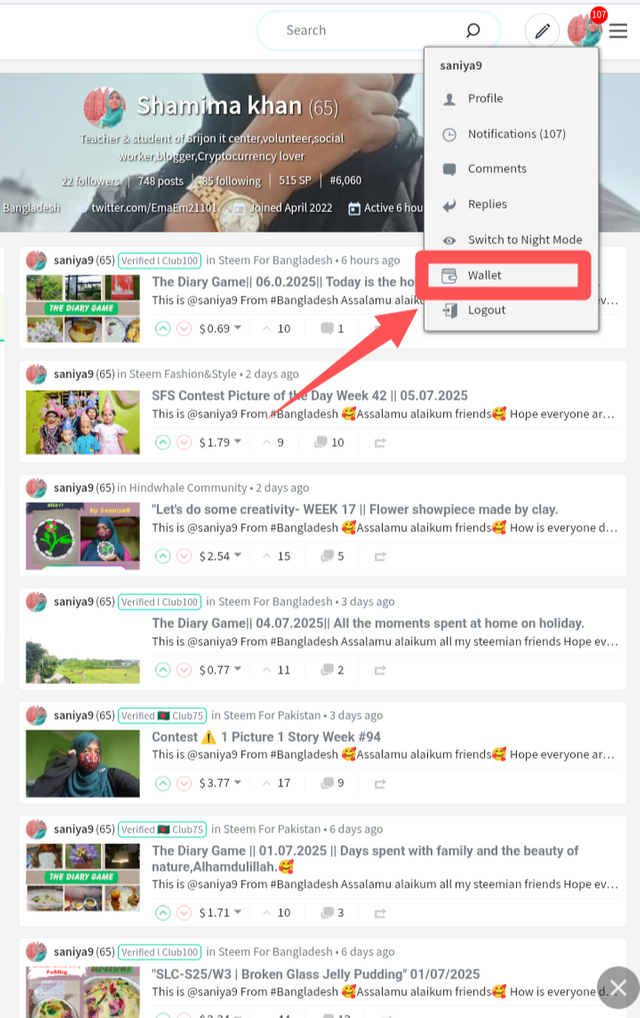

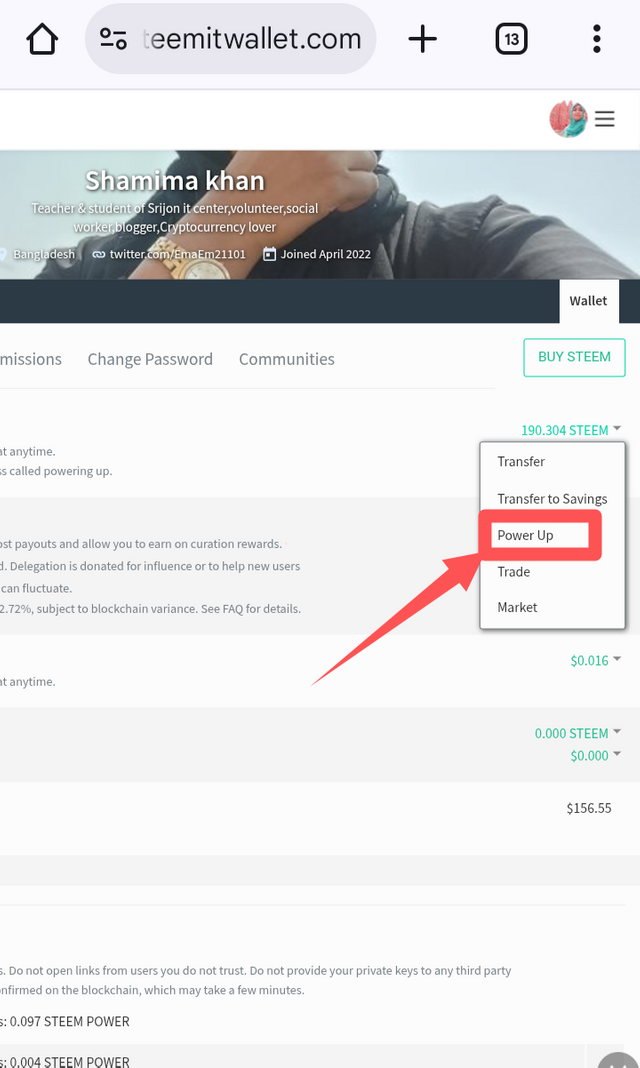
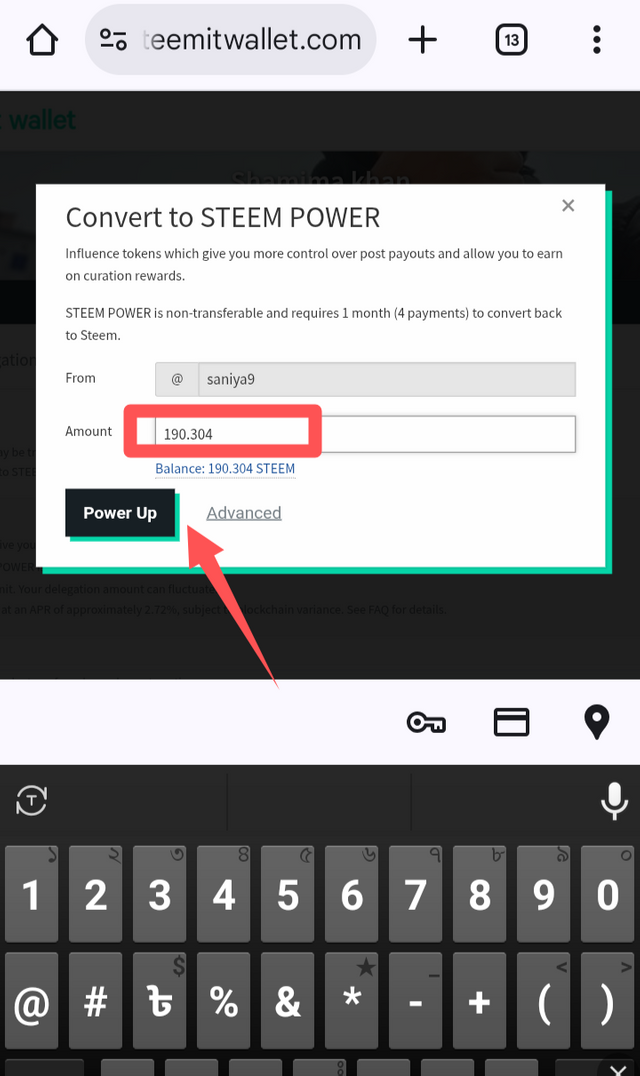
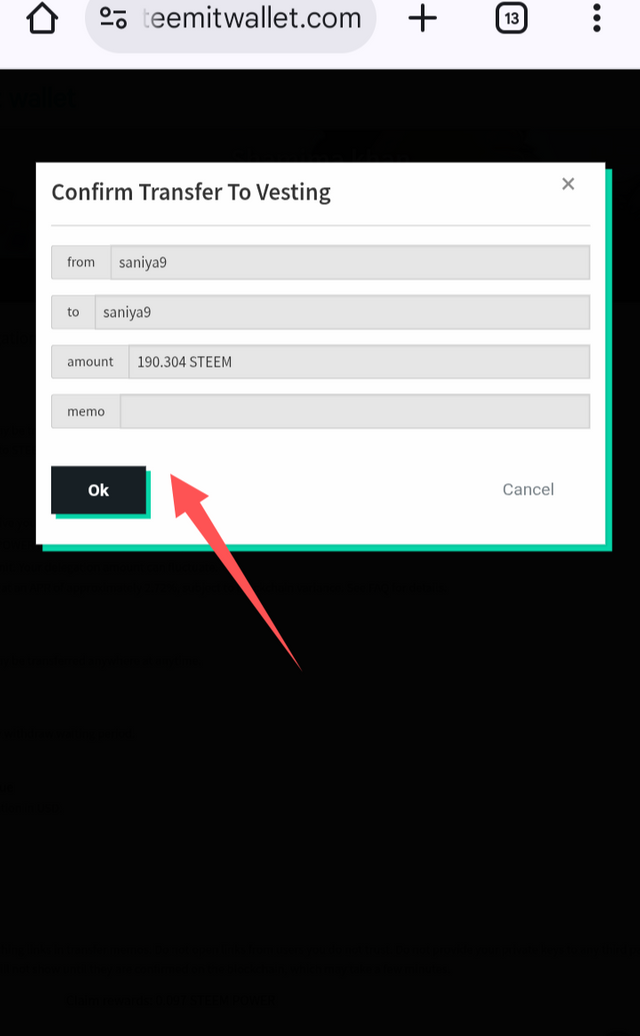
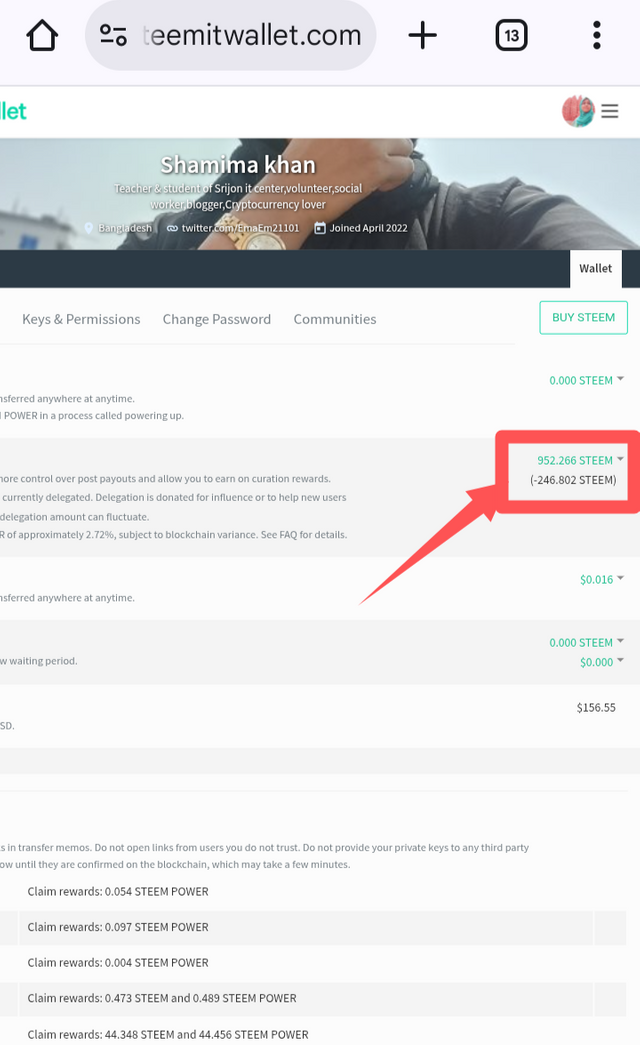
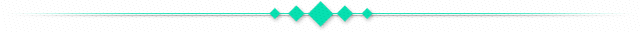


X promotion link
https://x.com/EmaEm21101/status/1941980519933395134
Hello @saniya9! 👋
Congratulations! This post has been upvoted through @steemcurator05. We support quality posts, good comments anywhere, and any tags.
Curated by: mohammadfaisal
Thank you very much @mohammadfaisal sir for supporting my post.