Experience with the Steem Memory Game | Step-by-Step With Images & Video
Assalamu Alaikum, I hope everyone is well and enjoying their gaming life. As we know, there are different types of games on the Steemit platform, which we enjoy playing and win rewards. Similarly, there is also a game called Steem Memory Game. This is my first time playing this game.

Cover
Before this, I had played a game called Hari.Raid is a very popular game that has allowed me to earn a lot of rewards, and it has proved to be very interesting for me. Similarly, now I will make this game very popular for myself because this game is already famous, and many people play it. I will also try my best to enjoy it.
Login
Since these games are our Steem base, when we sign up, we do it with our username and our private posting key. Similarly, my first step was to open Steem Memory Game. After opening it, I first logged in with the private posting key.

Daily Challenge
After logging in, our game interface looks something like this. Here you will see four options on the top side. First, we will look at the Daily Challenge option to see what it contains.

Game Mode
When we open the Daily Challenge tab, we see two types of challenges: one is free mode and one is paid mode. In free mode, we play a simple game for free and generate our score. We have to try to get the highest score possible. Similarly, there is another option, which is paid. You have to give a steem to play the game once. You enter with a steem and then you play the game. The way to play the game is the same in both.

Leaderboard
The next option is the leaderboard. When we open the leaderboard, a new interface opens below, on one side of which the free mode leaderboard is visible. On the other side, if we open it, the paid mode leaderboard opens, which was not showing any details to me. I don't know if this is a problem with the game or because I joined it for the first time today, that's why I don't have data, but here we can see our ranking in this mode.

History
Now, the next part is the history. What is meant by history is that all your game history will be opened here. When you open this tab, all your details will be displayed below, but I am not getting any details. I think I haven't played the game yet, so no details are showing here. There may be a technical issue that is causing some kind of data not to show here.

Daily Winners
The last tab we have is Daily Winners. The Daily Winners are mostly paid shows because only the paid ones get the reward, but the free ones are also shown here. You are selected as the winner according to your game points and your ranking, and your ranking is shown here based on this calculation.
There is no ranking show here either. I think the winners are announced at the end of the day. This is my first experience, so I don't have much information, but I have checked it out thoroughly.

Free Game Mode
First of all, we play the free mode game to see what comes before us in it. When we play the game, we have 20 cards in front of us. We have to match these 20. We have to match one type of animal with another. In this way, we will have a total of 10 matches. We have to match this total in less time and in fewer moves so that our points and our ranking are high.

When I started this game, I had no idea how it would work, but I explored it on my own, and now I am matching these cards in pairs. This way, you will have matching cards and some will be left over, and you also have to match them in less time and fewer moves.

When you match all your cards, your score is displayed in front of you. How much time did it take you, how many moves did you make, and how many points do you have in total? All that data is displayed in front of you.

I think the best feature is that the points of this game, whatever our result is, are automatically posted in the comment section of the given post, thus the contest organizer or the game owner keeps track of it.
This way, he can guess which user is coming out on top, who has played the game the most, and who has earned how many points. In this way, all the rankings are shown in front of him. This is a very good feature. We don't have to go to the bottom of the post and comment on it ourselves. It is automatic; it generates our details and posts them there.

Paid Game Mode
Now we look at the paid mode, how can we join the game there, when we press the paid mode, we have the option of private active key because the private active key is our wallet key, so we will put it here, then the fee current of our entry will be taken from our wallet, so first of all we have to put our active key, we will spend a steem, then we will join the game mode.

Paid mode is also exactly like free mode, only in this we have to give a steem to enter. After giving this steem, the same interface comes to us. From here, we have to flip the cards and match them with each other in the same way. We have to make a total of 10 matches; thus, our game is complete.

Same goes for the final result, but the advantage here is that when you win this game, you get a reward of 70 percent of the prize pool. So, we only get a reward here. We don't get a reward in the free ones because here the entry is our steem, that's why we also get a reward, so that your entry fee can be paid.

Footer
In this way, we can play our game easily. I hope you guys understand the game. Now, a footer has been given below our game. In the footer, some links have been added for quick access so that if you want to open their Twitter account, their Discord, or their website, you can open it directly from here. And their contact details have been given here. If you have any kind of issue, you can contact them.

Video Explanation
After all this explanation, I have also given a video explanation so that those who did not understand from the picture and details of this post can watch this video so that in the video you can understand everything that how this game works, how we open the game mode, how we play the game and how our reward is shown in front of us, so you can see all the details in this video. In this video, I have shown only playing the free mode. The paid mode is also the same. You just have to give your Steem entry, after that, you can play this game.

I hope everyone has understood this game very well. I have explained everything in great detail. If anyone still doesn't understand this game, they can contact me on my Discord, on my WhatsApp, or in this comment section. I will try my best to give them full details about this game. Thank you all very much for stopping by. I will be waiting for a new contest with new content. Until then, I ask for your permission. Bye.
Cc:
@kafio, @h4lab, @h4lab.witness, @girolamomarotta
Thank You
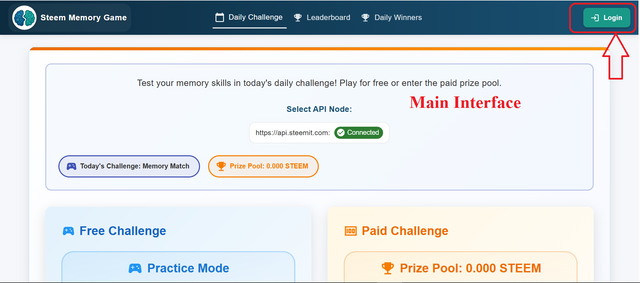
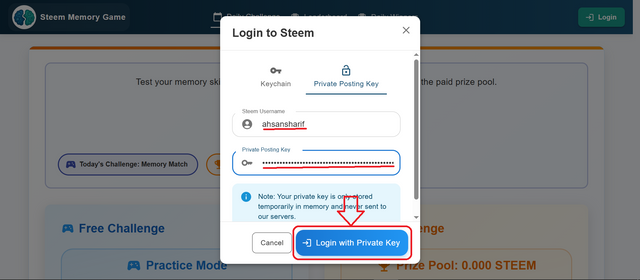
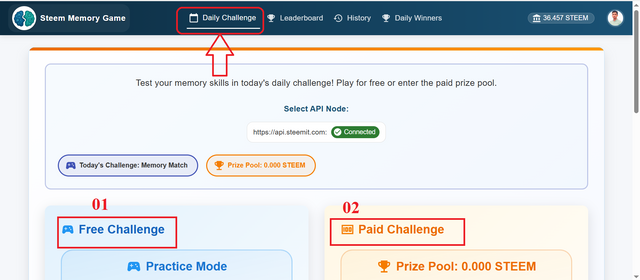
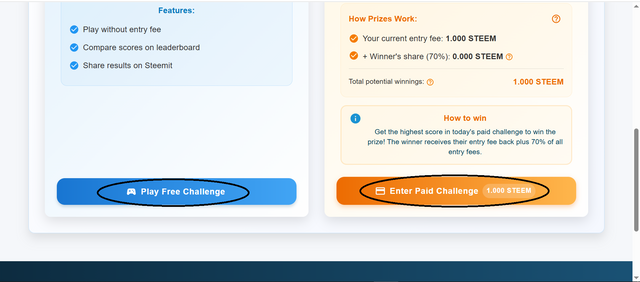
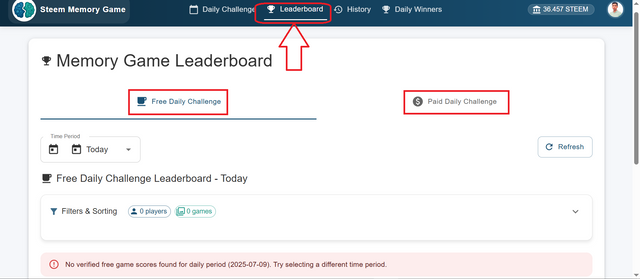
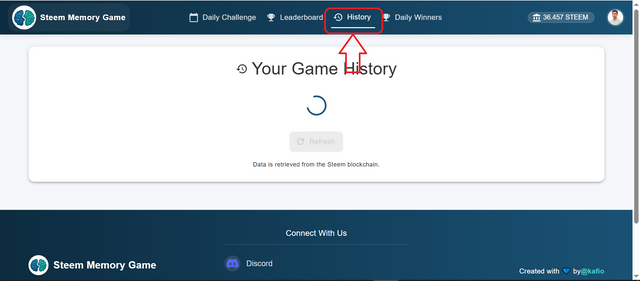
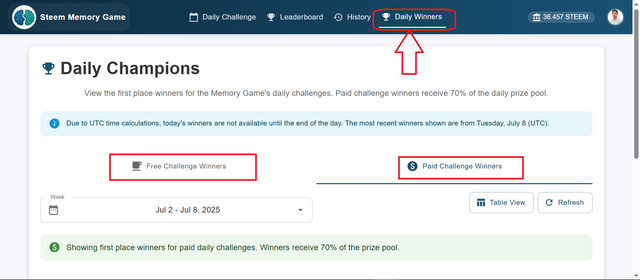
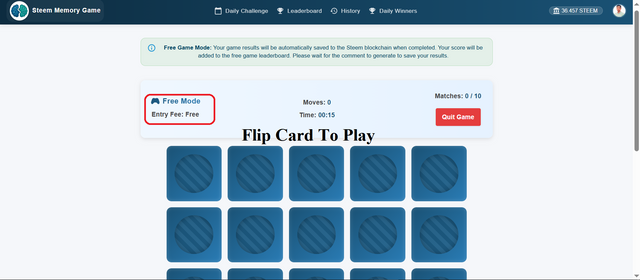
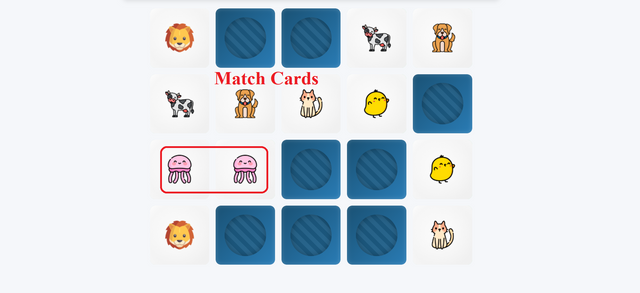
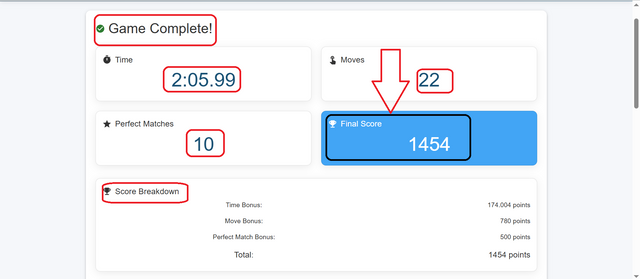
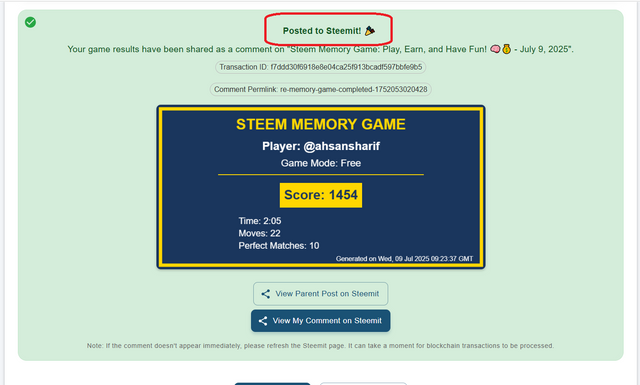
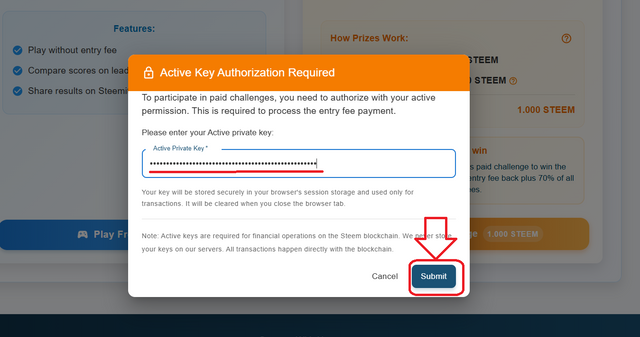
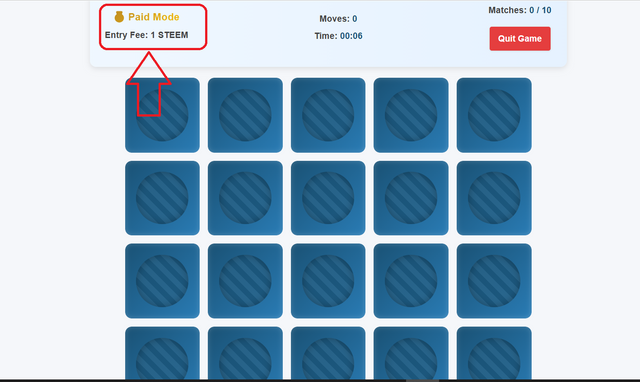
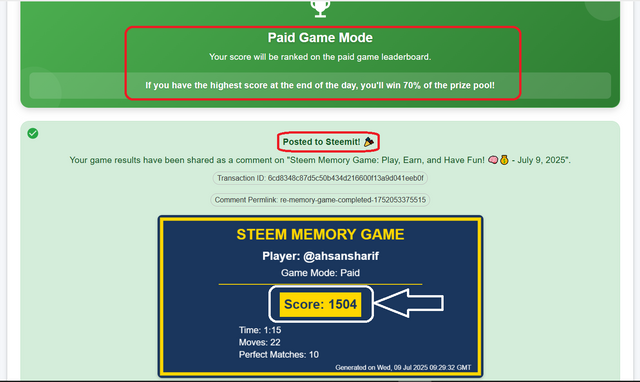
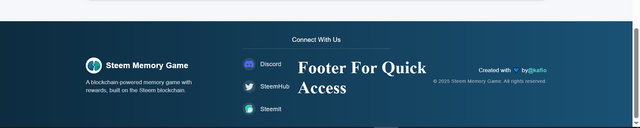
Thank you for sharing quality content!
Did you hear about Team Alliance Games?
Want to get your post curated? Check our guidelines here.
Curated by: @steem-bingo
Thank you so much dear @steem-bingo for the support.
🎉 Congratulations!
Your post has been manually upvoted by the SteemX Team! 🚀
SteemX is a modern, user-friendly and powerful platform built for the Steem ecosystem.
🔗 Visit us: www.steemx.org
✅ Support our work — Vote for our witness: bountyking5