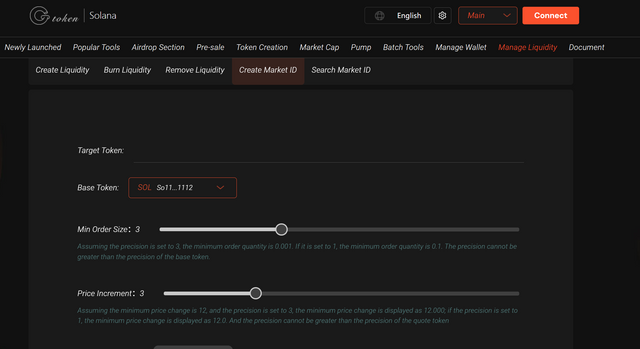how to create market id
To create an OpenBook market ID on Solana without writing code, you can use the GTokenTool platform, as referenced in your provided link. Below is a step-by-step guide based on available information, particularly from GTokenTool’s resources, to help you create a market ID for building liquidity pools later.
Steps to Create an OpenBook Market ID Using GTokenTool
Access the GTokenTool Platform:
— Visit https://sol.gtokentool.com/liquidityManagement/createMarket
— Ensure you have a Solana-compatible wallet (e.g., Phantom, Solflare, or Backpack) installed and funded with a small amount of SOL (approximately 0.01–0.2 SOL for transaction fees).
*Connect Your Wallet:
— On the GTokenTool website, locate the “Connect Wallet” button (typically found in the top-right corner or within the Token Management section).
— Select your wallet (e.g., Phantom) and approve the connection. Ensure your wallet is set to the Solana mainnet or devnet, depending on your needs (mainnet for live deployment, devnet for testing).Navigate to OpenBook Market Creation:
— In the Token Management section, look for the “OpenBook Marketplace ID Creation” option. GTokenTool provides a dedicated tool for this, as noted in their tutorials.
— This tool allows you to create a market ID for the OpenBook protocol (Solana’s decentralized exchange protocol, similar to Serum’s order book).Configure Market Parameters:
— Token Pair: Specify the trading pair for the market (e.g., your token paired with SOL or USDC). You’ll need the token’s mint address, which you can obtain if you’ve already created an SPL token using GTokenTool or another platform.
— Minimum Order Size: Set the smallest trade size allowed.
— Tick Size: Define the minimum price increment for orders.
— Event Queue and Order Book Settings: If you’re unfamiliar with advanced settings like event queue length or request queue, stick to the default values provided by GTokenTool, as they are typically optimized for standard use.
— Ensure you have sufficient SOL in your wallet to cover the rent-exempt balance for the market account (approximately 0.1–0.2 SOL, depending on the setup).Upload Token Metadata (Optional):
— If you want your token to display properly on platforms like Raydium or Jupiter, upload metadata (e.g., token name, symbol, and image in PNG, JPG, or GIF format). Supported image types are listed on GTokenTool’s platform.
— If you encounter issues uploading images, try switching networks (e.g., from mainnet to devnet or vice versa) or refreshing the page.Create the Market ID:
— Once all parameters are set, click the “Create Market” or similar button on the GTokenTool interface.
— Confirm the transaction in your connected wallet. This will deploy the OpenBook market on the Solana blockchain, generating a unique market ID.
— After successful creation, GTokenTool will display a confirmation message, and you can view the market ID in the Token Management or “Manage Pre-sale” section.Verify the Market ID:
— Use the “OpenBook Market ID Query” tool on GTokenTool to verify your market ID details.
— You can also check the market on Solscan (solscan.io) by searching for the market ID or your token’s mint address to confirm it’s live on the blockchain.Next Steps for Liquidity Pools:
— With the market ID created, you can proceed to create liquidity pools on platforms like Raydium or Meteora. GTokenTool offers tutorials for adding liquidity, such as the “Raydium V3 Add Liquidity” guide.
— For Raydium, you’ll need to specify the token quantity, SOL quantity, opening price, and opening time. For example, adding 100 million tokens and 1 SOL sets an initial price of 0.00000001 SOL. Ensure the liquidity pool meets minimum requirements (e.g., $500 equivalent for Jupiter visibility).(https://docs.gtokentool.com/en/solana/raydium-v3-add-liquidity-remove-liquidity)
Additional Tips
- Transaction Fees: Expect to pay around 0.01–0.2 SOL for market creation and related transactions. Ensure your wallet has enough SOL to cover these fees.(https://en.gtokentool.com/where-to-convert-wsol-in-sol/)
- Revoking Authorities: If you plan to create a liquidity pool, you may need to revoke freeze or mint authorities for your token. GTokenTool’s Token Management tool allows you to do this under “Permission Management.”(https://docs.gtokentool.com/en/solana/raydium-v3-add-liquidity-remove-liquidity)
- Troubleshooting: If you encounter errors (e.g., network issues or cache problems), try refreshing the page, switching networks, or contacting GTokenTool’s support via their official Telegram group: https://t.me/GToken_EN.(https://docs.gtokentool.com/en/solana/raydium-v3-add-liquidity-remove-liquidity)
- Security: Always double-check the website URL to avoid phishing scams. Use only the official GTokenTool site (sol.gtokentool.com) and verify your wallet’s connection.