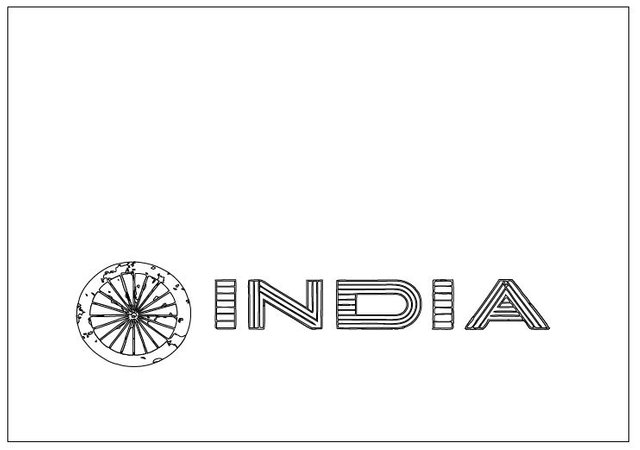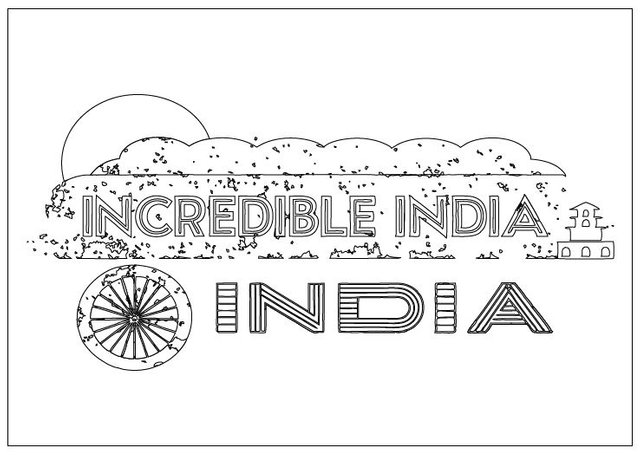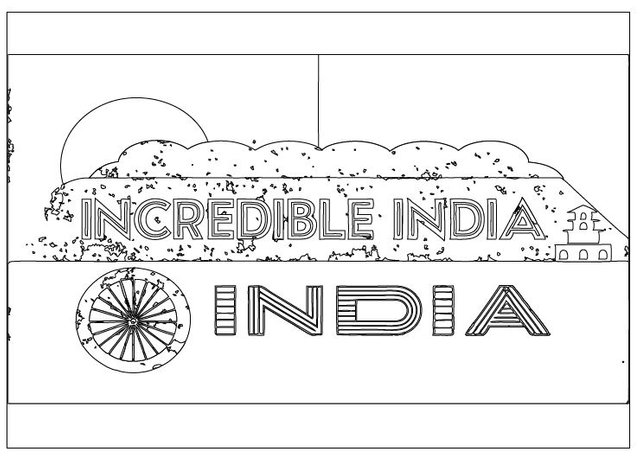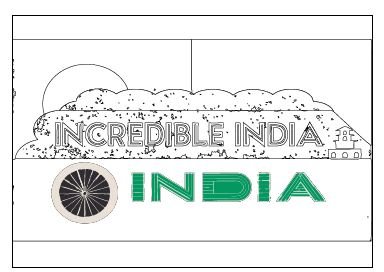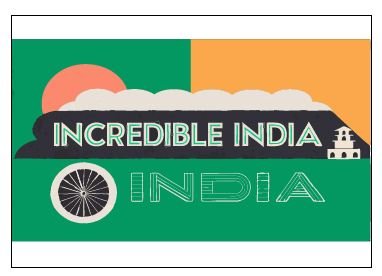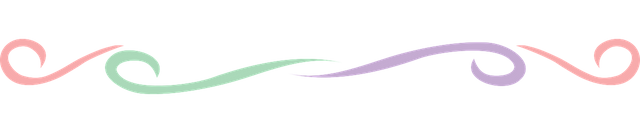Banner Design For Incredible India
Assalamu Alaikum wa Rahmatullah. How are you all, I hope you are well. Today I am posting my digital art post in this community. The topic of today's post is Incredible India Banner Vector Art. I like digital art a lot. Please let me know how you like this digital art of Incredible India . I really enjoy doing this kind of art. So I try to share such posts in different communities.
Today I would like to share with you the banner design of our community "Incredible India". Although this logo looks small, it has deep meaning and values hidden within it. I have designed it with a lot of time and effort, so that it beautifully reflects the identity and ideals of our community. I have detailed the entire process of creating the banner step by step below so that you can understand how each part was created and what was the idea behind it. If you like the banner, then definitely give your valuable feedback and cooperate. Your every comment is very important to me.
Adobe Illustrator 10
To design this banner, I first opened the Adobe Illustrator 10 software, took a white page, and on that page, I wrote the text India using a font. It is black in color and has a plain color in the middle.
In the next step, I created a small flower design on the left side of the India lettering and made the flower with black lines and added white color inside the flower and I wrote the text Incredible India using a font.
In this step, I have completed full banner design sketch and i have make green color in " India" text.
At this stage, I added background color green and black.
In this step i have completed full banner design art with color. Finally this banner has been completed.
| Software | Adobe Illustrator 10 |
|---|---|
| Category | Logo Design |
| Device | Dell |
| Location | Bangladesh |