Achievement 2 @asma-khan Task : Basic Security on Steem
Hello everyone I hope you are all doing well and having a great day. Today I am going to share my Achievement 2 post on Steemit. In this achievement we learn how to use our Steemit keys properly.
Alright now I will answer the questions asked in this achievement task.
#Question 1:
Have you retrieved all your keys on Steemit?
Yes I have retrieved all my keys which are in the form of a PDF.
#Question 2:
Do you know each of these key functions and restrictions?
Yes I understand what each key does and what it is used for and also restriction so let me describe the function of each key.
#Posting key:
The posting key is what I use for things like posting voting, and commenting. It is safer to use every day instead of the main password and use for posting new posts on steemit .
#Active key:
The active key is basically used for powering up and powering down transfer funds to another Steemit account and withdrawing funds from Steemit.
#Owner key:
Owner key is the powerful key on Steemit. It is used to change other keys and recover a stolen account and also call recovery key of steemit you can recover your Steemit account by using this key and you should keep this key very safe and never share it with anyone.
#Memo key
Memo key is used when sending or receiving money to add a private message. It is just for notes in transactions
#Question 3:
How do you plan to keep your master password?
i saved my all keys in my google drive and I take printout of my all keys and also store in my SSD and USB.
#Question 4:
Do you know how to transfer your steem token to another steem user account?
yes I know how to do first you need to go to your steemit wallet and then
after then you can click on drop-down button
After that you can write the username where you want to transfer funds and also write the amount of fund that you want to transfer
and then click on next to apply your active key and your fund will transfer successfully.
#Question 5
Do you know how to power up your STEEM?
yes I know how to power up Now I am going to show you step by step First you need to open your Steem wallet then click on the drop-down button so here you can see the power up option
then click on power up write the amount you want to power up and then click on power up button and apply your active key.

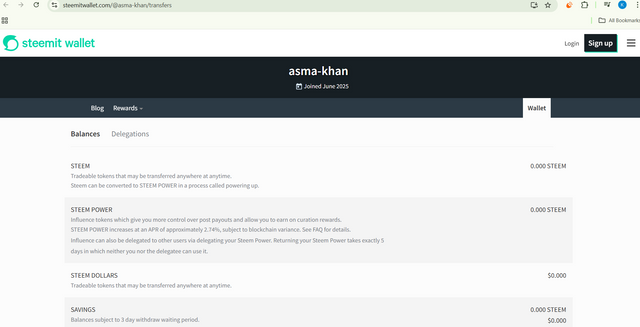
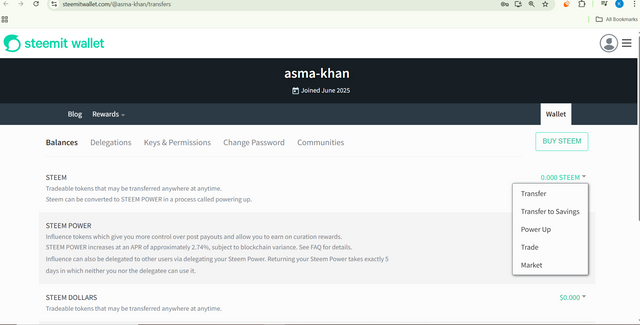
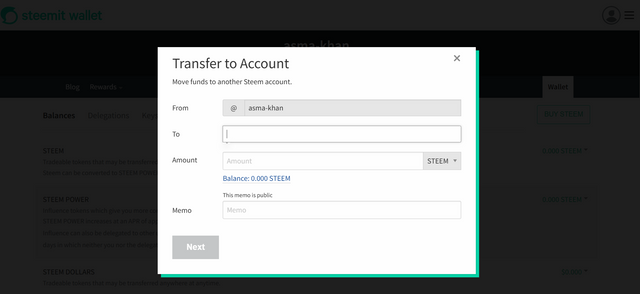
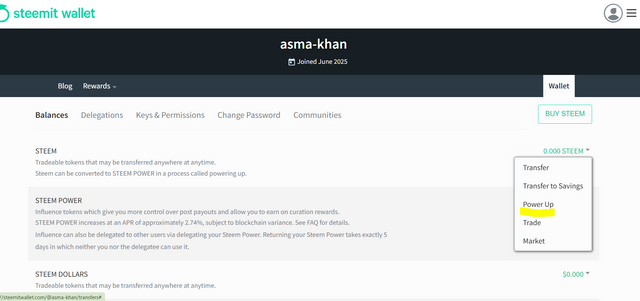
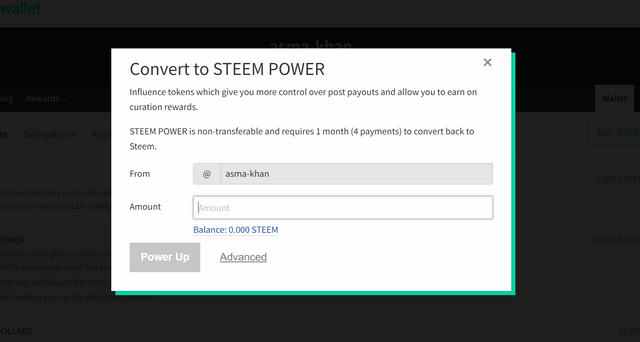
Hi @asma-khan
Looks like you haven't read the pinned post in the newcomers community
Currently achievement tasks have been removed, you only need to read the new guidelines, so you don't need to write achievement tasks
Great post, sister! 🌟
I really appreciated the way you presented your thoughts.
I'm also new to Steemit and love sharing Islamic and social reform content.
Feel free to check out my page @nomanwrites — let's support and learn from each other.
Followed you! 🤝
Stay blessed and keep writing. ✨