Achievement 2: Understanding and Activating Steemit Account Security by @mbarkat6
Achievement 2: Understanding and Activating Steemit Account Security by @mbarkat6
Greetings!
I am happy to share my Achievement 2 post, where I will explain how I keep my Steemit account secure. Steemit is a blockchain-based platform, so protecting our account keys is very important.
- Steemit Keys and Their Uses
When we create a Steemit account, we receive a Master Password and four different types of private keys:
Owner Key:
The most powerful key. It is used to change account ownership and reset other keys. Keep it stored safely offline and never use it for daily activities.
Active Key:
Used for wallet transactions such as transferring STEEM, powering up/down, and changing account settings.
Posting Key:
Used for posting, commenting, and upvoting. This is the safest key to use for daily login.
Memo Key:
Used for encrypting and decrypting private messages.
Security Steps I Have Followed
I have written down my Master Password and stored it in a safe place.
- I never share my private keys with anyone.
- For daily activities, I log in using only my Posting Key.
- I use an updated antivirus and secure browser on my device.
- I never log in from public or shared computers.
- Advice for New Users
Always keep your Master Password safe. Losing it means you cannot recover your account.
Use the Owner Key only when you need to reset keys.
Use the Posting Key for daily activities to reduce security risks.
Never share your keys with anyone, no matter what they promise in return.
Conclusion:
Security is the backbone of your Steemit journey. By keeping your keys safe, you protect both your content and your earnings. I hope this post helps new users understand the
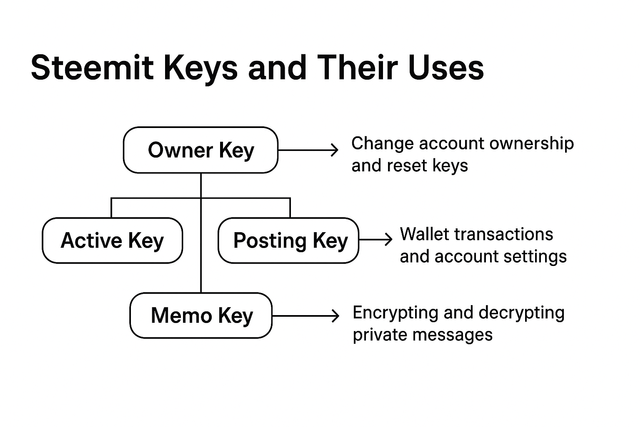
importance of account security.
Thank you!
@mbarkat6
Your tag suppose to be # not ##, you can edit and do the correction.
Meanwhile, everything you're saying is correct. But you should not forget is that if you lose your key you also lose your Steemit account. Have you joined us on telegram?
we have a support department where all your questions will be answered.
Kindly join the Steemit Support Telegram Chat by clicking here or scan the QR Code on the flyer below.
Explore different communities, your profile, engage with friends who mentioned you and chat with other steemian using the steemit bot