Hướng Dẫn Sửa Lỗi 29 Couldn’t Update License Của Office 365
Thông báo lỗi Couldn’t update license. You can continue using Microsoft 365 and try again. If issues persist, please contact Microsoft support. Error Code: 29 xuất hiện khi bạn thay đổi trạng thái bản quyền trên Microsoft Office 365, nó làm cho Office 365 không thể cập nhật dẫn đến mất bản quyền trên Office 365. Hôm nay mình sẽ hướng dẫn các bạn sữa lỗi 29 Couldn’t Update License của Office 365 chi tiết ạ.
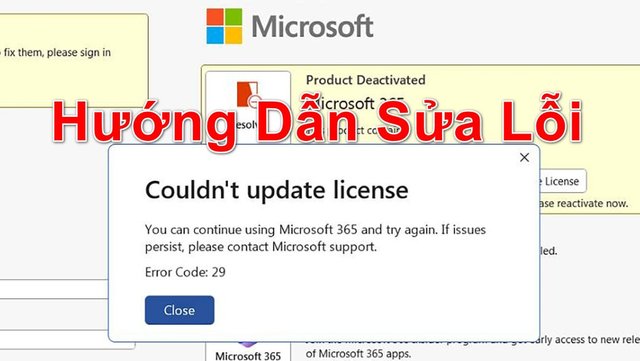
Nguồn: https://21ak22.com/huong-dan-sua-loi-29-couldnt-update-license-cua-office-365.html