SLC S27 Week1 - Let's Play OpenTTD
This is my first time playing train game, it wasn't easy at all. I have done and navigated through various buttons to arrive to this stage using a mobile phone.
🚂Task 1✈️ |
|---|
- Install & Set Language/Currency
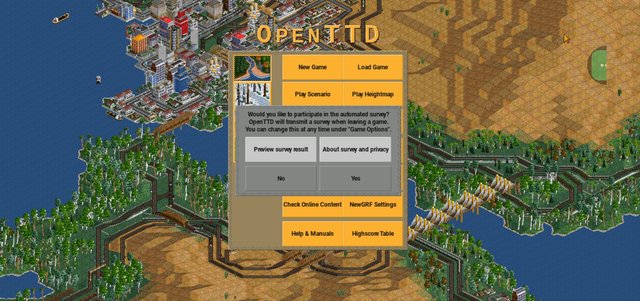 | Open the game |
|---|
| Go to Game Options |  |
|---|
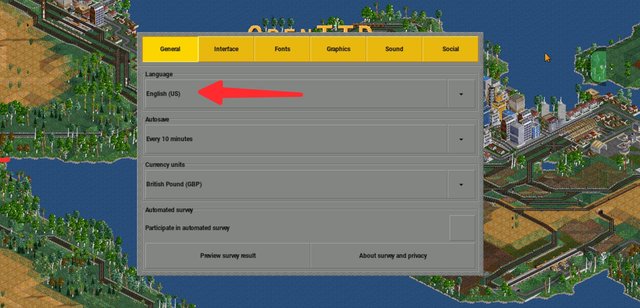 | Set Language (English) |
|---|
Set Currency (USD)
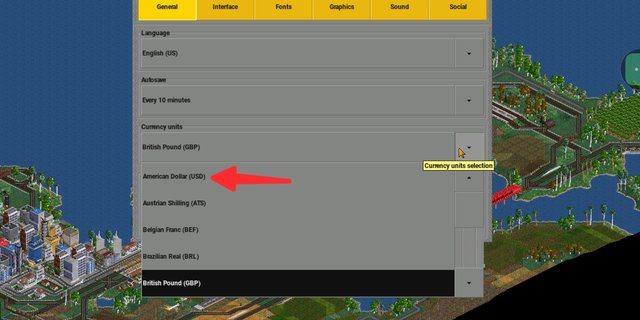 | 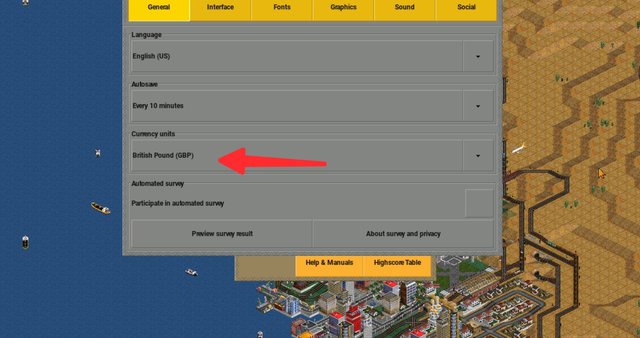 |
|---|
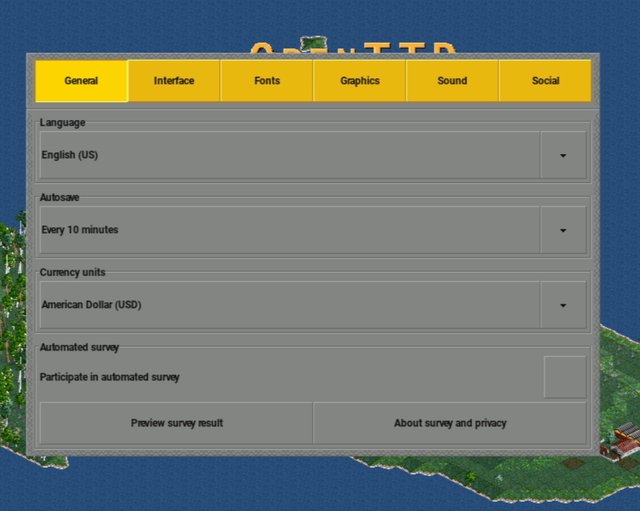 Language & Currency set Language & Currency set |
|---|
When I first opened OpenTTD, I stirred at the screen for a very long time trying to get familiar with the interface. Fooling the explanations from the teacher, I set up the game to my preference by chosing English as the language because it’s the easiest for me and general, and I switched the currency to US Dollars (USD) so that the numbers would make more sense to me while playing.
- Creating & Saving a Game
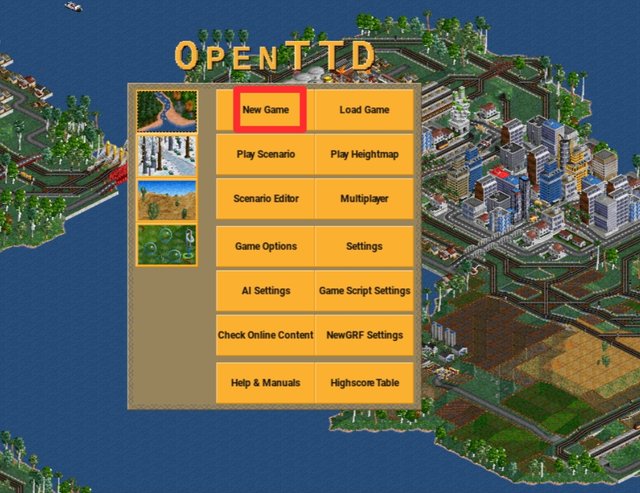 | From the main menu, click New Game |
|---|
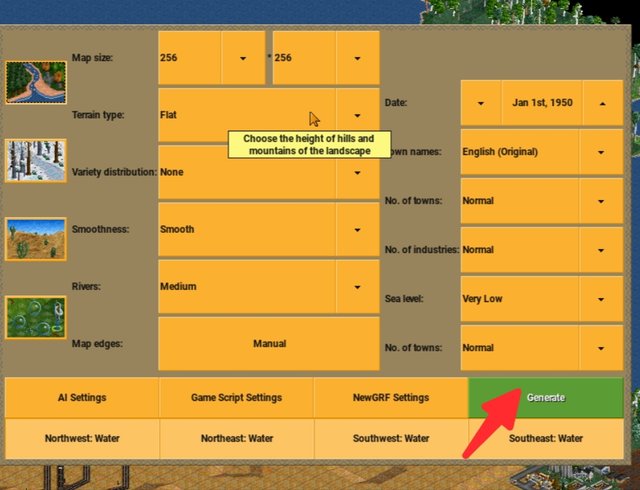 | click Generate |
|---|
Once the map loads, click the Disk icon and save game. I saved as (Week1Start)
 Game finally saved Game finally saved |
|---|
After that, I started a brand-new game. The computer brought up a beautiful map filled with towns, industries, and landscapes but still I don't know which way. At this point, I learned it's best to save up your game so that you don't loose it. I clicked the save button and named my file Week1Start.
- Exit & Reload saved game
Close the game fully and Re-launch OpenTTD
Go to Load Game and choose Week1Start, then click on Load.
To make sure I could return back to the game, I tested it by closing the game completely. When I restarted OpenTTD, I went to the Load Game menu, found Week1Start, and loaded it successfully. This step is very important because the game sessions can sometimes be long or interrupted. Instead of starting from scratch, you can start off from where you left previously.
Have you played train games before, or did you have a railway in your childhood?
I haven’t played train games before, but I’ve always liked trains during my childhood and wondered how all the tracks, stations, and signals worked together. In OpenTTD, it feels like a chance to finally step into that world where only this time, I’m the one in charge of building and running the network. It feels like a whole lot of task but I hope I get to the peak.
This first task felt easy and exciting because it wasn’t just about starting a game, it was about preparing the ground for bigger projects to come. With the map saved and reloaded successfully, I’m ready to move forward and start building my transport empire.
🚂Task 2✈️ |
|---|
Toolbar Buttons
- Build Railways Button 🚂
This button opens the railway construction toolbar and gives room for player to build train tracks, stations, depots, bridges, and tunnels. It is important because trains are the heart of the game and require careful planning.
 Railway button Railway button |
|---|
- Build Airports Button ✈️
This button opens the airport construction menu and allows you place airports and aircraft hangars. It is useful for long-distance, fast passenger and mail transport, unlike trains, planes are not complicated because it does not use tracks or roads, so they’re easier.
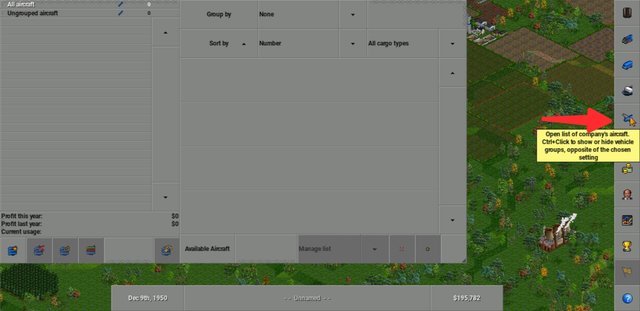 Airport button Airport button |
|---|
- Finance Button 💰
This button opens the finances window and shows the company’s money, loan status, yearly income/expenses, and profits. It also allows you to borrow or repay loans.
This button is crucial because you can’t expand your transport empire without managing money.
 Finance button Finance button |
|---|
Opening the TTD’s interface, I realized the toolbar at the top is like my control panel to play the game. It has 26 different buttons like the teacher mentioned, but I have only noticed 24, probably because I use a mobile phone.
I focused on three important ones like; the Build Railways button which opens up the whole railway construction set.
Then the Build Airports button, which is perfect for connecting faraway towns quickly with planes.
Finally, the Finances button became my best friend, because no matter how many routes I wanted to build, I always had to check my money and loans first.
Windows in the Program
 | Town location and name |
|---|
 | Change company name |
|---|
- Towns (Cities) Window
When you click on any town name, a town window opens with many options like;
•Rename bar: Allows you change the town’s name. Useful for personalizing your map or organizing projects.
•Build new station: This launches you directly to the construction menu (bus stop, train station, airport), and makes it easy to start serving the town without searching for the toolbar again.
•Population: This shows how fast the town is growing. It helps to know where to invest in transport lines.
•Local authority button: shows how the town’s local government feels about your company. If your rating is low, it is possible the town will block you from building, so improving service in the town can raise your reputation.
- Company window
 |
|---|
- Industry window
 industry window industry window |
|---|
- Company finance
 company finance company finance |
|---|
I also opened a Town (Cities) window, and it surprised me because the buttons worked differently from normal computer programs. Instead of just closing or minimizing, they gave me real game options which is new to me.
I could rename the town, build a new station right from the window, or check how fast the town was growing. The local authority’s opinion of my company was seen from same bar. These windows make OpenTTD feel more alive.
🚂Task 3✈️ |
|---|
For this task, I began by exploring my map (zooming in and out) until I found a small town with about 500+ inhabitants. By clicking the edit tool bar, I renamed it after my Steemit username, calling it @ninapenda-town. This town will be my base of operations for future lessons.
 Using the editing button Using the editing button |
|---|
 Renaming the small city Renaming the small city |
|---|
Next, I searched for a larger city nearby. I spotted a large city of about 2000+ and renamed it Lagos Capital, to serve as the capital city of my transport world.
 Renaming the large city Renaming the large city |
|---|
From here, you can view the distance between the both cities. I believe this would help me work well.
 The distance between both cities The distance between both cities |
|---|
Then, it was time to set up my transport company. I opened the Company HQ window by clicking the human head icon.
From there, a new interface opened which includes,new face, color scheme, company name etc. You can choose whichever one you want to edit. I gave my business the name Nina's Transport Ltd., selected a bright company color, and picked an owner avatar.
 selecting company name to edit selecting company name to edit |
|---|
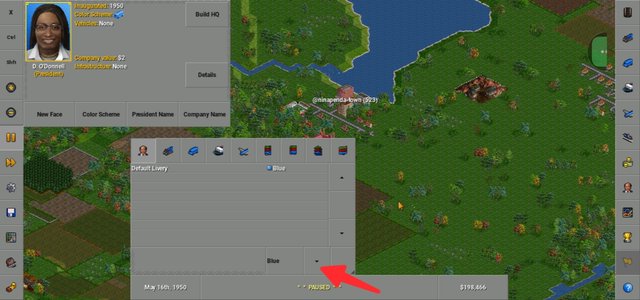 selecting color of my choice selecting color of my choice |
|---|
 still selecting color still selecting color |
|---|
 changing a new face changing a new face |
|---|
To make it official, I placed my company headquarters right inside @ninapenda-town.
 placing my company HQ inside my town placing my company HQ inside my town |
|---|
Finally, I saved my progress under the name homework1.
 saving in progress saving in progress |
|---|
 finally saved finally saved |
|---|
🚂Task 4✈️ |
|---|
This task 4 stressed me out. Using a mobile phone was very difficult finding the landscape button, I had to navigate through all options to get it because it wasn't visible.
For this task, I experimented with the landscape tools in OpenTTD. I started by clearing an open space near my town with the bulldozer tool.
 |  |
|---|
I went further to plant some tress in the cleared land which shows I could use the tools.
 |  |
|---|
Now, I tried creating mounds on the land,not on the cleared land but I tried it out to see how it works.
 |  |
|---|
Finally, I tested the transparency settings. By opening the transparency menu, I could hide all trees to see only my work, then bring them back with one tap. I also tried hiding houses and industries, which made the map much easier to read when focusing on a specific task I guess.
 Hiding the trees Hiding the trees |
|---|
 Showing the trees Showing the trees |
|---|
 Hiding the buildings Hiding the buildings |
|---|
 Showing the buildings Showing the buildings |
|---|
This exercise showed me how powerful the landscape and transparency tools are, even though I have not used them previously. They’re not only useful for fun designs but also very practical when planning new transport routes. I can't possible go deeper in this game using a mobile, I guess the peak is about to come.
🚂Task 5✈️ |
|---|
In my game, I found a farm close to my town. Farms produce both grain and livestock.
These raw materials are transported to a factory, where they are turned into goods. I selected the farm as my resource because it is nearby and easy to access.
By connecting the farm to the factory, I can create a working supply chain that generates income for my company and supports my town’s growth.
Exploring other resources
I invite @pandora2010 @mariami @ruthjoe @lhorgic
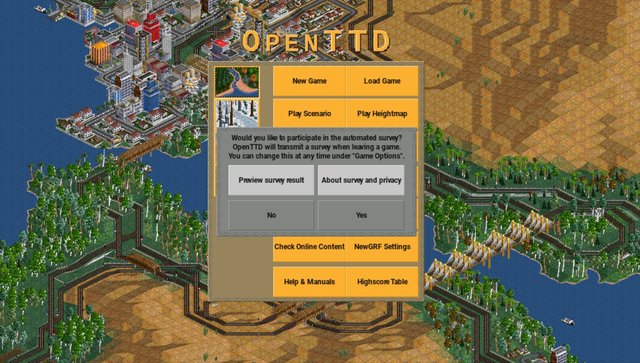






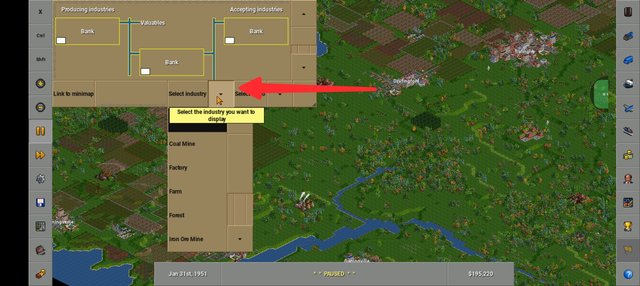
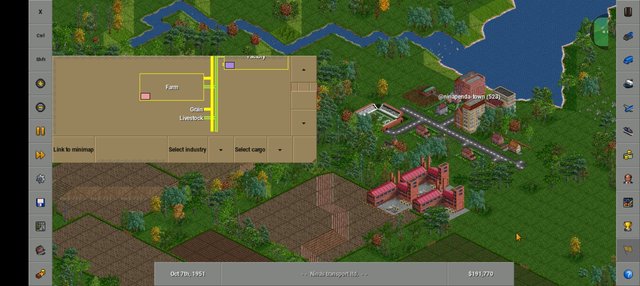

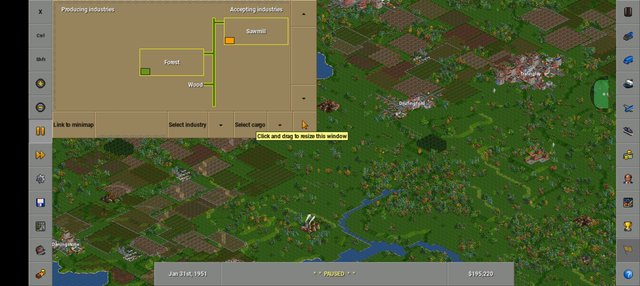
https://x.com/ninapenda2023/status/1974030117174198652?t=KTVtAc-v7rSsYurKsDTqqQ&s=19
Interesante juego estimada amiga, soy un poco lento para estas cosas pero tú te dedicaste e hiciste una excelente participación. Te felicito, éxitos y bendiciones.
La mejor manera de conocer un juego es como usted lo hizo mirando la pantalla y viendo cada detalle.
Éxito.
Muchas Bendiciones.. 🙏🏻