How to turn live photos into a .gif
Create a .gif with a live photo from your iPhone with these easy steps.

What you need
• iPhone that is capable of taking live photos
• Steady hand or tripod
• Download LivePix app from app store $1.99
Step 1: Download the LivePix app.
Yes, there is a cost. It's only $1.99 and works 50x better than any of the 10+free apps I tried. It's really fast, and you can save/share/export/upload the .gif in less than a minute after taking the the original photo! The $1.99 is well worth it!
Step 2: Take your photo!!
Make sure to keep your phone steady for the duration of the photo. It usually takes about 2 seconds. If you move your phone while it's taking the live photo, you will end up with a .gif that doesnt flow very well when it "repeats" and will end up looking like this
Step 3 Adjust LivePhoto Settings
Once you have a photo you like, swipe up on the photo and set it to "loop" or "bounce" to achieve the desired effect. The iPhone does a really good job at balancing out the photo and finding a good "looping point for you.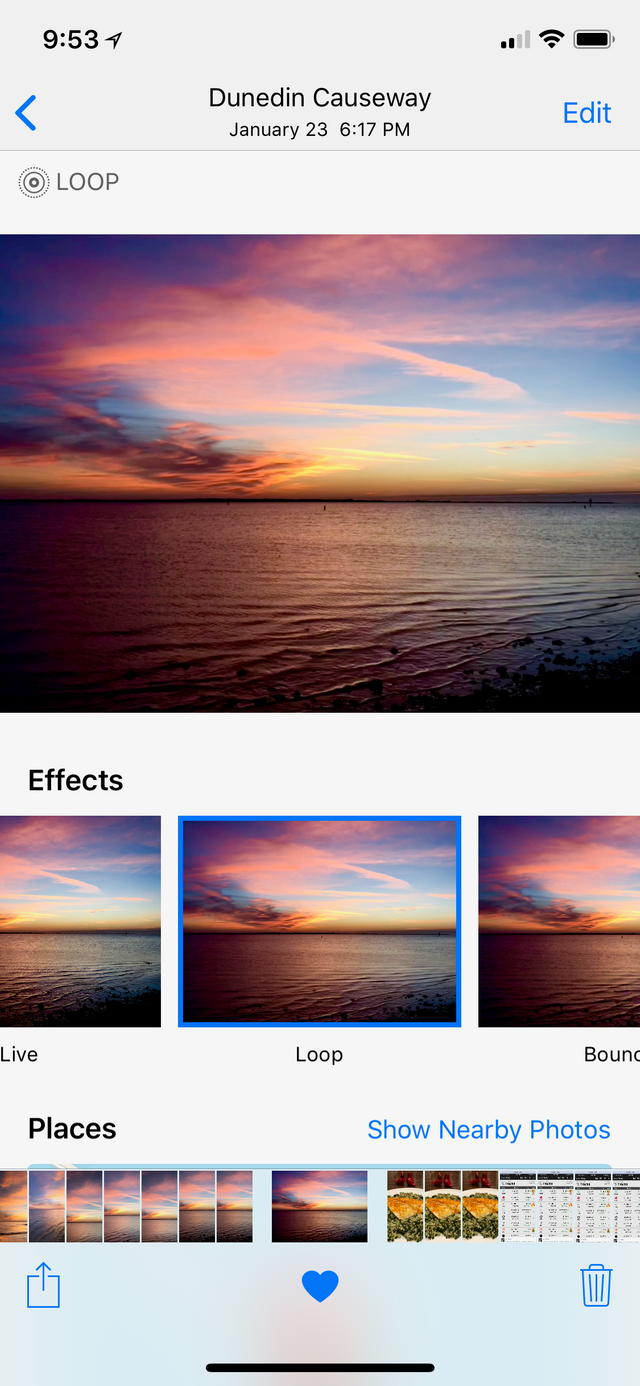
Step 4 Open up the LivePix app and select the photo you want to use
Step 5 (optional) Edit your gif
If you want to edit your .gif further, you can do it here. Select the start and end frames you'd like to use and hit save!!
Good luck and I hope this tutorial helped!!
Feel free to share your .gifs you've created below!
With love
-@maraki-
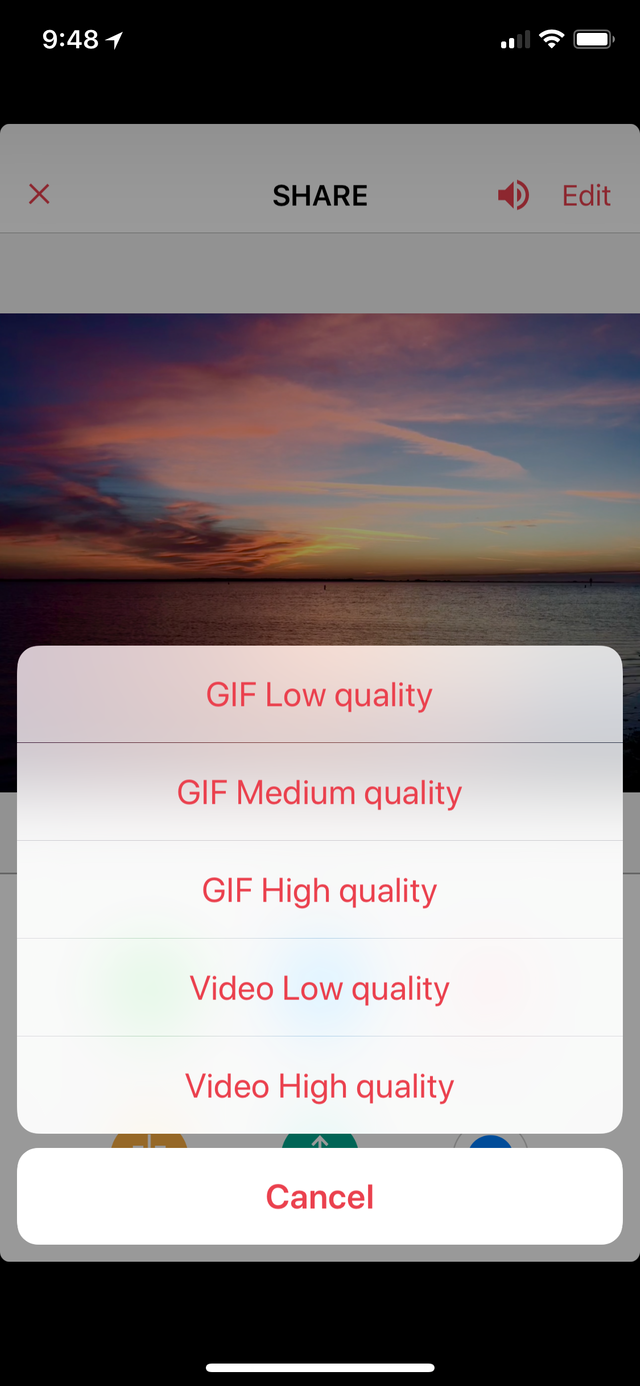

wow.... @maraki your photography is so awesome...... look like so beautiful. good job carry on . .... and thank you for share
@najninshemu, thank you for the comment. :) I am glad you like it!
Wow what a beautiful job and thanks for the information. Looks amazing. Where is this please?
Thanks! It's Dunedin Florida USA :) @thaicryptokitty
THank you. Beautiful
Thats amazing thanks for sharing
Thanks :) Glad you like it!
Need this! For android, as well?
@amac, Honestly, I am not sure. I'm sure there is an equivalent out there there though!
great stuff mate, while on twitter i could see how quickly people could convert a random image to a gif and then post a gif of the said viral image.