The title must be: Powerup and win 500
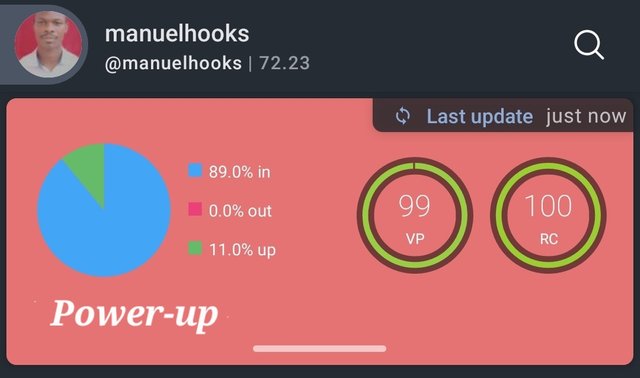 Screenshot from Galaxy-A15..My wallet infographics on SteemMobile
Screenshot from Galaxy-A15..My wallet infographics on SteemMobile
How to Power Up and why..
The purpose of this post is to demonstrate how to power up on the SteemMobile application and also explain what you tend to gain from powering up.
If you are new on the platform, you will have to grapple with terms like steem, steem power, power up, SBD, curation reward and so on.
Steem:
Steem is a cryptocurrency like Bitcoin or Ethereum, and on this platform, Steem is the lifeblood of the Steem blockchain, encouraging users to interact, create, and participate in the community while earning Steem as rewards.
Power Up:
A Power up is converting available steem into an investable form of steem known as steem power.
Steem Power:
When acquired steem is converted into steem power through a process called power up. It activates the steem, giving it the power to yield interest and influence decisions.
Steem Dollars:
Steem-based dollar (SBD) is a Steem token that is pegged to the US dollar such that it has some measure of stability amidst cryptocurrency volatility.
For the sake of this post, I will be converting 500 Steem and each Steem converted will yield a Steem Power. So 500 Steem will be converted into 500 Steem Power.
Current Status
Based on the current screenshot of my wallet, I have 724 Steem with .710 as fractions.
I wish to power up 500 Steem, which will increase my current Steem power from 2,220.001 to a total of 2,720.001 Steem Power, and I will be left with 224.710 liquid Steem.
How to Power-up with Steem Mobile
From the SteemMobile home screen, locate the wallet icon among the icons at the base of the screen.
The powering-up process from Steem to Steem Power will be done in the wallet. Selecting the wallet icon will open into the wallet environment of the SteemMobile application.
Once you have made it to your wallet on Steem Mobile, this is what you will see..
Running from top to bottom, you will have your profile photo and Username at the top left, followed by some colourful infographics on the transaction status of your wallet.
Below the infographics is today's area of interest, showing the amount of liquid Steem available. In this case, it is *724.710 steem. And right below it is the current steem power being 2.222k and this value is about to change by 500.
Yes, I do have 10.277 Steem-Based Dollars, but that detail is irrelevant for today's power-up post.
Our area of interest is the content menu besides the 724.710 Steem.
Select the three dots to display the content menu for Steem.
Once you select the content menu for Steem, you will get this sub-menu containing the following:
Transfer
Power-up
Transfer to savings
We shall be using the second option which says power-up
Go over to the amount field and type in the amount being 500 in this case. You can also use the Available Steem option to power up all the Steem you have.
You will have to select the power-up button
This confirmation dialogue is confirming that I, Manuelhooks, am powering up 500 Steem to myself. And I have to select the confirm button to finalise the power-up process.
If after confirming the power-up, you get an error message like this one. It simply means that you logged in using a posting key which does not have the clearance to perform a power-up.
The solution is to log out and log in again using your active key.
Watch out for this confirmation that you are logged in using your active key.
Having logged in with the active key, you can now repeat the power-up process and get a confirmation that the process was successful as shown below
You can now confirm my account's infographics before the power-up and after the power-up.
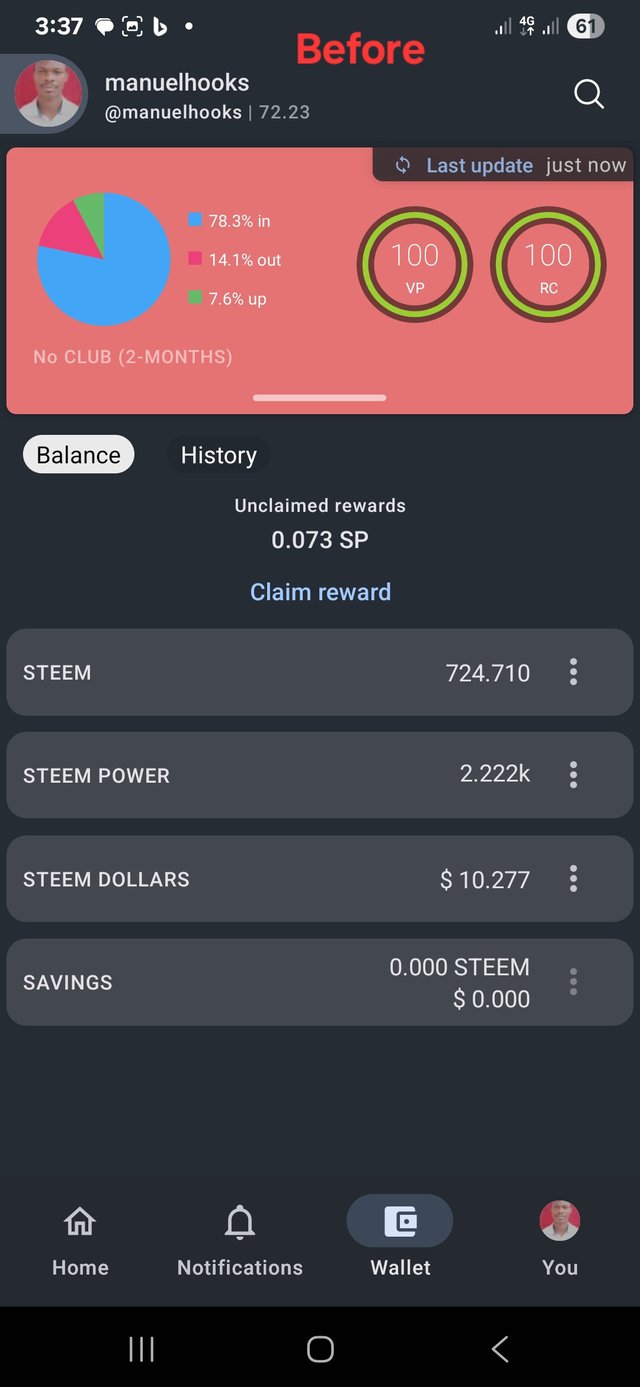 | 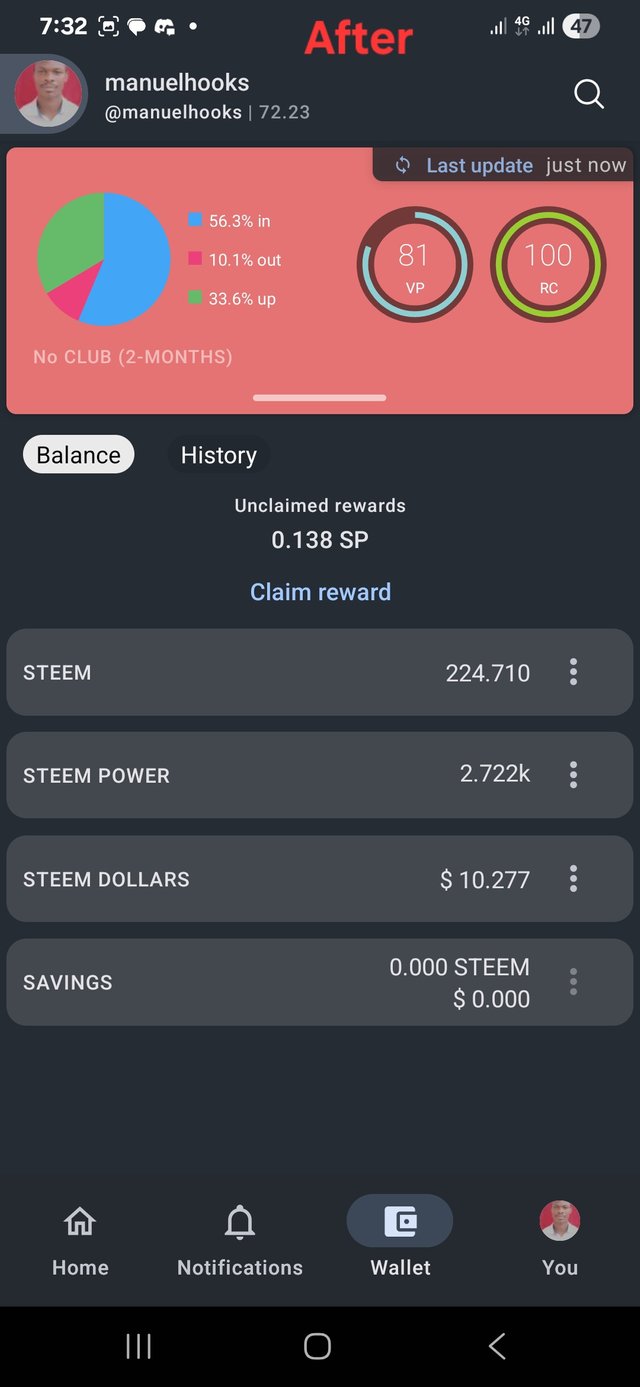 |
|---|
You can confirm that the steem power has increased. In this case, our new Steem Power is 2,722.
Why power-up your Steem.?
Recognition and influence
With more power-ups, my votes will have more power and I will have more influence on the Steemit platform as my votes will have more weight.
Some special privileges are available for steemians with higher steem power. So powering up will increase my chances of being a content moderator in a community.
When your steem power is high, communities will likely approach you for steem power delegation. You don't get such recognition if your steem power is low.
Curation Reward
Casting a vote with a higher steem power also benefits you as a curator. You get a better curator reward, one that is proportional to your steem power. So this means a higher steem power means a higher curation reward.
Conclusion and Invitation
Save and invest in your Steemit account by Powering-up your Steem, with a higher Steem power, your votes generate better returns, and you get recognised too.
I am inviting @jonathan0, @stevographix, @rubee2as1, @ikechukwu77 and @sammy75 to participate in this contest.
Media Credit |
|---|
| Composer | @manuelhooks |
|---|---|
| Graphics from | GalaxyA15 |
| Entry type | Contest participation / link |
| Organizer | @alexanderpeace |
| Contest link | Click here |
| Community | Steem Fashion&Style |
| Date | Monday.. 23th June |
| (@) 2025 |
#powerup #steemexclusive #steem
#club5050 #creativewriting
#power-up #nigeria
#steempower
@hive-126193
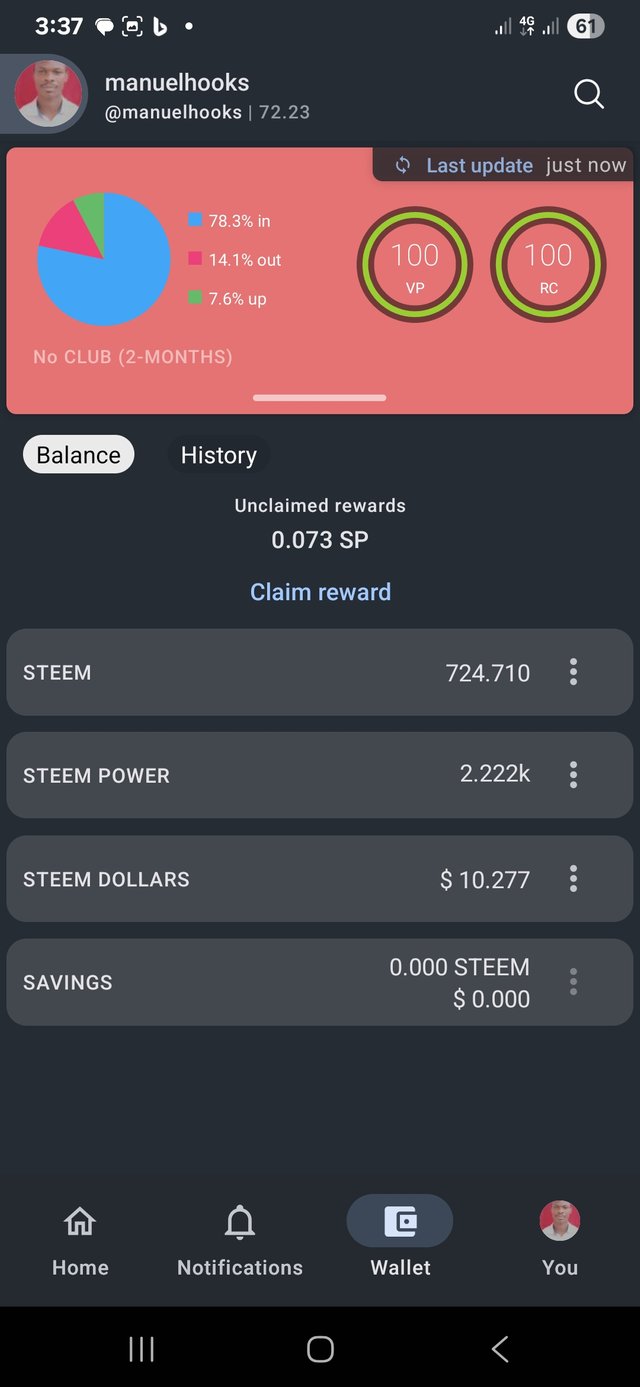
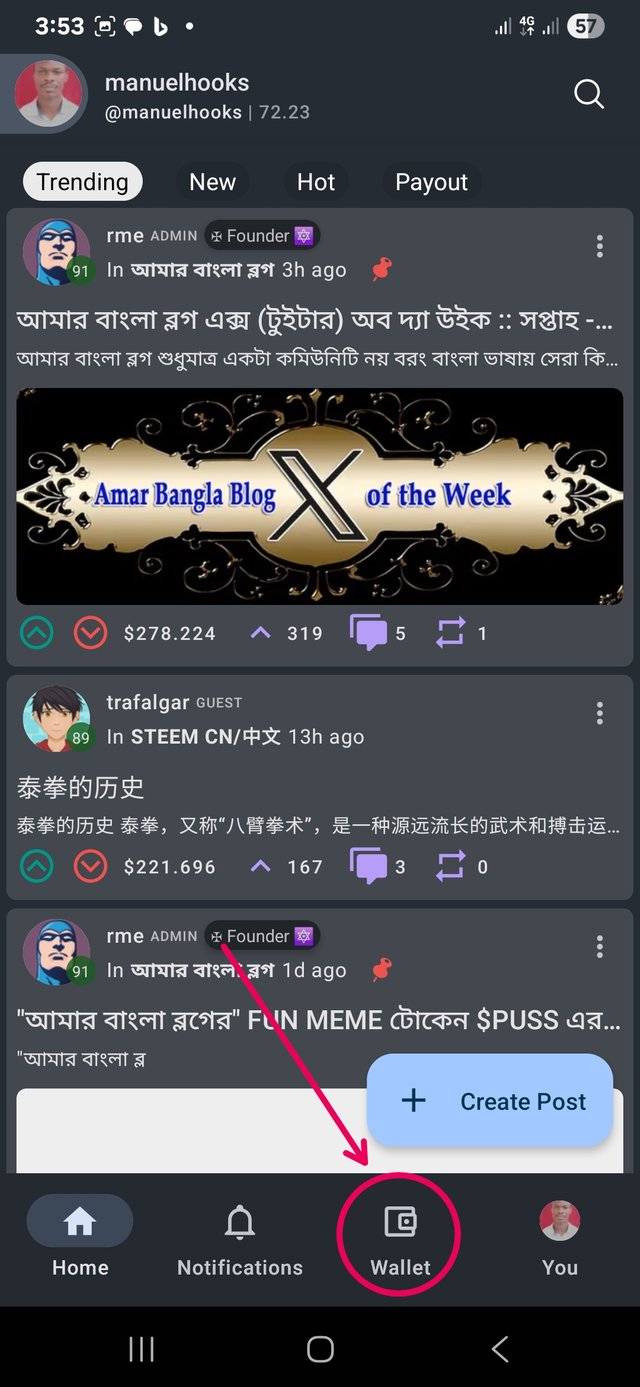
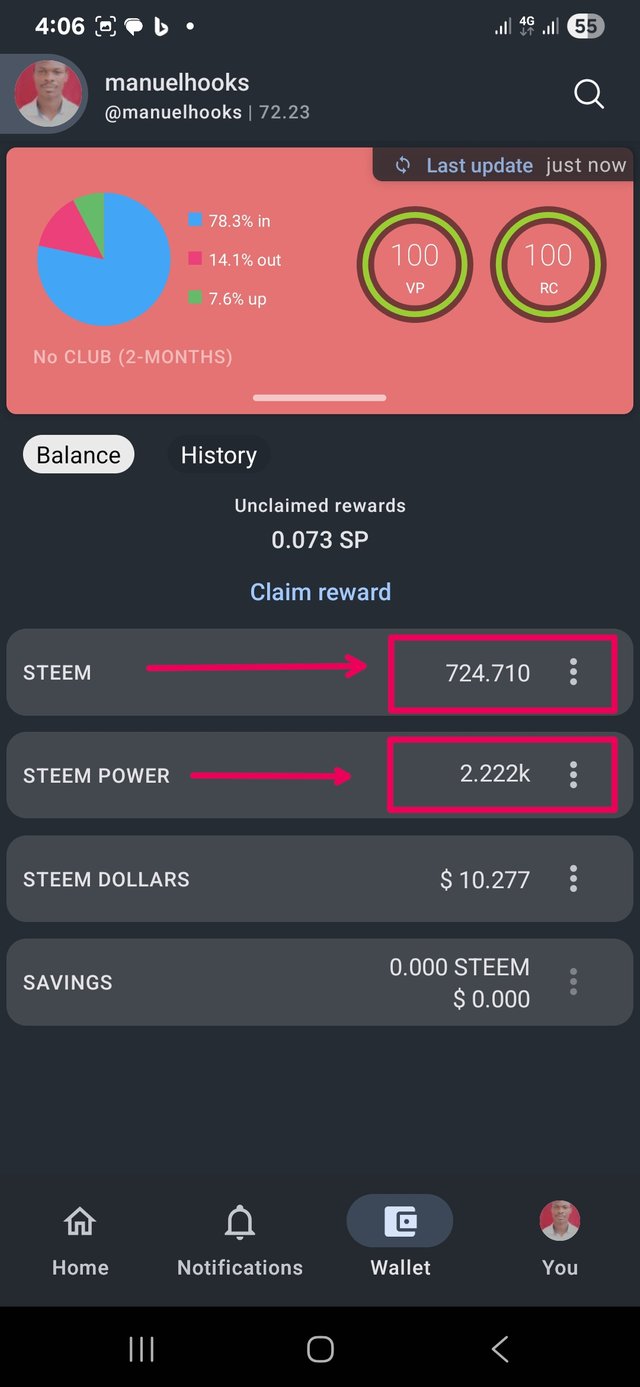
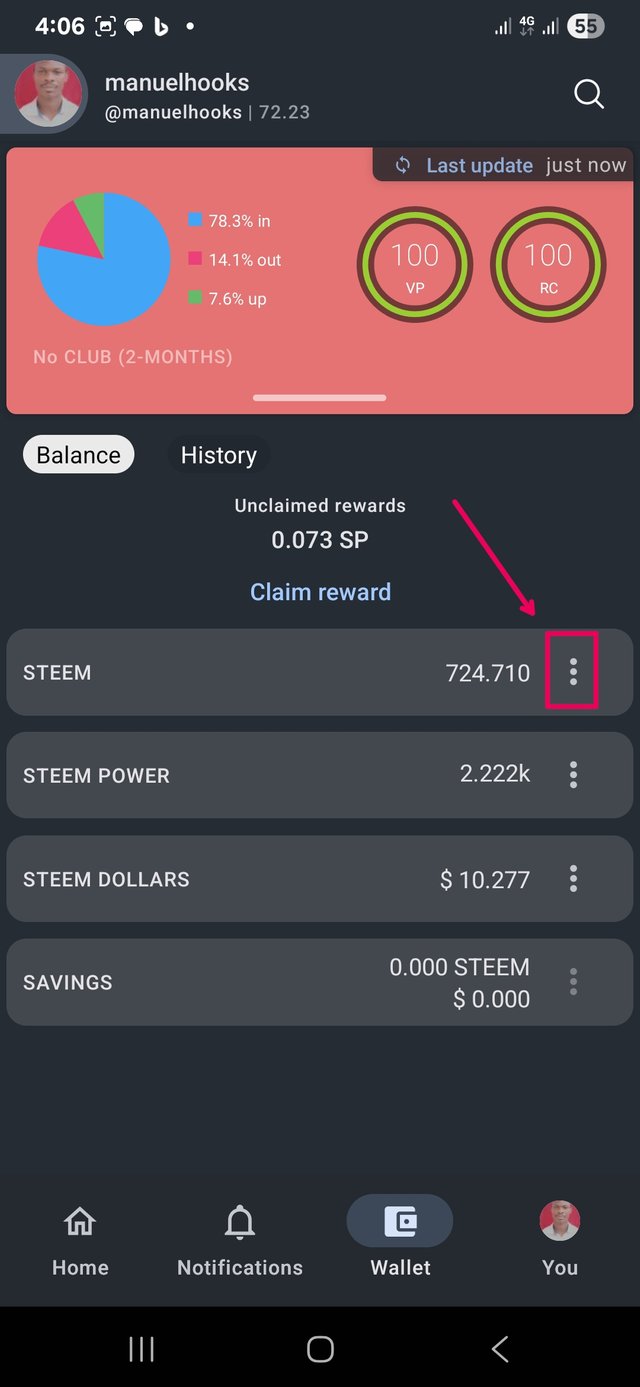
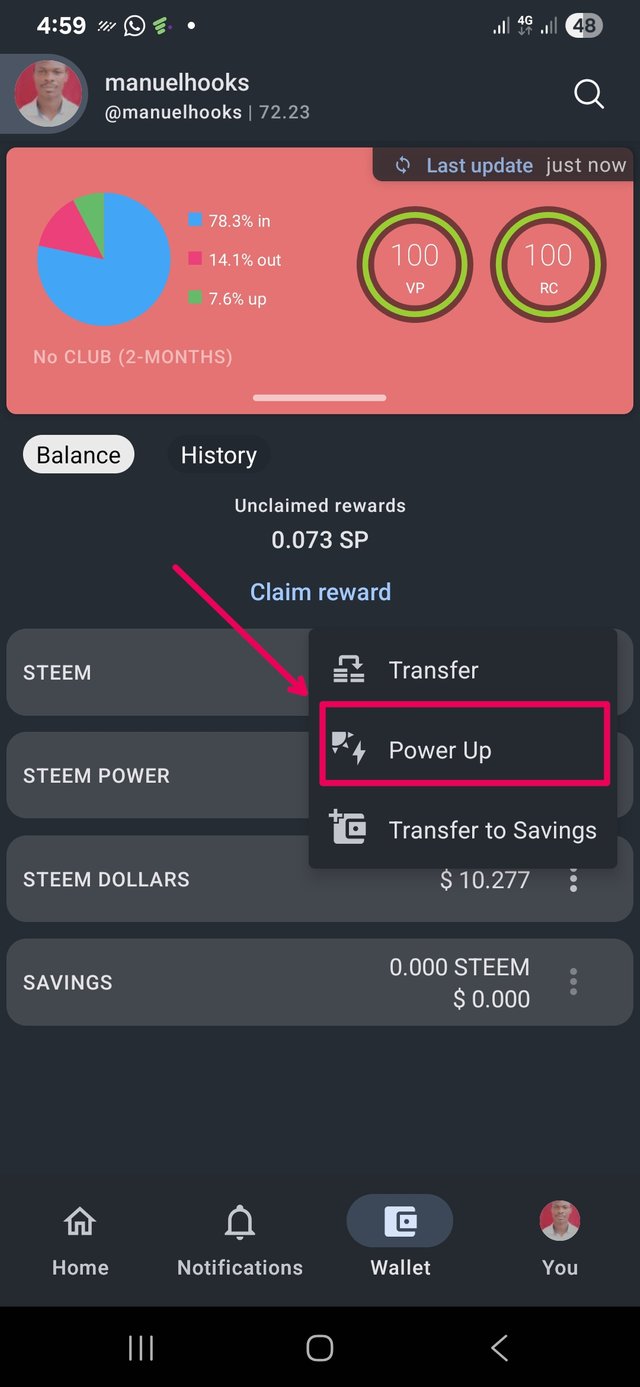
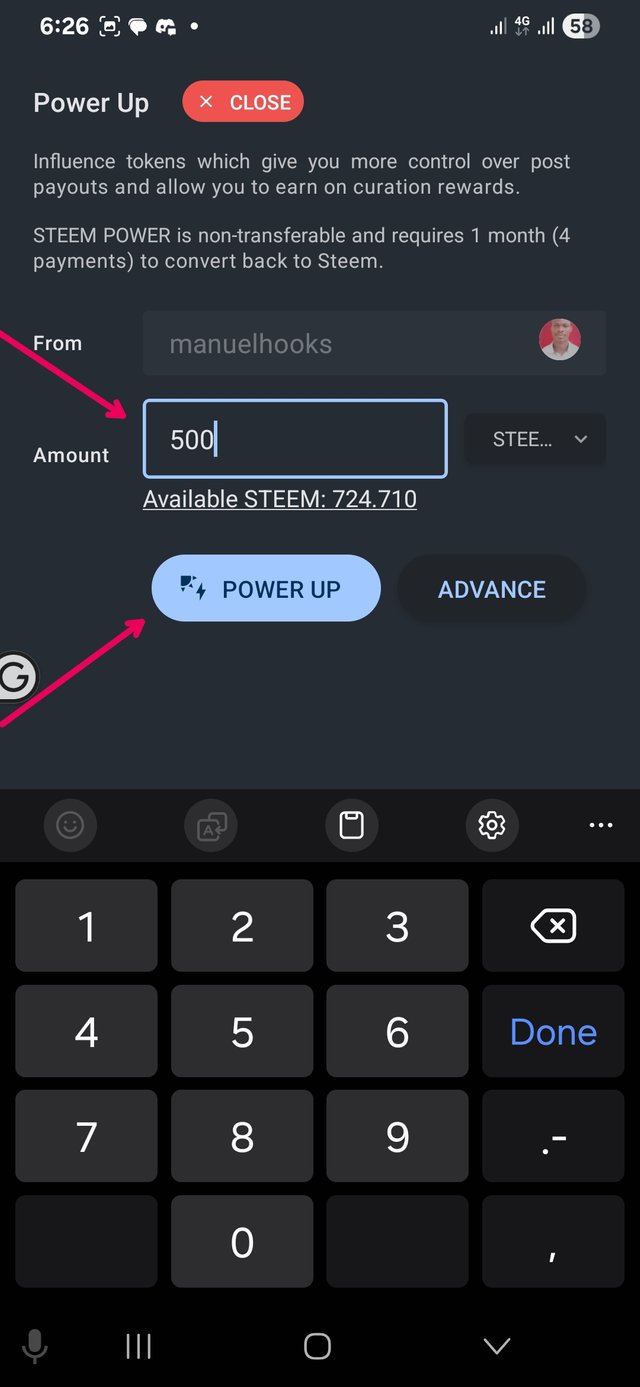
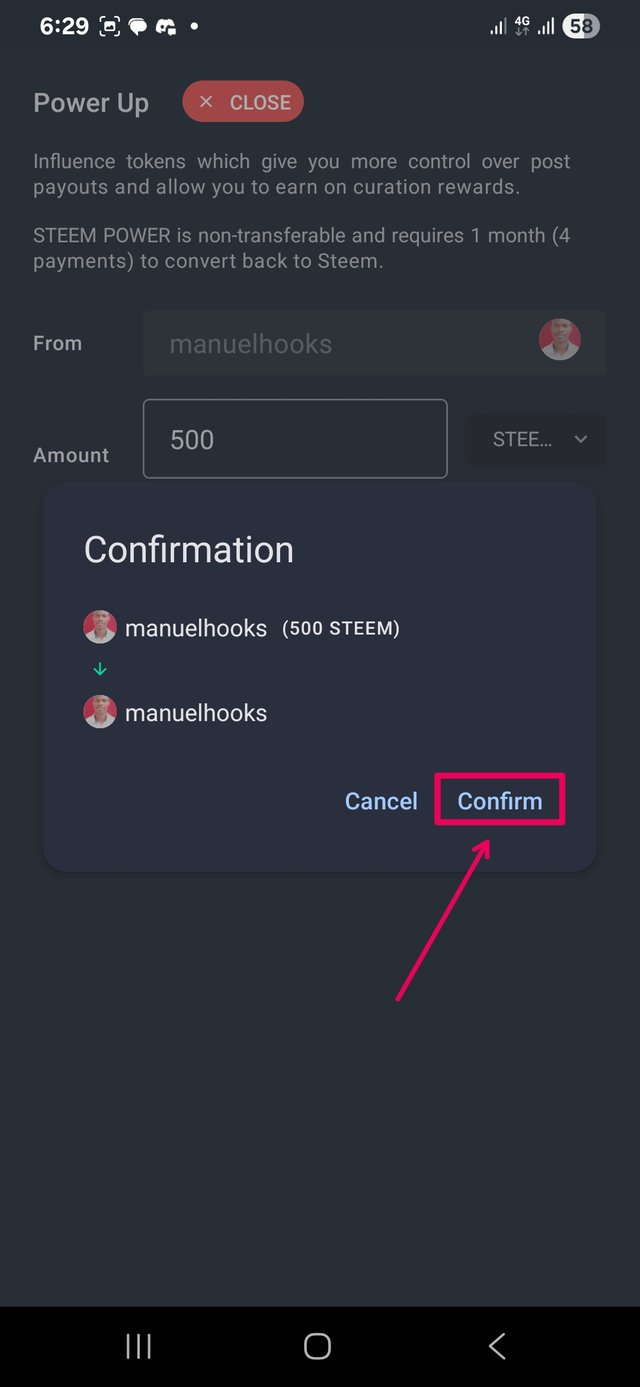
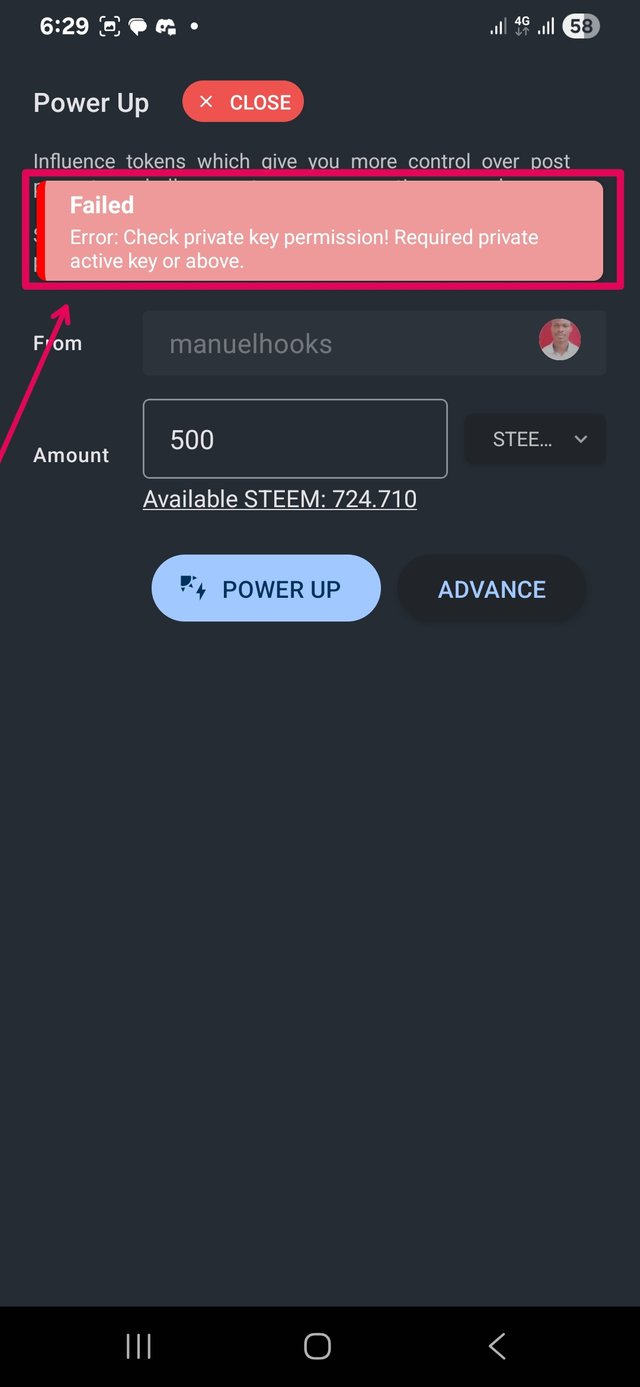
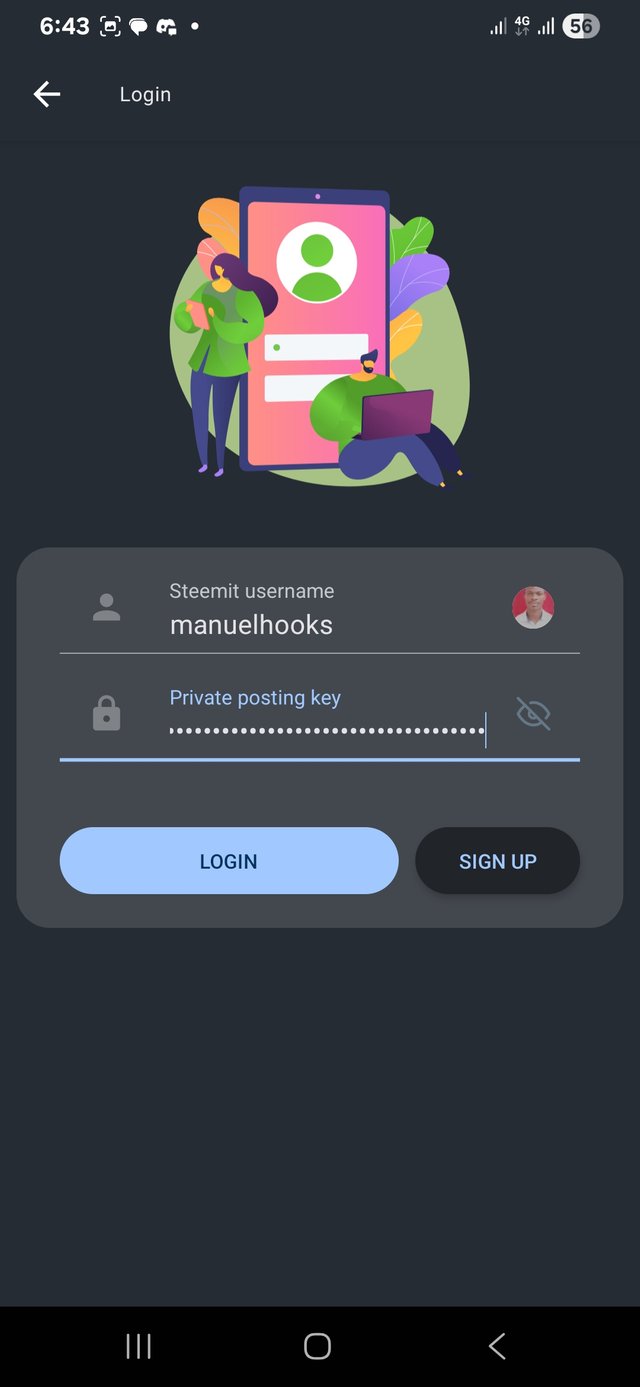
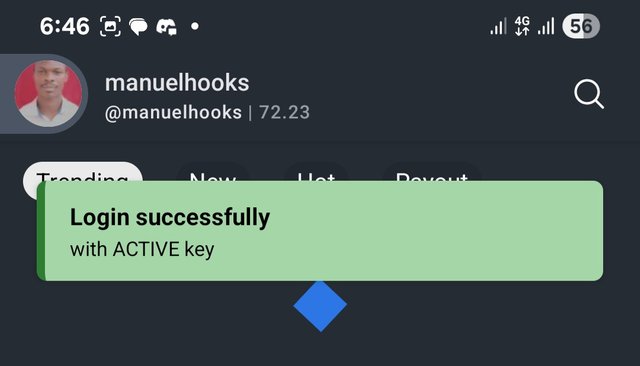
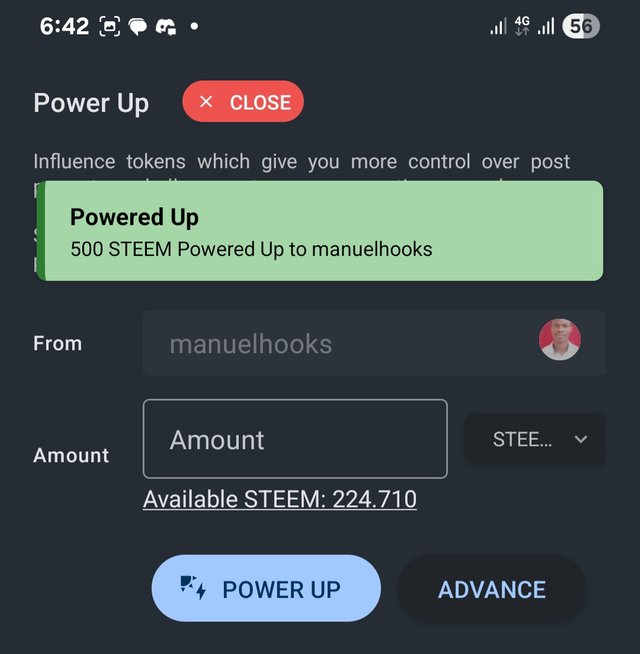
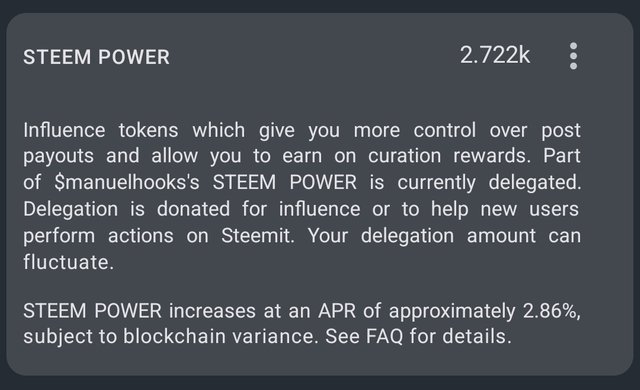
https://x.com/manuelhook41759/status/1953656182377246843