How to Power Up on Steemit
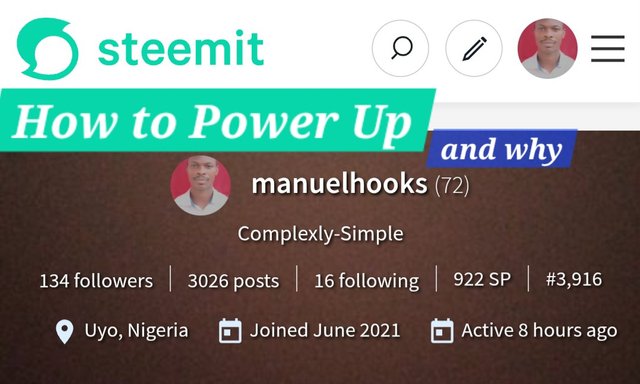 Screenshot from Galaxy-A15..My profile on Steemit
Screenshot from Galaxy-A15..My profile on Steemit
How to Power Up and why..
Let's start with the fact that I currently have a total of 922 Steem Power, 922.987 to be precise. And I have a total of 97.795 liquid Steem, and it's my aim to make a Power Up.
Assuming you are new to Steemit, in this lesson, I will use a variety of graphics and media in the form of text, audio, and video to ease learning and retention.
This exercise will be carried out in your Steemit wallet, and to participate, you will need a valid active key and some liquid Steem in your wallet.
A small amount of steem will be ok if it's not zero.
- Access to a valid account on Steemit.
- A valid active key.
- Some liquid Steem
I will call it concept and terminologies
To get to your Steemit profile page, select your profile photo, and on the menu that appears, select the wallet option. This will take you to your Steemit wallet.
Alternatively. You can quickly access your Steemit wallet by selecting the wallet option located at the bottom right corner of your profile window.
Once you have made it to your wallet, this is what you will see..
The title area will clearly show that you are in the Steemit wallet, with a section clearly marked Steem. It contains the amount of liquid Steem you can transfer, convert to SBD, save, or power up.
The focus of this lesson is on Power Up.
You will also notice another segment marked as Steem Power. This is almost the equivalent of a fixed deposit account.
What is a Power Up
A power up is a transfer or conversion of liquid steem into steem power.
How to Power Up Steem
While in the Steemit wallet environment, go to the content menu and select login. This will help you initiate the process of logging in to your Steemit wallet.
Select the login option from the menu that appeared.
Enter your username and your active key. Select the login. This will activate your wallet and the options will turn green.
Go to the Steem section, drop the drop-down arrow beside Steem, and select the power-up option.
Be Specific about the amount of Steem you will love to convert to Steem Power. Select Power Up and confirm the action by clicking Ok.
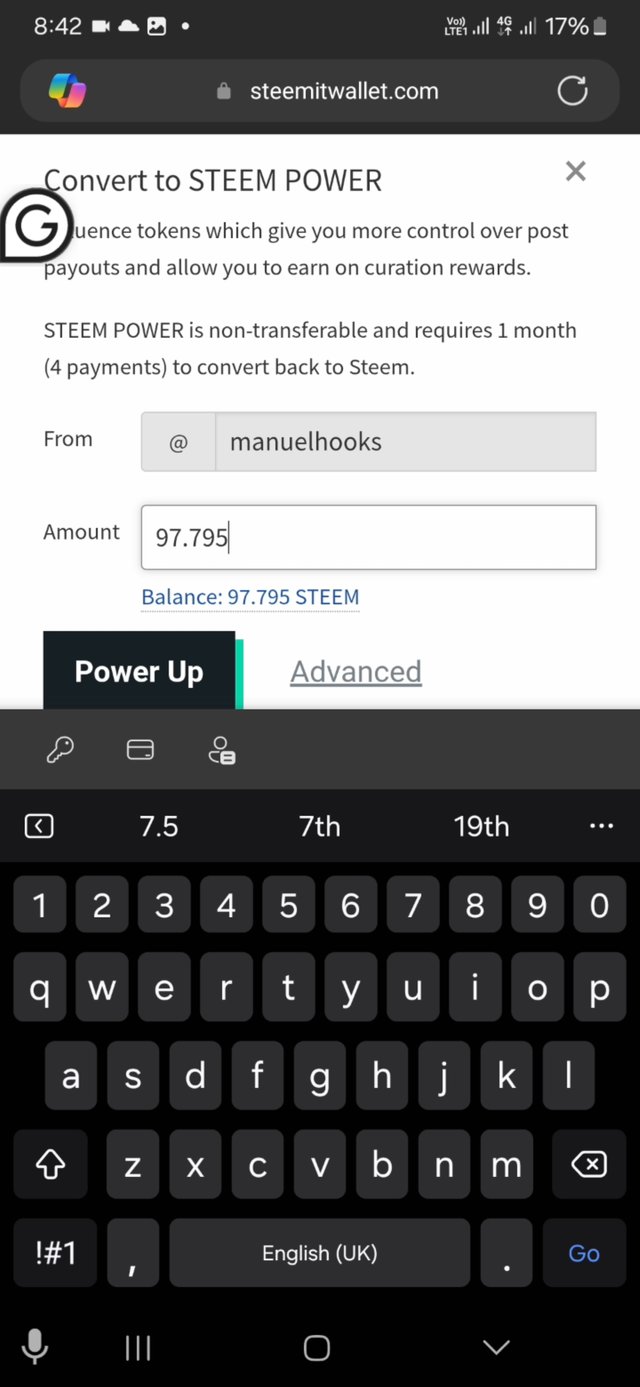 | 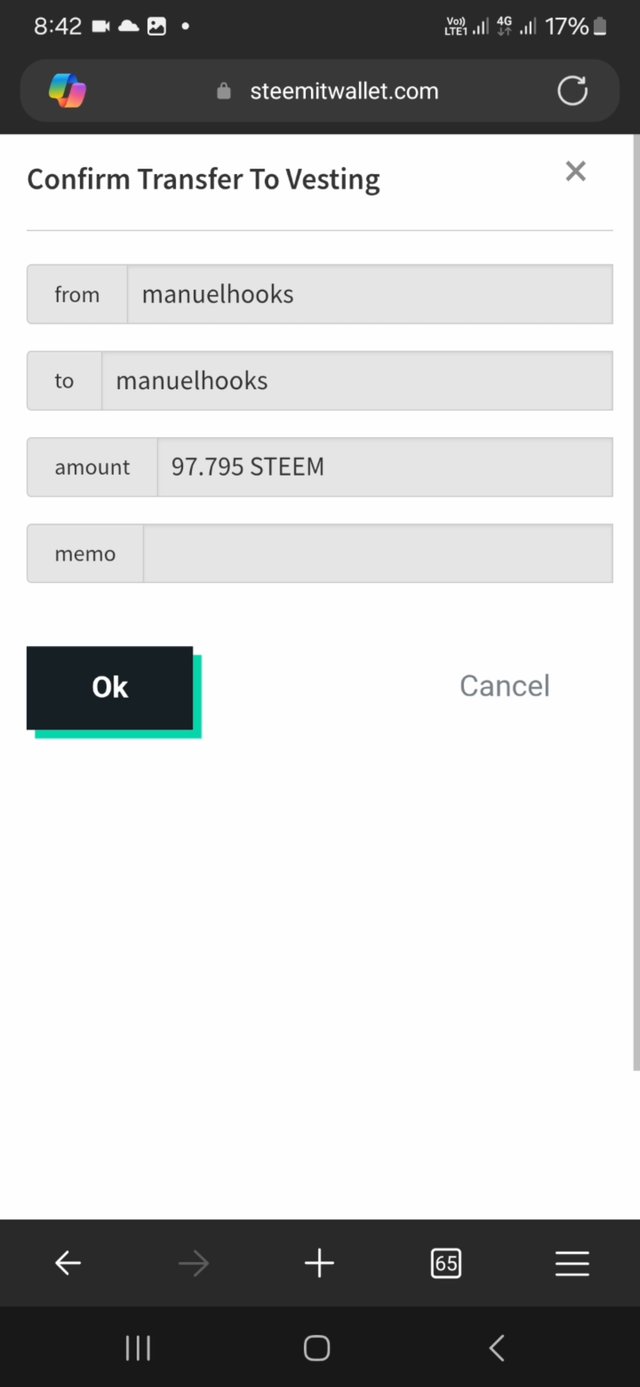 |
|---|
You can confirm if your steem power has increased.
In this case, our new Steem Power is 1,020.
Here is a fully multimedia video, showing the power-up process.
Why Power Up
A power up creates a proportional increase in steem power. Each steem powered up creates one steem power.
Curation Reward
Each time you cast a vote with your voting power, you get a reward known as a curation reward, and the curation reward you get is directly proportional to your Steem power. So a higher steem power means a higher curation reward.
Recognition
The higher your power the more you are recognised on the platform and given responsibilities and position of authority like a content moderator, a country representative, or a curator.
Conclusion and Invitation
Power up is a form of saving and investment. A higher steem power will mean better curation rewards and more recognition on the platform.
Calling on @jonathan0, @stevographix, @rubee2as1, @ikechukwu77 and @sammy75 to participate in this contest.
Media Credit |
|---|
| Composer | @manuelhooks |
|---|---|
| Graphics from | GalaxyA15 |
| Entry type | Contest participation / link |
| Organizer | @nsijoro |
| Contest link | Click here |
| Community | Steem For Bangladesh |
| Date | Monday.. 23th June |
| (@) 2025 |
#steemvideo #teachonsteem03
#steemexclusive #club5050
#creativewriting
#power-up
#nigeria
Posted with Speem
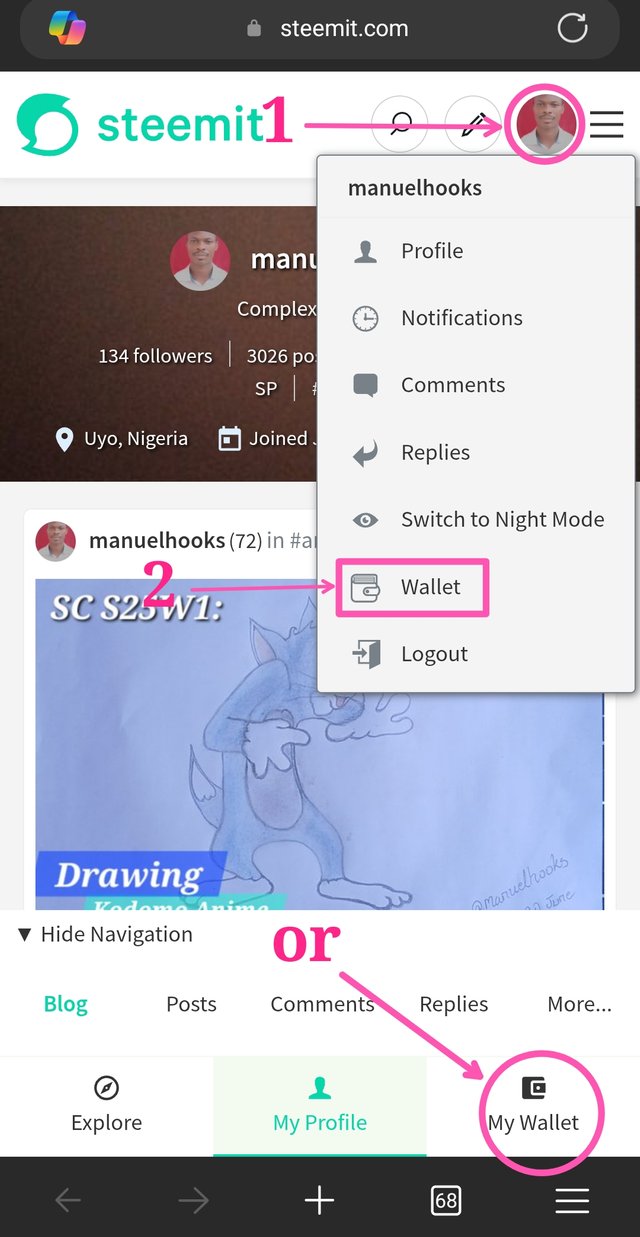
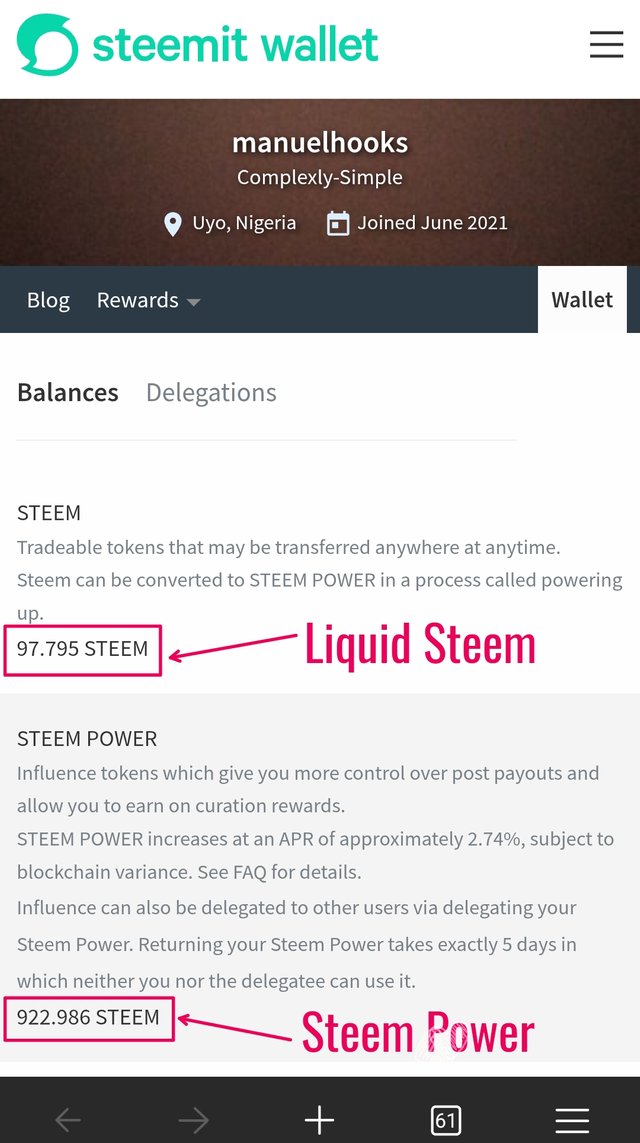
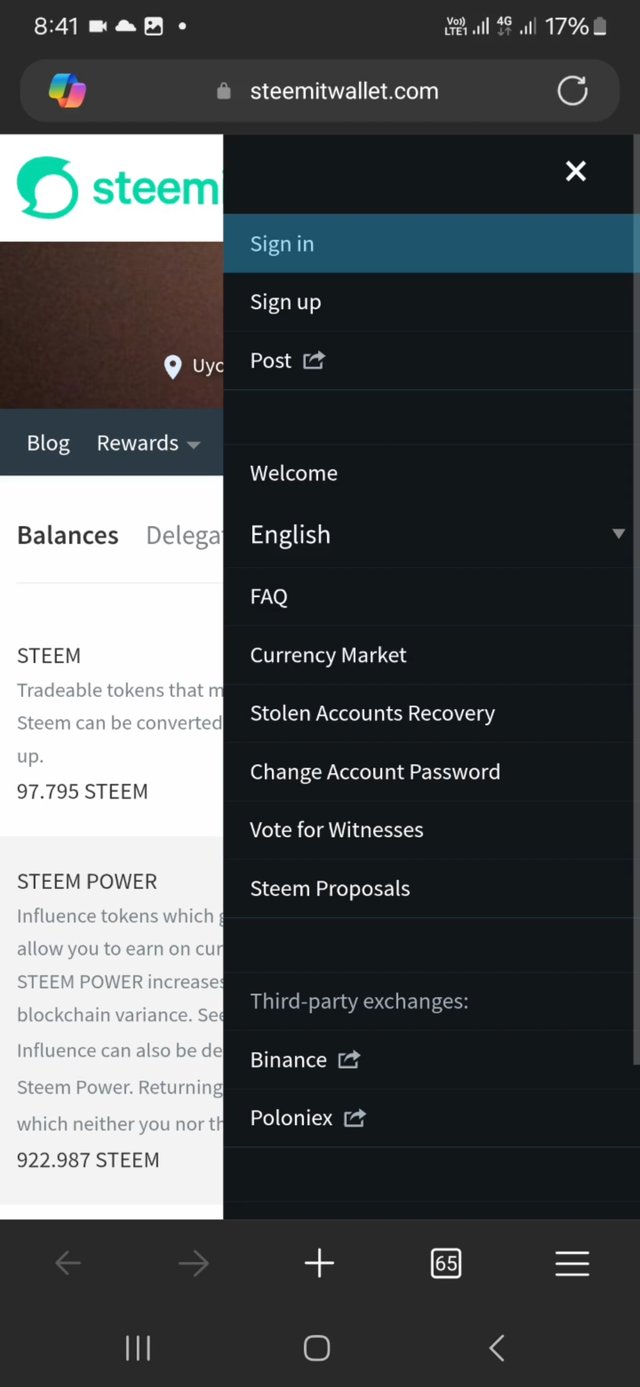
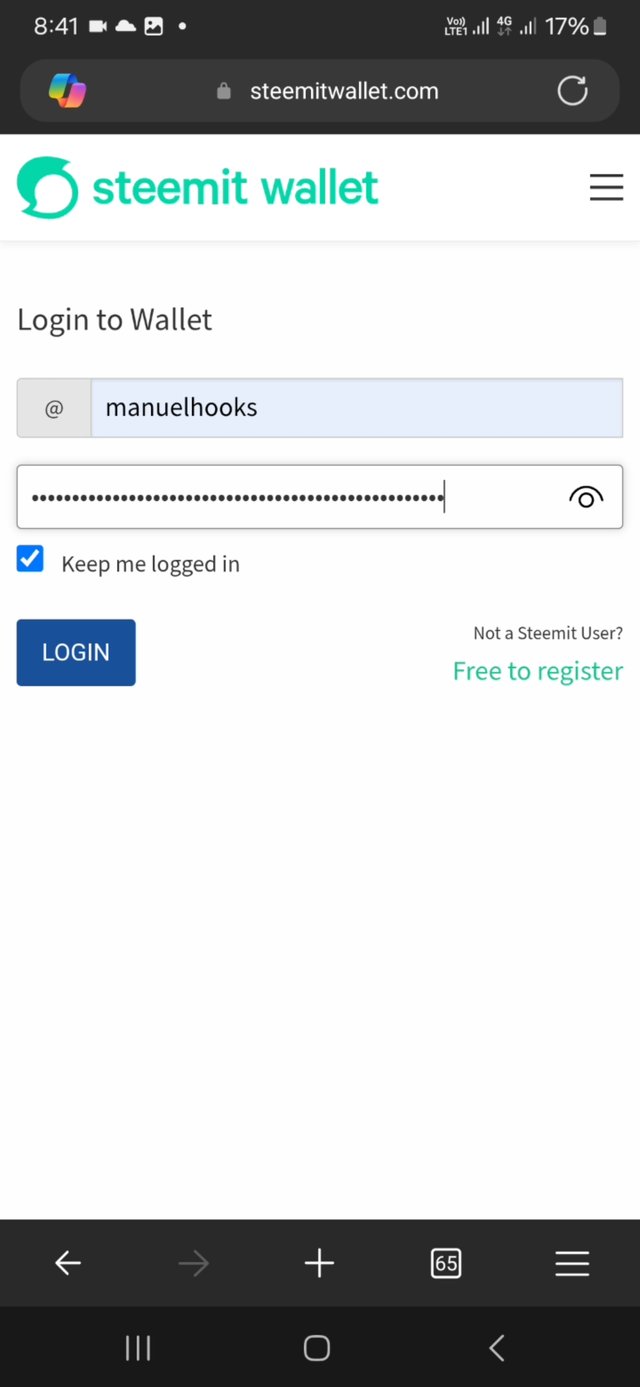
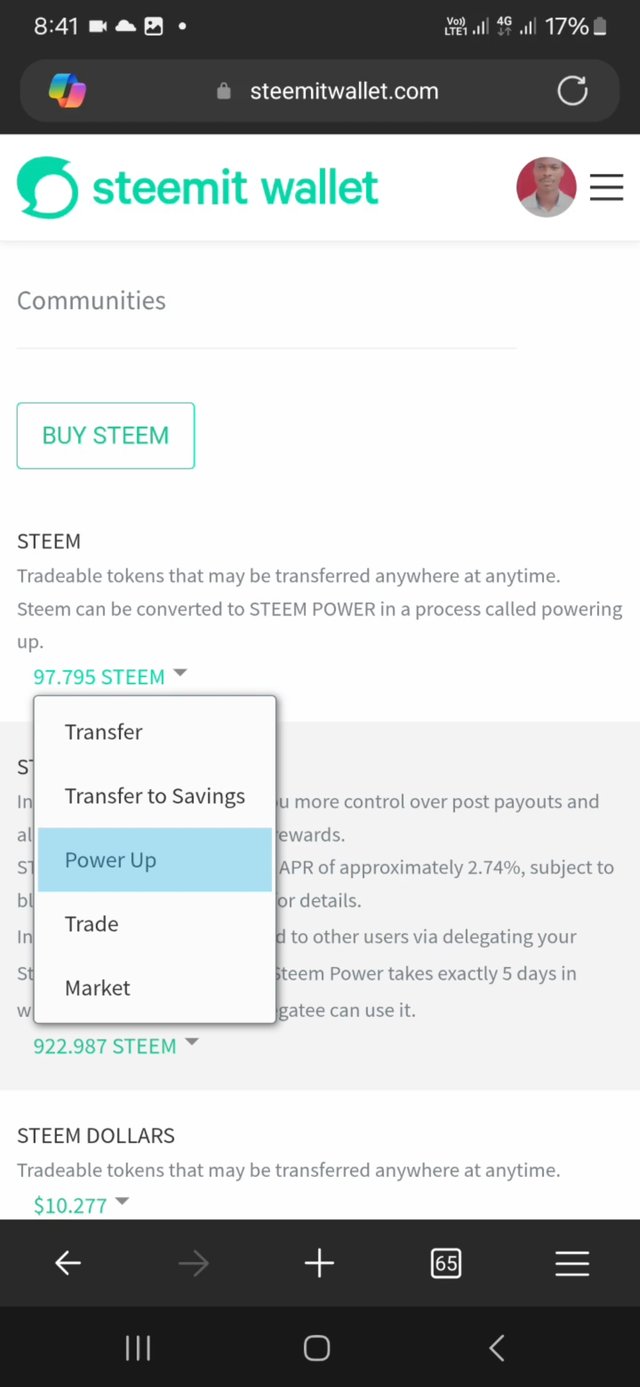
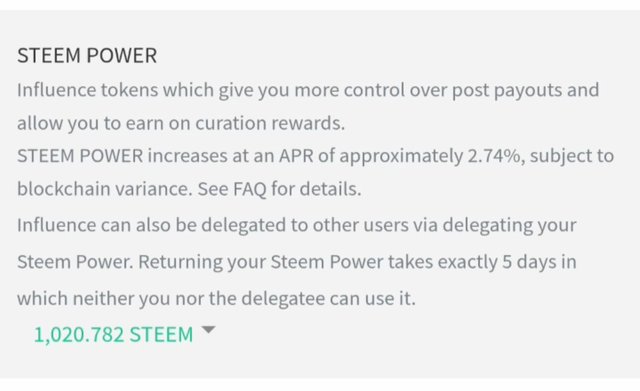
https://x.com/manuelhook41759/status/1937230474012967106