My first steem withdrawal. The steem withdrawal process in 5 steps.
This is @saniya9
From #Bangladesh
Hello dear friends! Welcome to my post. How are you all? I hope that you will be doing well by the grace of Almighty Allah. I'm also fine and enjoying my day. I have been working on this platform for 7 months. Until now, I have never withdrawn a single steem that I have earned. Up to this point, I have given all the earnings from my account to steem power. However, yesterday I withdrew steem for the first time because I was facing some financial problems, so I needed some money. So friends, today I will show you the step-by-step process of withdrawing steem.So Let's get started.
made by canva

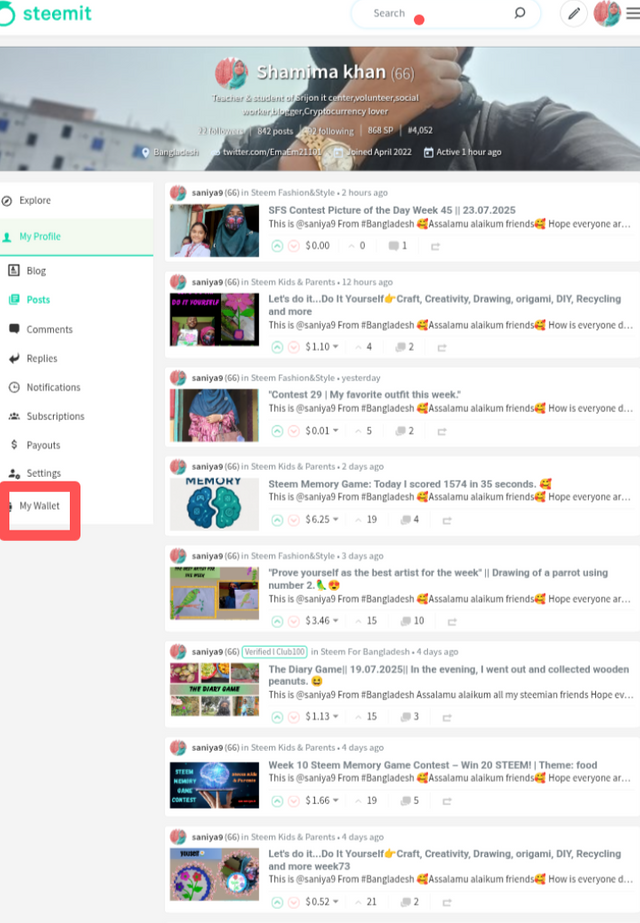 | 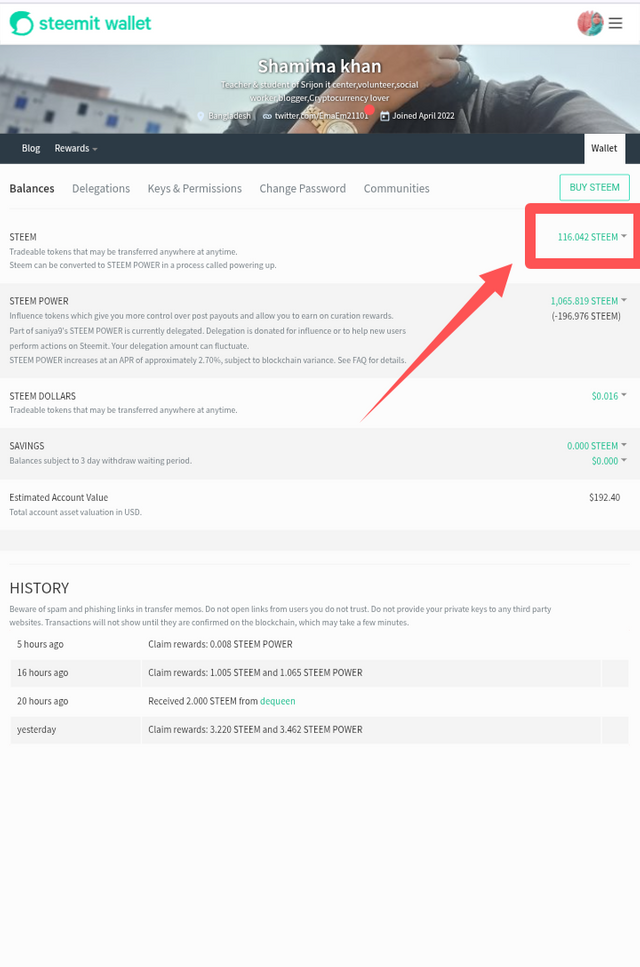 |
|---|
⬛ First, I will log in to my account, then we will go to our account profile, then if we click on our profile picture on the top right side, several options will appear in front of us, from where we have to click on the wallet name option.
⬛In this first image, we see that my wallet has 116.042 steem.Next, we need to click on the steem option.
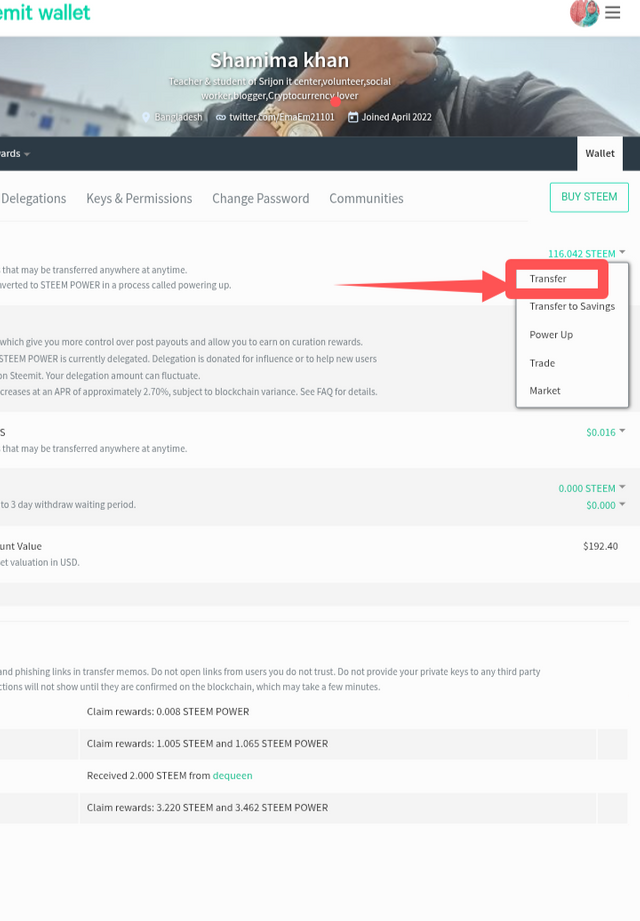 | 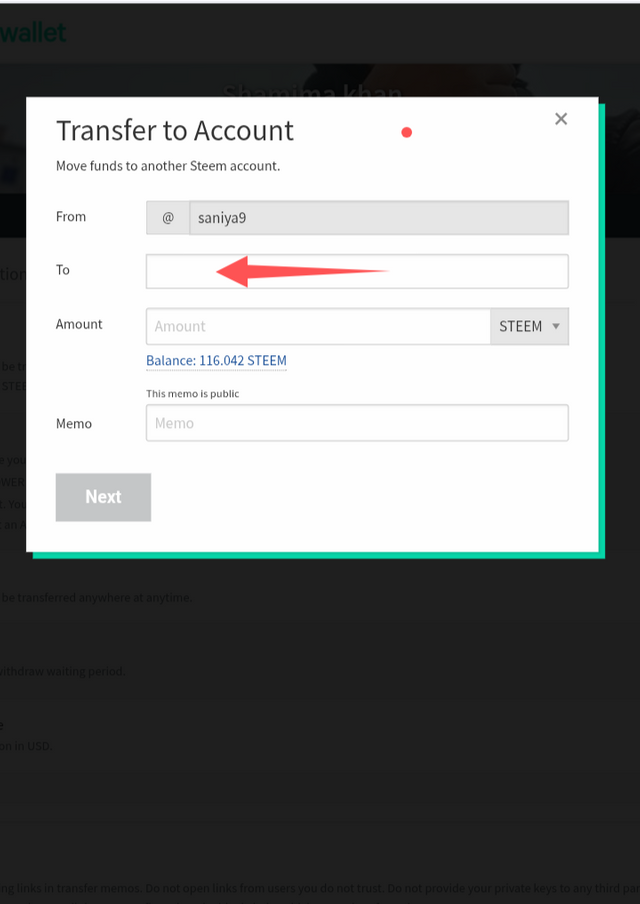 |
|---|
⬛ This option shows how many steem we have. After that, if we click there, many options will be displayed. From there, we will select the transfer option.
⬛The third image, where it is boxed, the address needs to be provided since I will be making a withdrawal through Binance, so I have copied the address from the Binance app.
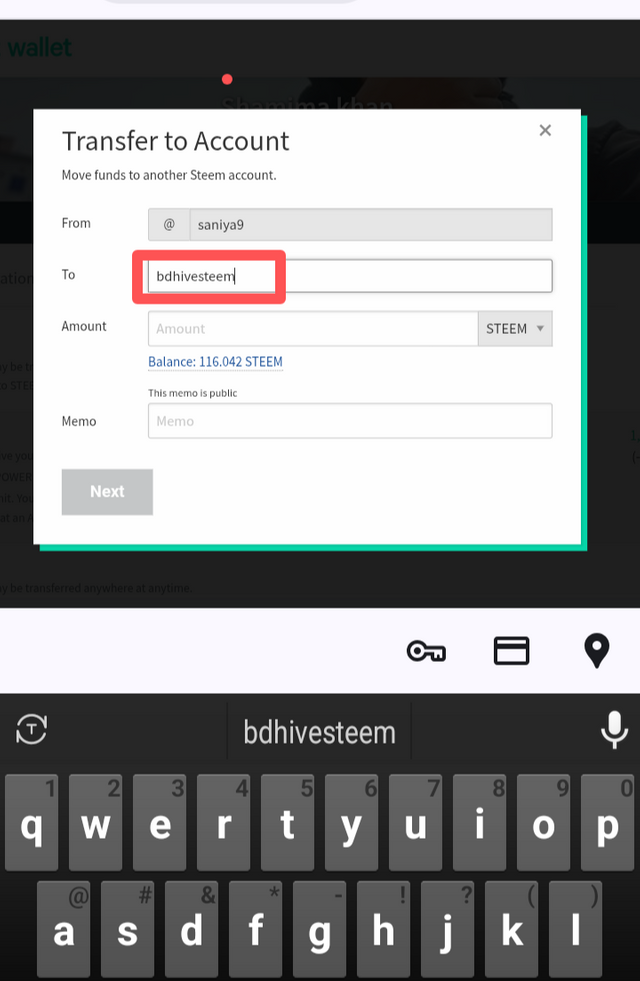 | 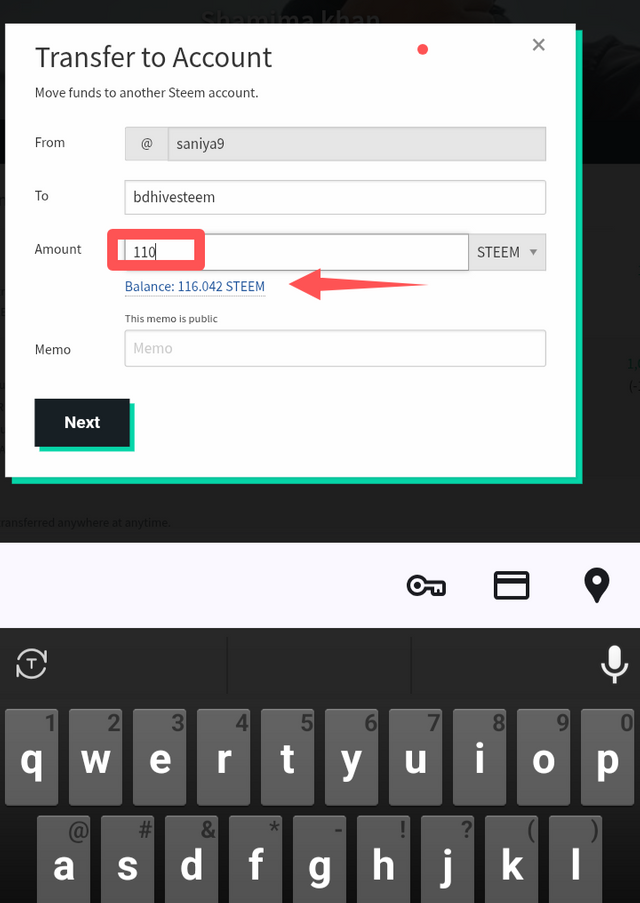 |
|---|
⬛After copying the address i have pasted it on the box.
⬛ After clicking here, we will enter the amount we wish to wihtdraw as much as we want. I will withdraw 110 amount of Steem.
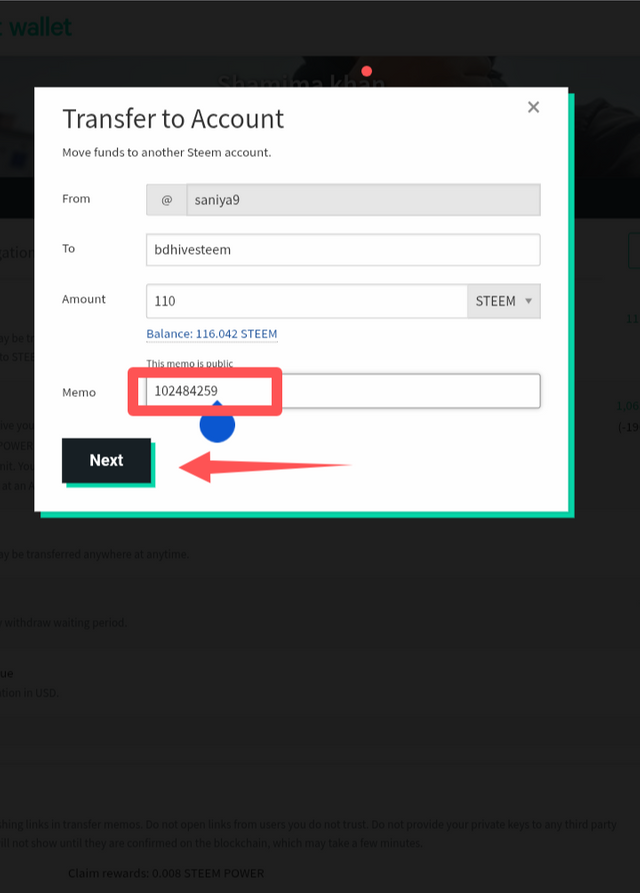 | 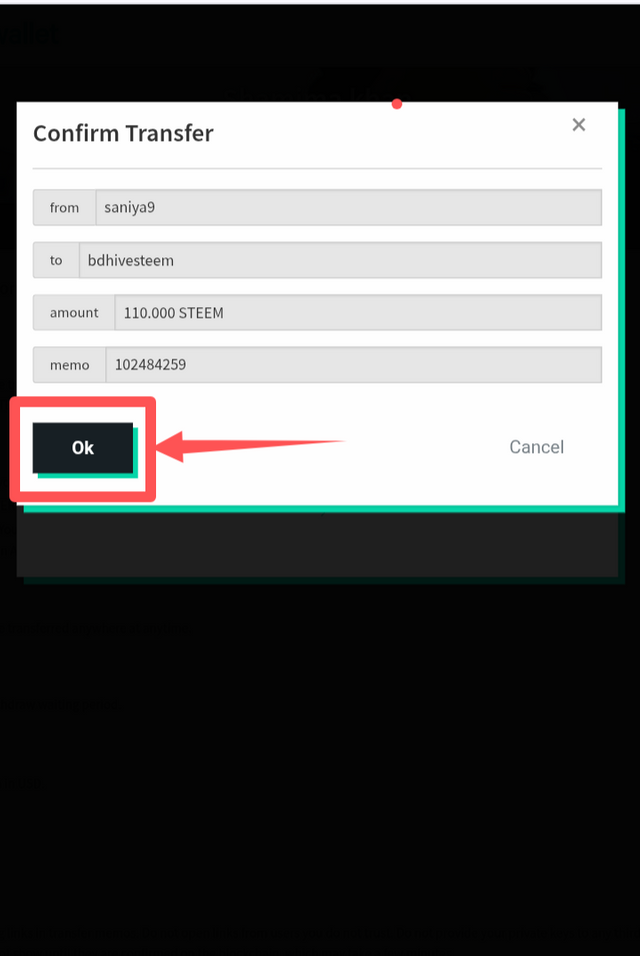 |
|---|
⬛ After placing the steem points 110 we have to give here memo pin,this memo pin we will find at binace.After then we will click on the power up option.Then we have to click on the ok option.
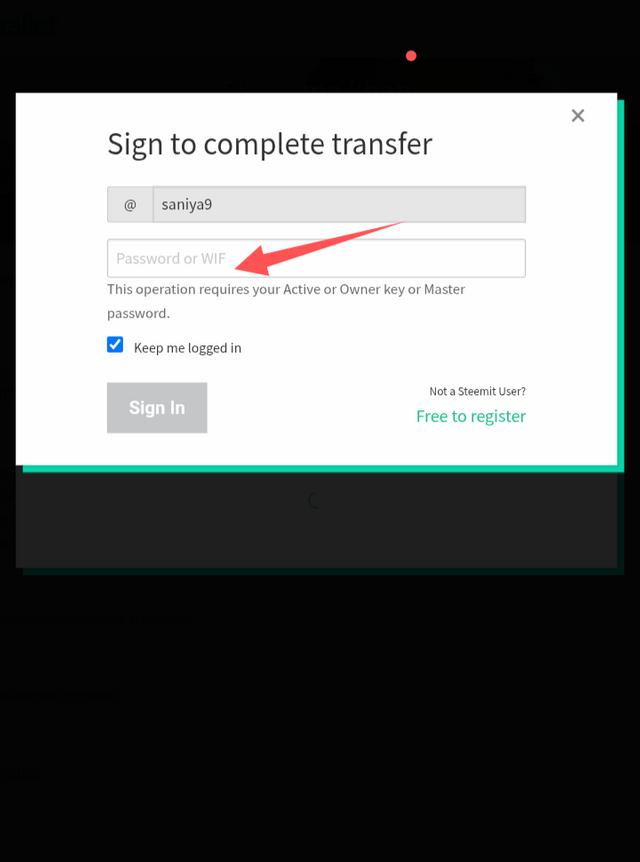 | 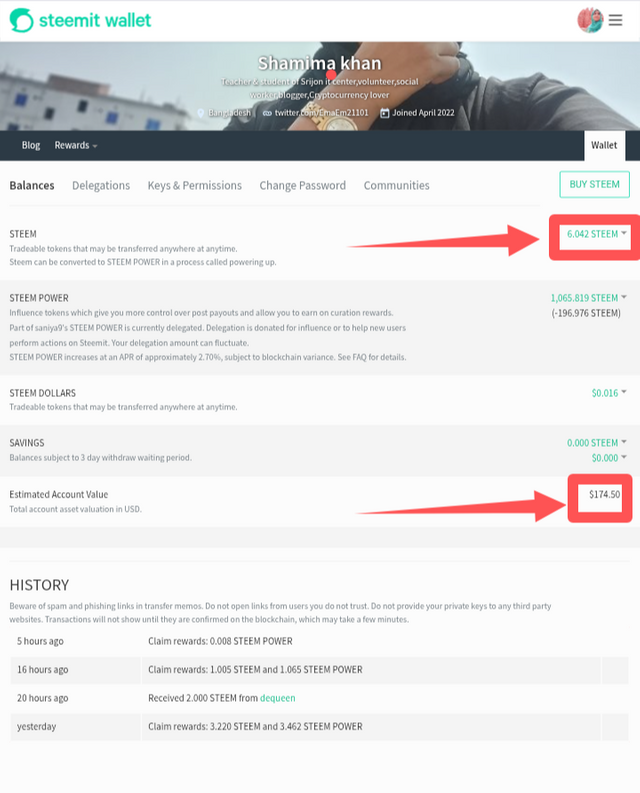 |
|---|
⬛ After clicking the OK button, another page will appear in front of us called Sign to Complete Transfer. Then my important task in this step is to enter the private active key in the empty box and click on the sign up option below. this step, we all must work carefully. The owner key or master password of our account is very important, and when we create our accounts, we save it with Google Auto Save. As a result, when we log in, our owner key or master password can be automatically filled in for access.
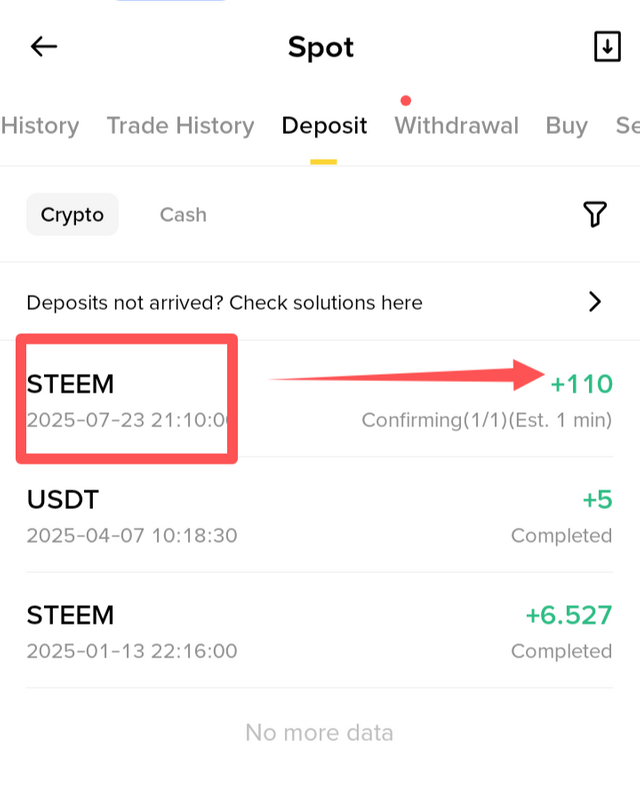 | Steem has been transferred to my Binance account. |
|---|
Here we can see the local price|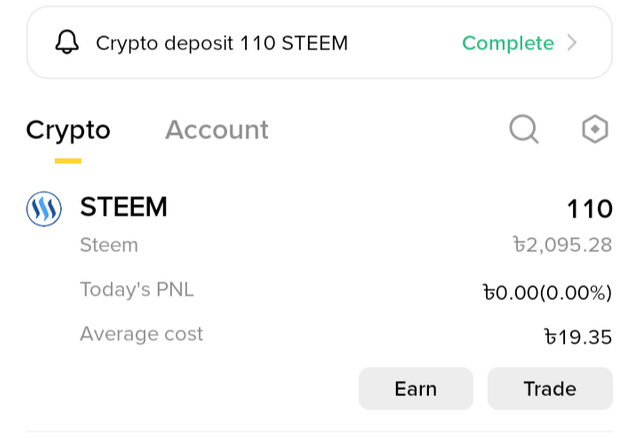
Now we can all see that my steem withdrawal has been completed. After the 110 steem withdrawn, my steem wallet shows only 6.082 steem In this process, we can easily withdraw steem in a short time.
Steemit gives us the opportunity to work in such a way, and its contribution is invaluable. Therefore, we should also make some contributions. That way, everything will run smoothly. And I believe working hard and creatively can makes us successful.
The purpose of sharing the step-by-step steem withdraw process today is to help those who are new to this platform. I hope that many will benefit from my post. That's all for today, friends. I'll see you again with a new post. Until then, take care and stay healthy. Allah Hafiz.
| Post category | Steem Withdrawal process |
|---|---|
| Device📱 | RealmeC63 |
| Location ⛳ | Dhaka, Bangladesh |
| Community | Bangladesh |
@saniya9
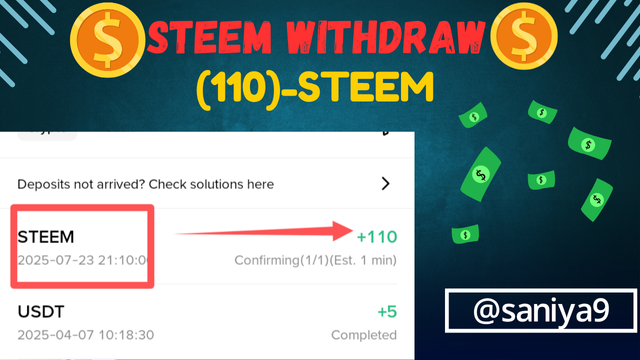

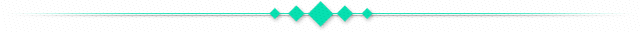


X shared link
https://x.com/EmaEm21101/status/1948309455382397289
An amazing post. You have explained the entire process of withdrawing Steem step by step very nicely. It will be very useful for those who are new to Steemit.
You have not only given a guide but also made a new user confident in using their earned Steem.
Your writing style, screenshot explanations and real-life experiences — everything made the post effective.
Thank you dear brother.😊
Thank you so much for sharing very helpful post
You are welcome.😊
This post will be very useful for those who are new to the steemit platform. I also had doubts about some things, but after your post, my doubts have been cleared.
Yes you are right.I am happy that my post was helpful amd understanding for you.🥰