Share My Technical Skills(Phone Repairs).
It’s a pleasure to share some insights on phone repairs, particularly one of the most common issues many users experience; charging problems. I appreciate @mahadisalim, our engineer, the brain behind this contest and wish everyone the best as we share and learn from one another.
Charging issues can come in different forms. Sometimes, the phone doesn’t charge at all, charges very slowly, or only works when held in a particular position. In some cases, the charging icon appears, but the battery percentage doesn’t increase. At times, the phone even heats up around the charging port while plugged in. Each of these situations can point to different problems, and resolving them properly requires careful diagnosis.
The charging port is the connection point where power enters the phone. Different phones use different types; such as USB Type-C, Micro-USB, or Lightning ports. Technicians often have local nicknames for them like “spider”, “two legs”, “big pin” etc. Most ports have five tiny pins responsible for carrying current to the phone’s motherboard or flex cable, depending on the phone model.
Charging faults can be caused by either internal or external factors. External faults include a bad charger, a faulty cable, or a weak power source. These are usually the first things to check. If everything external is working fine, then internal causes are considered. These may include a damaged charging port, broken pins, faulty soldering, or a failing charging IC (integrated circuit). Some issues may even come from burnt components on the charging board.
To diagnose such problems, technicians often rely on a multimeter. After confirming that the charger works properly using another phone, you can plug it into the faulty phone and use a multimeter to check for current at the charging port. Place the probes on the first and last pins of the port. A normal reading (usually between 1.0A and 5.0A) indicates the port is working depending on the output current of the phone charger uses . If not, the fault may lie deeper within the phone’s internal circuitry.
Just recently, I worked on a phone with a charging issue. From the start, I suspected the port. After opening the phone, I found the five pins had lost contact with the motherboard. Although I could have reattach them, I decided to replace the entire port to ensure a stronger and longer-lasting fix. After the replacement, the phone charged perfectly.
Charging problems are common, but they can be fixed efficiently with the right approach and tools. I hope you've learnt one or two from this.
What phone issues do you encounter most often? I’d love to hear your experiences with phone repairs.
I would like to invite @nsijoro, @basil020 @ngoenyi @xkool24 @bossj23 and others to join the conversation and share their thoughts.

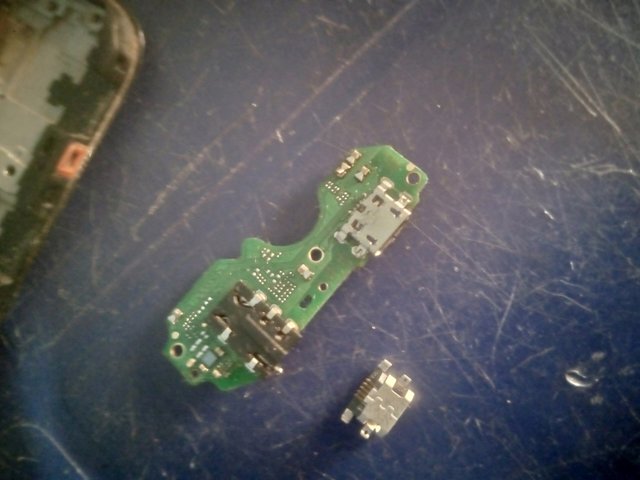



My x link
https://x.com/Dj95885David/status/1950428516685926896?t=tYBhGuWeLxNCCB7XA0Kbcw&s=19
I just learned something from your post. All this while hearing of different charging ports, I have never heard of a Lightning port. Can you show me how it looks?? Maybe in a subsequent post, you can share them for more insight. There is this phone issue I normally face, and I wonder if it is model-oriented. That damn device stresses me more with its professional, dull, hanging mode.
You have shared a very useful technicall skill .Charging problems happen so often, and sometimes we really don’t know if it’s the charger, the cable, or something inside the phone., you explained everything in simple and clear words..shared local names like “spider” and “two legs” made it more relatable and easy to understand.
I also had a phone that only charged when I moved the cable a certain way maybe it was a port issue like you said. Replacing the port was a smart idea. Thanks for sharing your skill, I really learned something new today🤗🌼🌸
I'm glad you've learnt something from the post. I really appreciate your comment, it means so much to me ❤️
Congratulations! This post has been voted through steemcurator. We support quality posts, good comments anywhere and any tags.
Thank you so much for sharing such a beautiful repair post with us, showing how a charging port was changed and brought back to life. You measured the charging pin from the motherboard with the digital multimeter selected in continuity mode and found the line damaged and you could repair it but it wouldn't be very sturdy So you did a great job by changing the charging pin.