SLC27-W1 | The Beginning of Becoming a Youtuber by @kibreay001
Assalamu Alaikum/Adab my friend of STEEM LENS community, I am @kibreay001 speaking from Bangladesh today (02-10-2025)
Today I am going to share with you the details of creating a YouTube channel. This time, the Learning Channel that @walictd Bhai organized a contest a few days ago, the topic of the contest was how to create a YouTube channel and how to set a profile picture and cover photo on a YouTube channel and to give some explanation about what a YouTube channel is being created for. So I created a YouTube channel myself this morning and made a video about it to share with you. But let's share a short post about YouTube channels with you today........
Create a new YouTube channel (if you don't already have one), explaining the steps clearly. (Score: 3)
To open a YouTube channel, we first needed a Gmail account since my Gmail account was already open. Then first I entered my YouTube software, there I clicked on the You option and clicked on Add Account. Then from there I added my Gmail account and opened a new YouTube channel. I first named my YouTube channel kibreay Hossen as you can see in the screenshot above.
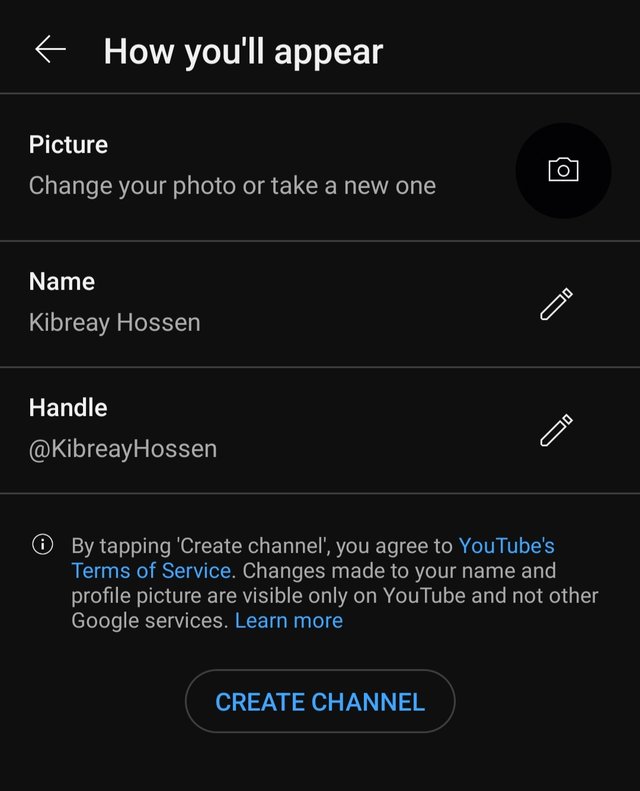 | 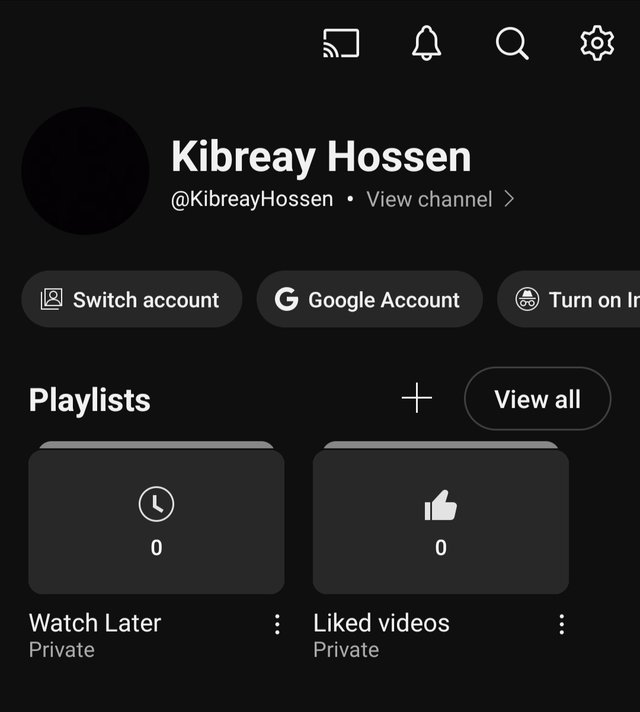 |
|---|
After writing the name of my YouTube channel, I clicked on the save option. Then I filled in various other criteria for opening a YouTube channel very nicely. Then if you notice, you can see that CREATE CHANNEL is written below in the picture. After clicking there, my own channel was created. Honestly, first of all, when I created my first YouTube channel today in my life, I was really overwhelmed with happiness and joy. Actually, I have never created my YouTube channel before. I created a YouTube channel only for Steemit blogging. From now on, I will share my Estimate blogging journeys on my YouTube channel. Then I took a screenshot of my channel and shared it with you.
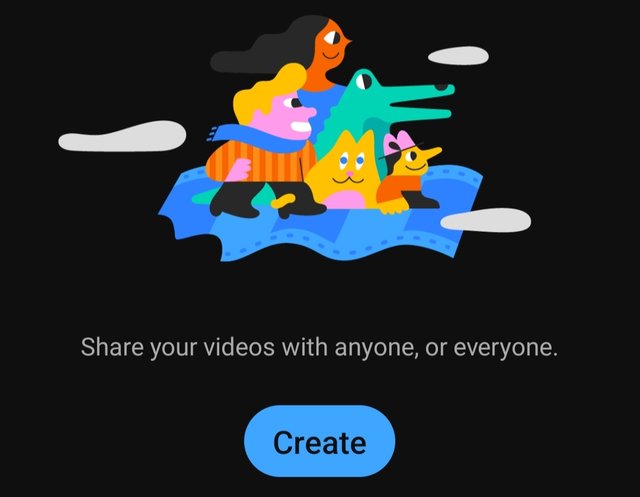 | 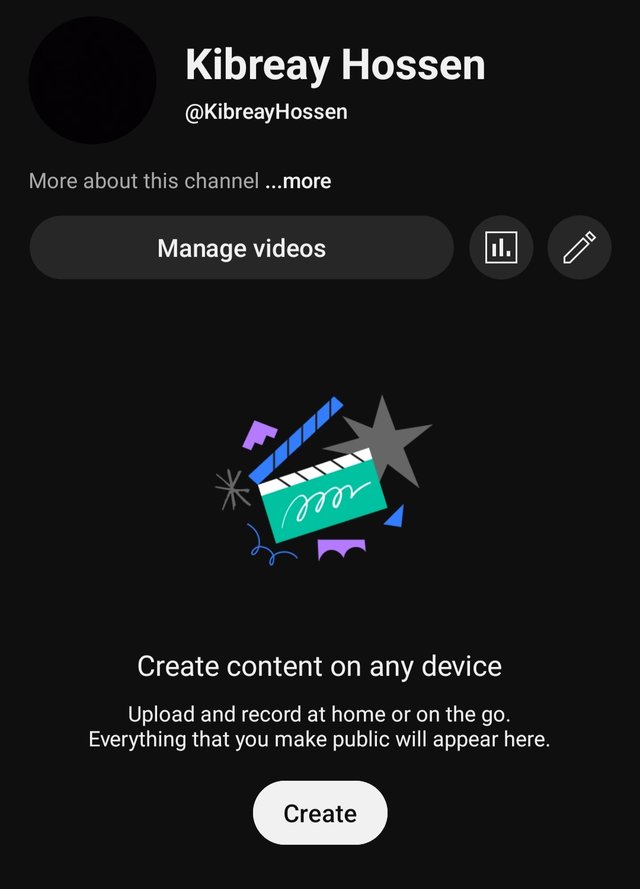 |
|---|
If you look at the pictures above, you can see that my YouTube channel has already been opened. I have named my YouTube channel Kibreay Hossen, in fact, this name is quite familiar to me, many people know me by this name. From here I will be able to upload videos to my YouTube channel from now on. Now I will show you later how to set an ID and make a YouTube channel a customer. Keep watching my posts and stay with me, let's share. I have marked a pen icon for you, if you click on it, you can see the name and role of my YouTube channel. If I want, I can send his ID to someone else from here, but he can take all the handles of my ID with one click. There are many more important things on YouTube that are beyond our knowledge, and I am also trying to learn.
Write a channel description of at least 50 words (explain what your channel is about).(Score: 1)
Welcome to my YouTube channel! Learn everything about Steemit blogging! This channel will guide you on how to start a blog on Steemit, earn money, and stay active in the community. Regular videos will feature tips, tutorials, and success stories. This channel will be the best destination for those interested in blogging and crypto. Subscribe now and keep learning
I have created a description for YouTube. I have also written it above and shared it with you. In fact, I have written some descriptions about what I will upload videos on the YouTube channel. I will try to upload mainly Steemit-centric videos on my YouTube channel and if people need help with how Steemit works and their work, they will tell me in the comments of the video and I will try to help them. When I was at the very last stage of writing the description, I clicked on the save option after writing the description. That's when the description was saved on my YouTube channel.
Add a simple profile photo and banner (provide a clear explanation).(Score: 2)
| I clicked on the camera icon option to give this profile picture. | 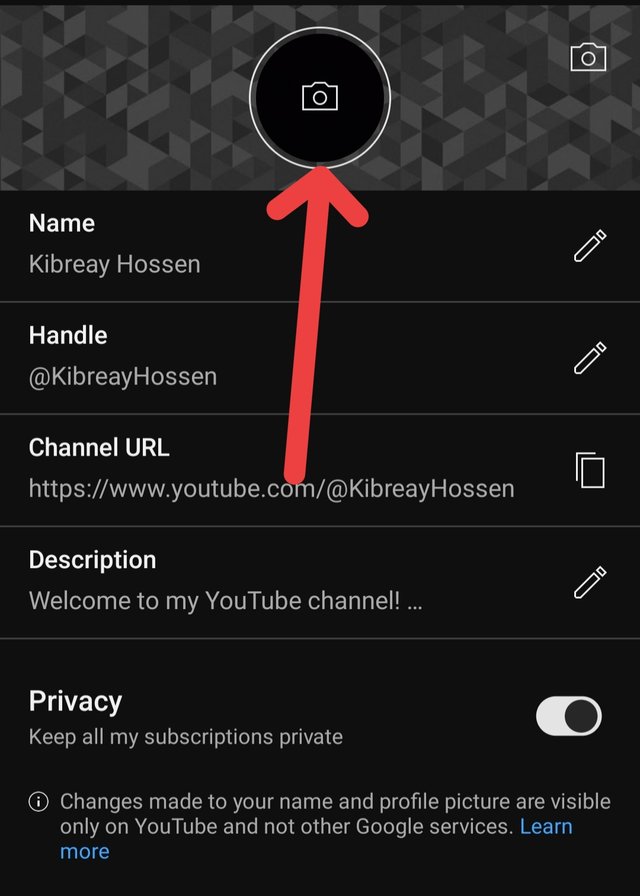 |
|---|
| I used a picture of my choice from my gallery as my profile picture. |  |
|---|
Now if you look above, you can see that I have shared a screenshot. The picture that I set for my YouTube channel profile some time ago has been set on my YouTube channel. Then basically I am trying to share a screenshot with you.
| I clicked on the camera icon option to provide this cover photo. | 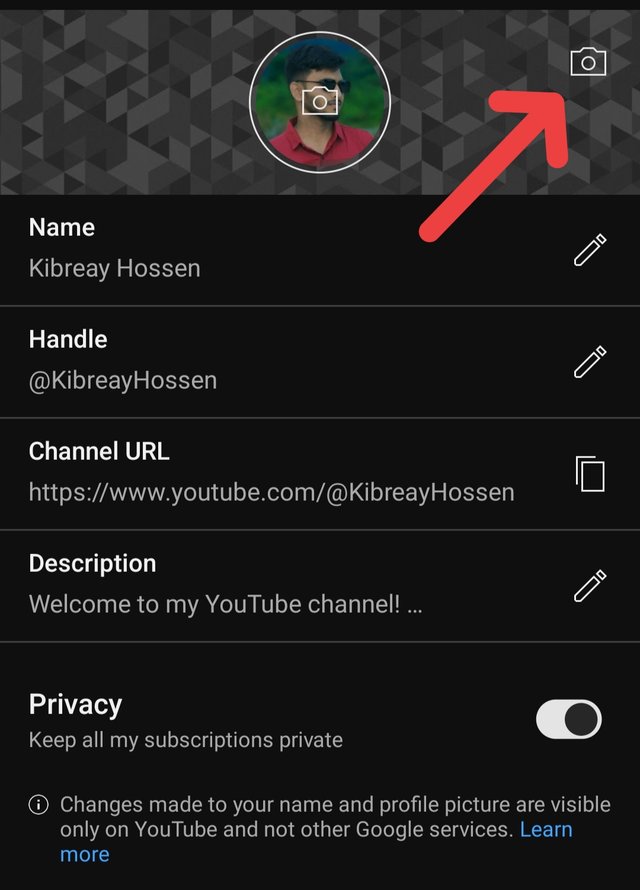 |
|---|
| I found a cover photo I liked and clicked the save option. | 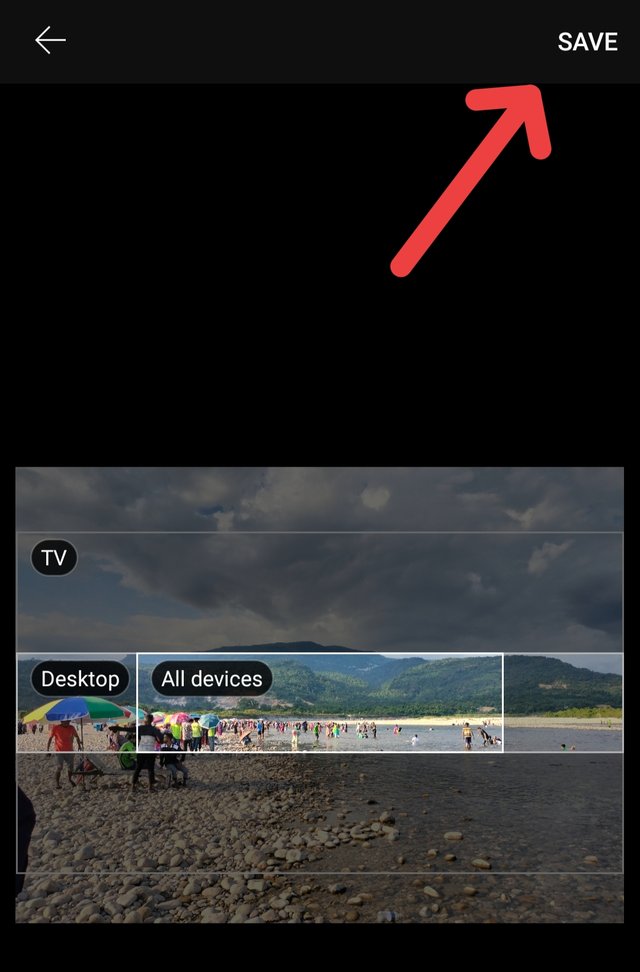 |
|---|
I have shared a screenshot with you again, you can see it if you look above. I set the cover picture of my YouTube channel to my liking. Now if you look, you can see that my YouTube channel looks much better than before because I have set the profile picture and cover picture of the YouTube channel very nicely and customized it to my own liking. I hope you will like it too.
Upload a short introductory video (1 minute long, explaining who you are, why you want to be a YouTuber, and what content you want to discuss, along with your reasons).(Score: 4)
Channel URL https://www.youtube.com/@KibreayHossen
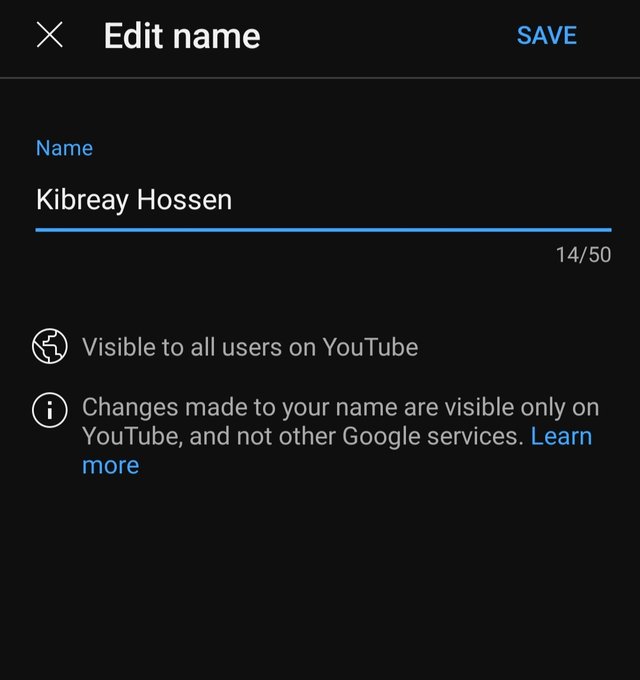
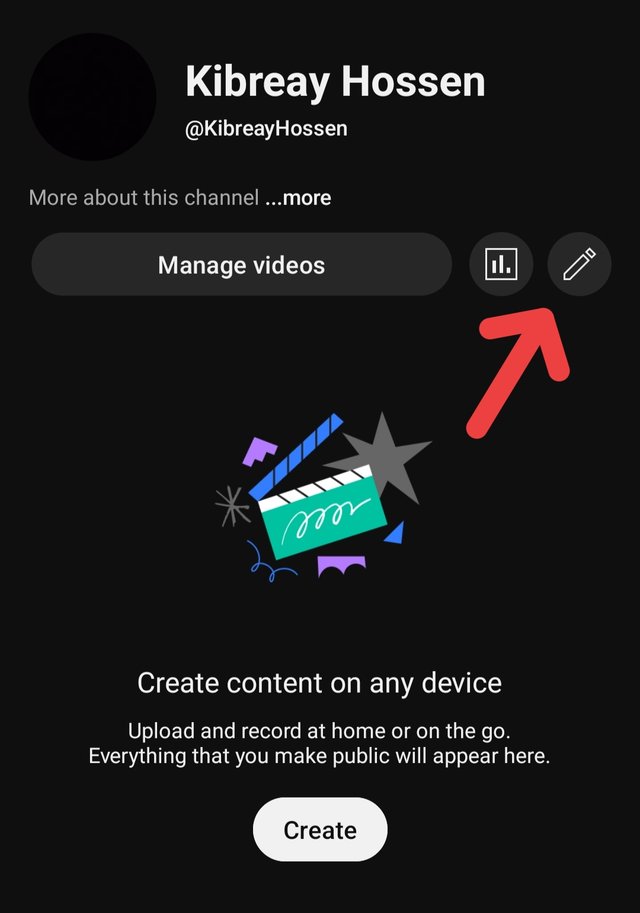
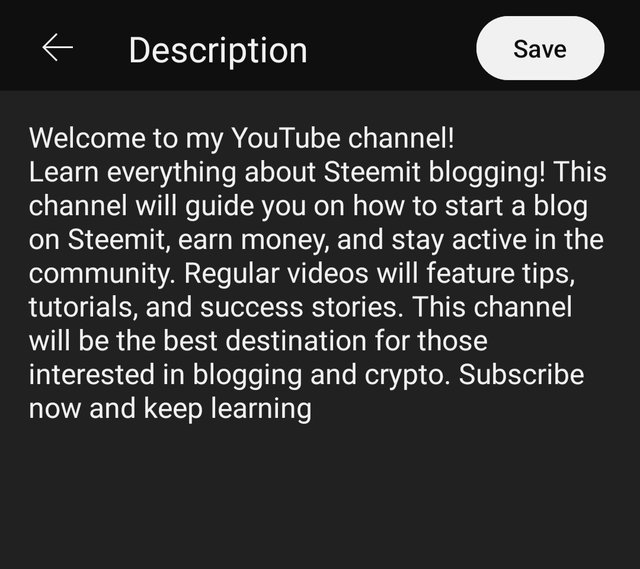
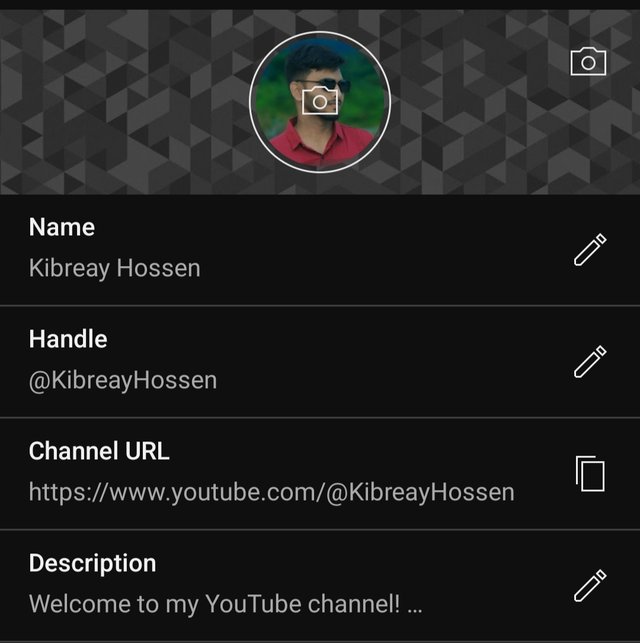
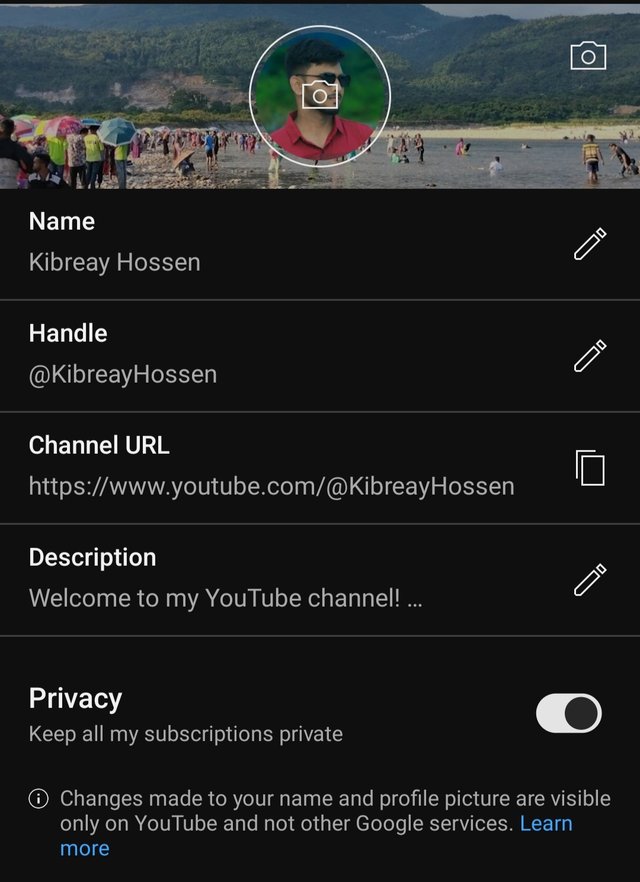

x-promotion
💦💥2️⃣0️⃣2️⃣5️⃣ This is a manual curation from the @tipu Curation Project
@tipu curate
Upvoted 👌 (Mana: 6/8) Get profit votes with @tipU :)
Hello, mate.
I loved your contribution.
When we manage to open a YouTube channel, we need to have clear objectives, and I understand that this is how you are doing it.
Every step you took in creating the channel is the right one. I wish you success in your beginnings and future as a YouTuber.
Best regards.
Thank you very much for sharing your constructive and valuable opinions in such a beautiful way.