| Greetings, love & respect to all of my steemian friends. |
|---|
I am @saifuddinmahmud from Bangladesh. There is a beautiful and amazing learning challenge. The challenge name is SLC27-W1 | The Beginning of Becoming a Youtuber. The challenge organised by @walictd. I am going to join. I hope everyone will like my post.

I didn't have a professional YouTube channel of my own. So I'm going to open a YouTube channel through this challenge.
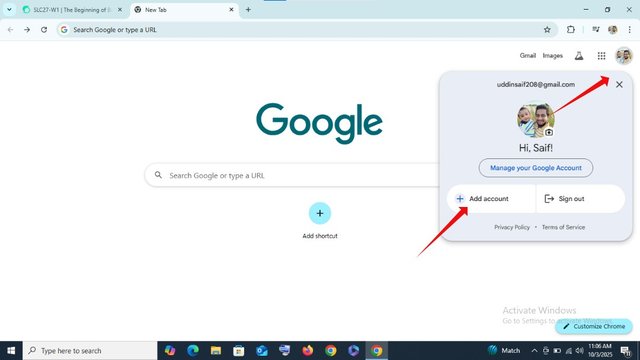
First I went to the Chrome browser. After clicking on the picture on the right side, an option appeared, from there I clicked on Add account.
A new page opened there. From there I clicked on the Create Account menu. After clicking on Create Account, it asked me for what purpose I would use this account. Since I wanted to use it personally, I clicked on that menu.
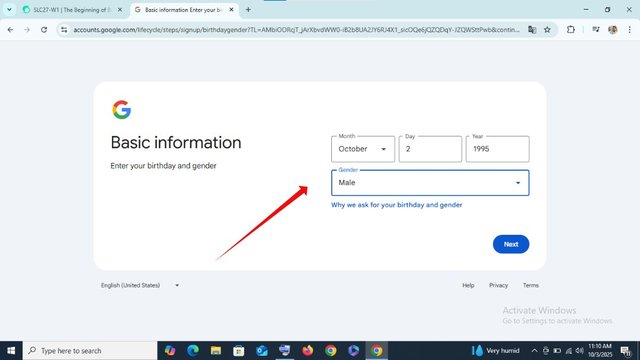
After clicking the next button, a new page appeared where I was asked to enter my name. I gave my name. Then I gave my date of birth, year, and gender.
Then I set the username on the new page. Then I was asked for a password. I entered the password.
Then I was given some terms and conditions. I read them carefully and agreed. So I clicked on the I Agree button. My Google account is ready.
Then I searched for YouTube by typing it in the Chrome browser. I entered the YouTube link. From there I clicked on the menu with the picture on the right side. From there I clicked on the Add Account button.
After clicking, a new page came up asking for my Google account. I gave the account I created. I gave the password. I selected my country and gave a recovery ID.
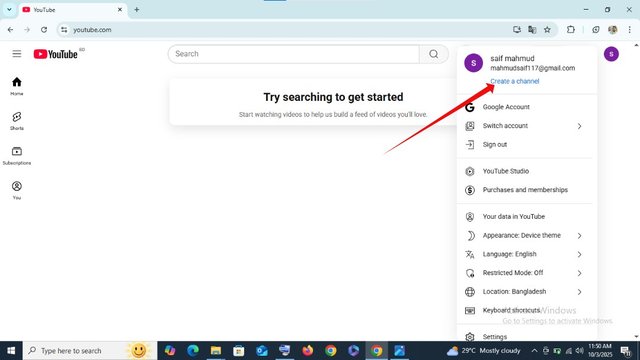
Here a new page of YouTube opened, from there I clicked on the Create a Channel menu.
Here comes the name and handle option. I am very sorry that at first I did not understand so I named the channel with my name. Later I changed the name.
I have attached a banner. Where a man is seen measuring the voltage of an electrical instrument with a multimeter on a panel. Maybe checking up if there is a problem.
I have put a lamp in my profile picture. Where the man solved the problem and the lamp went up in the water. I want to explain through the banner and profile picture that I will make videos about electricity through this channel.
Welcome to our electrical world. Here you will find everything about electrical work, wiring tips, circuit concepts, repair tutorials and safety guides. Whether you are a beginner or a professional, this channel will help you learn, build and grow in the world of electricity.
Subscribe now and stay updated with new videos every week!
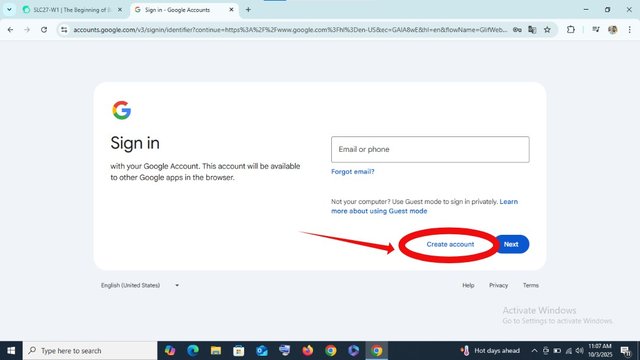
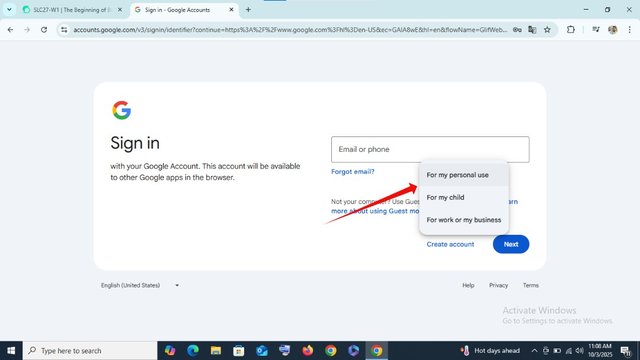
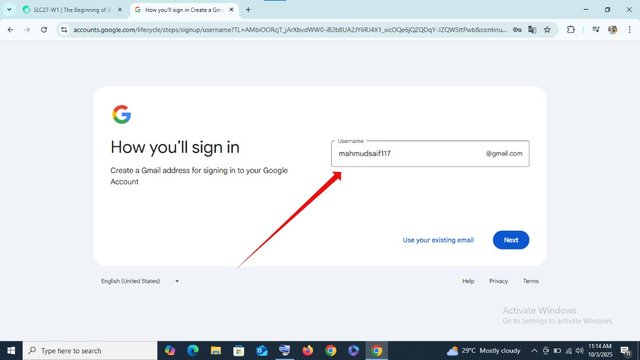
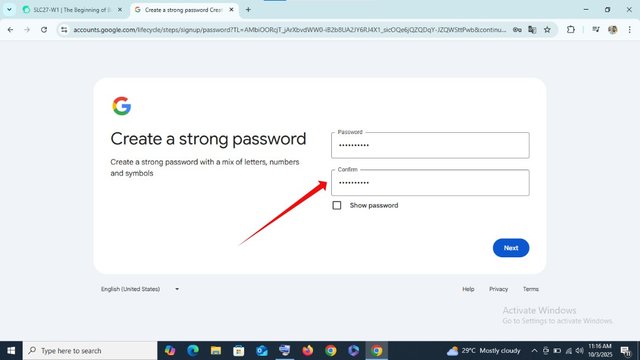
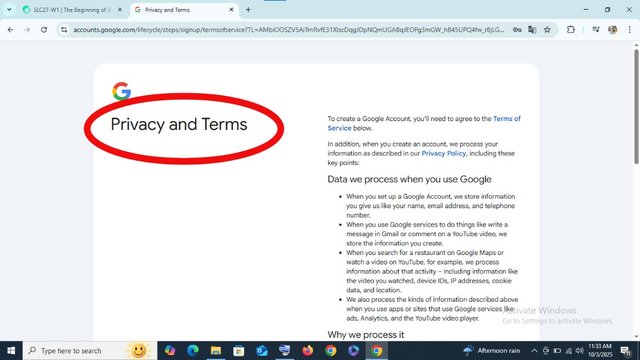
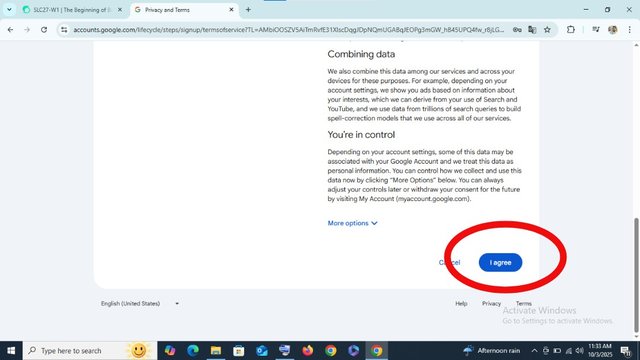
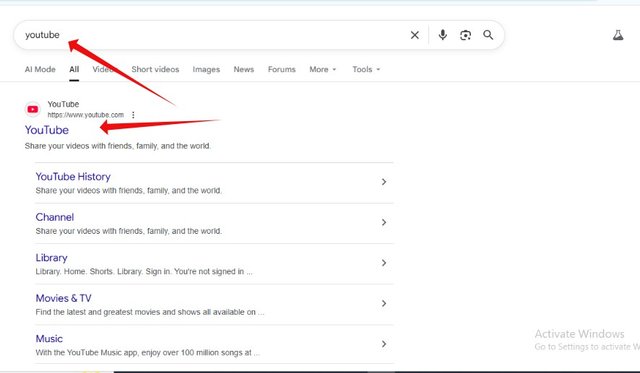
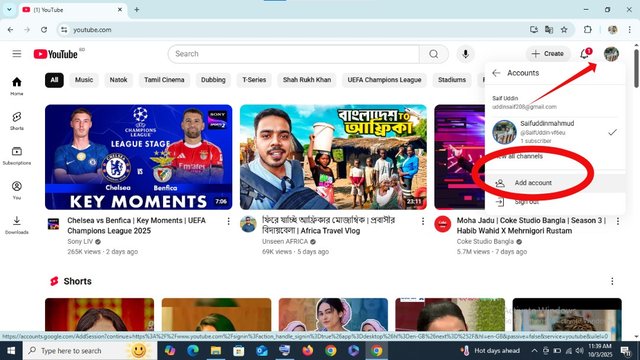
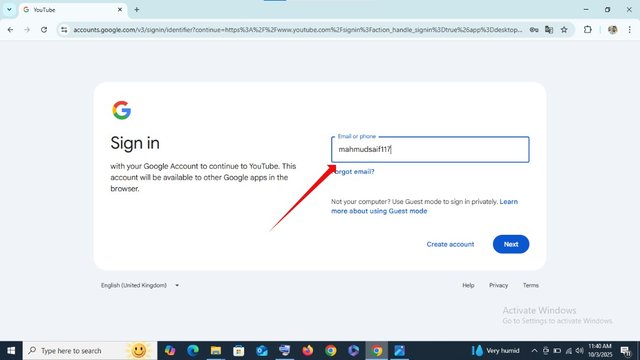
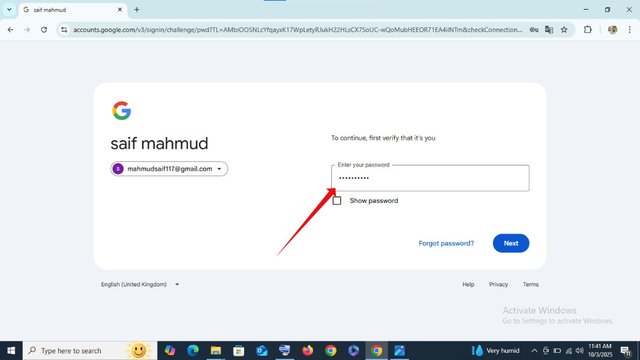
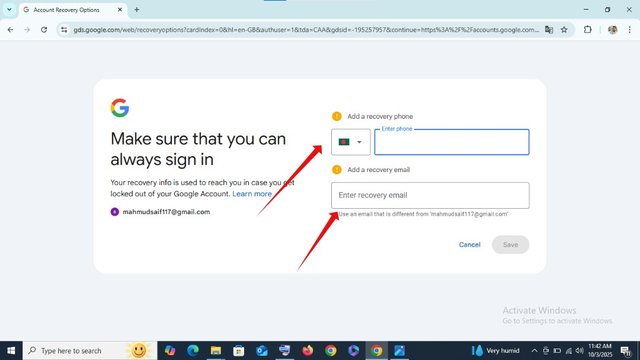
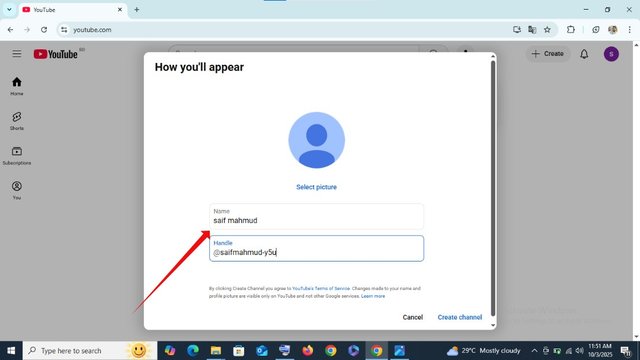
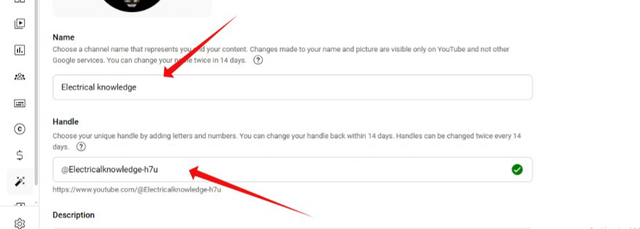
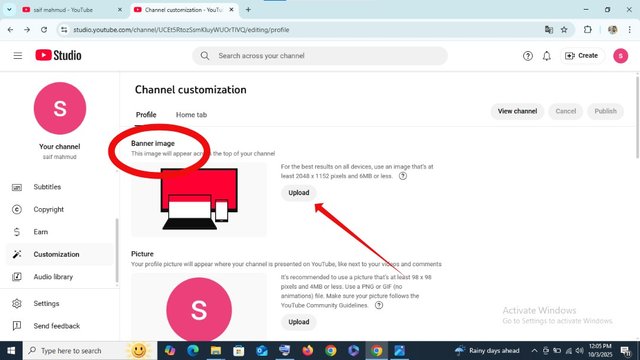
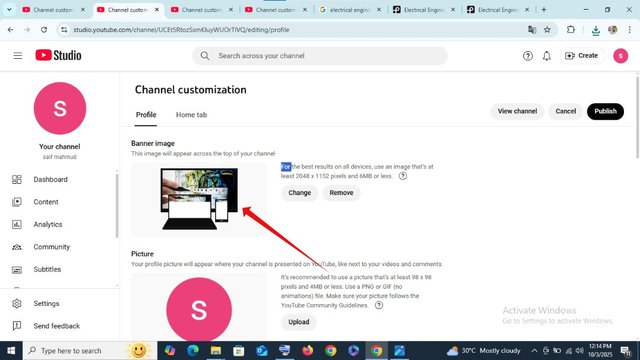
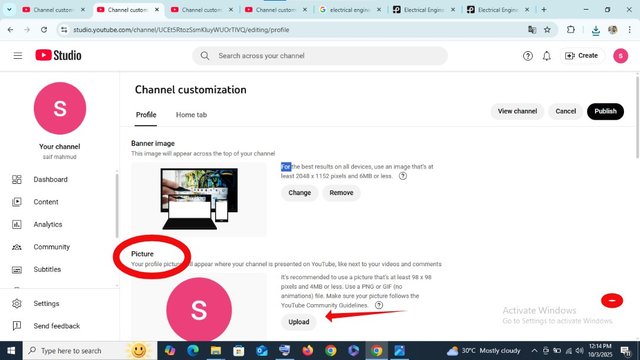
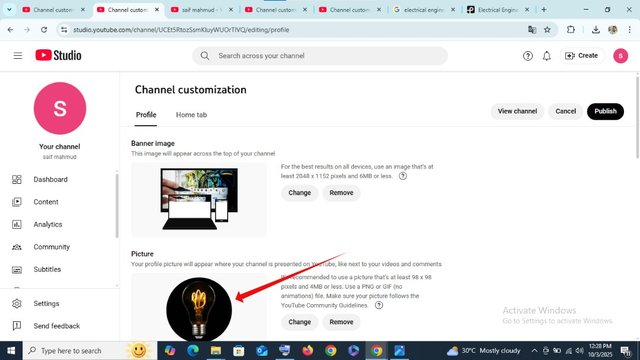
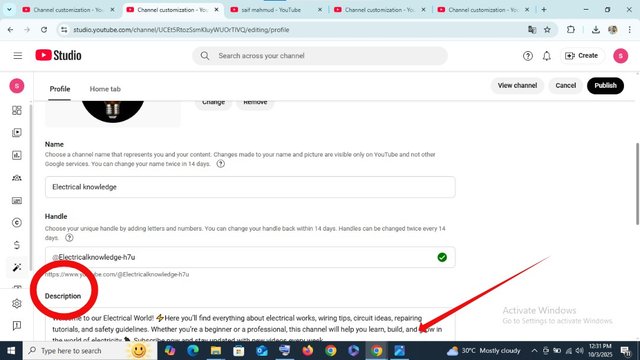
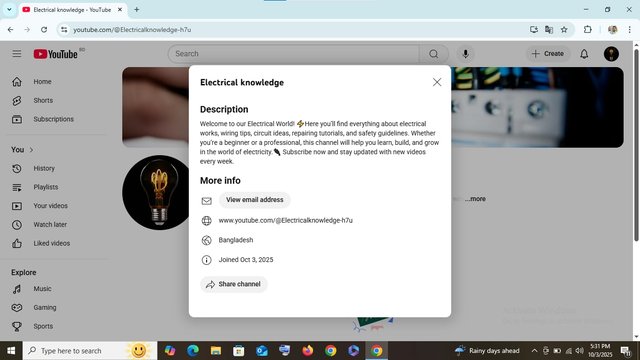

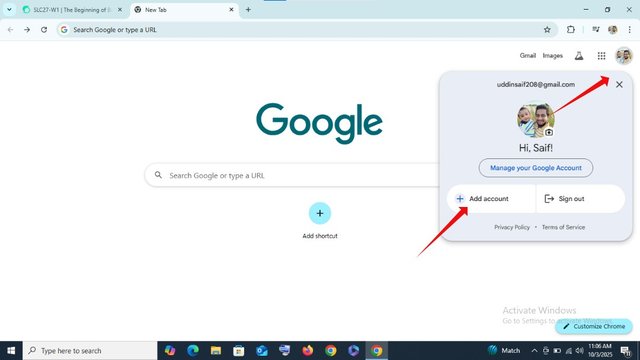
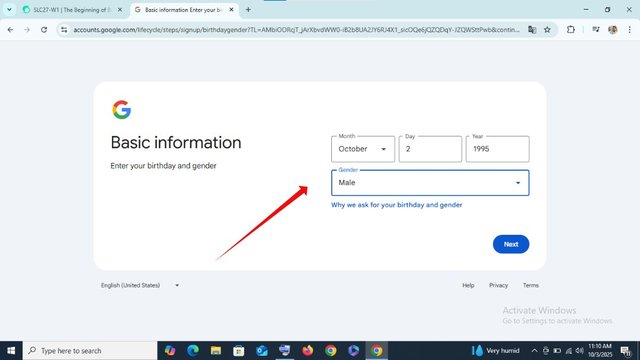
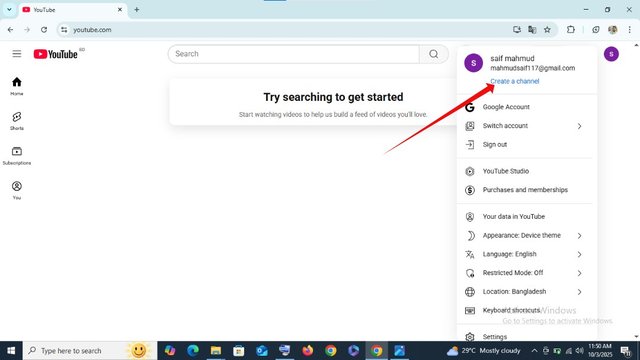
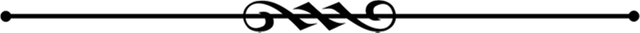
@tipu curate
Upvoted 👌 (Mana: 3/8) Get profit votes with @tipU :)