SLC27-W1: The Beginning of Becoming a Youtuber by @shabiha-jahan.
Assalamu Alaikum Everyone
This is @shabiha-jahan, from #Bangladesh 🇧🇩
Today I am going to participate in the first week of the 27th Learning Challenge "learn to become a YouTuber from zero to pro" educational class, "slc27-w1: The Beginning of Becoming a Youtuber". Through these classes, I will be able to learn more about opening my own YouTube channel. I would like to thank @walictd sir for organizing such a beautiful competition. Through this competition, we will be able to move forward on the path of building our own career on YouTube, starting from learning to open a YouTube channel
 |
|---|
Designed Made By PicsArt✅Create a new YouTube channel (if you don't already have one), explaining the steps clearly. |
|---|
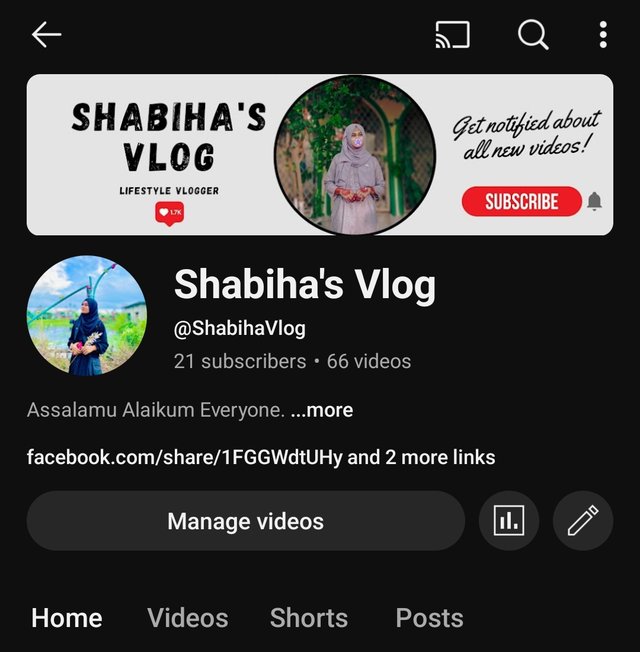 |
|---|
I already have a Google account and a YouTube channel is also open under it. I am a student, doing honors from the Political Science Department. I have long wanted to become a YouTuber and content creator. With that desire, I opened a YouTube channel named Shabiha's Vlog in early 2025. I wanted to capture videos of all the big and small moments of my life and share them with my subscribers. But since I have opened a new YouTube channel, I don't know the exact rules of how to work here. I hope that through these YouTube learning classes I will be able to learn more about YouTube and YouTube channels and build my career on YouTube.
Although I already have a YouTube channel, I am trying to explain how to open it in a shortcut way for beginners.
To create a YouTube channel, first we need to sign in to YouTube with a Google account. Then we need to tap on our profile picture and select the option to "Create a new channel" or add a brand account. Then we will give our channel a name and follow the instructions to create the channel.
You must have a Google account, so if you don't have one, first create a Google account.
Then go to the YouTube app or open YouTube.com in your browser and sign in with your Google account.
After signing in, click on your profile picture at the top right. From there, go to "Create a channel" or "Channel" option under your profile.
Then select Name and Create Channel,
Give a name for a new channel. Finally, click on the "Create" or "Create channel" button.
After the channel is created, you can customize your channel by adding a profile picture, channel banner, handle and other details.
✅Add a simple profile photo and banner (provide a clear explanation). |
|---|
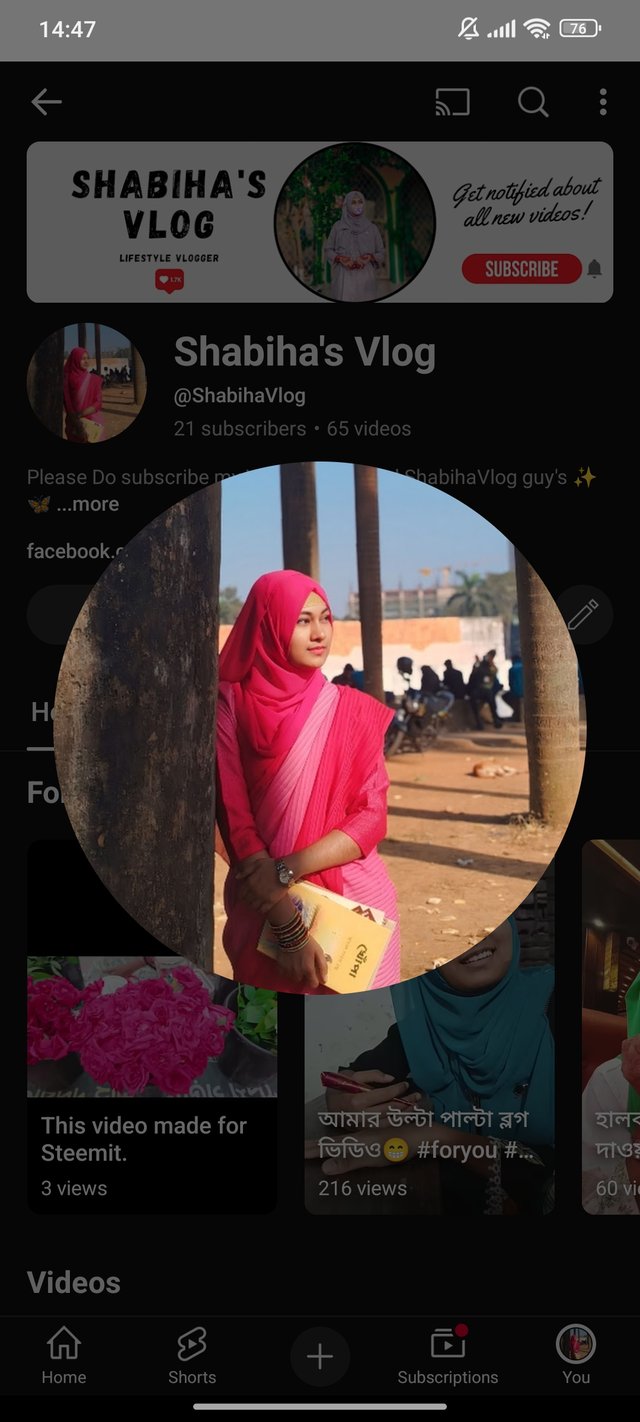 |
|---|
When I opened my YouTube channel, I tried to complete all the tasks for it. Since this YouTube channel is my personal one and I will leave some of my daily blogs here, I used my own picture as the profile. And in the case of YouTube banner, I used a banner with my YouTube channel name and my picture which I created with Canva app.
How to add a profile and banner to a YouTube channel:
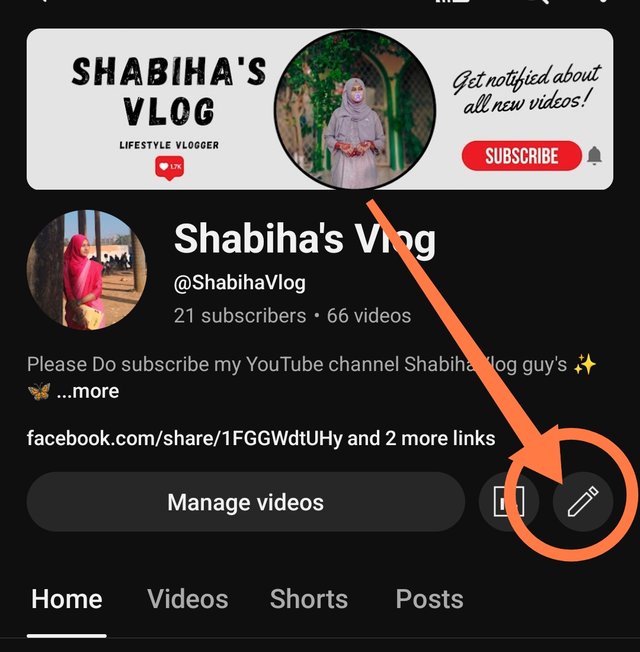 |
|---|
First, click on the pen-like icon on the right side of the profile, through which we can edit everything in the profile and organize it as we wish.
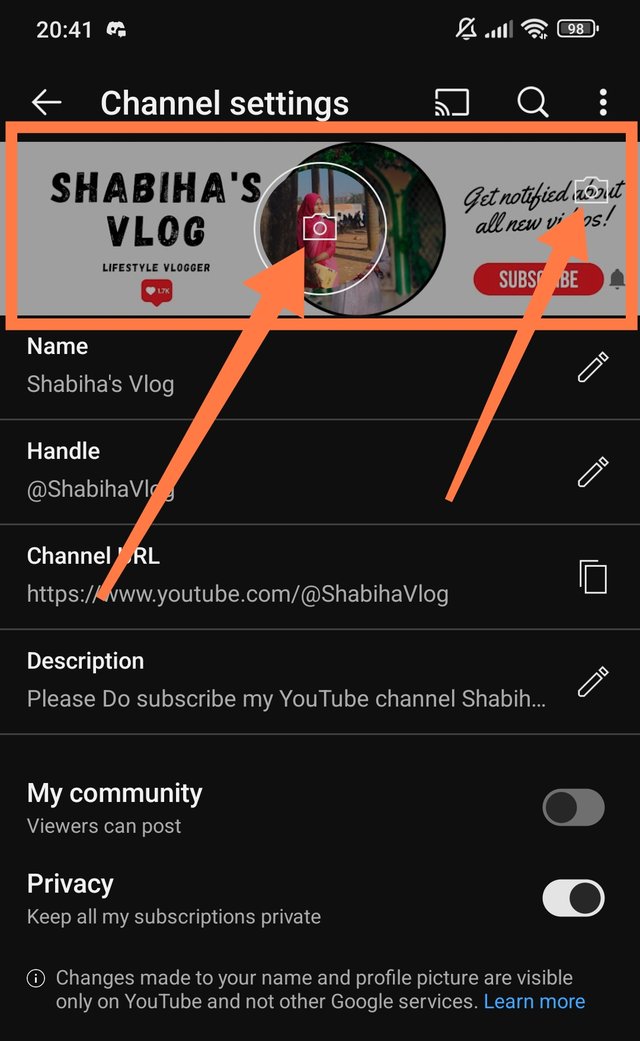 | 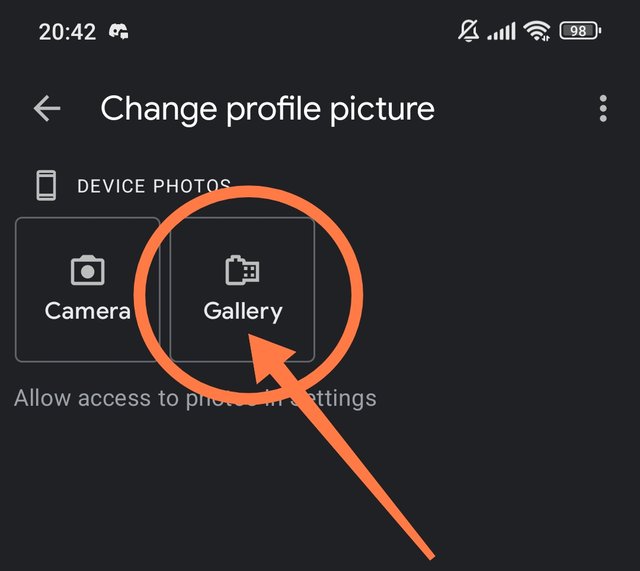 |
|---|
After clicking on that pen icon, the option to add a profile and banner, channel name, channel handle, YouTube channel link, etc. will be shown in front of us.
Now to add a profile, we will first click on the camera icon in the middle at the top. Then two options will appear in front of us, camera and gallery, now since I will add a pic from the gallery, I entered the gallery, if you want, you can take a pic directly through the camera and add it.
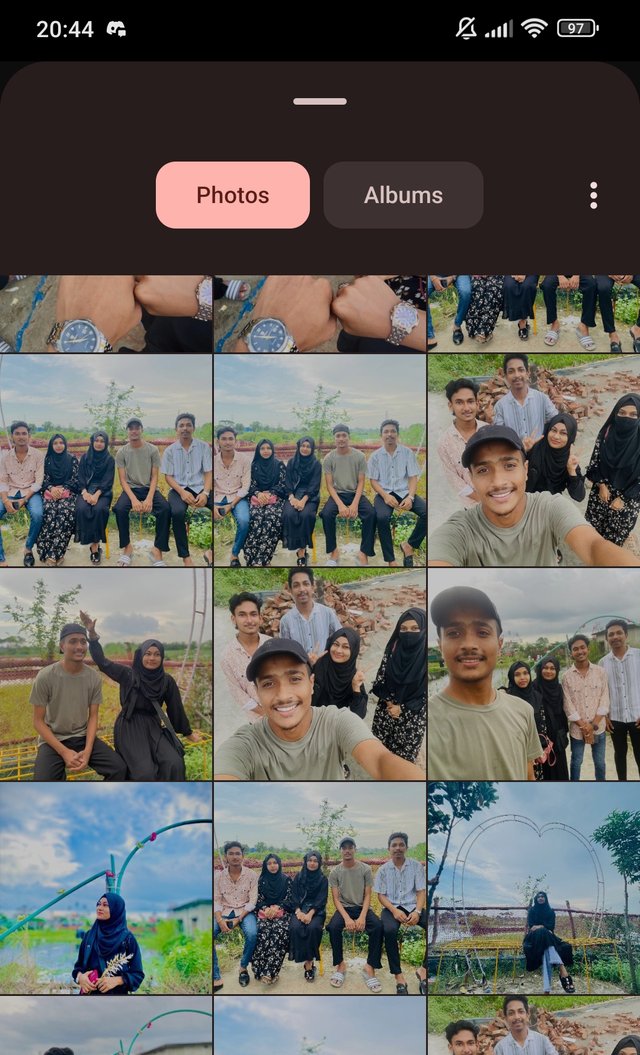 |
|---|
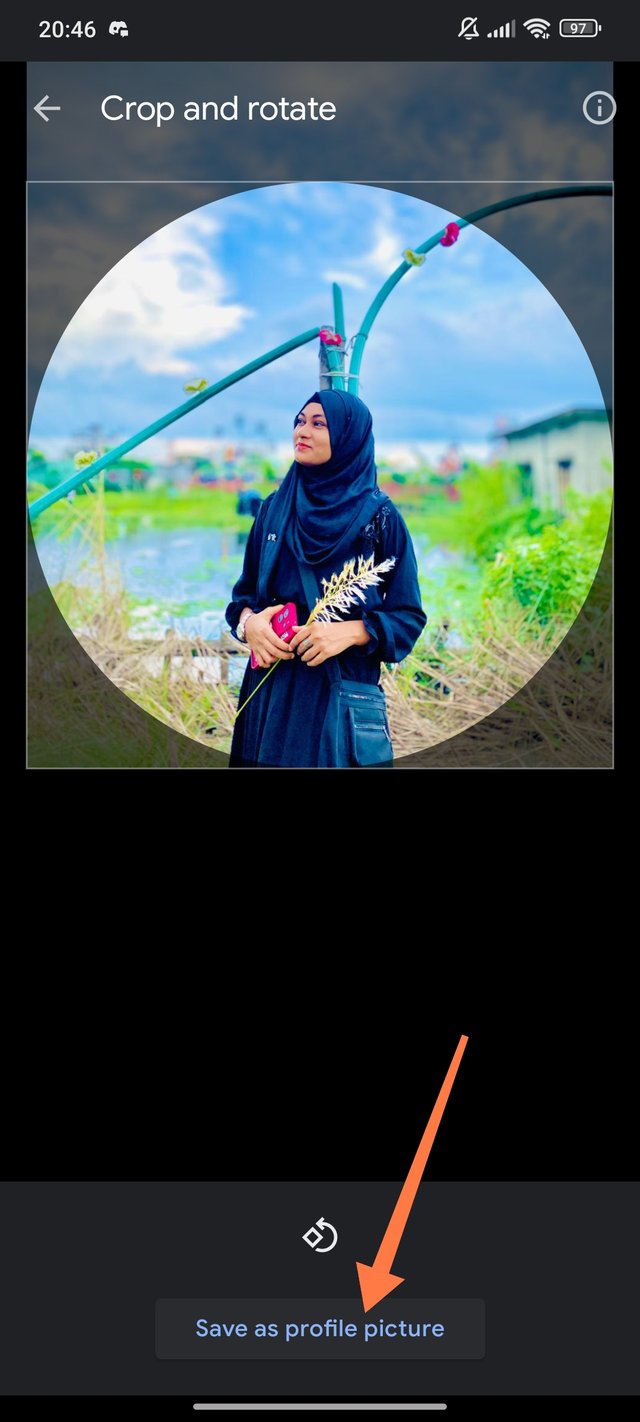 | 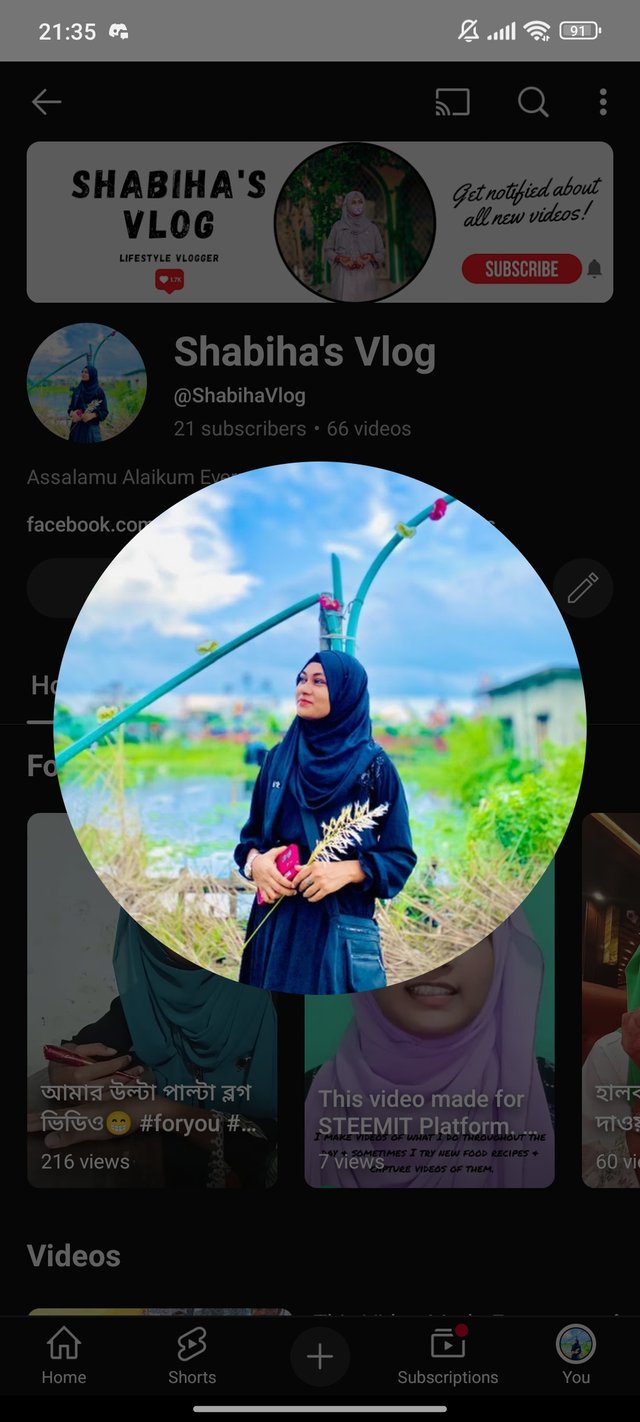 |
|---|
After entering the gallery, I selected a pic of my choice from the gallery. Now I will click Save as Profile Picture, and then our profile picture will be added. We will also add the banner in the same way.
✅Write a channel description of at least 50 words (explain what your channel is about). |
|---|
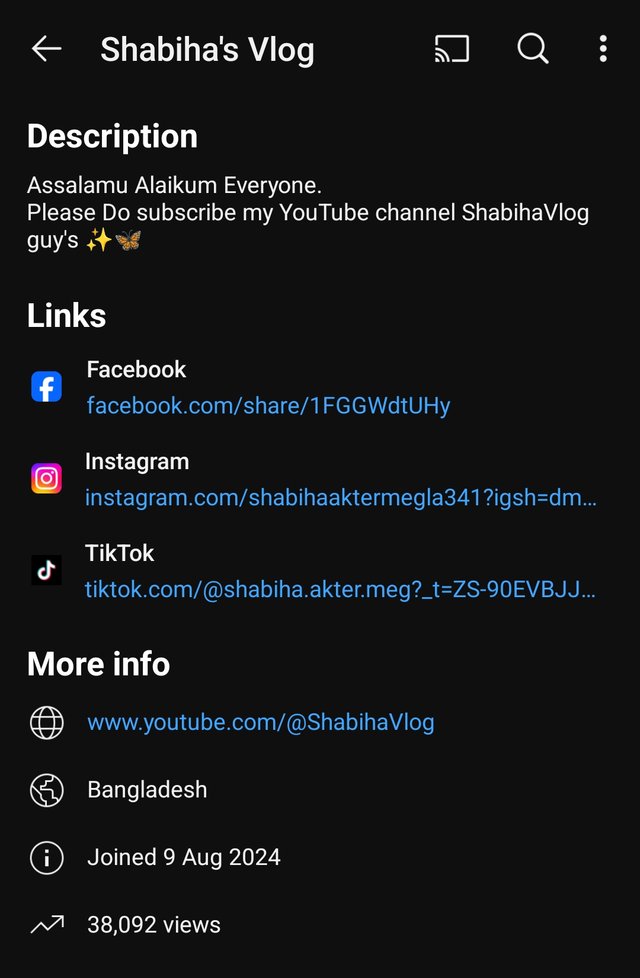 |
|---|
There is a very short description on my channel which says:
Assalamu Alaikum Everyone.
Please Do subscribe my YouTube channel ShabihaVlog guy's✨🦋
Along with this, I have also added my Facebook, Instagram and TikTok ID links to my channel.
✅Upload a short introductory video (1 minute long, explaining who you are, why you want to be a YouTuber, and what content you want to discuss, along with your reasons). |
|---|
A short video of my Introduction, please watch it with an eye for forgiveness if there is any mistake.☺️
Thank you very much for spending your valuable time reading my post. Goodbye for today, may you be well and healthy, may Allah protect you.🖤
@shabiha-jahan


Upvoted! Thank you for supporting witness @jswit.
X Promotion link
https://x.com/MeghlaShabiha/status/1974508532973322376?t=CkF743NApMnm0MtmagMPyg&s=19
হ্যালোগায়েচ, ওয়েলকাম টু ইউটিউবারিং 😅
হ্যাঁ গায়েচ ভালা আছেন নি🫠🐸
আচি গায়েচ ভালা, সবাইকে সাপোর্টদিবেনপ্লিজ, অটোগ্রাফদেন 🙅♂️
হইছে ভাই আর পচাইয়েন না🥲💔
একথা বইলেন না, এগিয়ে যান ও আমাদেরওপোস্টে কমেন্টকইরেন অনুপ্রেরণা দিয়ে 😘
0.00 SBD,
0.02 STEEM,
0.02 SP
জ্বী ইন শা আল্লাহ্।🖤
Hello @shabiha-jahan! 👋
Congratulations!! Your post has been upvoted through steemcurator07. We support quality posts and comments throughout the platform. We encourage you to publish creative and quality content.
Thank you so much for your sir valuable support.☺️