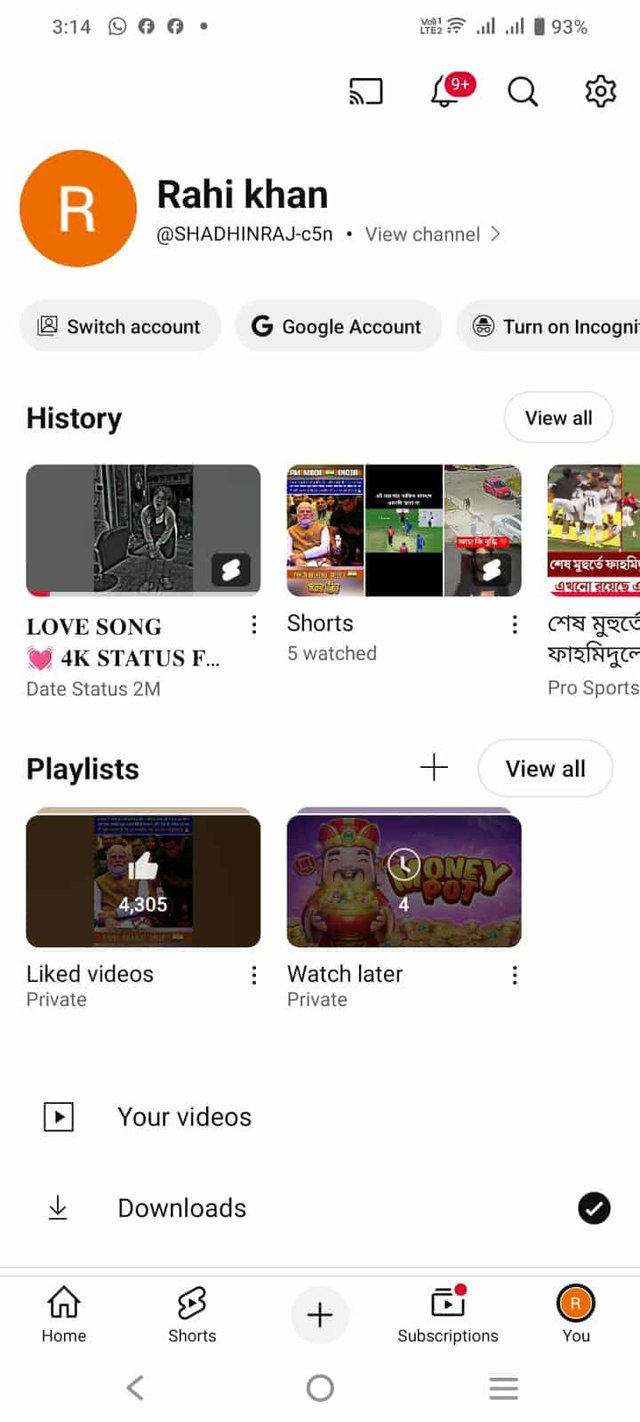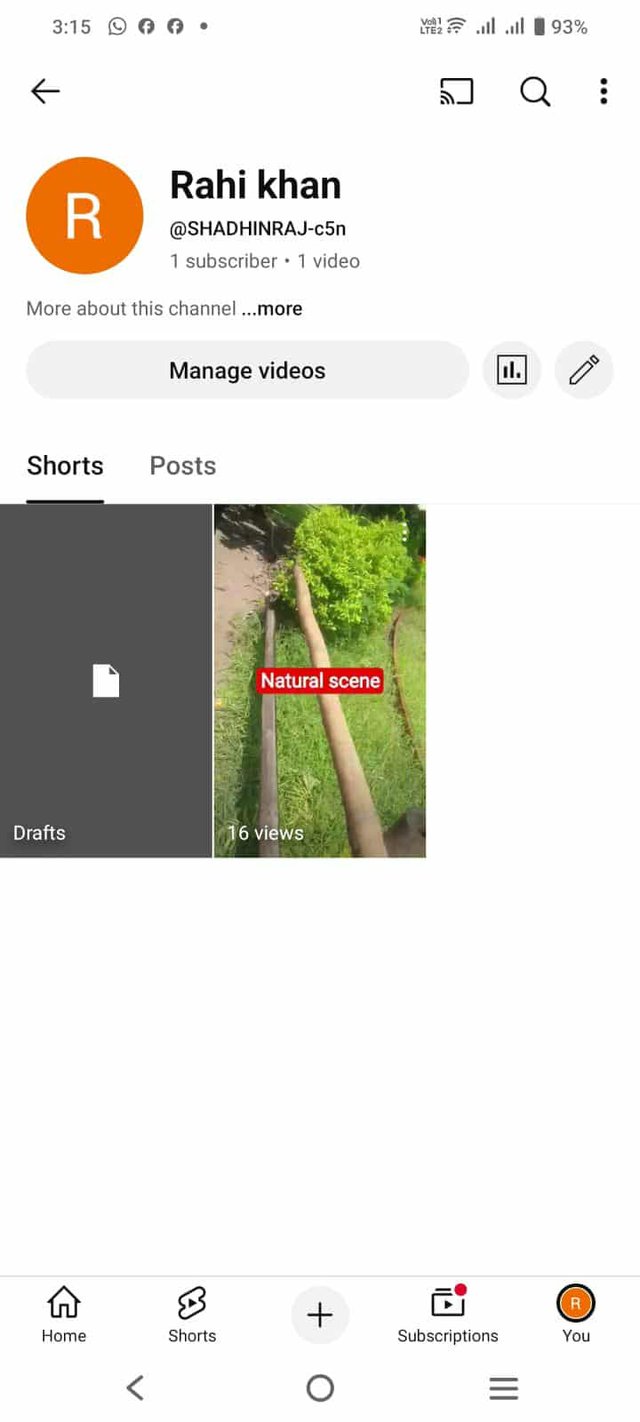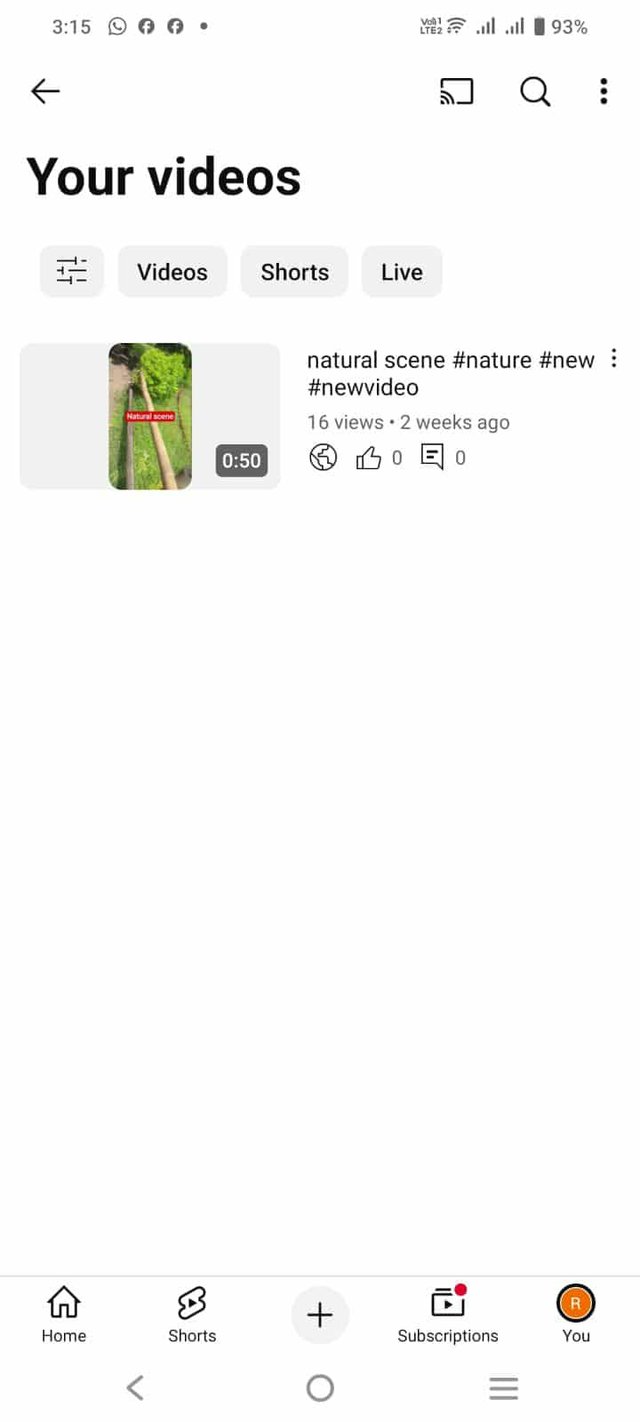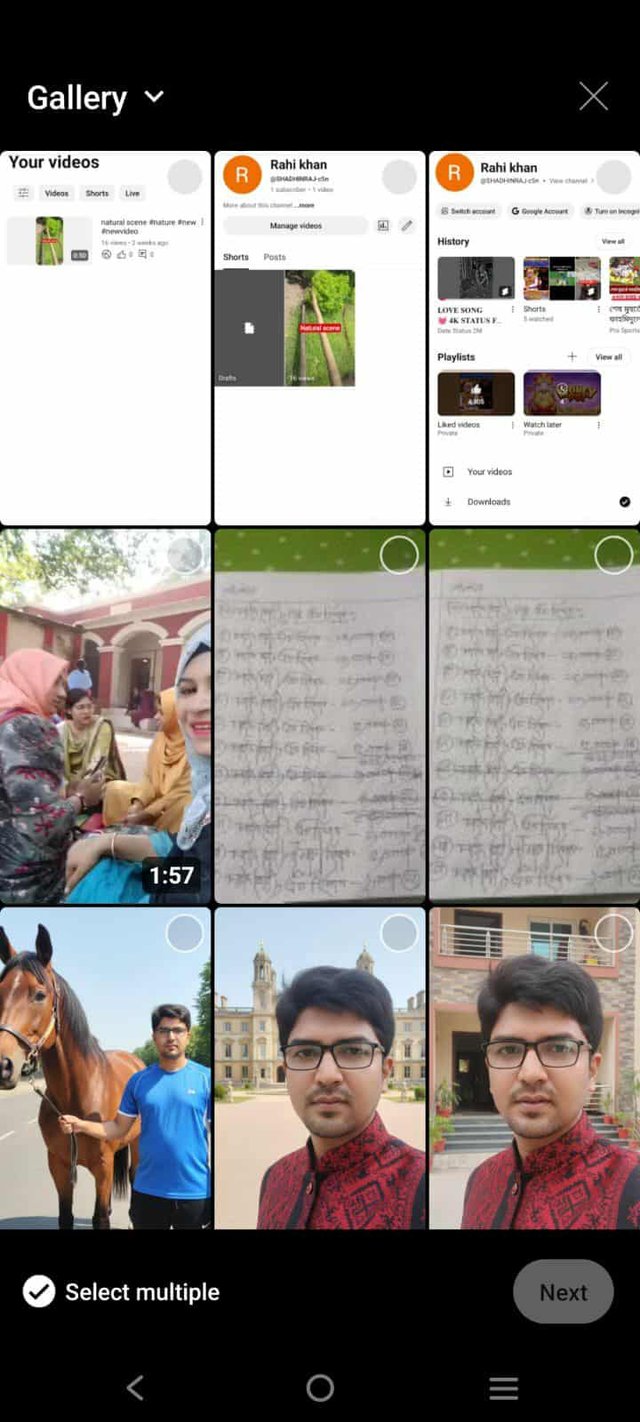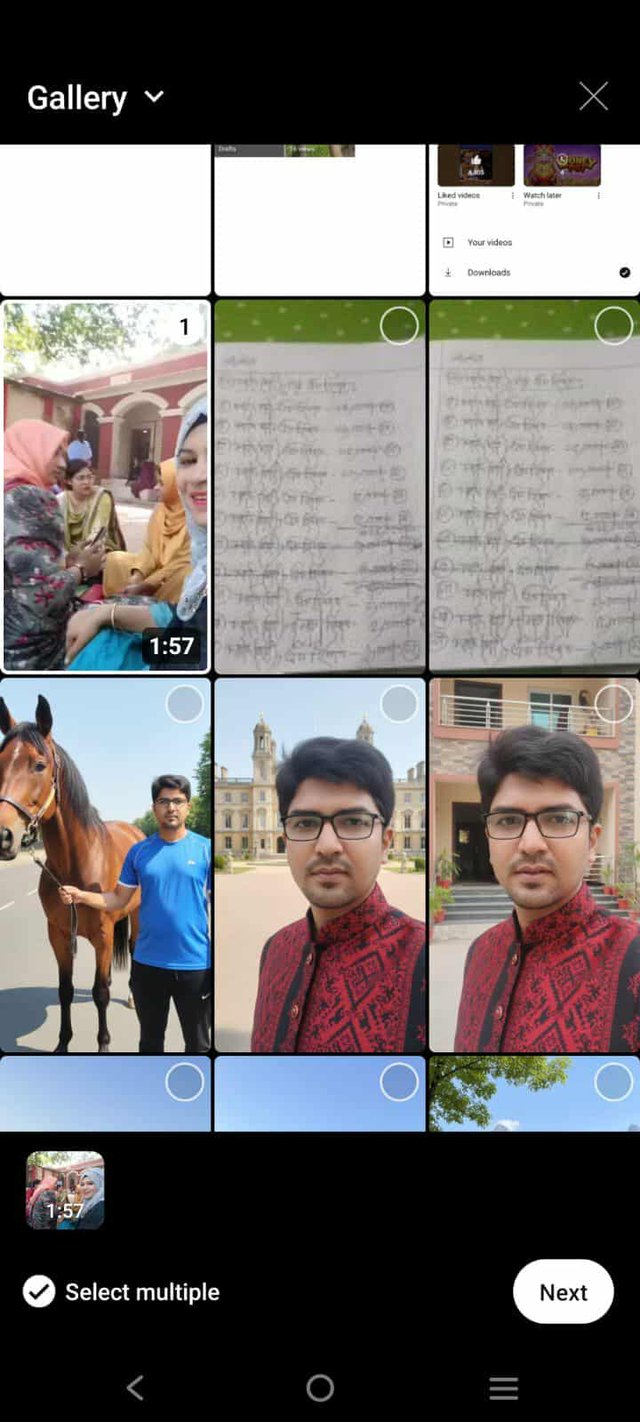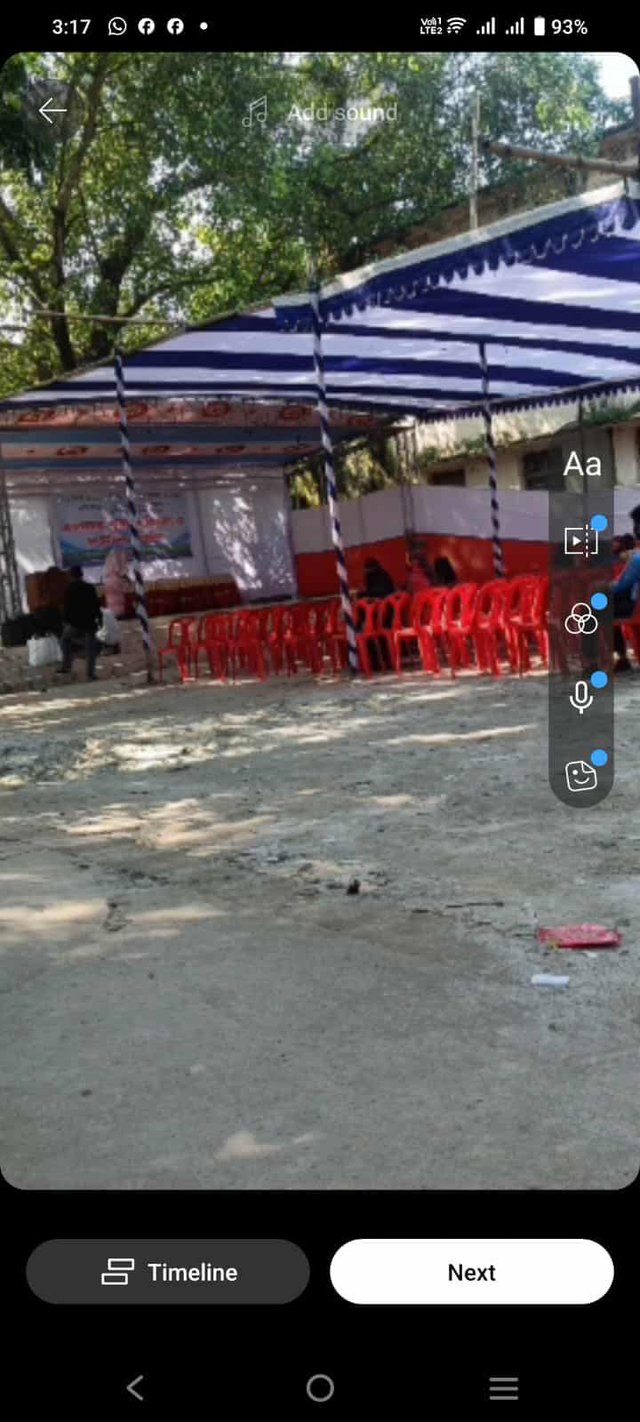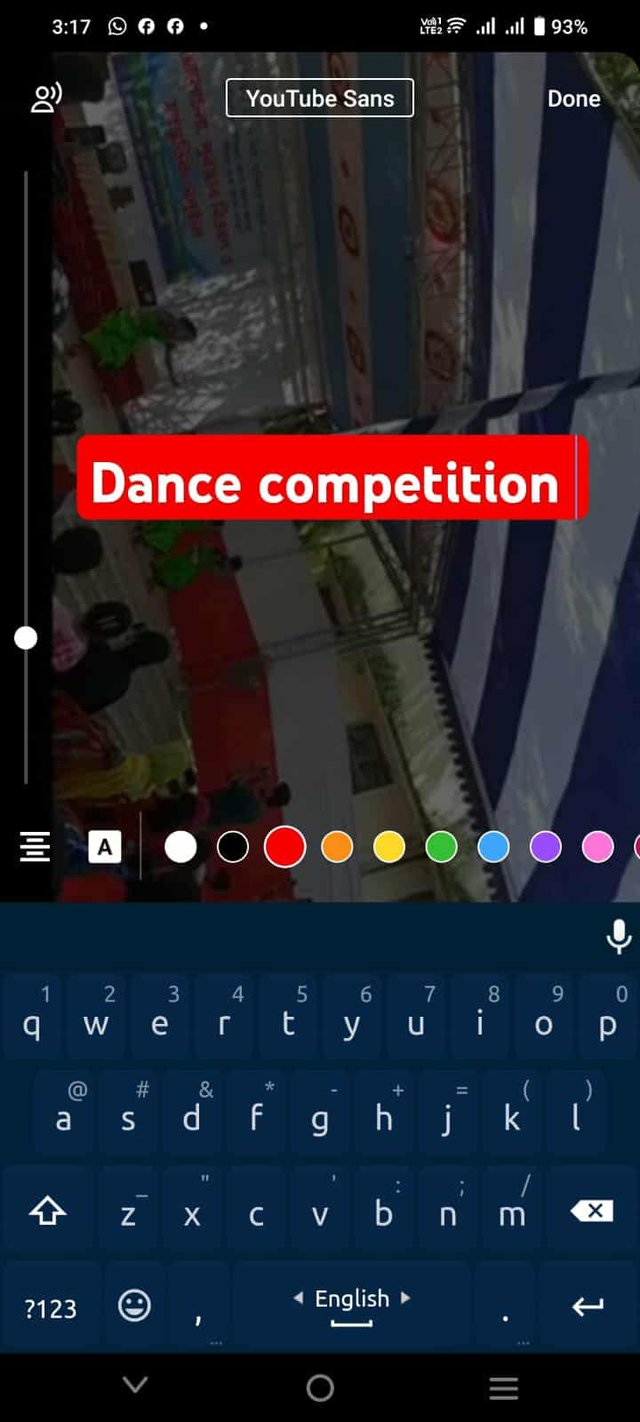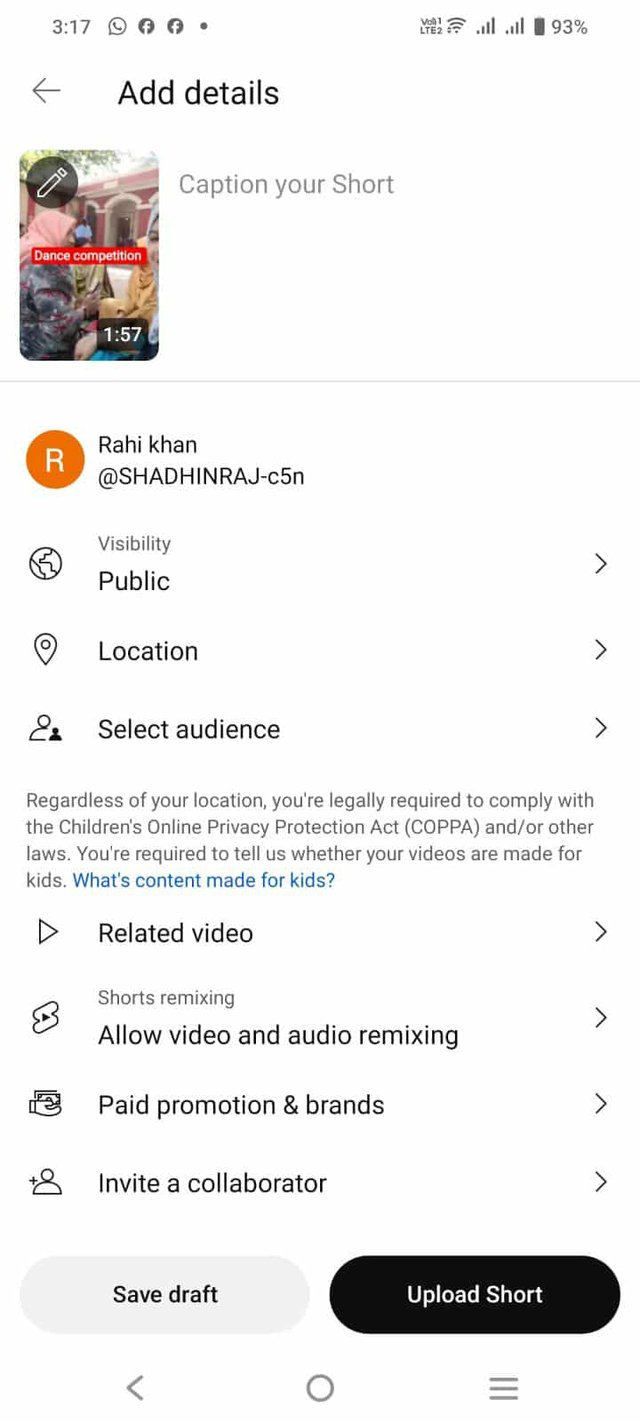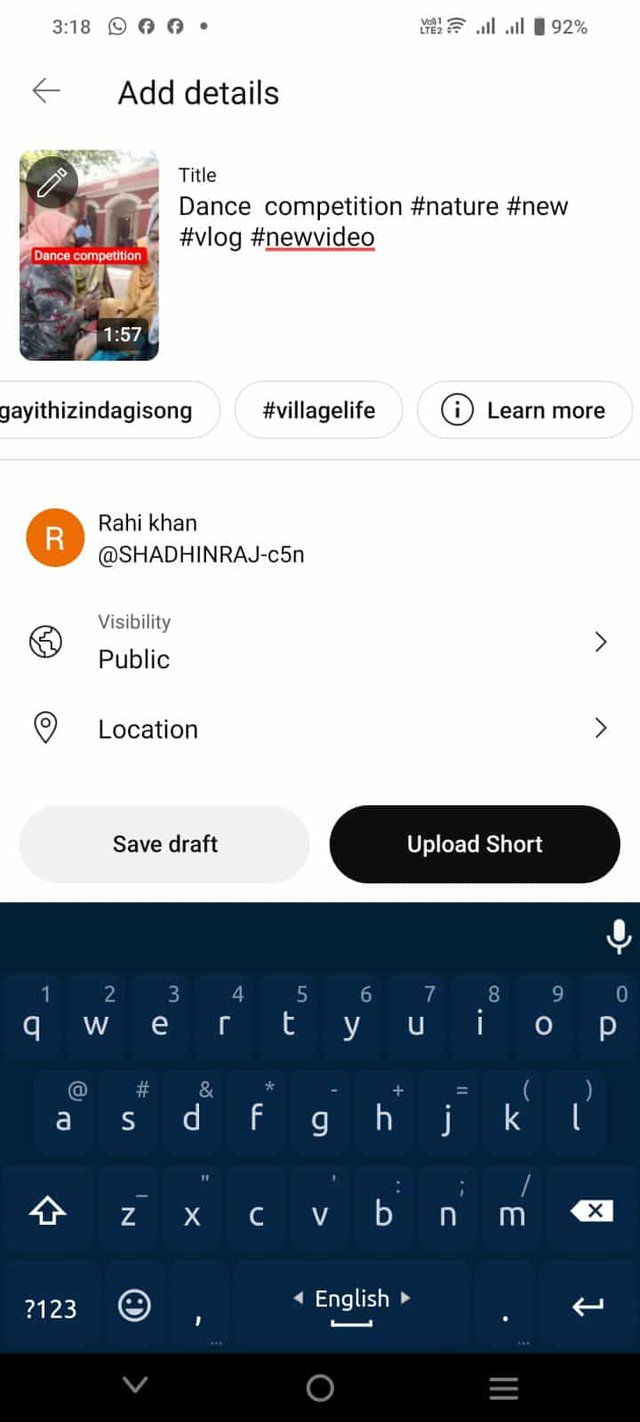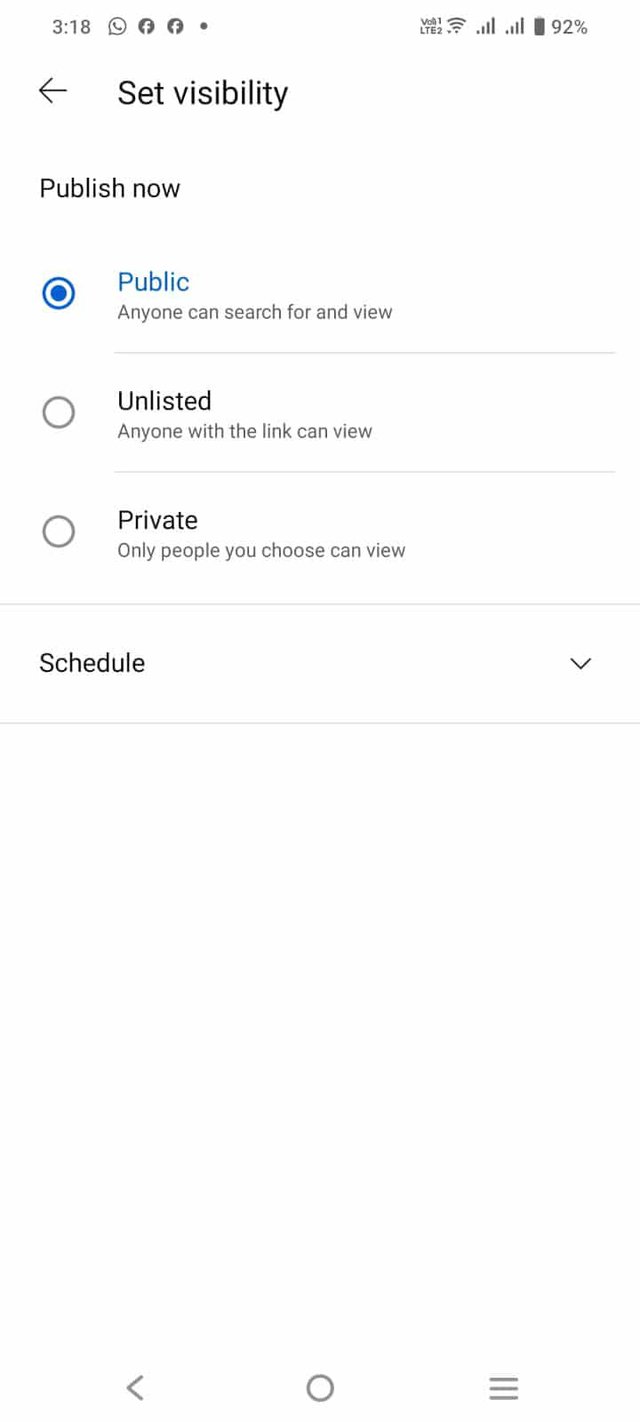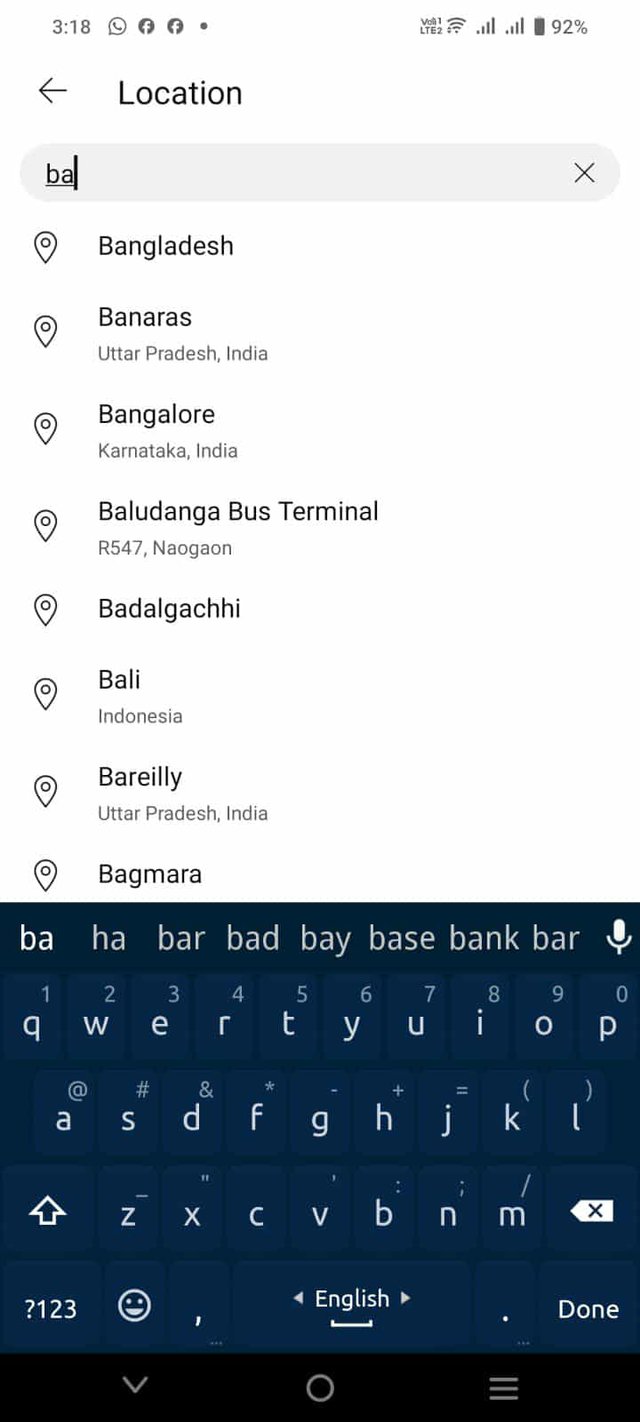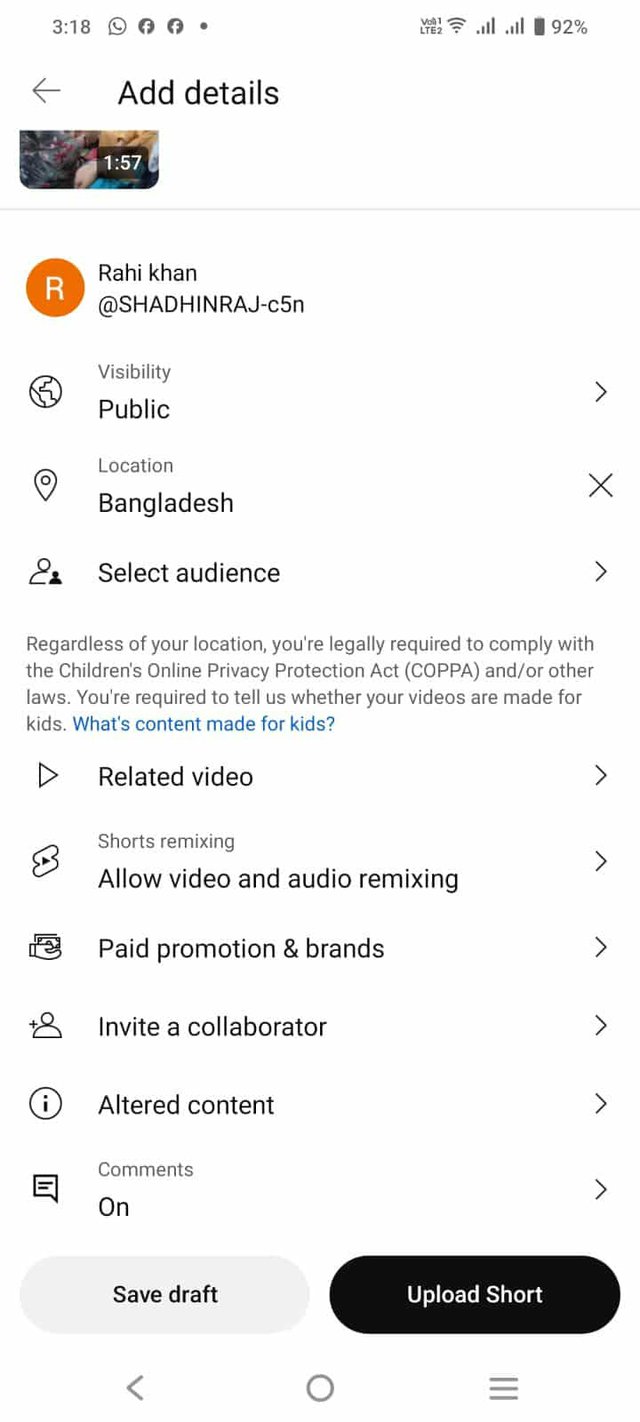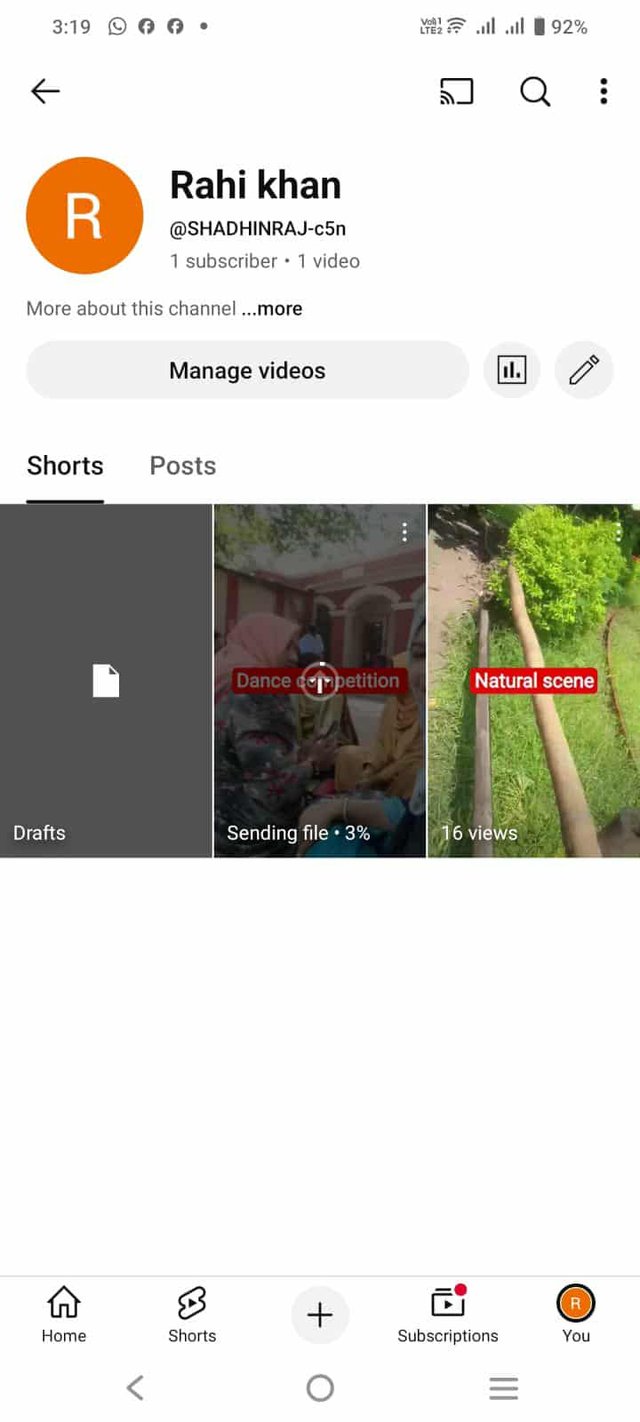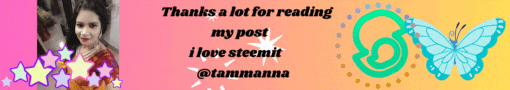SLC27/W3 | Video Editing & Upload Optimization by @tammanna
"Bismillahir Rahmanir Raheem"
This is @tammanna from #Bangladesh.
How are your friends? I hope everyone is well, and I am well too. Alhamdulillah. Today I am here again to participate in a new contest at the end of the week. I would like to thank @walictd for organizing today's contest. Today I will upload a video on YouTube, and I will start presenting you all the details of how I prepared and created all the things.
Video Production Based on Script (Minimum duration of 2 minutes)
Since my channel is about natural scenery and nature images, where I will provide my own videos, today I made a video of a cultural program at my son's school, where a dance program was being held, and I made it for about two minutes.
Edit Video with Basic Professionalism
Step 01
First, I took it out on my channel, Rahi Khan, on YouTube.
Then I clicked on my name, where I would see the manage video, and here I clicked on.
Step 02
Then I'll go right in, and I'll have a video here that I can watch. It's had about 16 views in two weeks. But here I see the plus sign below. Click here.
Then I will enter my gallery and from here I will select a specific video that I have selected.
Step 03
Then, if you click on my video, that video will be shown below, and it will say Next. I will click here.
Click Next, and my video will be processed, and I will have to wait for a while.
Step 04
Then I'm ready to create my video, and then I'll click on the Next button below.
Then I will write the first part of the tag above my video in English letters Dance Competition and I will fill it with a red border so that everyone can clearly see it.
Step 05
Then I clicked Next and entered the inside. Here I have to perform some tasks.
Here, I clicked on the title above and wrote my title Dance Competition in English letters. Then I clicked on Hashtags and added four hashtags. Here I gave the #Nature and the #New Video etc.
Step 06
Then I set the video to public mode.
Then I set the location to Bangladesh.
Step 07
Then I will complete my work and click on the upload button below.
Then I have to wait a while for my video to upload, and I will wait until the video reaches 100%.
Then my video was uploaded to YouTube, and it is now on my YouTube channel.
Upload the Video to YouTube
I uploaded the video I made myself to YouTube.

| I invite these few people to join the contest. @ikwal @event-horizon @denmarkguy |
|---|
Thank you very much everyone |
|---|
| Device | Name |
|---|---|
| Android | oppo 11 pro |
| Location | Bangladesh 🇧🇩 |
| Short by | @tammanna |