Adding the Parking Lots with OpenstreetMap while reviewing Godswill Akpabio International Stadium Uyo.
In my entry to the Week 1 of Steemit Challenge Season 25 which is about reviewing sports centers, which I reviewed God'swill Akpabio International Stadium Uyo in Akwa Ibom State, In a quest to complete my participation in the challenge as requested by @mohammadfaisal to make a separate post showing how I added the place to open street map, this is my detailed information on how I added the reviewed stadium to the OpenstreetMap
I reviewed Godswill Akpabio international Stadium in my City Uyo Akwa Ibom State,a very modern and classical sporting stadium that has hosted a lot of games and serves as the home ground of the Nigerian National Team ( the Super Eagle).
The stadium is already in the open street map but some places where not included and were not visible there, and am adding this places in my post and showing how I added the parking lots using the Openstreetmap.
When I drop my first entry post, I got responded to by @mohammadfaisal. I requested for a guide on how to carry out this exercise and a link was sent to me which contained a comprehensive guide on how to have a good post and complete the challenge. That really helped me to have a quick idea on how to use the open street map and I did, adding some points using the Open streetmap.
Still Following the guide from the last post, I was able to signed up my account into the OpenstreetMap. firstly the sign up page requested for my email which I provided, entered my preferred emmalex25 as my username, entered my strong secret password, then I summited. A verification email was sent to my inbox which I clicked and I was verified. After verifying It took me to the login page which I logged in using my username and password and I navigated the map to where I have the stadium am reviewing.
I was able to make a quick edit to my map using the "edit with ID option".
When I open clicked on the stadium it opens with a lot of features, I click most of the features and information about those map features displayed in details. I kept on clicking the features until I noticed that the stadium Parking Lots wasn't visible or named, I then used the point tool to placed a point where the parking lots was.
I edited the feature, firstly I started by adding the name, the location, and the parking capacity of the place. The guide gotten from my last post made it easier for me to be able to place the parking lots This app makes it so easy to map and also editing the name and inserting other detail information about the parking a lot.
Everything I edited on the map, i.e the information I added were shown as tags here, I was now able to view all of them.
After completing the editing, it was now time to save what I edited. A save dialogue box was shown and I typed in a comment, "I have added the parking lot of the Godswill Akpabio international Stadium on the map which was not visible as a separate post". Followed by adding the source and uploaded my point.
After some few minutes the point appeared on @steematlas, I went to my steematlas some minute after I uploaded the feature, I was so happy to see that I have successfully carried out the task with much ease that I thought and my upload features appears on the steem.atlas .
Thanks to the posting guide sent by @mohammadfaisal on his response to my first post.
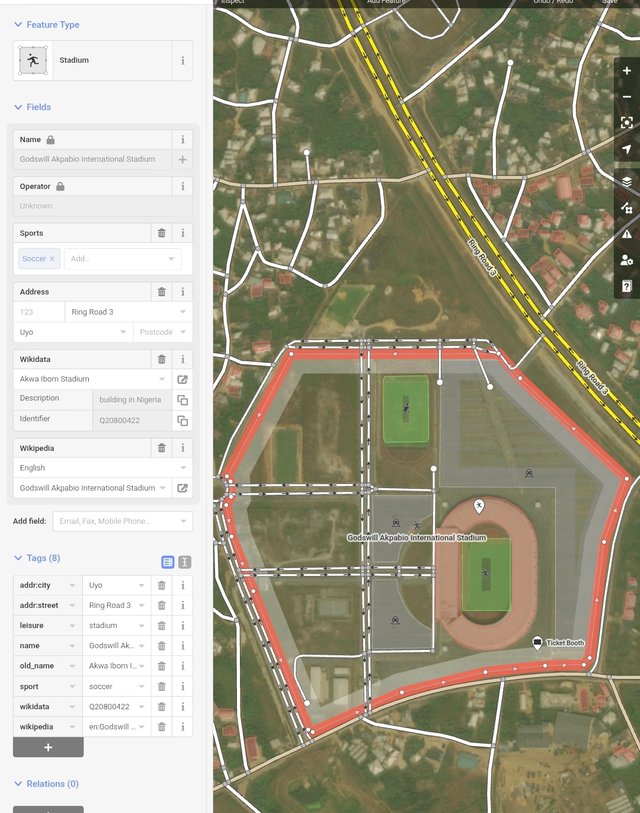
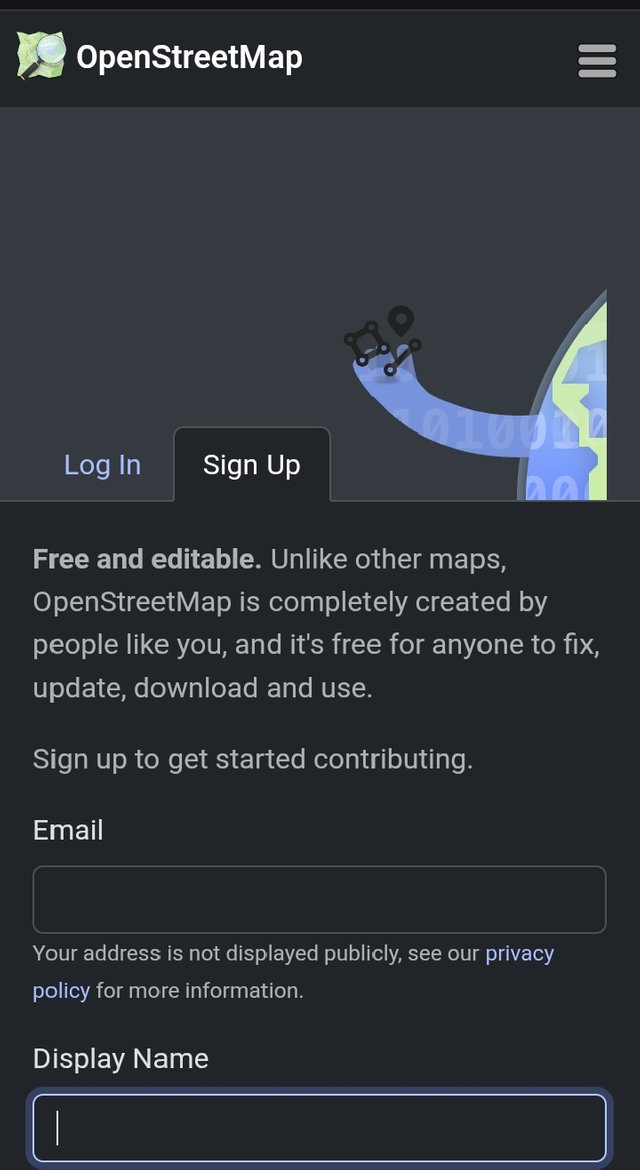
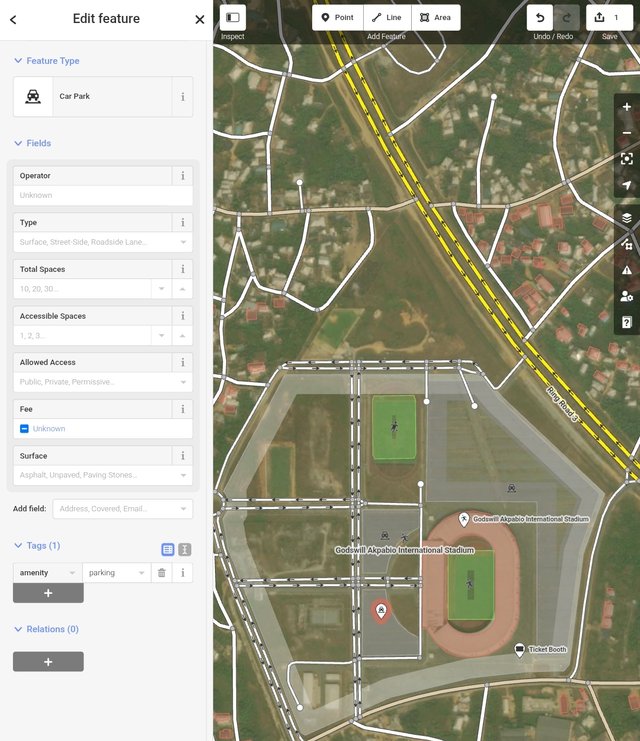


Thank you for sharing on steem! I'm witness fuli, and I've given you a free upvote. If you'd like to support me, please consider voting at https://steemitwallet.com/~witnesses 🌟
Hello, you need to share the Opeen Street Map link and Google Map link of the location, so that we can more easily check and verify.
Okay am going to do that.