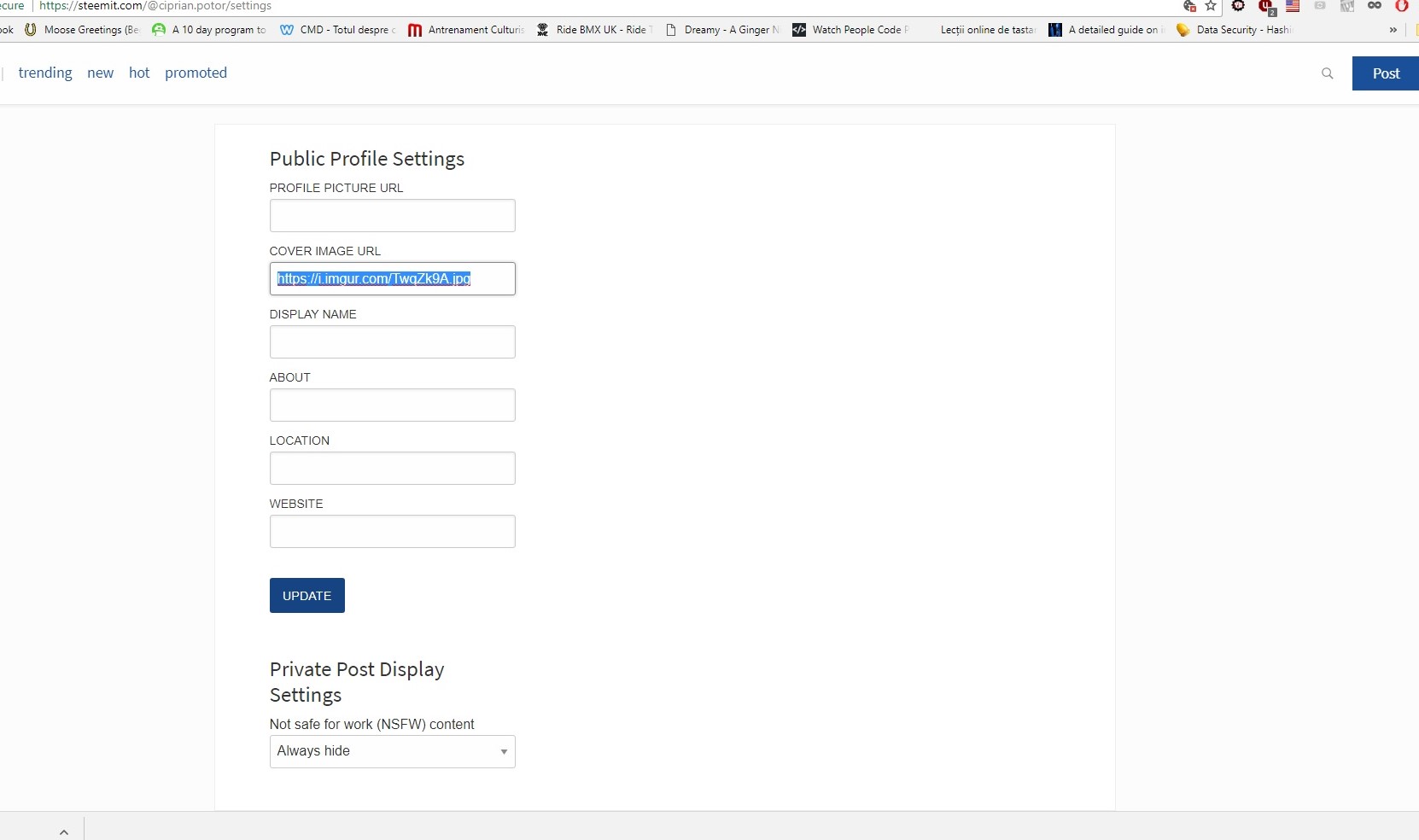How To Change Your STEEM COVER IMAGE/Profile Picture ? SIMPLE !!
1. Search for your favorite picture
2.Find a Free Hosting site to Host your Image (you can try here a free website that host your image https://ctrlq.org/images/)
3.Choose upload picture
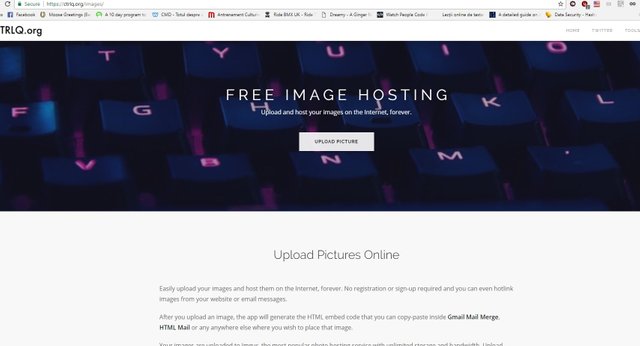
4.Choose from your file (where you saved)
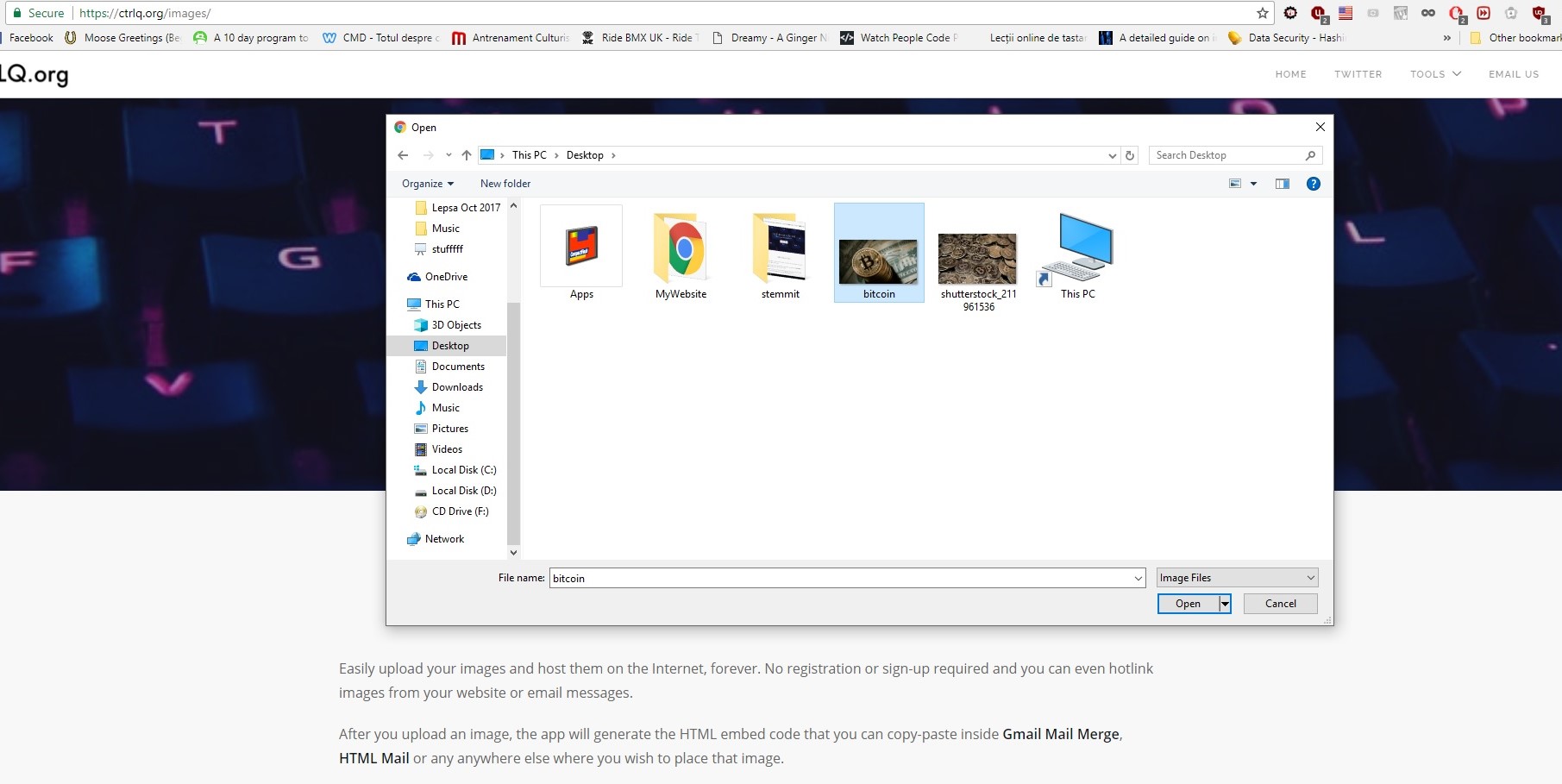
5.Copy the Direct Link (URL)
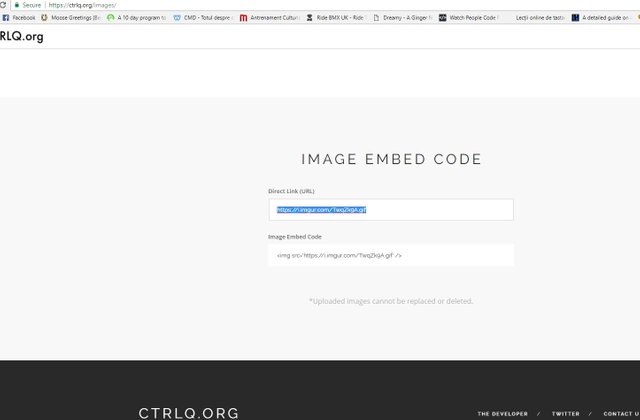
6.Go to settings (your steem account)
7.on COVER IMAGE URL paste'it and UPDATE