You are viewing a single comment's thread from:
RE: Steemit Profile Picture? What site are you using?
What isn’t working? I’m the last person to ask for computer savvy stuff but I hat went to tint pic and everything worked fine for me. I uploaded a picture, got the URL, seems to be ok.
I upload a pic and it becomes nonexistent. Plus... (see pic)...
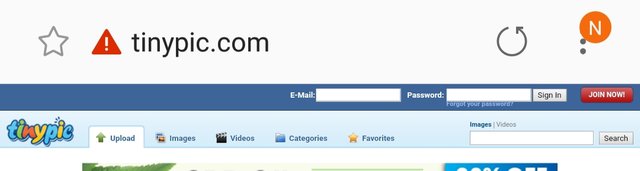
I went through the same steps. “Upload picture,” found my image. Then I had to zoom way out because it had one of those cache things where I had to type in a phrase. Typed in the phrase, clicked ok, done.
Yes it use to work that way for me as well. Now its showing its not a safe website on my phone and after i upload, absolutely nothing happens and asks me to upload. Thnx u 2 for suggestions :)
See the little icon looking thing next to ‘choose photo’ that says “1 photo.” That’s after I clicked ‘upload now’the first time and picked my image. Then I had to click ‘upload now’ a second time after I’d showed me that ‘1 photo’ thing. Hope this helps.
Its not doing that on mine :(. Ill try again later today. Thnx again