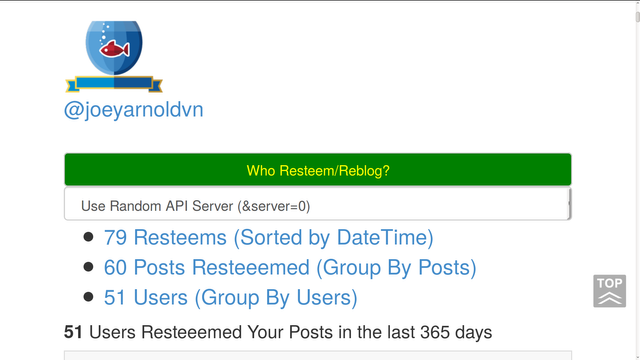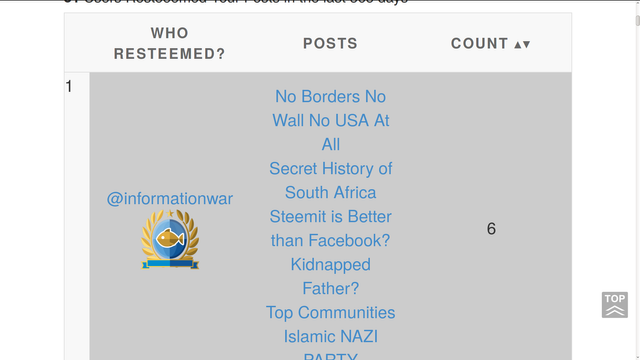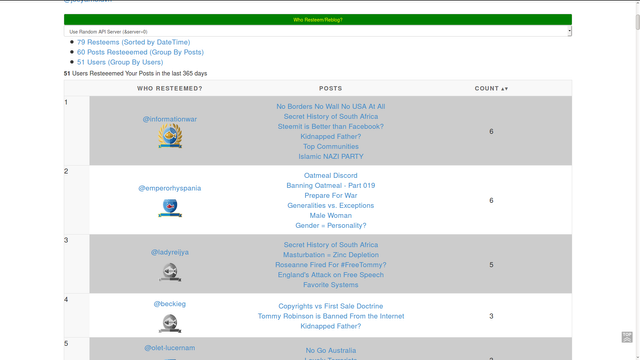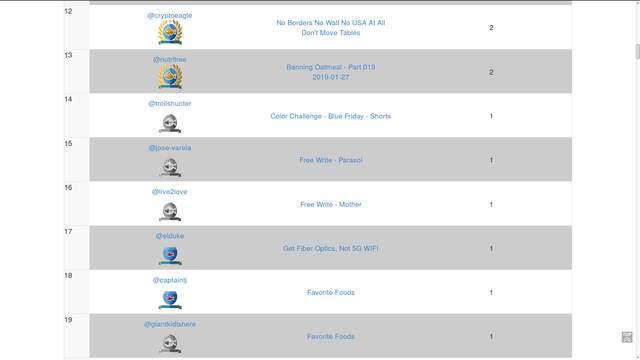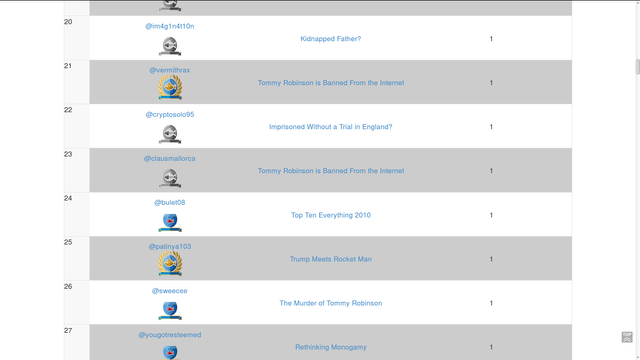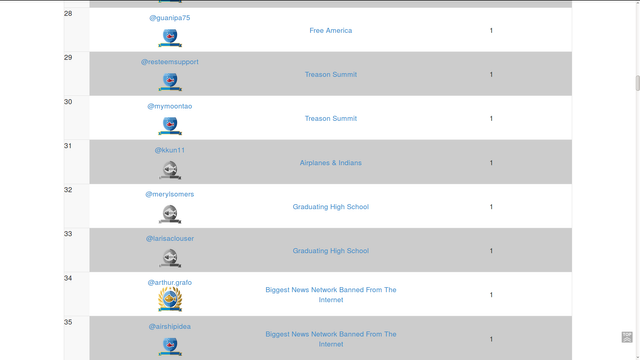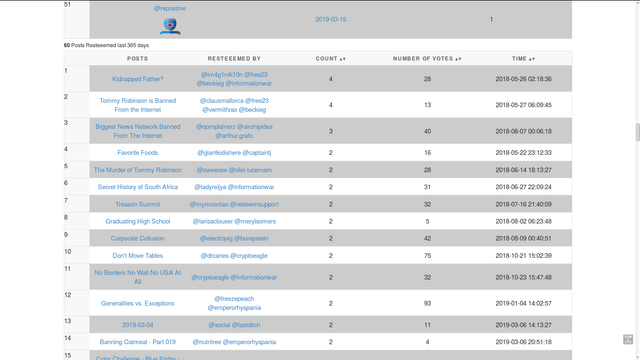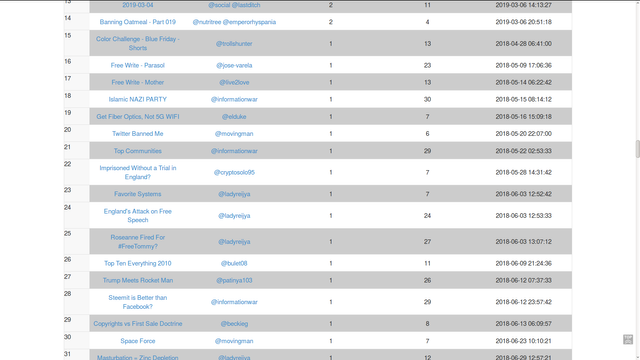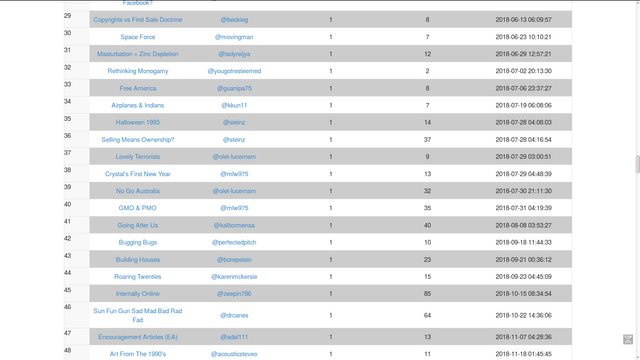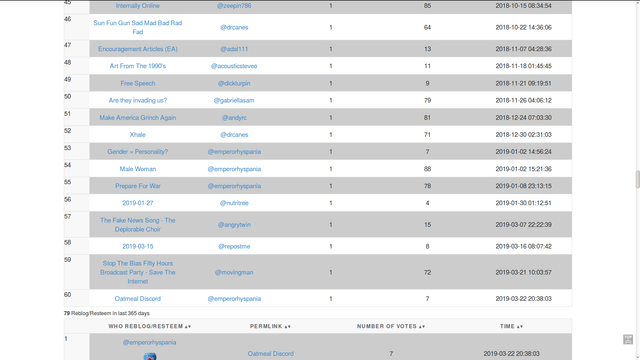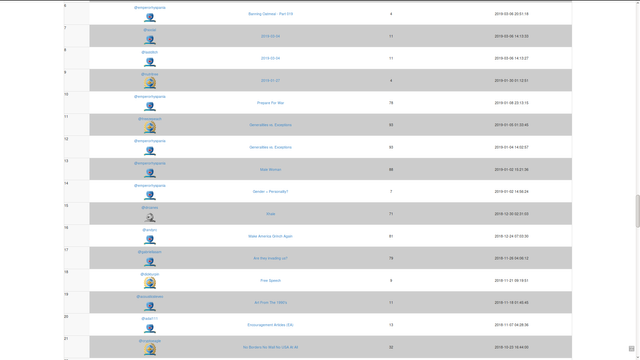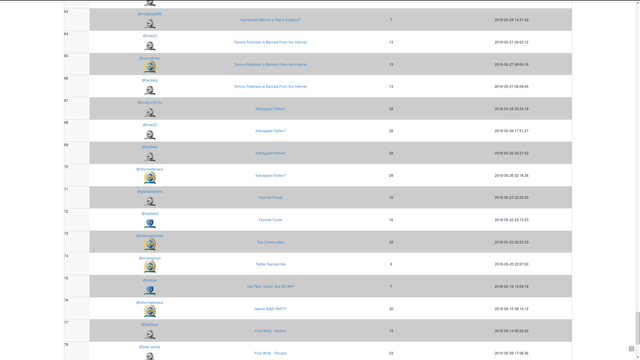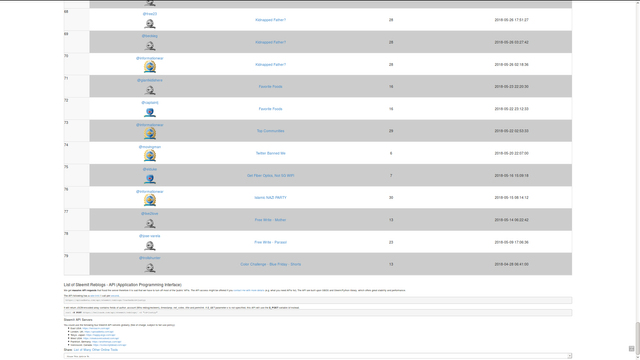See Who's Sharing Your Posts
Here's a quick how-to tutorial all about that. Who's reblogging, resteeming, retweeting, or sharing your posts, your articles, on Steemit, Busy, or other Steem-based social networks? In order to know who, all you have to do is go to the Steemyy website. Let me tell you all about that.
See Who is Sharing Your Posts Here on Steemyy.com
2019-04-26 - Friday - 08:57 PM LMS - 09:42 PM - See Who's Sharing Your Posts
Contact Me - Oatmeal Joey Arnold
Introduction:
This post is going to tell you how you can see who is sharing your Steem posts. On Steemit, post-sharing is called resteeming and on Busy, it's called reblogging. By the way, on Twitter, it's called retweeting. On YouTube, you can share videos via making playlists. This article that you're reading assumes that you have a Steem account (profile) and that you know how to post and comment on Steem. You may also know how to resteem posts but you may not know how to see who resteemed you. This article will also assume you that you know what Steem and resteeming is. If you don't, then please ask me to explain. The instructions are simple. First, go to the Steemyy website. Second, enter in your username. That's it. Is Steemyy the only website that shows who resteems you? Please let me know if there are other websites like this or not. There are only two main steps. Just go to Steemyy and enter in your username and scroll down to see who shared your articles, your posts. Enjoy this new discovery over a hot bowl of steamy oatmeal.
Step 01.
In order to see who resteemed you, please go to the Steemyy website.
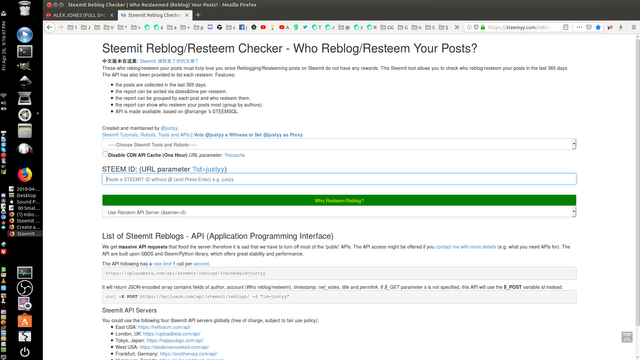

Step 02.
Enter in your username under "STEEM ID:" and click enter.
Step 03.
Wait for your stats to load like a video game loading the cut-scenes. Scroll down the screen to see your stats. For example, my username is @JOEYARNOLDVN. So, I enter in joeyarnoldvn and I press enter to see information about my Steem account, my Steemit account, my Busy account, etc. You can enter in your username and click enter to see who shared, AKA retweeted, your posts. Enjoy.