Network monitor v1.31.1 - Periodic test of your network connection and log of results #Part4
Overall network monitoring is the process of collecting and analyzing network traffic data in order to maximize all components and resources that exist in the network environment. Conducting an analysis process and data collection will not work and run well if it is not helped by the best network monitoring application.
And here is a review part to 4 of the Network monitor application that is worth try it to monitor the network on an Android device.
https://github.com/caarmen/network-monitor
What is a Network monitor?
Network Monitor is a diagnostic tool that periodically tests your network connection and logs results to a database on the phone. The purpose of this application is to identify cell towers around you may have connection problems.
Connection tests are done in two different ways:
An HTTP connection (connection type used by browsers and other web applications).
Basic socket connection (connection type used by other applications).
It also logs other information about the status of your device and connection, such as:
- Network type (WiFi, mobile / EDGE, cellphone / HSPA, etc.)
- WiFi SSID or APN
- Device location (latitude, longitude)
- Cell tower ID
- Signal strength (0-4)
- Other information ...
You can send your own reports from data collected, in several formats (Excel, CSV, HTML, KML, Gnuplot, raw databases). This report will also contain a summary of the success rates of connection tests, per cell tower.
NOTE 1: This app has not been tested on CDMA devices. If your operator uses CDMA (ex: Verizon Wireless, Sprint, etc).
NOTE 2: This app is a diagnostic/debugging app which may use a lot of battery and data.
I will talk about the latest version (1.31.1), which was updated a few months ago. Network monitor can be downloaded from Google Playstore and F-Droid.
Simplicity
Ever wondered why your web pages load slowly or are looking for an internet speed meter for monitoring? Now you can do periodic tests of your network with ongoing notifications, and get a log of monitoring results.
Overall, Android users who want to monitor the network on their devices, tend to prefer to use applications that can monitor networks easily and get records of monitoring results.
The purpose of Network Monitoring is to collect useful information from various parts of the network so that the network can be managed and controlled using information that has been collected. That way it is expected that if there is touble or problems in the network will be quickly known and corrected so that network stability is guaranteed.
Most users are more attractive to use applications that have a very small file size, so that it can run smoothly on devices that have little capacity RAM and storage. So it is clear the intent and purpose of the presence of this application. That to do periodic tests of network connections and get log results. Also, the name explains what the application offers. Simply by looking at the name of the application, the user immediately knows that it is a tool for network diagnostics on Android devices.
And at that time, I wanted to test the network connections around and wanted to identify tower cells that might be problematic. So that aroused my interest to try to download this application. After I downloaded this application and run it, I saw that this is the best tool for diagnosing to test network connections regularly, because the features are very complete.
Database
Import a database
This is a very important feature to use, because with this feature, users can import other databases exported from network monitors. Users can choose to store it on internal or external storage.
Compress the database
With this feature, users can compress the database to reduce the size of the database by combining duplicate rows. The resulting file size will have a very small size, so it will not make storage on the device full.
Limit the database size
This feature has enormous benefits. Because with this feature, users can limit the number of rows stored in the database. There are several interesting options that can be selected by the user to limit the number of rows stored in the database, namely 100 rows, 250 rows, 500 rows, 1000 rows, 10000 rows, and all.
Other
Export settings
With this feature, users can export settings easily through several other supported applications.
Import settings
With this feature, users can import settings easily and quickly according to their wishes.
Send yourself reports by e-mail
Users can send their own reports via email. They can also change email settings, namely changing the frequency of email reports, adding report recipients, and managing file attachments that will be included. Users can also set the authentication of the SMTP server, add the server name, port, user name, password, and type of security according to their wishes.
Theme
With this feature, users can change themes easily and quickly. There are three choices of interesting themes that can be used, namely light, dark, and auto.
Conclusion
Awesome. I have been using the Network monitor application for a while now. And it was very interesting to use and very fun, I really enjoyed it. In my opinion, this is the best tool for conducting network diagnostics on a regular basis, and exceptional adjustment capabilities. It is suitable for those of you who need a device to monitor networks on an Android device, or to perform network diagnostics regularly. Even though the file size is very small, this application offers very complete features.
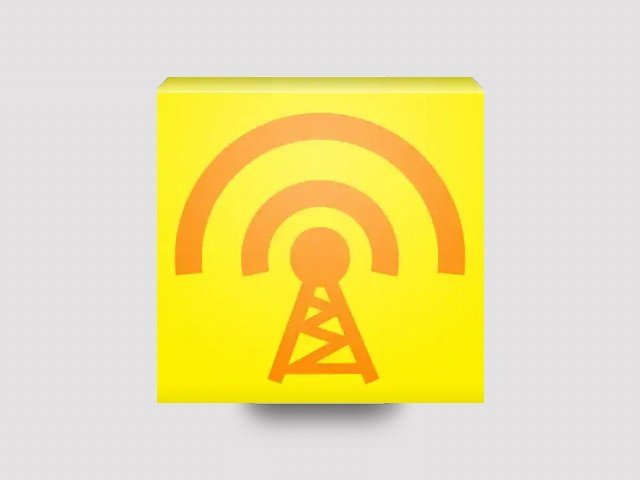
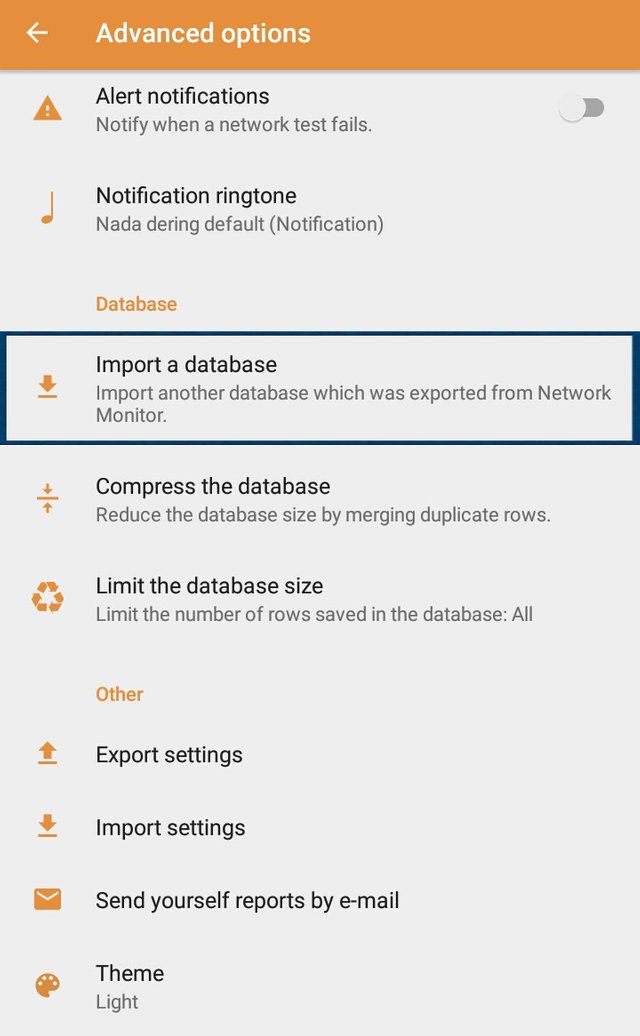
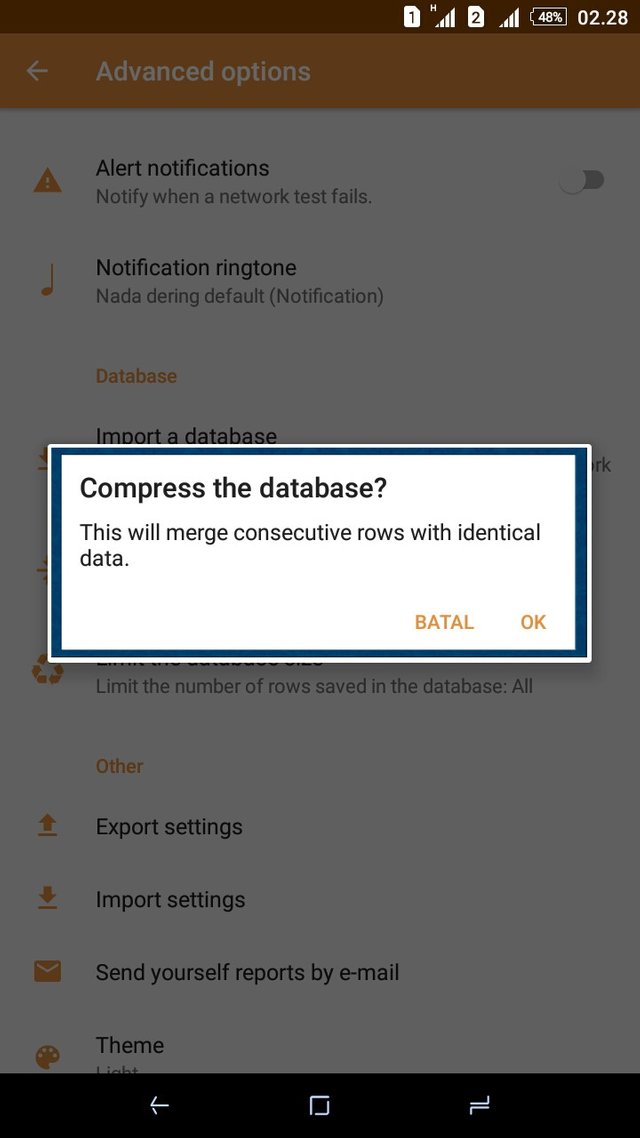
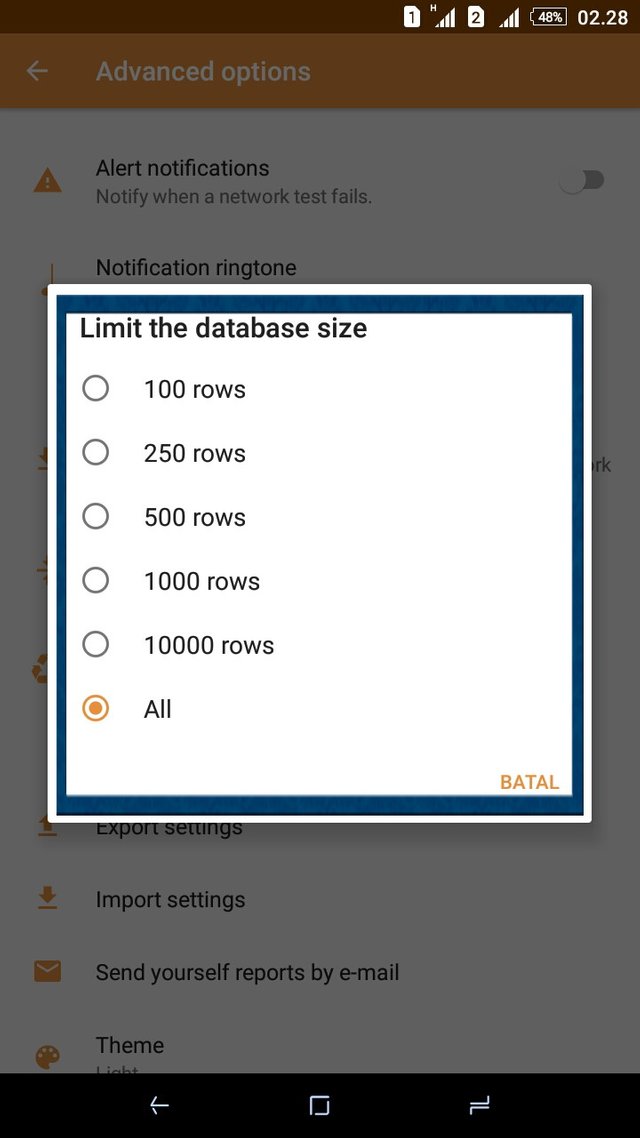
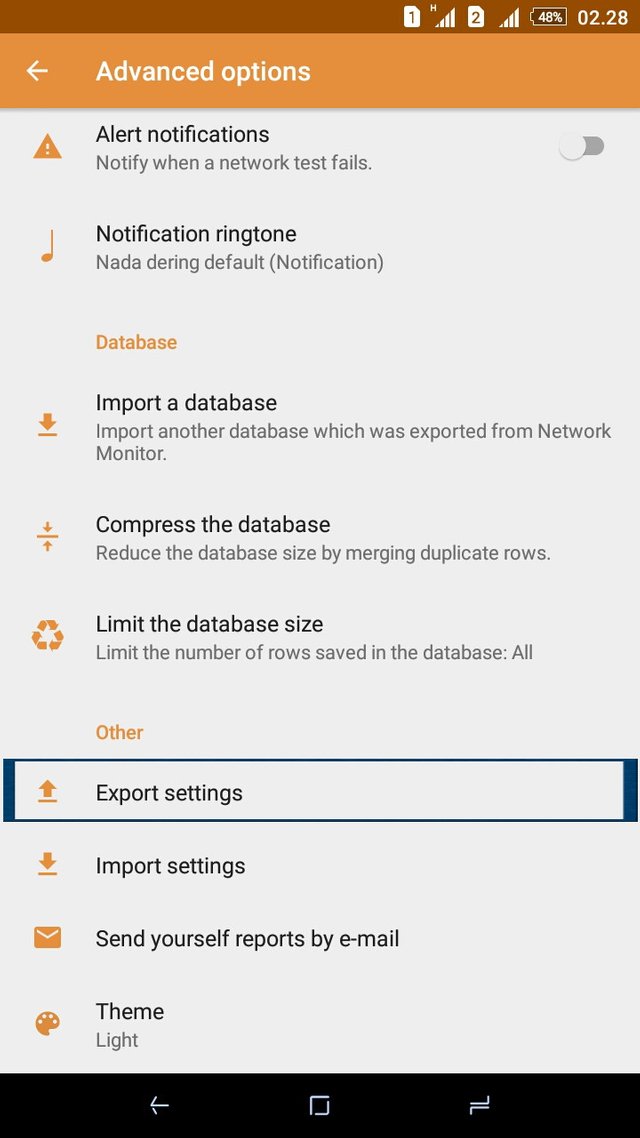
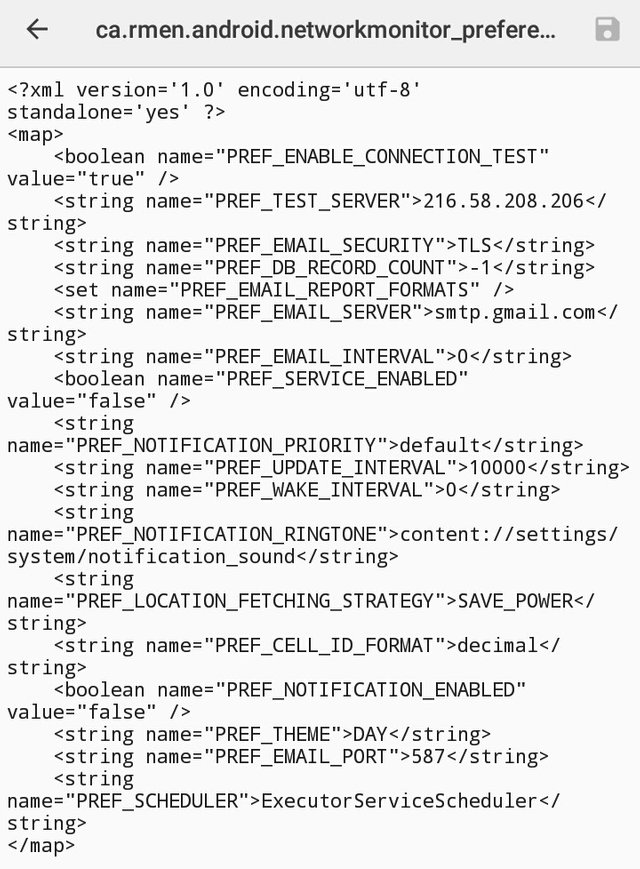
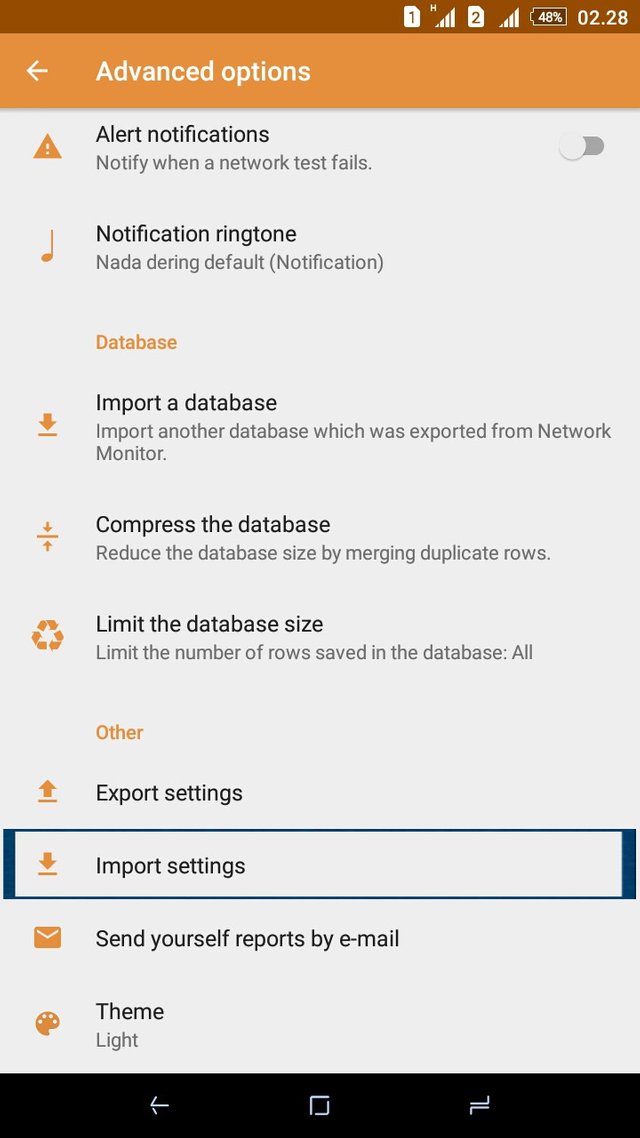
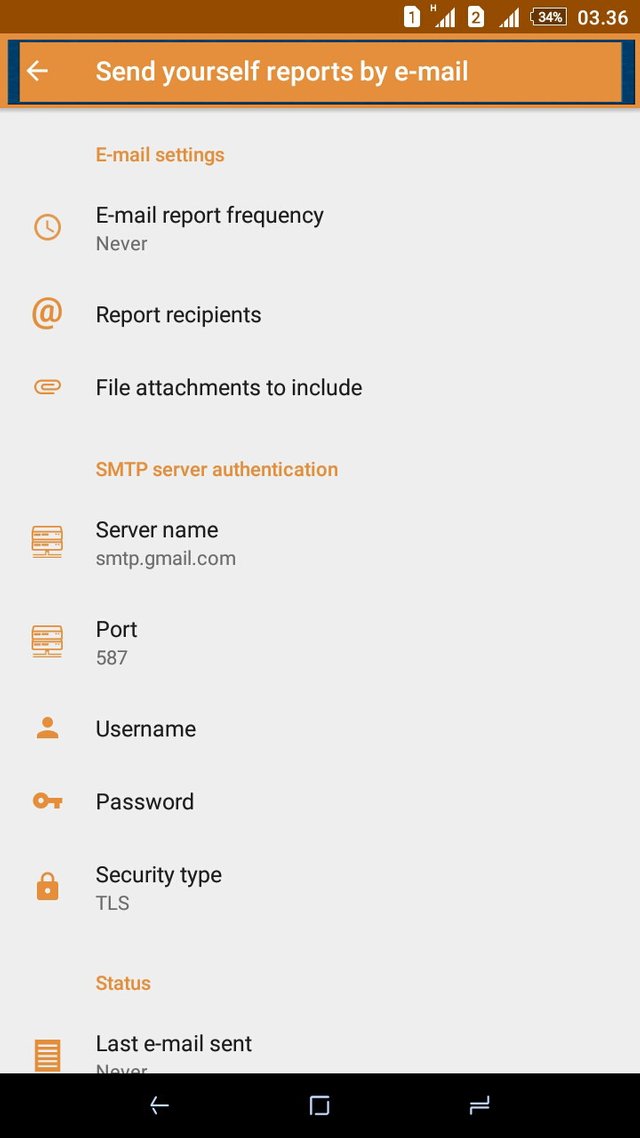
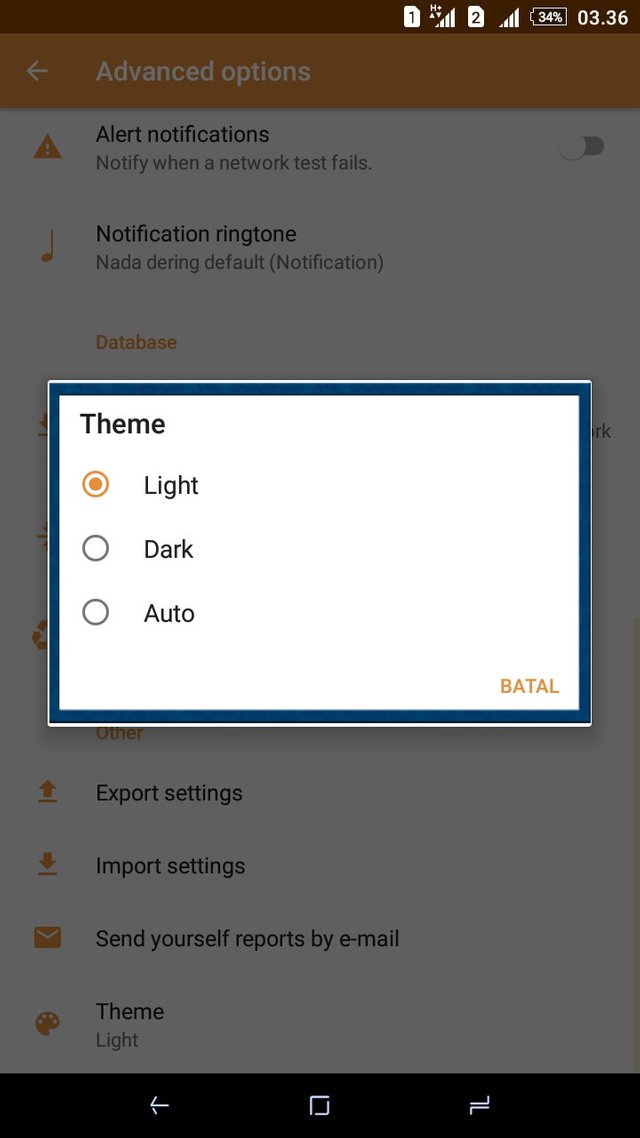
Thank you for your contribution. However, I have issues with your post.
First, you copied over 568 words from your part 3, and paste in this part. That is not ideal for a good blog post. I strongly advise you to stop this attitude, as it could lead to a ban. (Consider this as a warning) Also, most of the information you provided could be found elsewhere. Plus, the writing could be a rework. There are many incorrect and unclear sentences. I would advise you to work on your English.
Thank you!
Your contribution has been evaluated according to Utopian policies and guidelines, as well as a predefined set of questions pertaining to the category.
To view those questions and the relevant answers related to your post, click here.
Need help? Chat with us on Discord.
[utopian-moderator]
Thank you for your review, @tykee! Keep up the good work!
Hi @ammarraisafti!
Your post was upvoted by @steem-ua, new Steem dApp, using UserAuthority for algorithmic post curation!
Your post is eligible for our upvote, thanks to our collaboration with @utopian-io!
Feel free to join our @steem-ua Discord server
Hey, @ammarraisafti!
Thanks for contributing on Utopian.
We’re already looking forward to your next contribution!
Get higher incentives and support Utopian.io!
Simply set @utopian.pay as a 5% (or higher) payout beneficiary on your contribution post (via SteemPlus or Steeditor).
Want to chat? Join us on Discord https://discord.gg/h52nFrV.
Vote for Utopian Witness!