Tutorial: Get your Wordpress website on Google Answer Box!
Why appear in Google Answer boxes?
Recently Google answer boxes have become very popular among web sites and blogs. These answer boxes are a part of the knowledge graph of Google which tries to answer the user’s question right on the search page itself.
Therefore viewers are more likely to visit that web page or link where the answer generated from. This increases traffic to the web page and also helps it grow.
These answer boxes from a recent survey showed that they generate 32.3 percent CTR. That is why they are very important for your WordPress site. In this tutorial, we shall show you how your WordPress site can also appear in these answer boxes.
Read on to find out more.
Google answer boxes
The purpose of the answer boxes displayed right on the search page is to offer instant solutions to queries and questions asked by the user. This is beneficial in situations where the user is searching for some factual information. This can be dates, names, numbers, distances, conversion rates, etc. Google uses the top ten results for a user’s query and selects the best out of them to appear in the answer box.
If you are already in the top ten results for a particular keyword then you are already among the chosen results. The results for these answer boxes changes from time to time. If you want to secure a position in the answer box then you must strive on improving your content.
Adding short and precise answers which are helpful
The purpose of these answer boxes are to provide quick and easy answers. That is why you should make sure that the question gets answered in your article as early as possible.
You should also strive to make your answers short and precise and also easy to understand. You can also add keywords in the form of a question which then is succeeded by a short answer.
Optimise your content with decisions driven by data.
This is where you should make use of Google analytics. Data is one of the most important aspects of an effective content strategy. The statistics from these analytics provide you with a clear picture of what is working in your web site.
Optimising the meta description of your page
Meta description is a short description explaining the information of your page. Meta description can be added to your WordPress articles using a WordPress plugin.
The meta description should also include the target keyword.
The description should also answer the questions that your page will be containing.
Utilising lists, tables of content and lists
Viewers like to see content which is properly formatted.
Make sure you use paragraphs, headings and tables.
Put all your information in lists and put your answers precisely and clearly.
Follow the best SEO practices
You should optimise your content and your posts for Search Engine optimisation.
You should include all your keywords in SEO titles and description.
You should add keywords to paragraphs
Properly utilise the categories and tags
You should endeavour to add titles and alt tags to your images.
Final Words !
If you diligently follow the rules mentioned above. Your wordpress website should get featured in the google search boxes. This may lead to an increase of traffic on your website traffic. Optimising your Wordpress website to feature in google answer boxes is important. But it is also important to know that google is known to change search algorithms to improve its filter. The only genuine advice in that case is to improve your content !!
Posted on Utopian.io - Rewarding Open Source Contributors
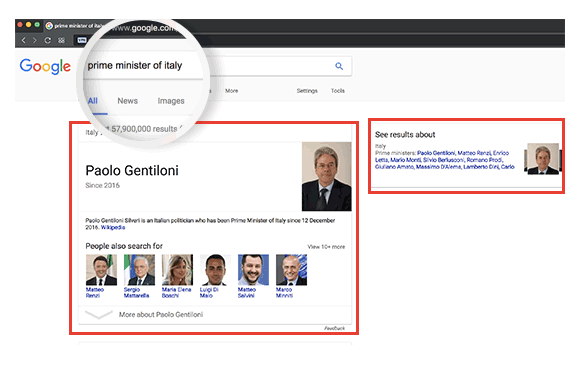
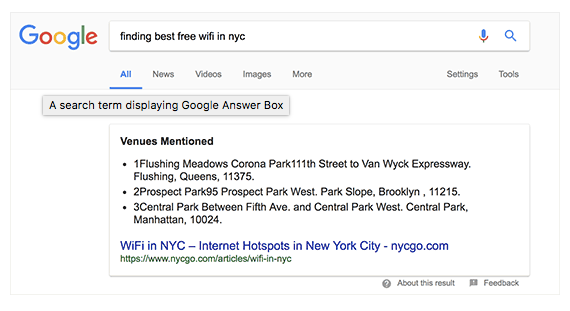
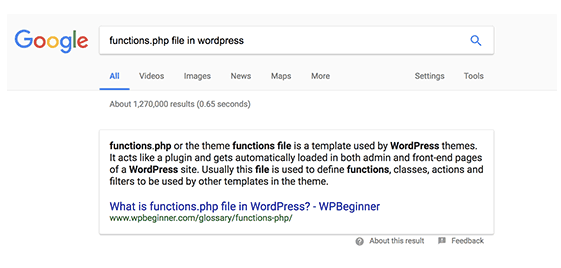
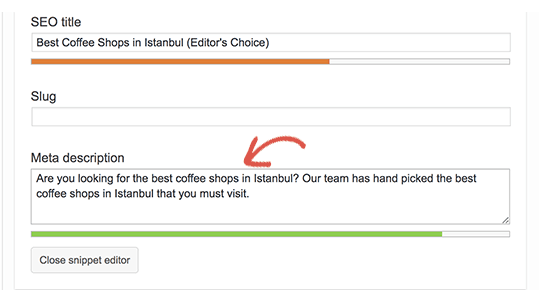
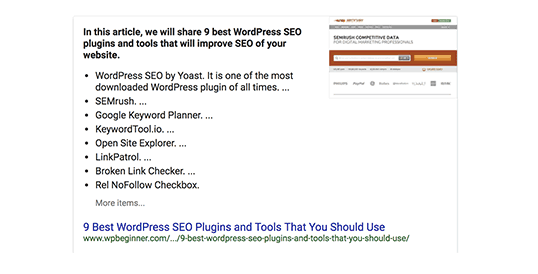
Your contribution cannot be approved yet because it is not as informative as other contributions. See the Utopian Rules. Please edit your contribution and add try to improve the length and detail of your contribution (or add more images/mockups/screenshots), to reapply for approval.
You may edit your post here, as shown below:

You can contact us on Discord.
[utopian-moderator]
Not approved. The required information was not added.