
To participate in the contest, I decided to introduce Seryoga by making a video in which the hamster himself introduced himself. The video was handmade, with 2D digital animation, using the PC program Pivot Animator v5.
LINK
The script is very simple:
He introduces himself. Then he shows us photographs of his life. He was born in the same year as Steemit and grew up with it, eventually becoming the platform's mascot in 2025.
The final scenes emphasize the presentation of Steemit's name and logos.
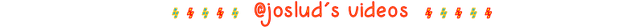
Where did I apply Neural Networks?
A few days ago,
Ideogram.ai released an update that allows you to generate multiple images of the same character. I took advantage of this and generated three rounds for Seryoga with the contest photo.
Employee Prompts
-1. Generate right and left profile views. And another where he is standing with his arms and legs spread, in a walking position.
-2. This is a hamster named Seryoga. His tail is short like a hamster's. Generate right and left profile views. And another where he is standing with his arms and legs spread, in a walking position.
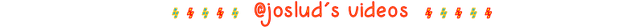
The Experience
The experience was fun and I really enjoyed it. Making the video took me about five hours over two days. I did it as an experience and because I want to introduce digital animation to Steemit as a visual art.
It might have been easier and faster to use neural networks, as I would only have to enter a prompt with the script. But I preferred to do it "by hand," to learn and refresh animation skills I hadn't practiced in a while.
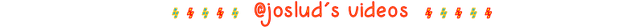
Making the video
| 2D Digital Animation Process |
|---|
| 1. Using PowerPoint, I created a biography of Seryoga from the images generated in Ideogram. |
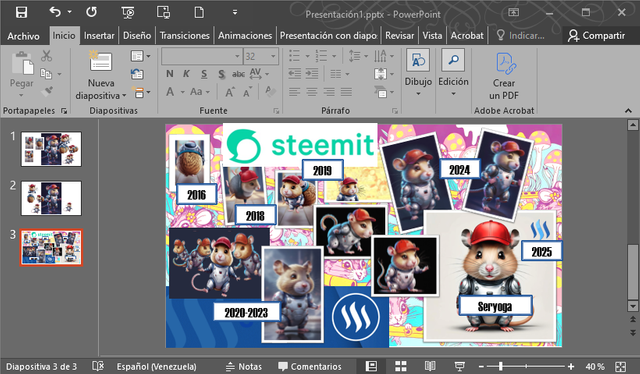 |
| 2. I used GIMPS v3 to obtain Seryoga's body parts, which I would later use to create the animated figure. |
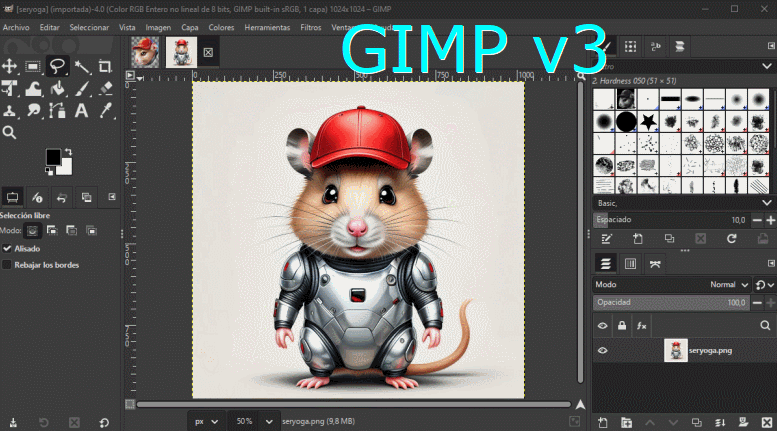 |
| 3. I went to Pivot Animator v5. There I created the animation frame by frame. Building the figure with the moving parts. |
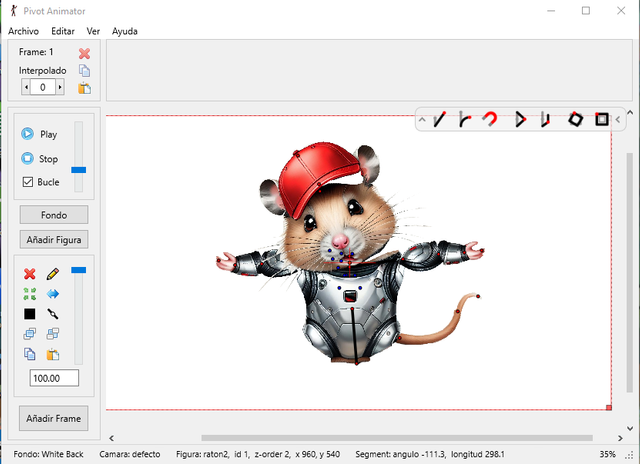 |
| 4. I went to Pivot Animator v5. There I created the animation frame by frame. |
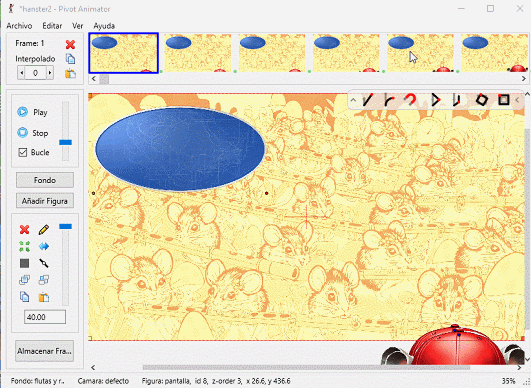 |
| 5. I then imported that animation in MP4 format to upload it to YouTube. I used Clipchamp, where I added music and sound effects. |
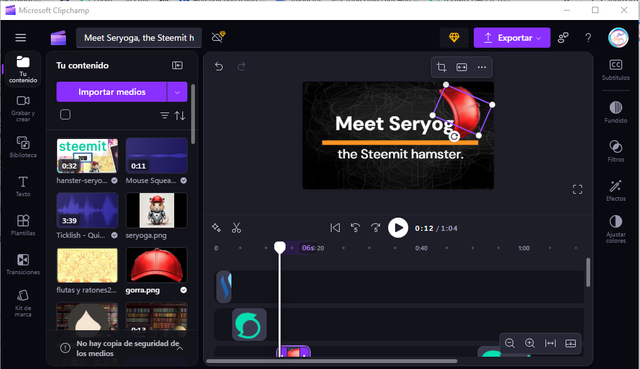 |
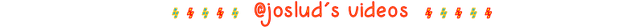
Leave your thoughts on the video in the comments.
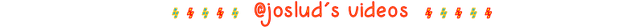
Images and video
- Both the images and the video are my own.
Contest
Invited
@ruthjoe @nsijoro @sebasni04
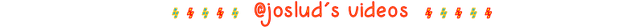
 Original production by @joslud |
|
|


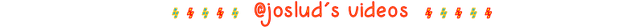
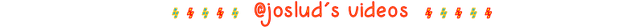
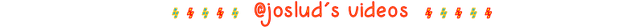
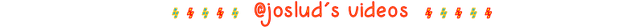
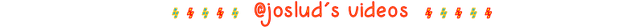
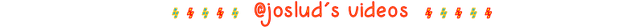

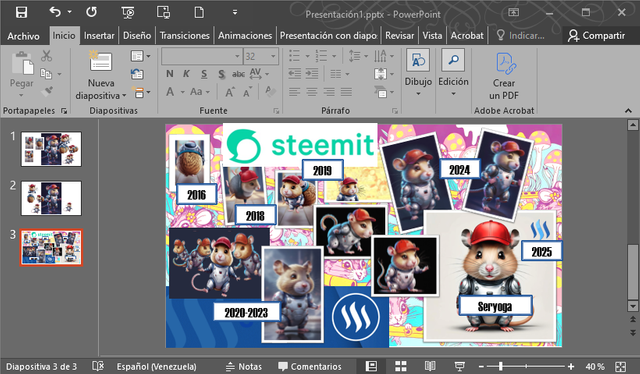
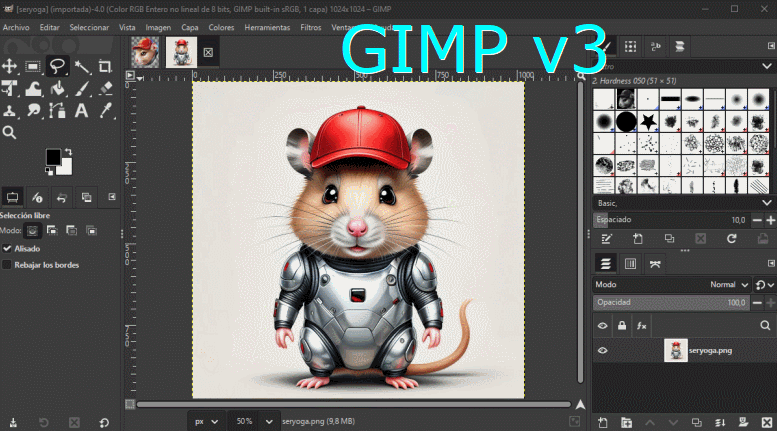
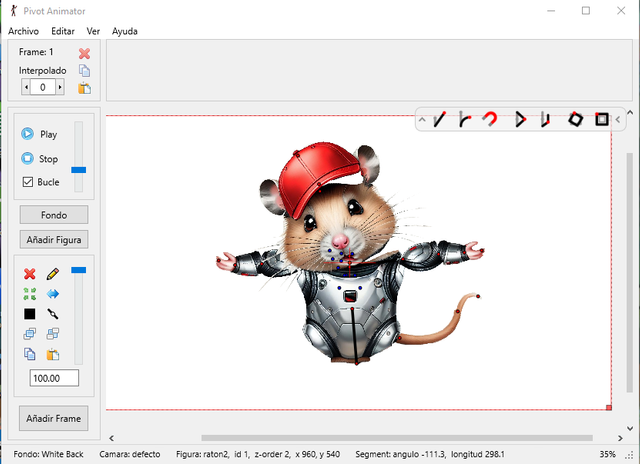
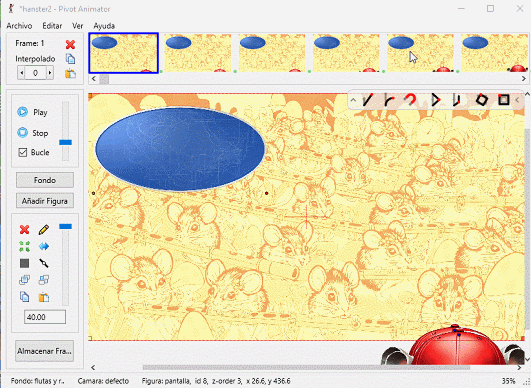
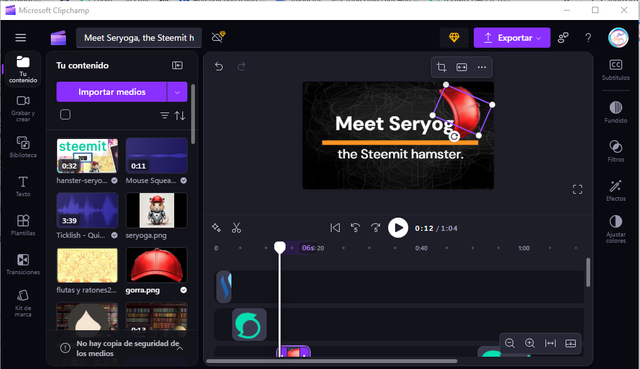
$upvote100%
🎉 Congratulations!
Your post has been upvoted by CCS Curation Trail – a community powered by witness @visionaer3003.
“Home is where your heart is ❤️.”
👉 Join the CCS Curation Trail | Full Community Invitation
✅ Vote for @visionaer3003 as witness
creative!