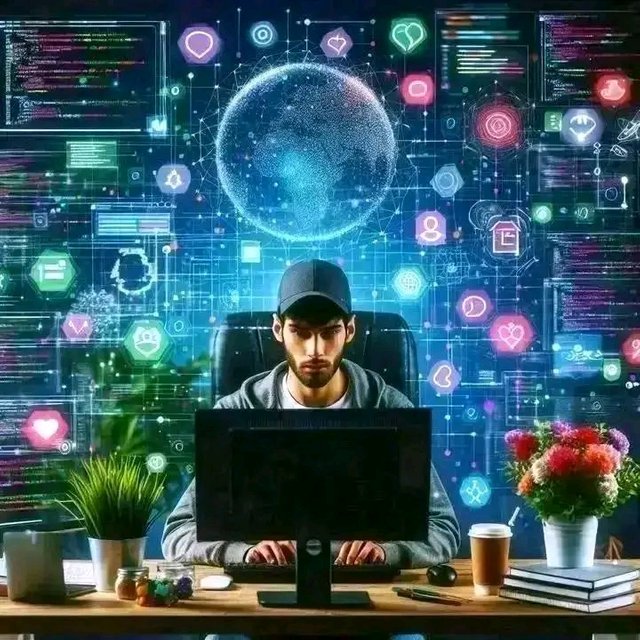Drag-and-Drop UI Design: How to Make Beautiful Interfaces Without Writing a Line of Code
Subtitle: Learn how non-designers and non-coders are making stunning websites and web apps using drag-and-drop UI tools such as Webflow, Framer, and Bravo Studio.
What If You Could Design Like a Pro Without Writing Code?
It was 11:30 PM. I had an empty Figma file open, a deadline looming, and a client who needed a functional prototype by the weekend. The issue? I'm a developer, not a designer. And hiring one wasn't within budget.
That's when I learned the magic of drag-and-drop UI tools.
In a few clicks, I was creating components, dragging in buttons, images, and icons—no HTML, no CSS. Three days later, I was presenting a functional UI mockup in Webflow. The client was blown away. So was I.
And that's when it hit me:
Drag-and-drop UI design is the future—especially for non-technical creators.
What Is Drag-and-Drop UI Design?
Drag-and-drop UI tools allow you to create interfaces visually—a bit like working with digital LEGO bricks. You pick components, put them where you need them, adjust settings, and see the UI take shape in real-time.
The tools close the gap between vision and realization. No more waiting for designers or front-end developers. If you've got an idea, you can create it.
Why It Matters (Especially Now)
Faster product iteration – Launch MVPs and validate ideas quickly
Cost-effective – No need for full dev or design teams
Accessible – Anyone can learn the basics in a few hours
Responsive design – Tools handle different screen sizes for you
Beautiful templates – Save time with professionally designed layouts
The Top Drag-and-Drop UI Tools in 2025
Webflow
Ideal for marketing websites, landing pages, and full CMS-based sites. It produces clean code and works well with bespoke dev work.
Framer
A great choice for animated, interactive prototypes or full websites. Framer offers smooth transitions and live collaboration.
Bravo Studio
Ideal for turning Figma designs into functional mobile applications. Great for prototyping and even publishing to app stores.
Softr
Ideal if you're building tools or dashboards with Airtable/Notion backends.
Tips to Get the Most Out of Drag-and-Drop Design
Start with a good wireframe
Even though you can design visually, a scheme will spare you from frustration later on.
Use templates, but make them your own
Templates speed up work but customize colors, fonts, and flow to match your brand.
Test on devices
Most tools offer responsive previews—use them. Your mobile users will thank you.
Don't neglect UX
A gorgeous UI with a confusing user experience is still a broken product. User flows need to be simple and intuitive.
Learn the basics of spacing, alignment, and hierarchy
These foundational design principles can instantly take your layout game to the next level.
Who Is This For?
Founders who need to prototype and pitch fast
Freelancers who create fast solutions for clients
Developers who are tired of waiting on design assets
Marketers who are putting up landing pages fast
Designers who want to build and test live prototypes of their ideas
Real Talk: Should You Still Learn Code?
Absolutely. Understanding the basics of HTML/CSS will make you a much stronger drag-and-drop designer. But for getting started and shipping quick—for these tools are game changers.
Ready to Build Without Limits?
Drag-and-drop UI design isn't a trend—it's a movement to democratize product creation. You no longer need to wait for permission or perfection, whether you're creating your first startup or testing a new feature.
Start with an idea. Open a drag-and-drop tool. Build. Iterate. Ship.
What tool have you experimented with—or want to experiment with?
Let's talk in the comments.