Sell v1.2
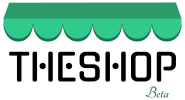
Buy | Sell
Welcome!
TheShop is a decentralized online marketplace, it’s designed for anyone to use and there are 0% fees.
Here is our private posting key:
You can login and create a post to sell almost anything.
Guidelines:
- Don't post inappropriate content/false information/spam or unsolicited offers.
- Don't post links to third-party marketplaces (i.e. Amazon, Ebay, Craigslist, etc.)
- Don't resteem things with this account.
- Do follow the format of the template provided below.
- Do flag anything that doesn't meet the above guidelines to a point of no visibility.
- Do upvote product posts that you enjoy! This will help fund Steem projects and charities :)
*****
To post,
1. Create a "TheShop Seller" post to enable buyer’s to review you as a seller.
2. Login then copy & paste the template found below.
3. Replace CAPITALIZED text and fill in the information.
4. Include instructions on how to leave a review (next section).
5. Use hashtag #theshop and choose at least one additional tag from categories provided below.
<center><h1>PRODUCT</h1></center>
<center></center>
**Seller:** @USERNAME
**SteemReviews:** ["THESHOP SELLER" POST URL](https://steemit.com/website/@steemreviews/guide-v1-3)
**Location:**
**Contact Info:**
**Price:** NUMBER SBD (To buy, transfer SBD and enter the product name as your memo)
**Shipping Cost:** NUMBER SBD
**Total Cost:** **NUMBER SBD**
**Condition:** New or Used
**Brief Description:**
- use bullet points
**Product Dimensions:**
**Item Weight:**
**Shipping Weight:**
**Manufacturer:**
**ASIN:**
**Item Model Number:**
**More Pictures:**
Don't forget Step 3. Copy & paste these following instructions on how to leave a review.

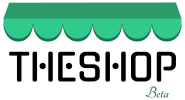
*****
4. Final step, use hashtag #theshop and choose at least one more tag.
*****
Once you have sold out or wish to close your shop, comment on your post with this image with your own account so buyers know without a doubt that you closed the shop:


*****
We’re imagining 90% of the upvote activity will happen in the comments section, but when the posts get upvotes, this is how the earnings will be used:
Steem/SBD earned from upvotes will be transferred to @hyperfundit.com to grow the fundraising platform and help more project creators reach their goals. SP earned will be delegated to @hypefoundation to upvote/fund charities and meaningful causes found in the Steemit community.
Charities and causes include but are not limited to @schoolforsdg4, @cooking4charity, @FamilyProtection, @womenempowerment, @museproject, @youarehope, @treeplanter, @tarc, @steemcamp, @steemfunder, @azizbd, @Khusairi, @bigdude, @hyperfundit.com, and more to come.
You can confirm @hypefoundation's activities here.
*****
From here on, please assume that all non-product posts and any comments claiming to be the admin team made by this account @theshop are imposters. We will not be making any posts after this guide. The real admin team will be making comments with account @hyperfundit. Please flag any comments made by @theshop found either here or anywhere else.
Do you have suggestions for us? Please comment below!

@hypefoundation uses 100% of its upvotes to fund charities and meaningful causes. Would you delegate as little as ONE SP to support the cause? 1 | 5 | 10 | 25 | 50 | 100 SP. You can take it back at any time.
Custom Amount (Replace “NUMBER”): https://v2.steemconnect.com/sign/delegateVestingShares?delegatee=hypefoundation&vesting_shares=NUMBER%20SP
@hyperfundit and @partiko are teaming up to bring more users and projects to the Steem Blockchain. Would you vote @hyperpartiko for witness?


Would you trust us in making informed decisions to vote for other witnesses in your place? Allow us to be your proxy.





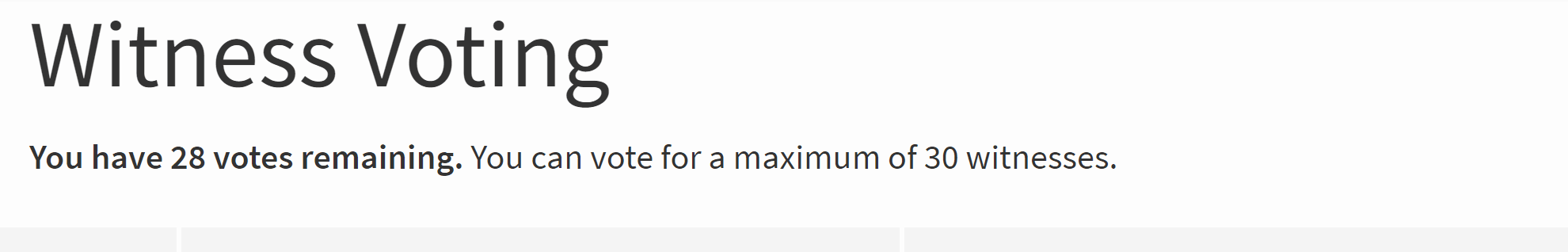
confirmed update, fixed thumbnail issue!
-theshop team