SLC27/W4 | Branding & Thumbnails by @bijoy1
𝑨𝒔𝒔𝒂𝒍𝒂𝒎𝒖𝒂𝒍𝒂𝒊𝒌𝒖𝒎. 𝑰 𝒉𝒐𝒑𝒆 𝒆𝒗𝒆𝒓𝒚𝒃𝒐𝒅𝒚 𝒊𝒔 𝒘𝒆𝒍𝒍. 𝑰 𝒂𝒎 𝒂𝒍𝒔𝒐 𝒘𝒆𝒍𝒍 𝒃𝒚 𝒕𝒉𝒆 𝒈𝒓𝒂𝒄𝒆 𝒐𝒇 𝑨𝒍𝒎𝒊𝒈𝒉𝒕𝒚 𝑨𝒍𝒍𝒂𝒉.
I thank my friend @walictd for arranging this kind of contest.
In the contest, two channel names were given, and we were asked to watch them. Among these two channels, the first one Mr. Beast’s channel is one I always watch, and I always love his videos. The thumbnails of his videos are always very beautiful.
The thumbnail is the most important part of a video, and through it, people can decide whether they will watch the video or not. So, if we cannot design it well, or if we use something inappropriate or fail to bring attraction through the design, then people won’t watch the video — no matter how beautiful the video itself is.
There are many who make very nice videos, but somehow they fail to create a proper thumbnail or make mistakes even when they do. However, I always try to create beautiful thumbnails and present my best work to all of you.
Since today’s contest topic is about branding and thumbnails, I will try my best to share everything properly here, including my thumbnail design process, so that you can understand everything clearly. So, let’s move on to the main topic of the post.
Tools Used
- Canva (Pro version) application
- Snapseed for editing
- CapCut Pro for video editing
- YouTube Studio
For my Branding & Thumbnail, I used four applications, and among these four, two are Pro versions. Because of that, I can use everything without any limitations, and I have been using these Pro versions for a long time.
Branding
To make my channel more beautiful and properly branded, I decided to change all my previous covers and profile pictures. When I first opened the channel, I had used a random banner and profile picture just for looks. But since my channel will feature all travel blogs, I decided to use travel-themed banners and profile images.
I entered my Canva application, then selected YouTube banner. The banner specifications were 2560 x 1440 pixels (the middle safe area was 1546 x 423 pixels). Then I took that format.
After that, I chose a template according to my liking and entered it to replace the demo photo with one of my own preferred pictures.
 | 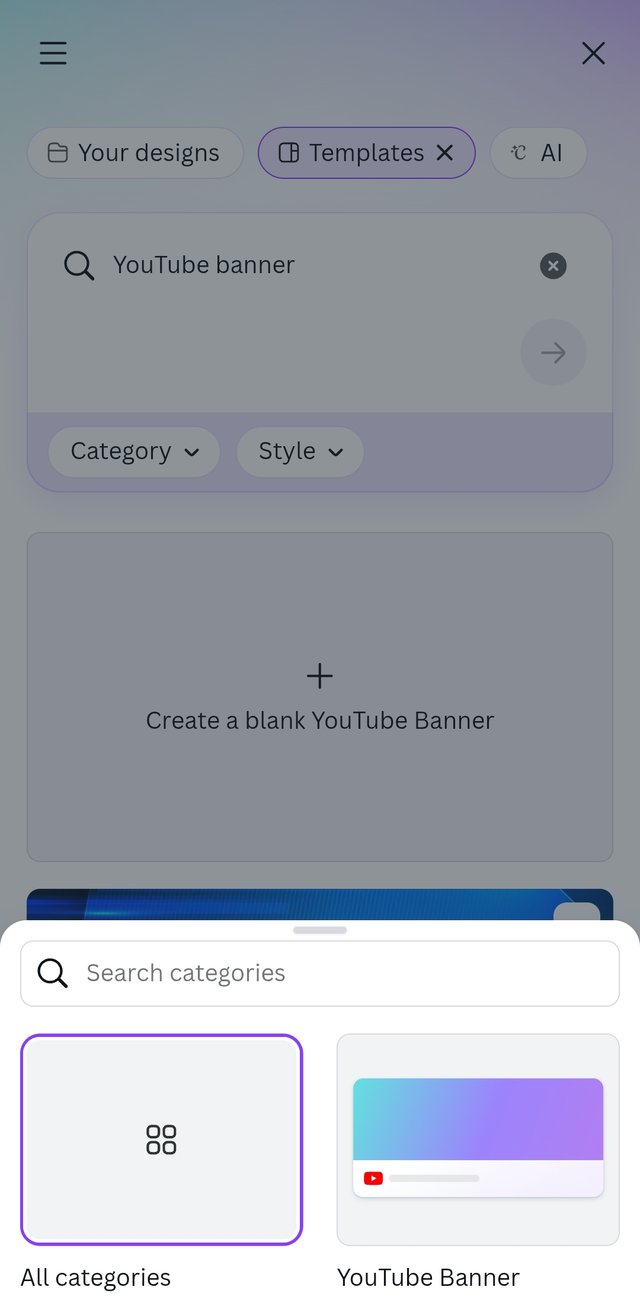 | 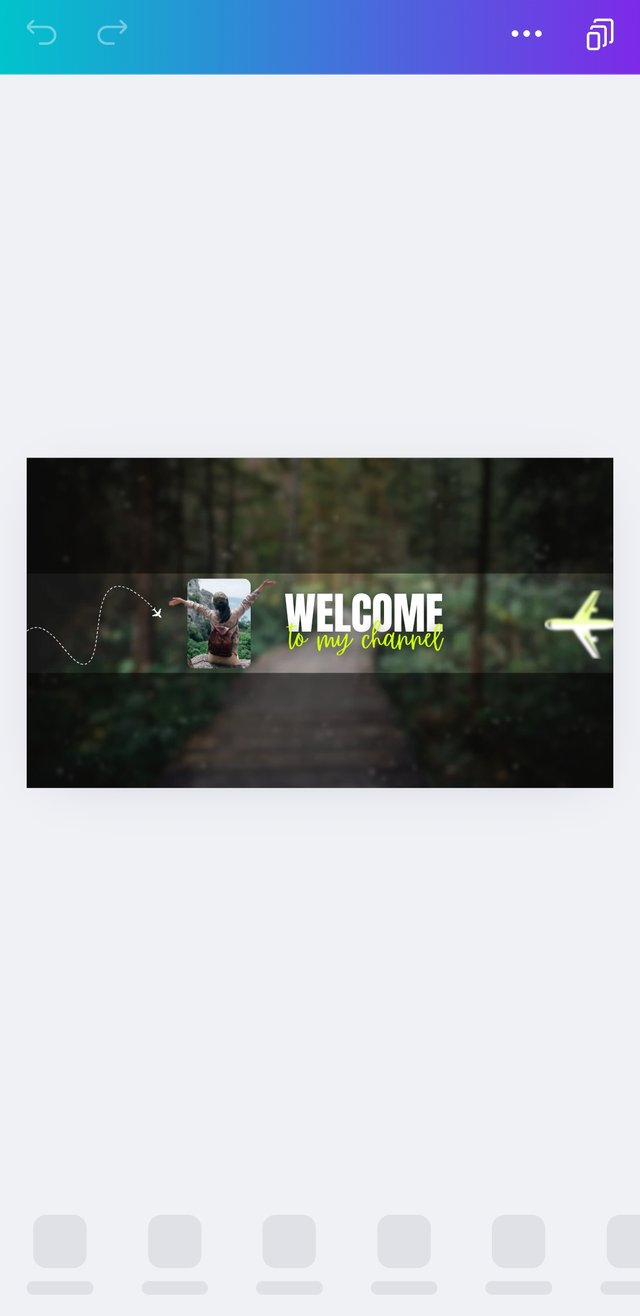 |
|---|
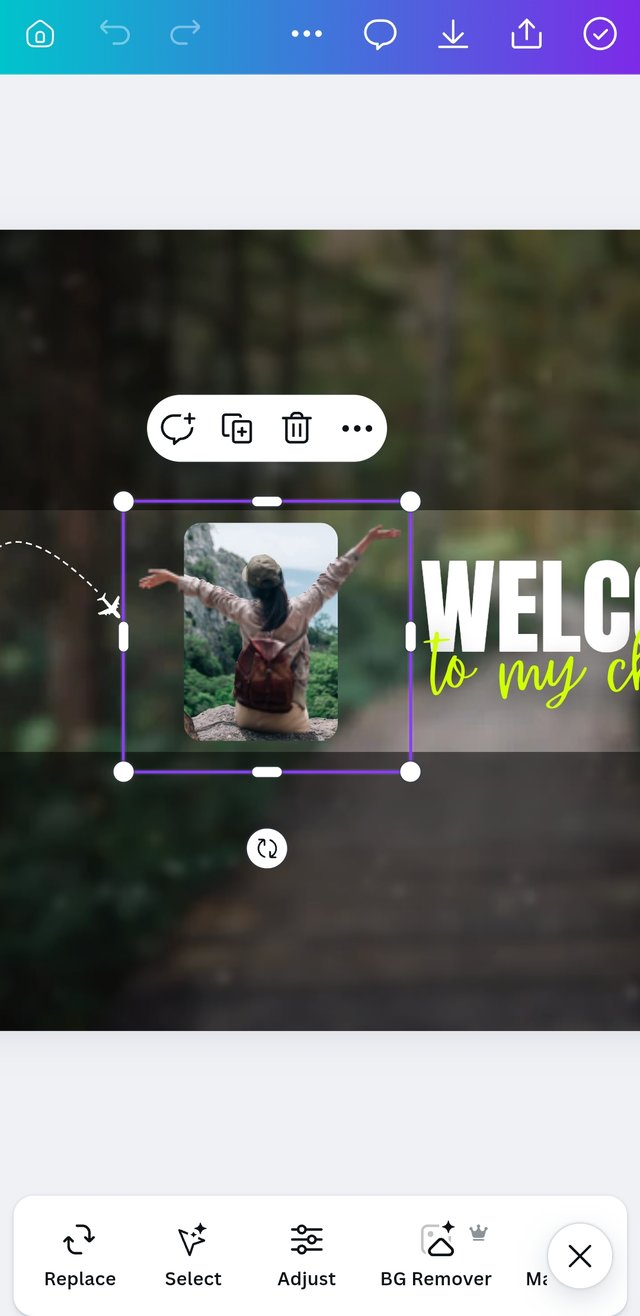 | 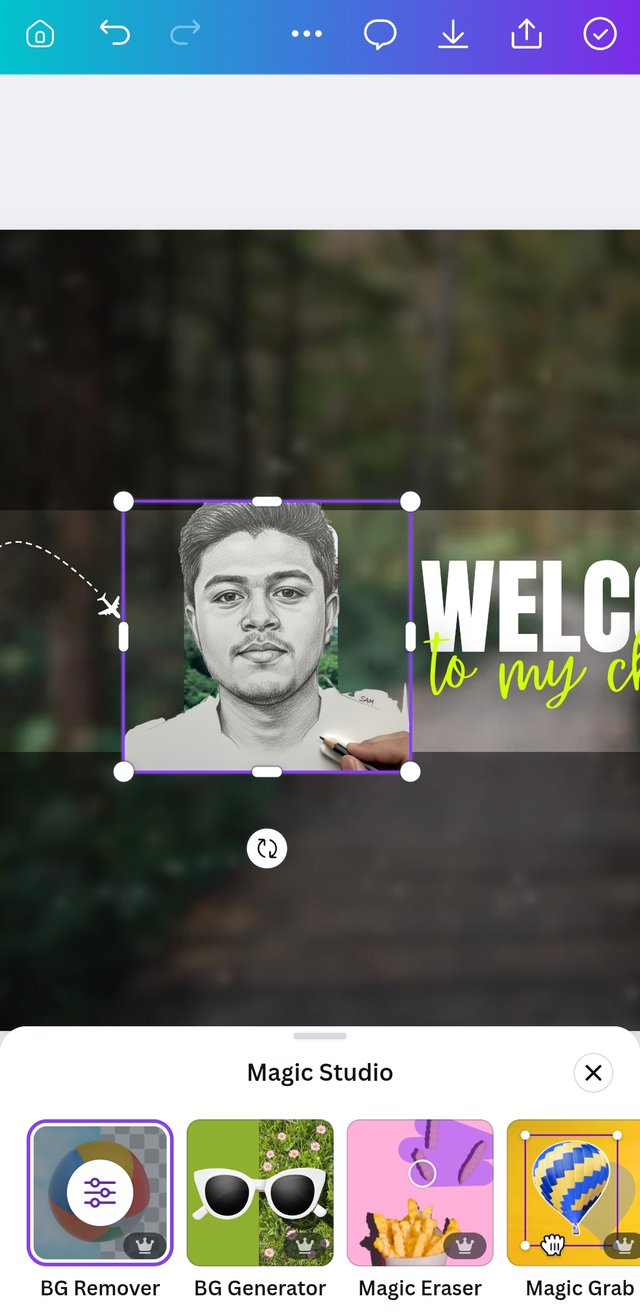 |  |
|---|
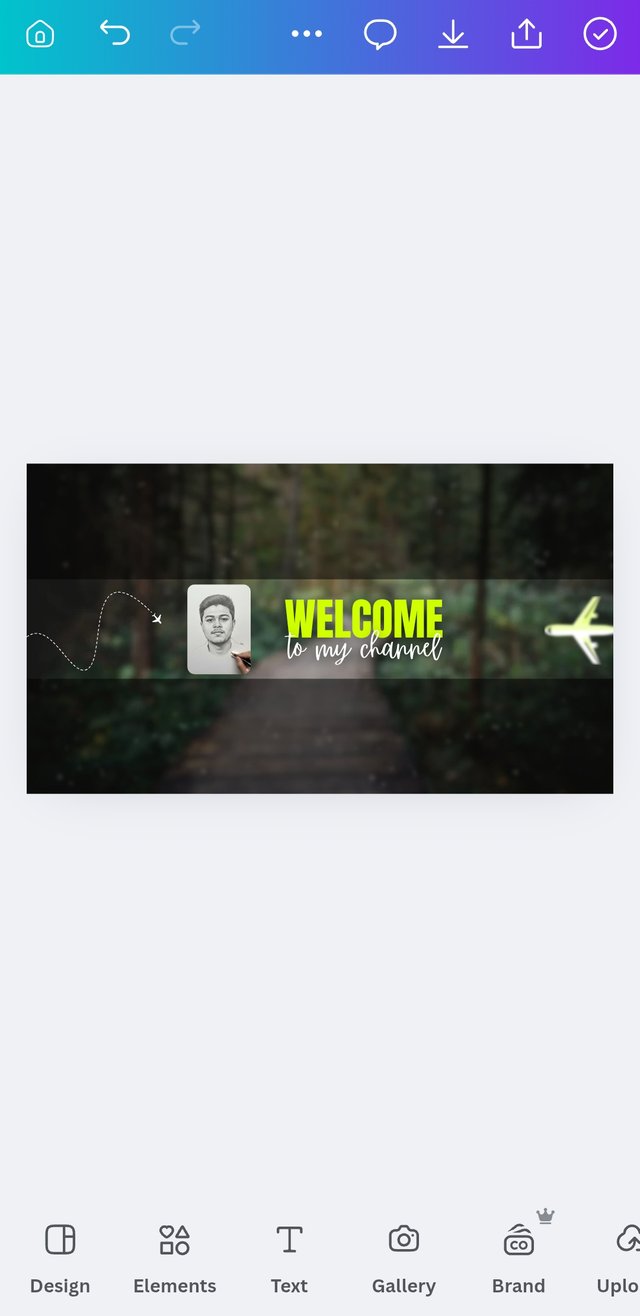 | 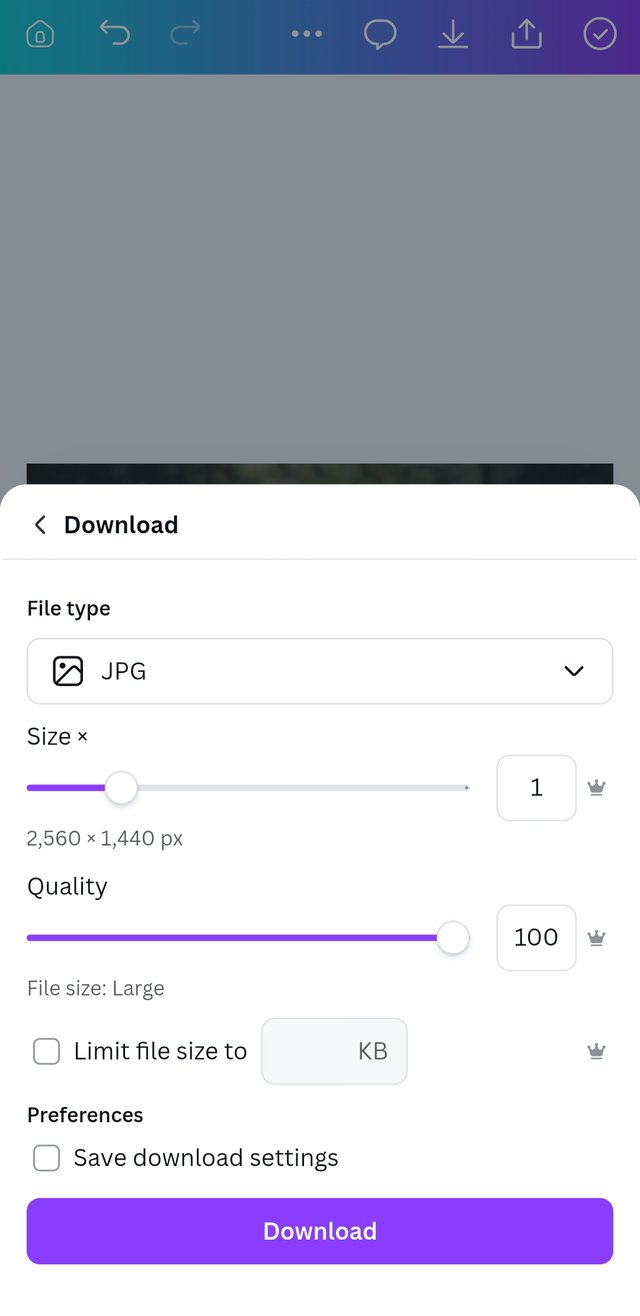 | 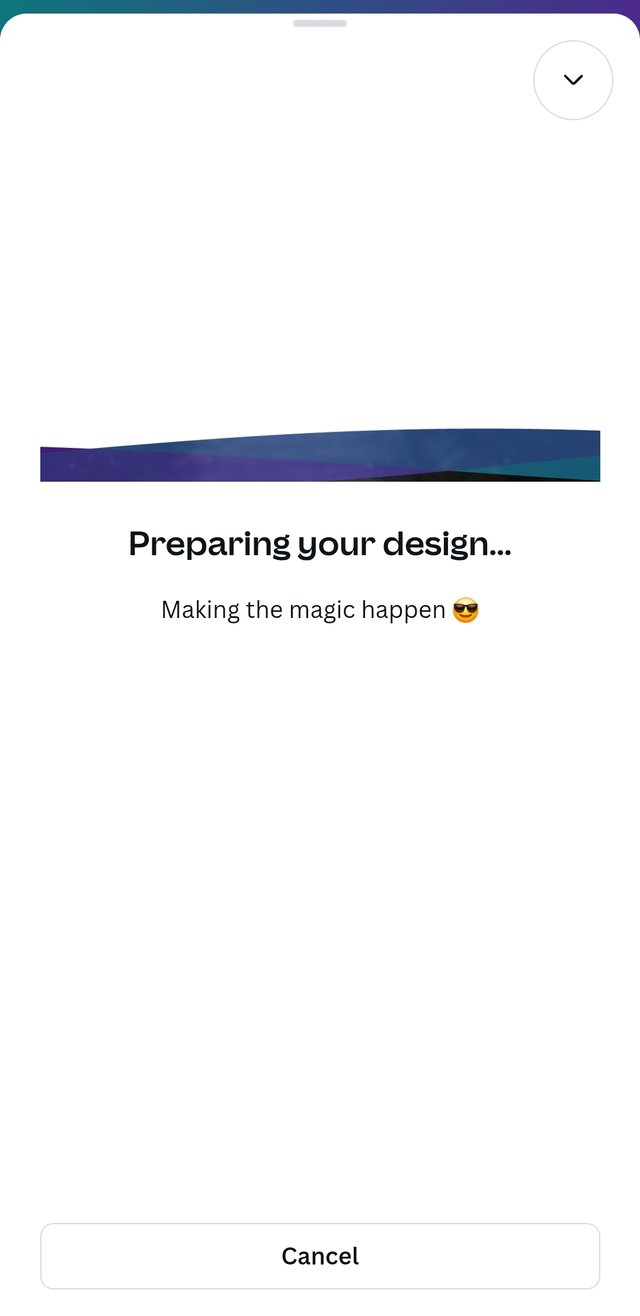 |
|---|
 | 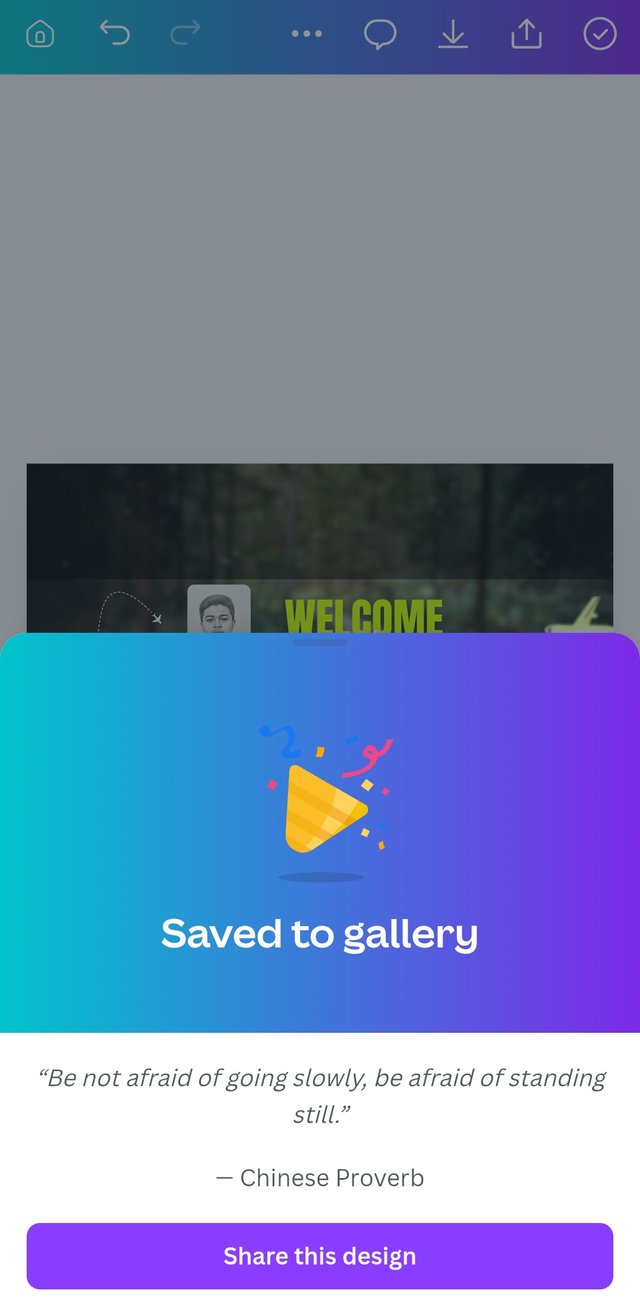 |
|---|
Here, I designed my channel cover, and I placed a small image of myself to make it look even more beautiful. I also changed the font color.
I liked this banner design very much because it was specially designed for a travel blog channel. When I saw it, its beauty instantly attracted me, so I chose it.
I had already fixed my profile picture, so I only designed the cover and went to my YouTube Studio. Let’s see those steps.
First, I went to YouTube Studio.
Then clicked on the top-right corner of my phone.
After doing that, a page opened with a pencil icon beside my channel name.
Then I tapped on the camera icon near the cover photo. The camera icon took me to my gallery, from where I uploaded the picture.
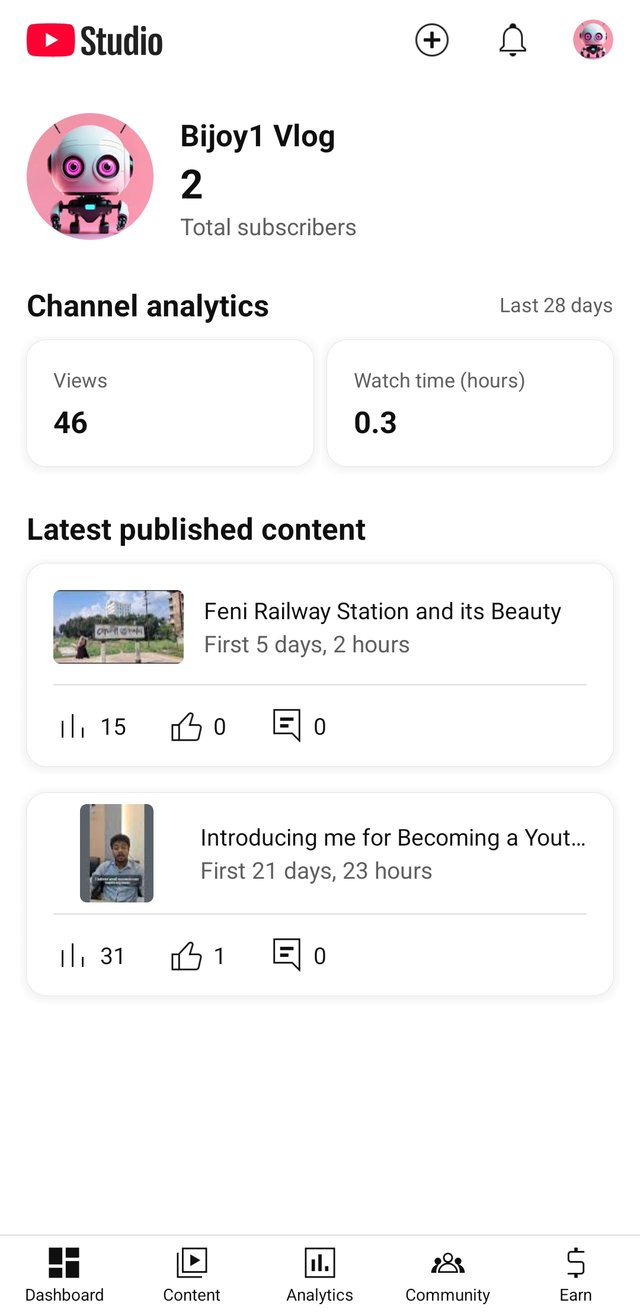 | 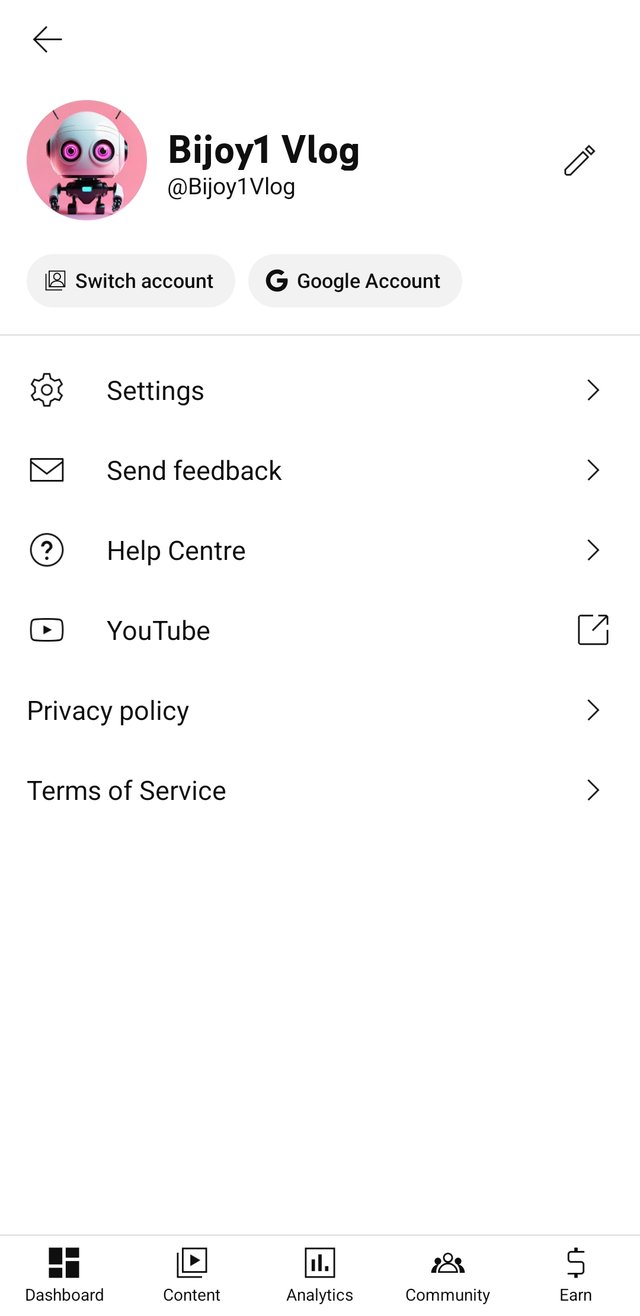 | 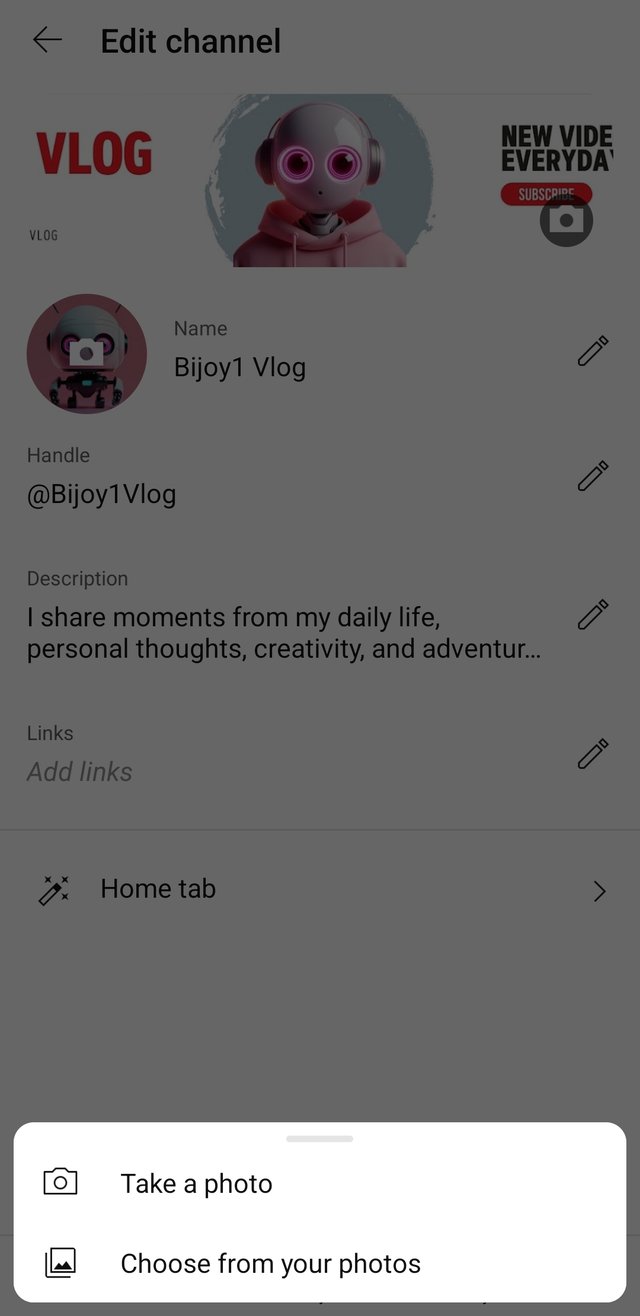 |
|---|
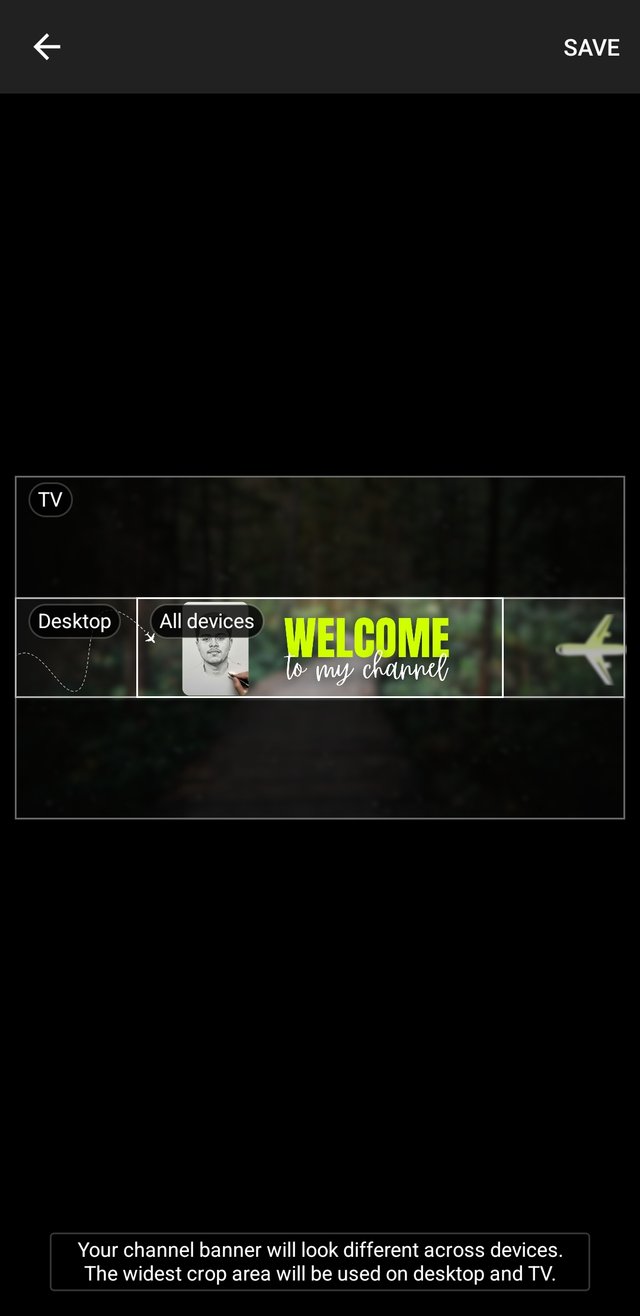 | 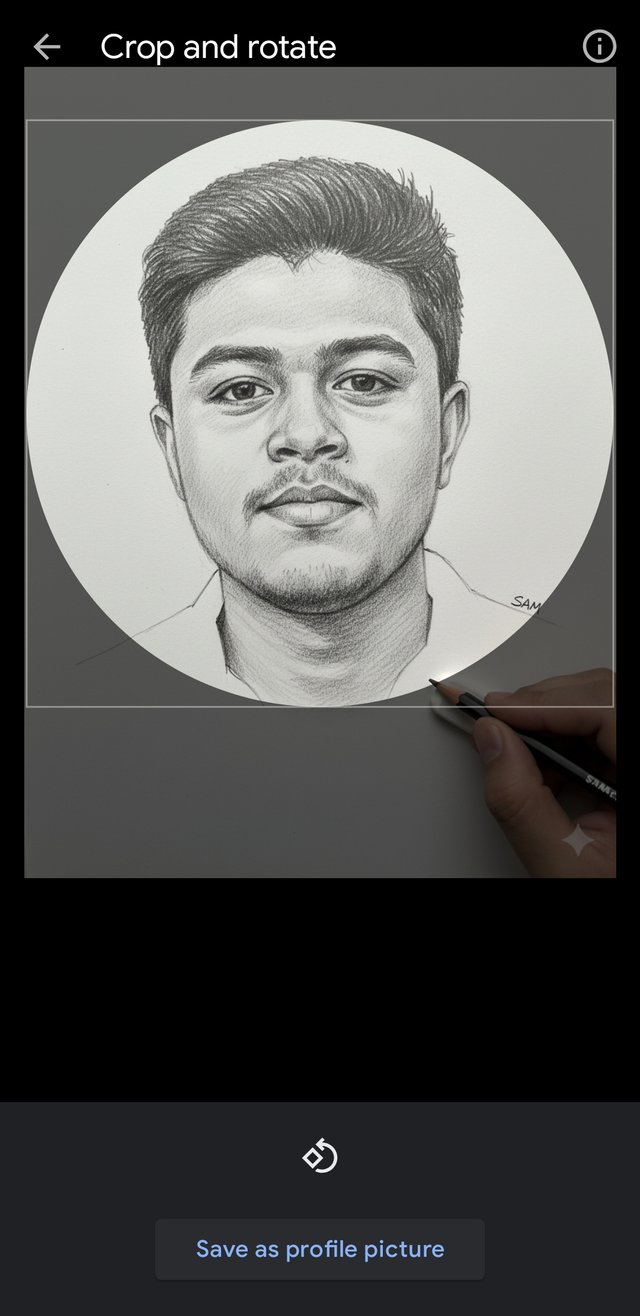 | 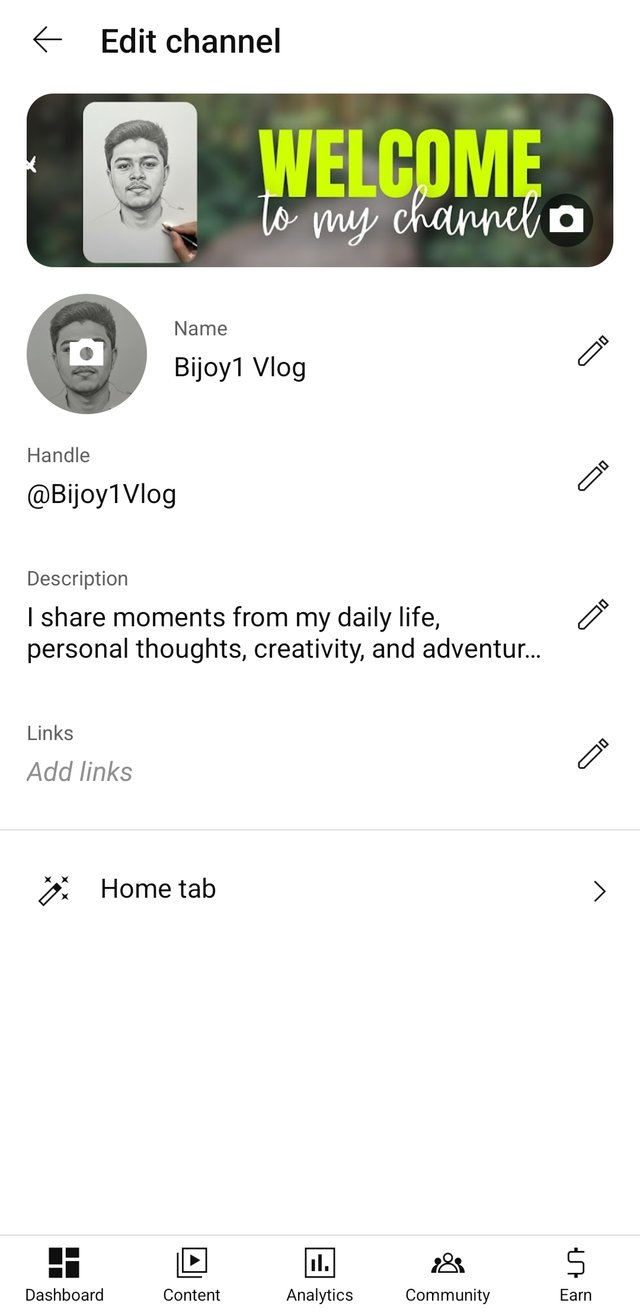 |
|---|
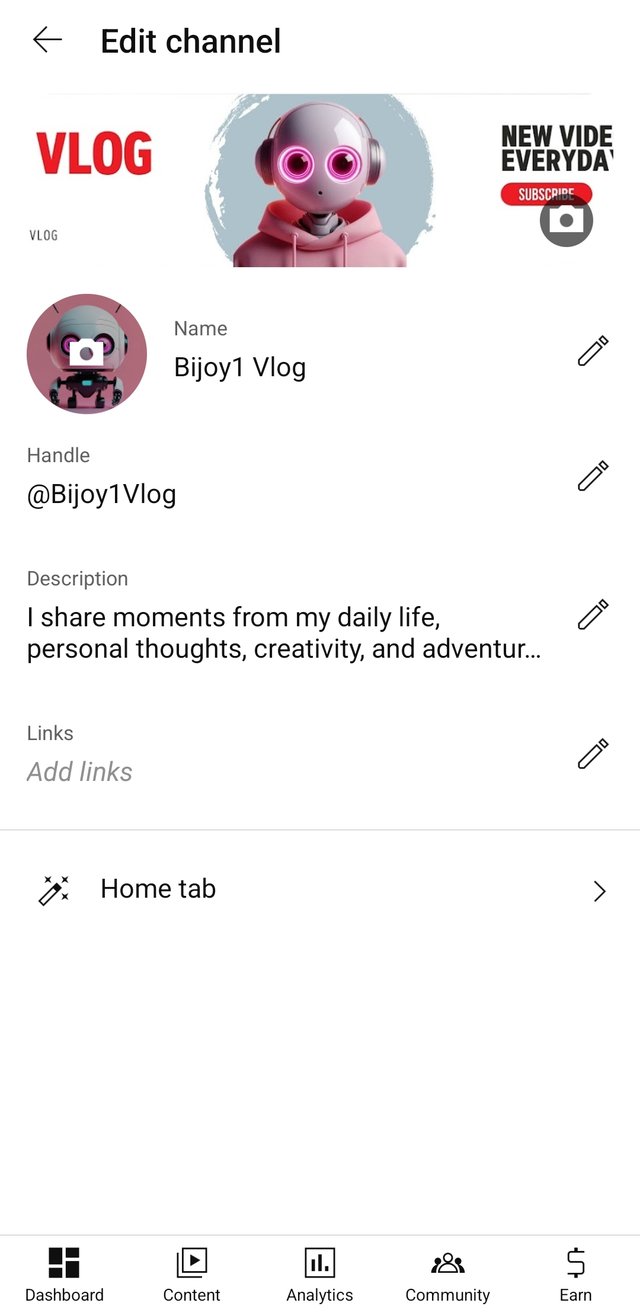 Before Before | 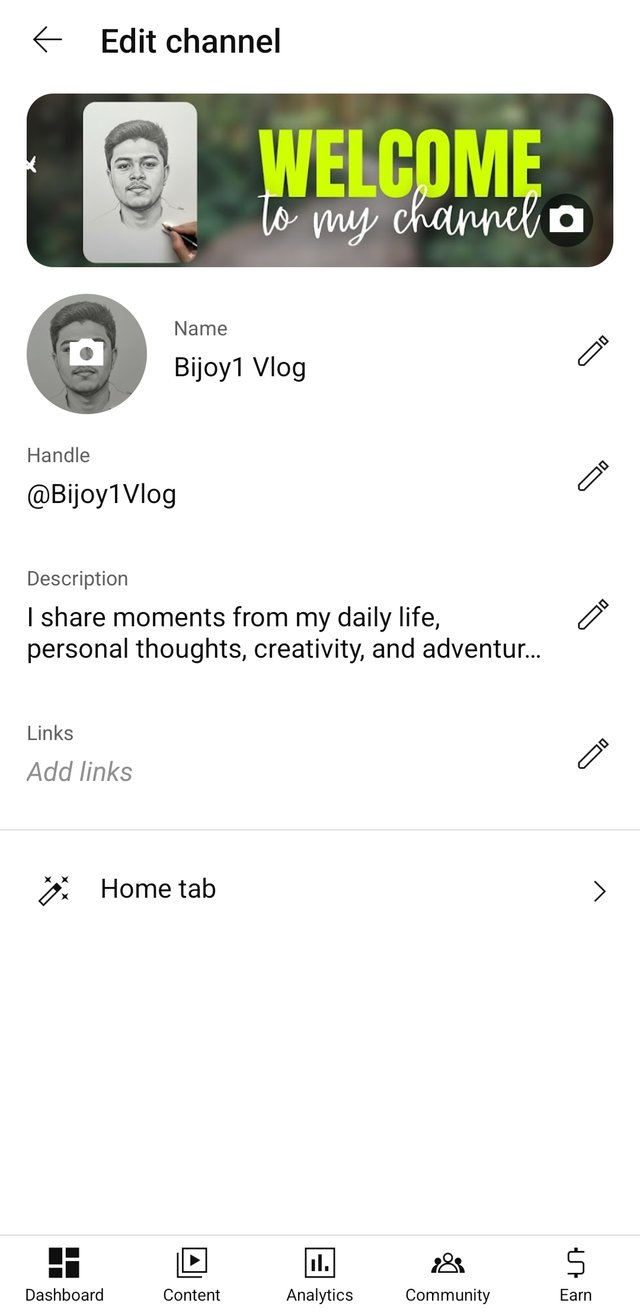 After After |
|---|
Creating a Thumbnail
Things I consider while creating thumbnails:
Don’t forget to highlight the most beautiful spot of the travel location.
Add short, clear, and concise text of 3 to 5 words describing the video content.
Use contrasting colors to make the thumbnail stand out among other videos.
Usually, using large fonts helps viewers read and see easily.
You should keep in mind not to overcrowd it with too much text or images.
Application
Since I was going to design a YouTube channel thumbnail, I entered Canva Pro, searched for “thumbnail design,” and saw many formats. I picked one that I liked.
Then, I inserted my chosen format and various pictures, and added my preferred text so that viewers could easily understand what I’m going to share. Because of the large fonts, everything would be easy to read.
Photo Colour Combination Edited with Snapseed
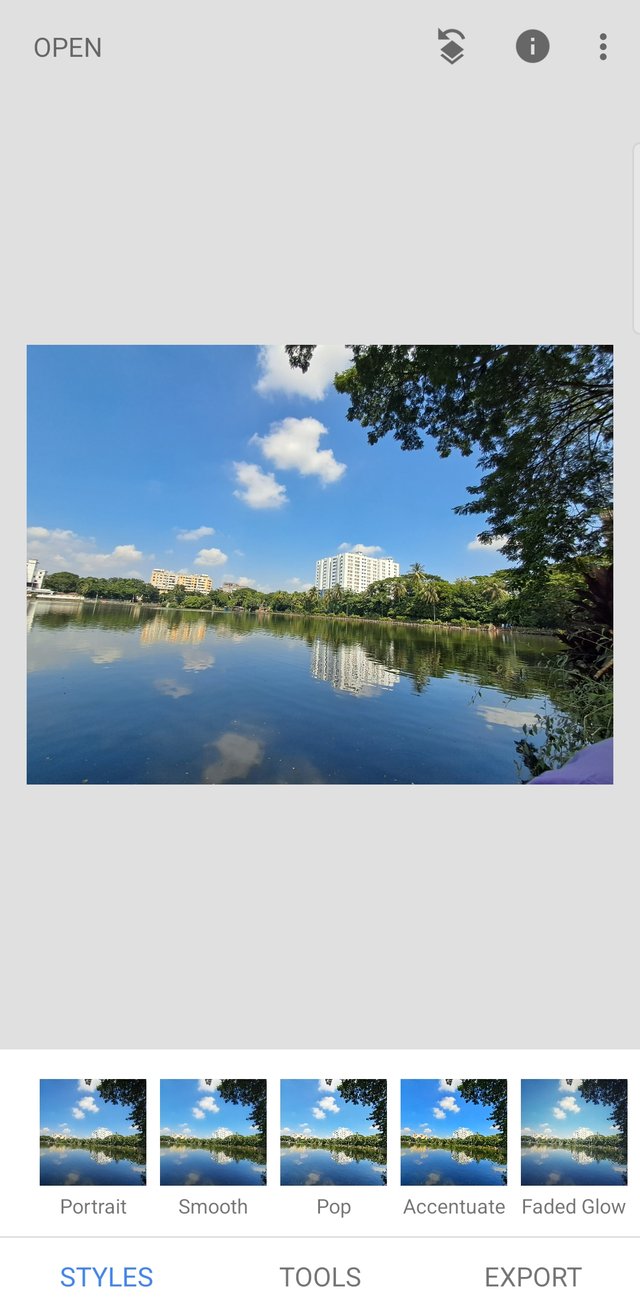 | 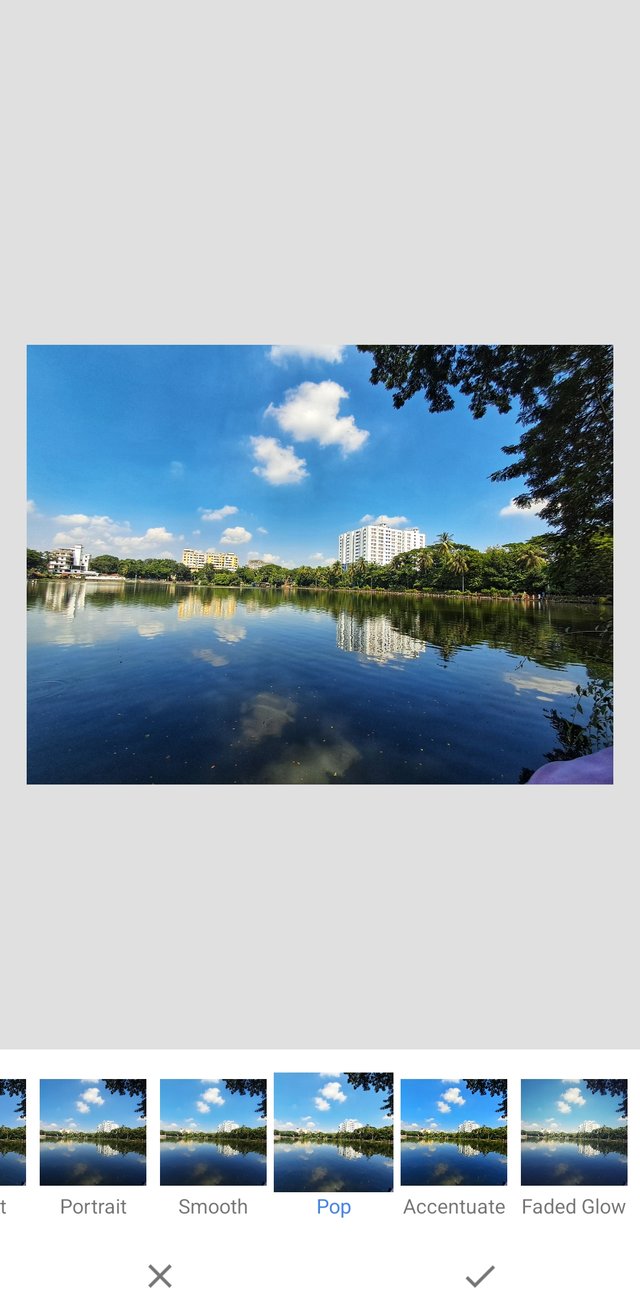 | 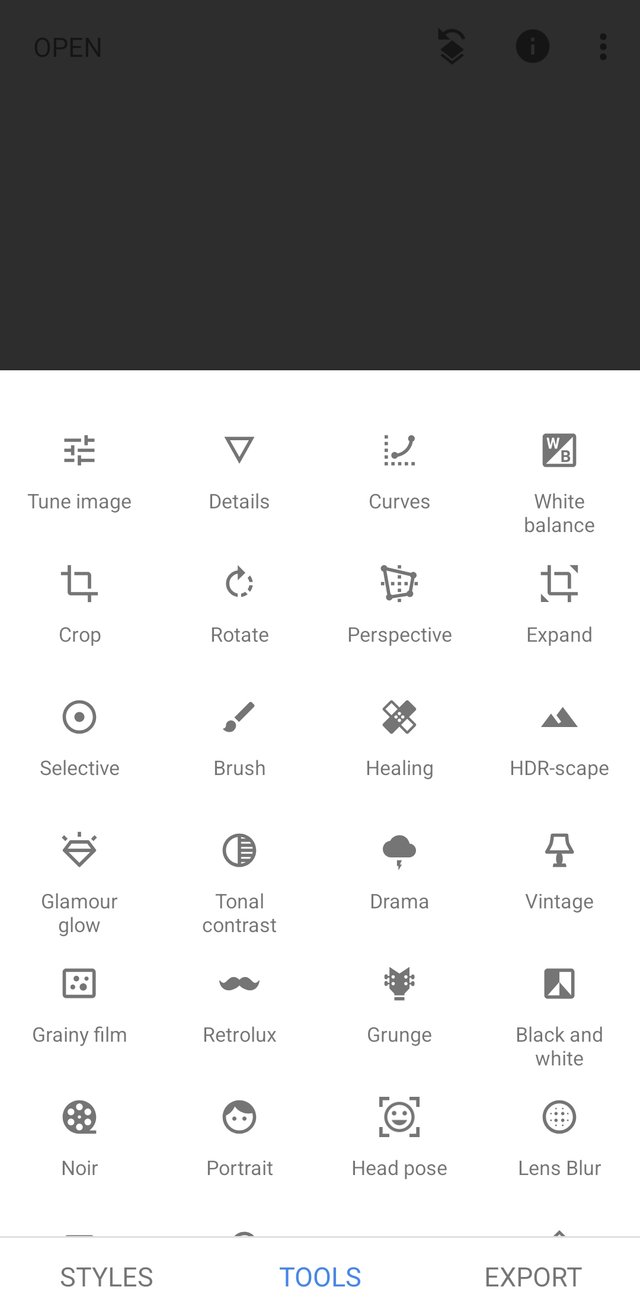 |
|---|
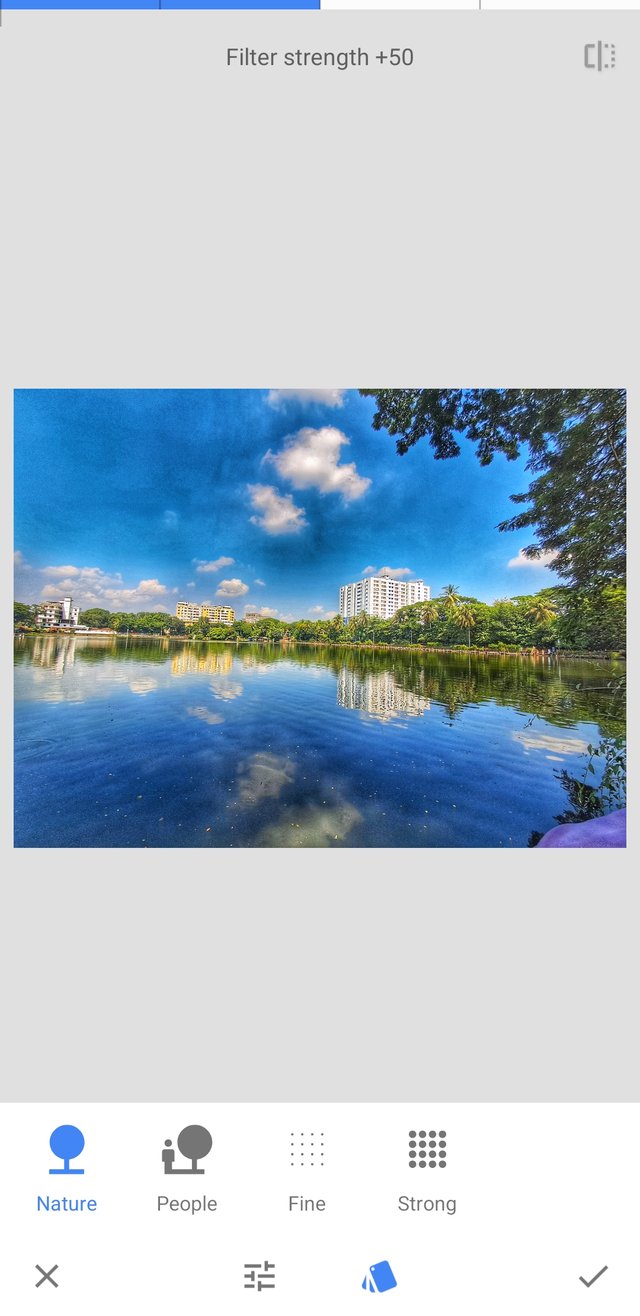 | 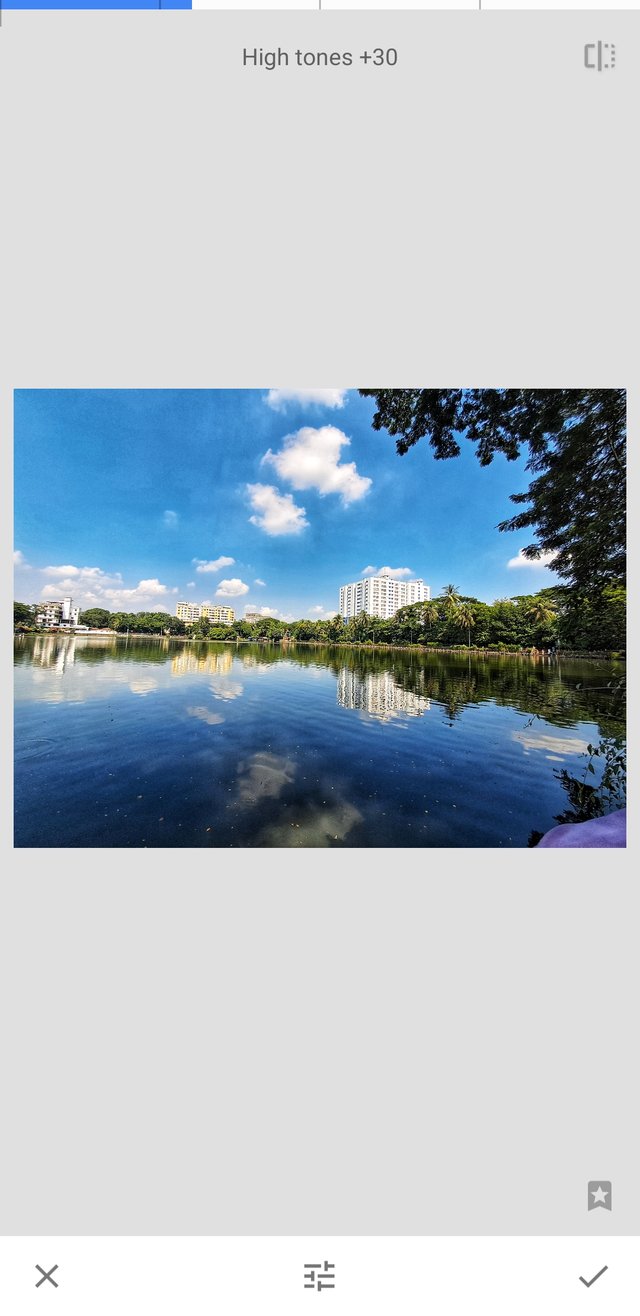 | 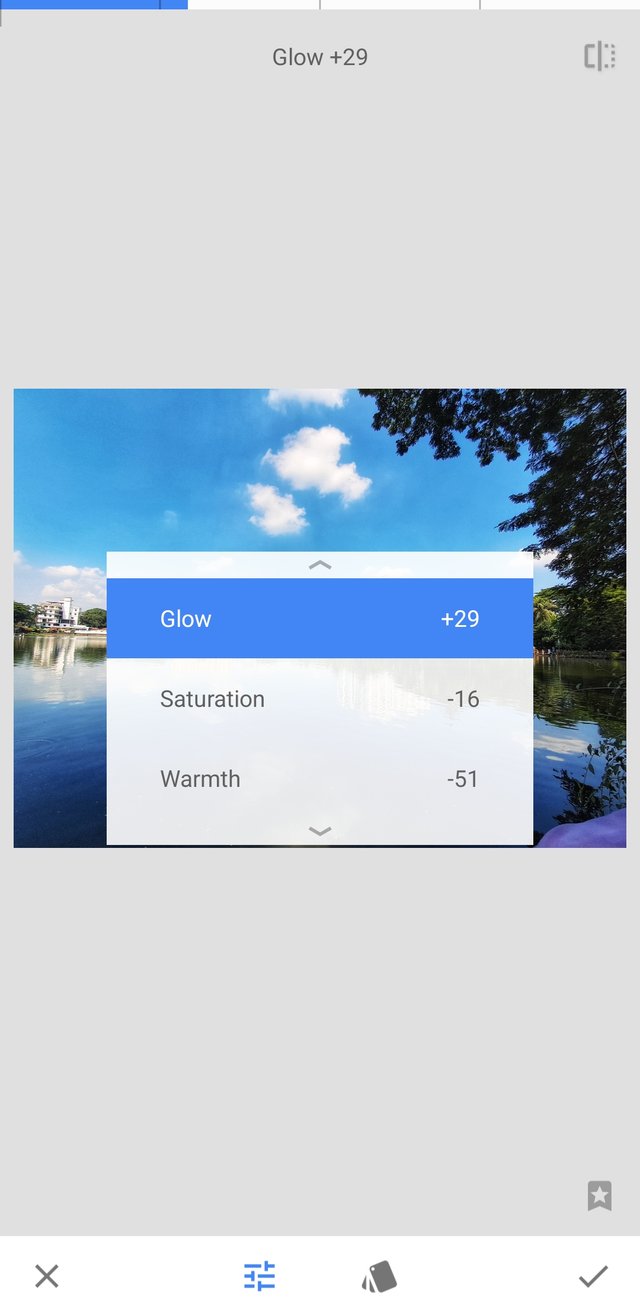 |
|---|
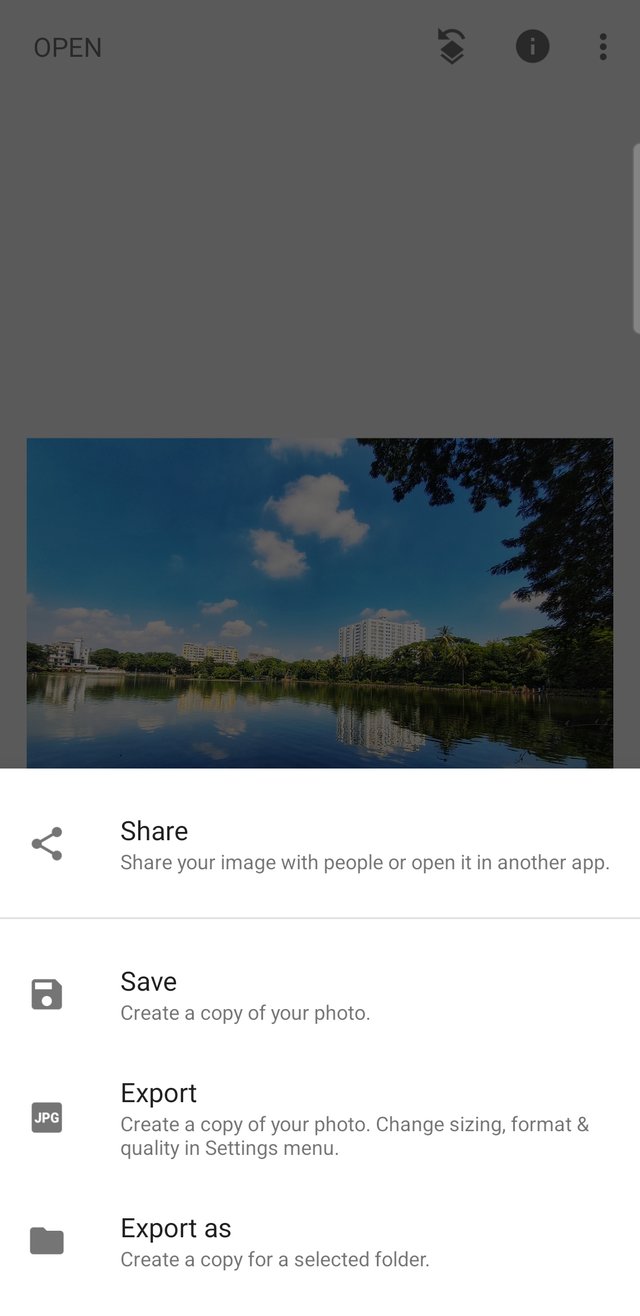 | 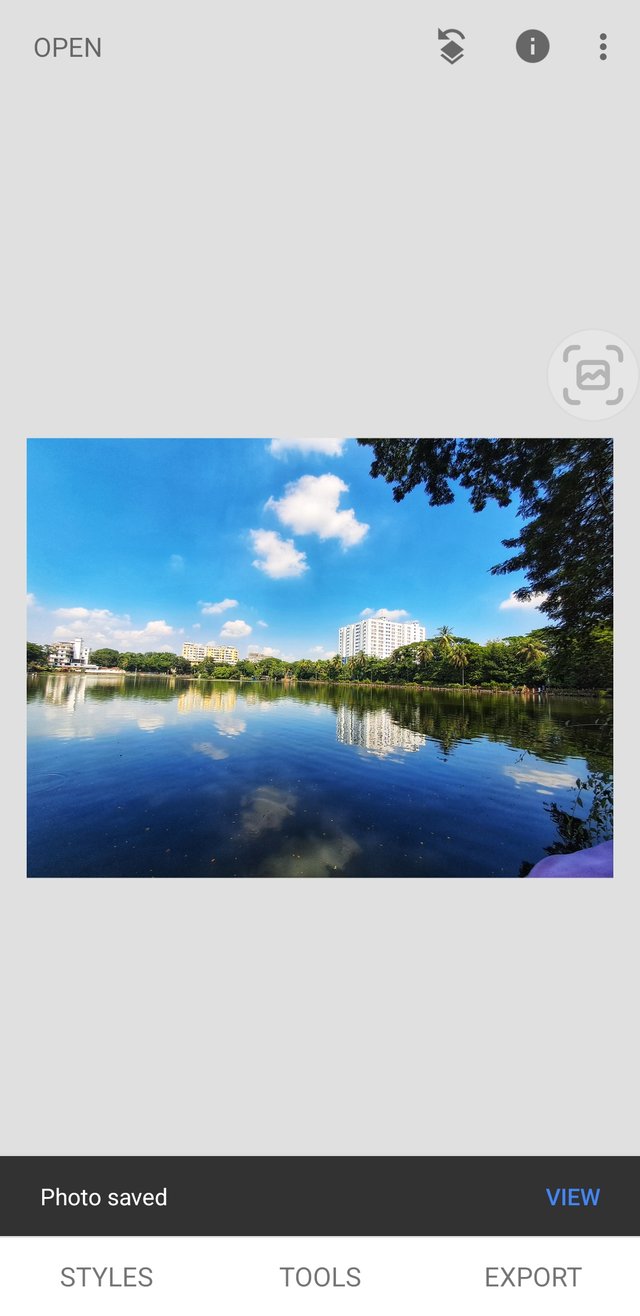 |
|---|
Canva thumbnail design
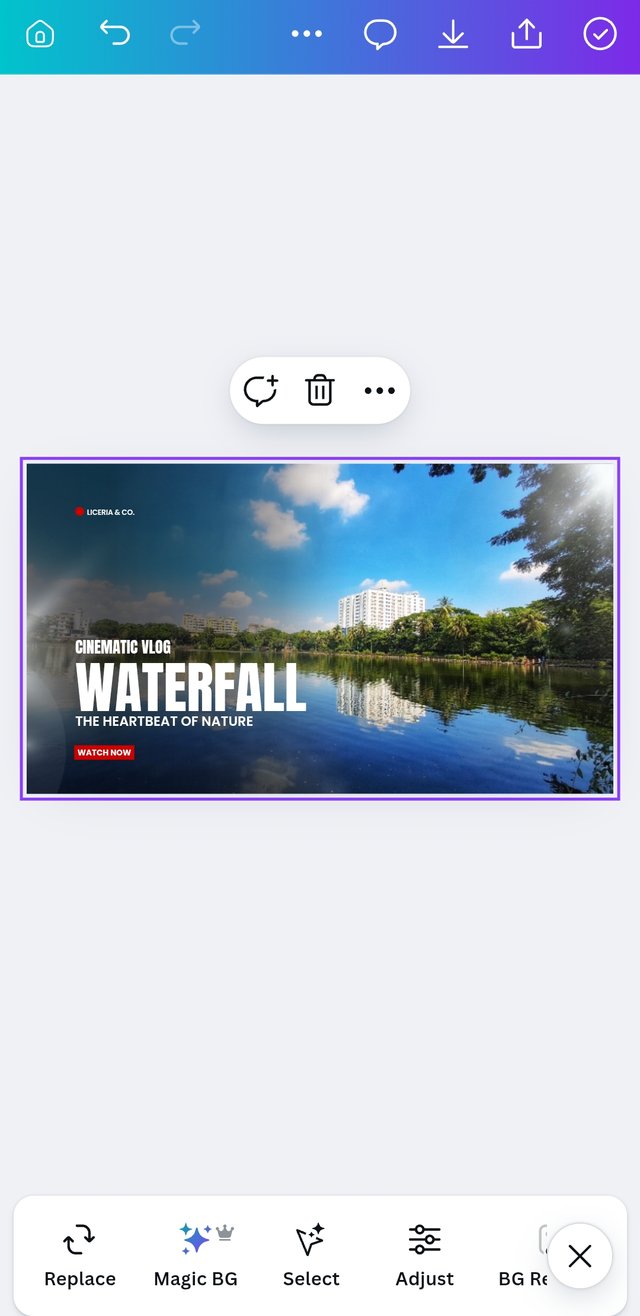 | 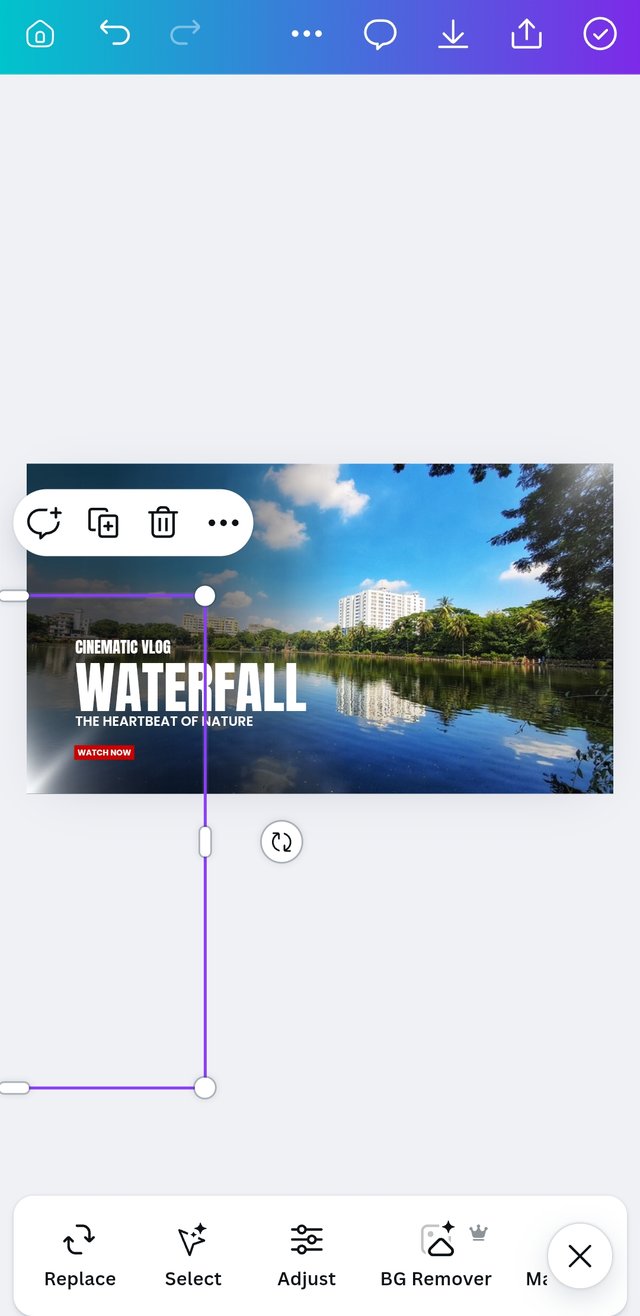 | 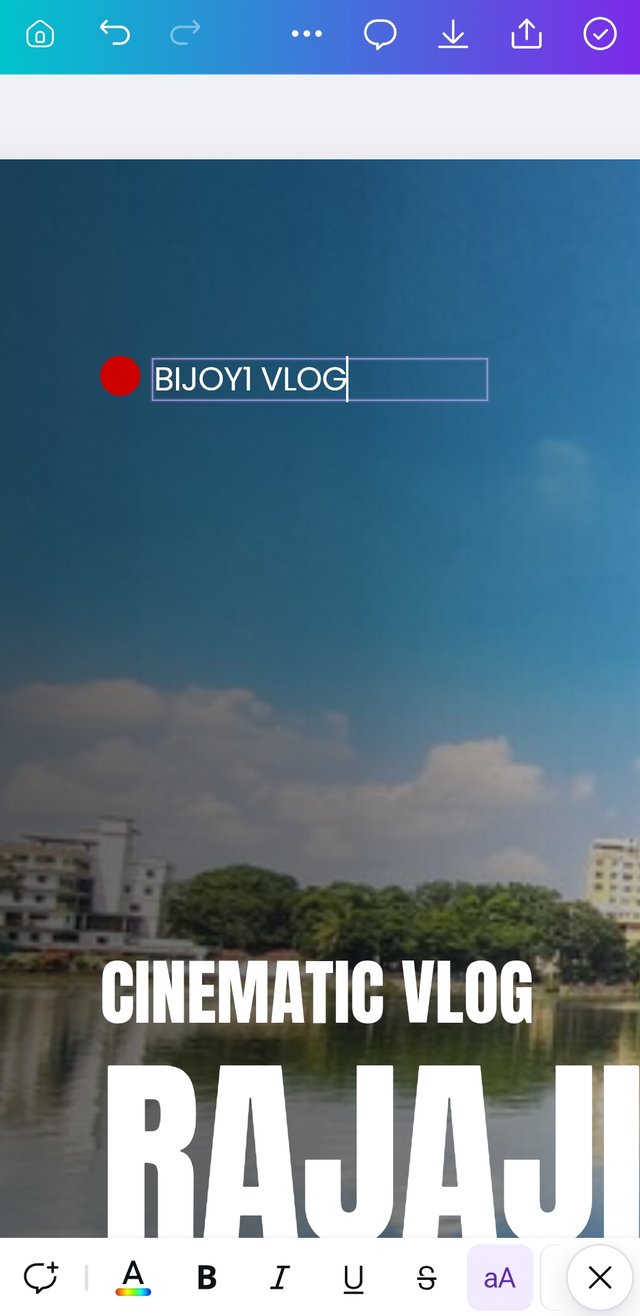 |
|---|
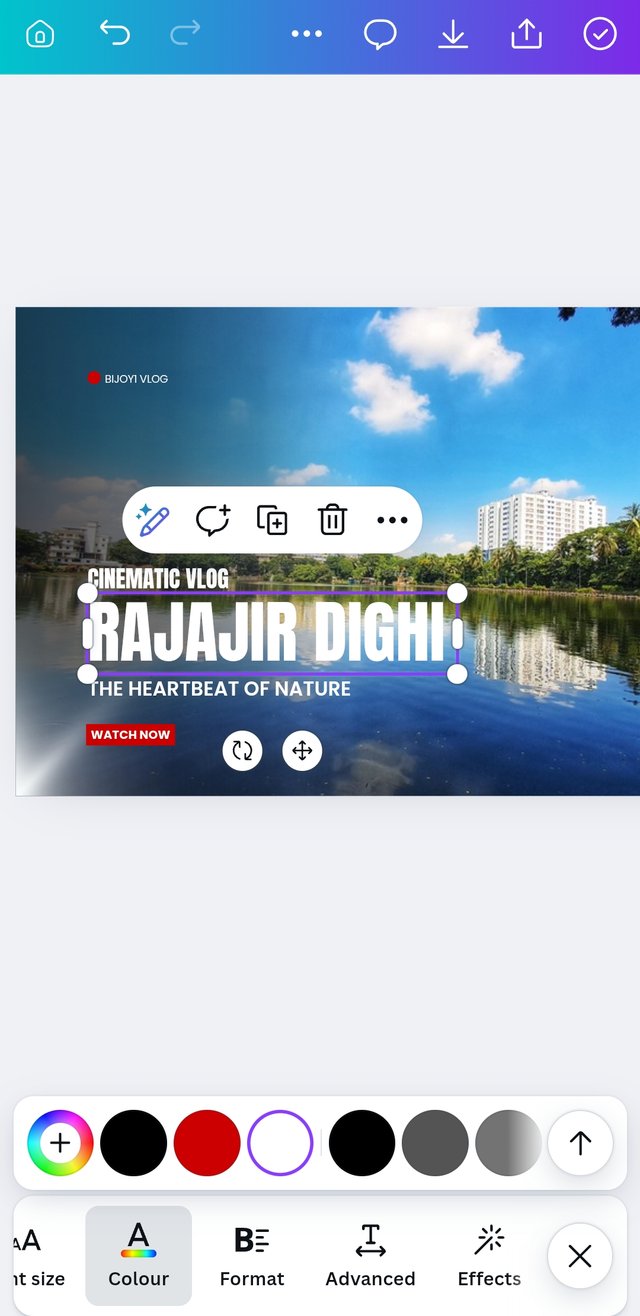 | 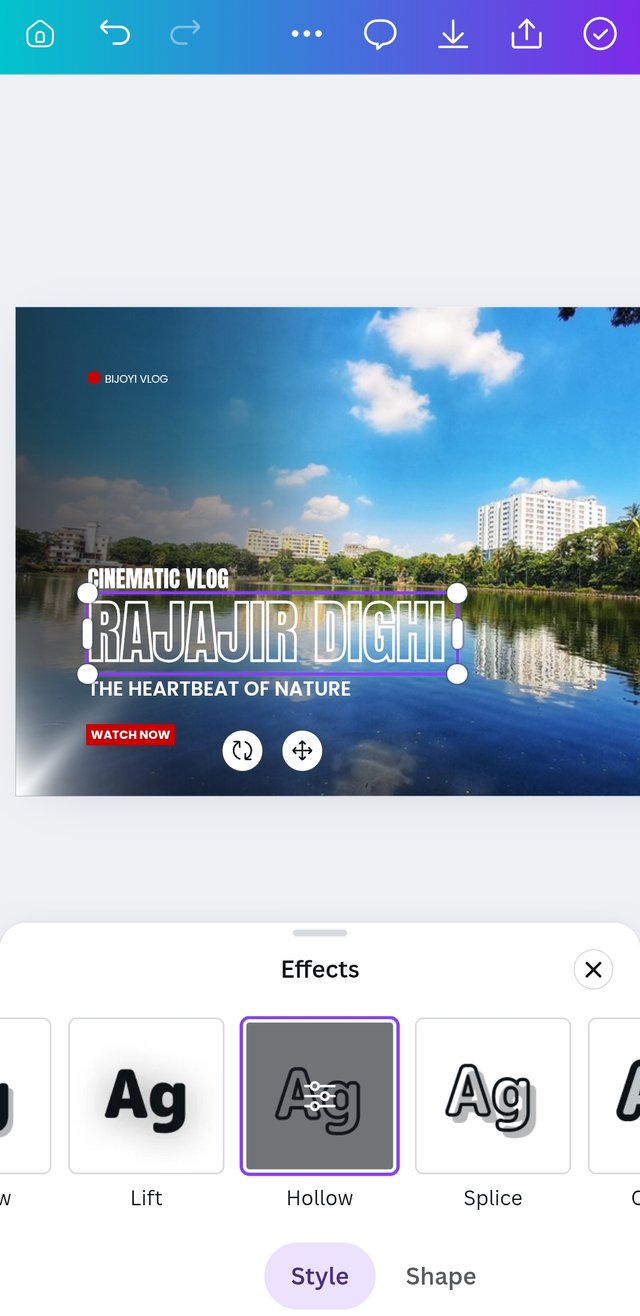 | 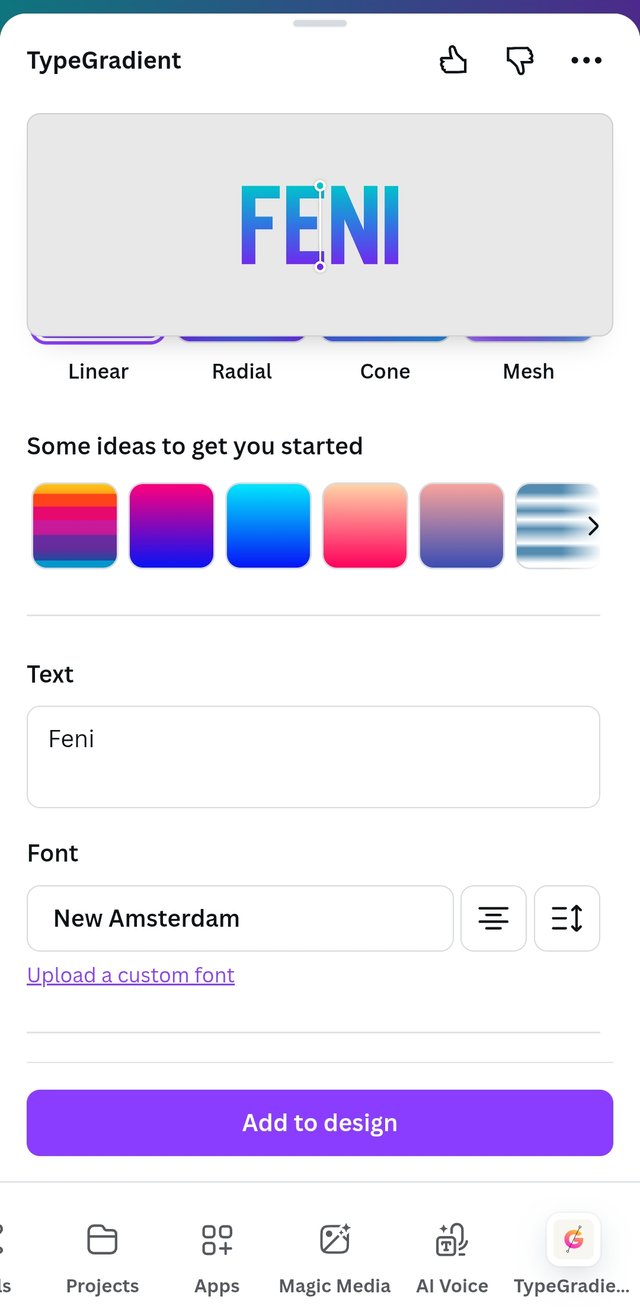 |
|---|
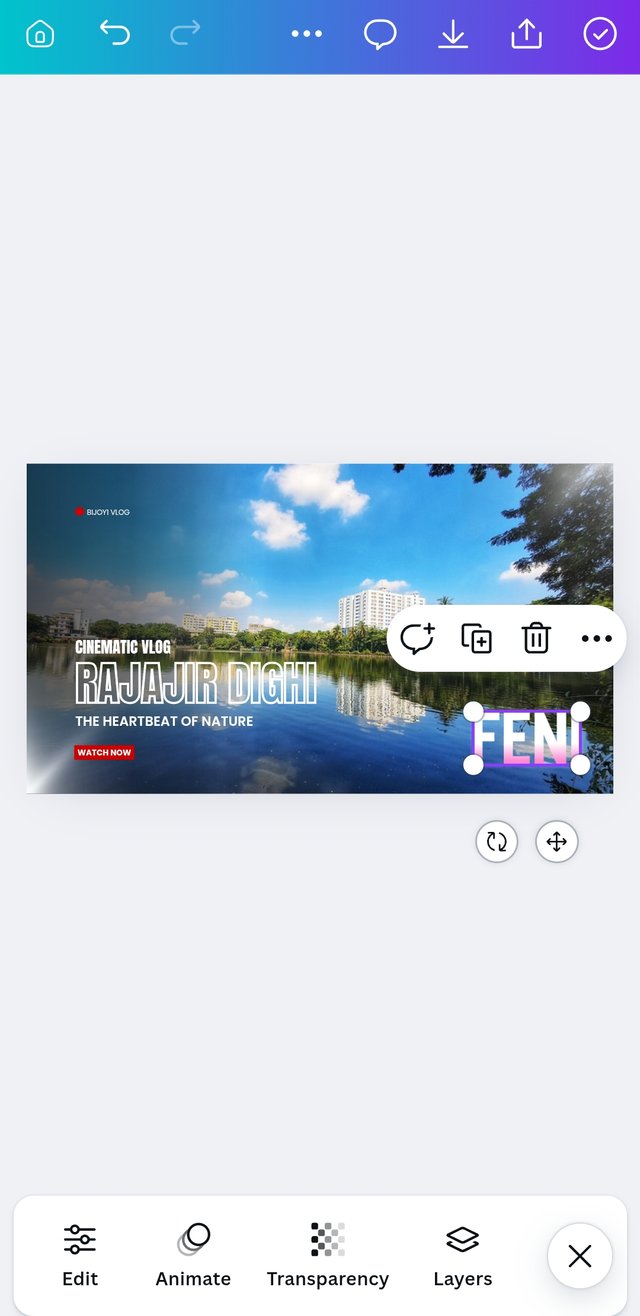 |  |  |
|---|
Since I traveled to a place, first I selected the best photo from there. Using that photo, I tried to add beautiful designs — placing the image nicely on one side.
On the other side, I wrote the place’s name in large text for easy readability and added a few small details about the location’s beauty so that viewers can understand how beautiful the place might be.
Additionally, I added small design elements to make it more attractive at first glance so that people immediately feel a special connection to it and get an idea about the place along with some information.
Since the thumbnail is the main face of a video, I didn’t want to overload it with too much text. I tried to make it beautiful using minimal words and showcase the beauty of the place effectively.
Result
YouTube Video Description
Welcome to another exciting travel adventure! In this video, I take you to explore Rajajhir Dighi, one of the most beautiful and historic destinations in Feni, Bangladesh. This serene and scenic spot is truly a hidden gem — surrounded by lush greenery, calm waters, and a peaceful atmosphere that captures the heart of every visitor. Located in the heart of Feni, Rajajhir Dighi is not just a lake; it’s a place full of history, local legends, and natural beauty. As I walk around its shores, you’ll see how perfectly nature and tranquility blend here. The reflection of the sky on the water, the soft breeze, and the chirping of birds make it a dream location for travelers and photographers alike. Whether you love exploring quiet natural places, learning local stories, or simply enjoying peaceful vibes, Rajajhir Dighi has something special for everyone. Watch till the end to experience the full charm of this iconic spot! If you enjoy my travel videos, don’t forget to like, comment, and subscribe for more adventures across Bangladesh and beyond.
| Title | The Beauty Of Famous RAJAJHIR DIGHI in FENI |
|---|---|
| Tags | #RajajhirDighi #Feni #BangladeshTravel #NatureVibes #TravelVlog #ExploreBangladesh |
These tags will help those who love watching related videos. Whenever they search for similar content, my video will appear through these tags, and along with mine, other content creators’ videos on similar topics will also be visible to them.
I invite my friends to join:
@mohammad786
@rayhan111
@bristy1
𝙏𝙝𝙖𝙣𝙠 𝙮𝙤𝙪 𝙞𝙣 𝙖𝙙𝙫𝙖𝙣𝙘𝙚 𝙛𝙤𝙧 𝙨𝙚𝙚𝙞𝙣𝙜 𝙖𝙣𝙙 𝙧𝙚𝙖𝙙𝙞𝙣𝙜 𝙩𝙝𝙞𝙨 𝙥𝙤𝙨𝙩
Posted with Speem
https://x.com/bijoy1__2024_SB/status/1981775299571490929?t=pA4Fz3PoXf_qS-vnOGYmfw&s=19
Upvoted! Thank you for supporting witness @jswit.